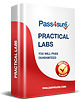Top 7 Strategies for Passing the AWS Certified SysOps Administrator -Associate Exam
The role of an AWS SysOps Administrator is multifaceted and demands a wide range of skills. It involves not only understanding the AWS ecosystem but also having the ability to efficiently deploy, manage, and operate scalable systems on the cloud. A SysOps Administrator needs to be familiar with both the theoretical and practical aspects of cloud infrastructure. This role also requires a deep understanding of monitoring, automation, and troubleshooting, all of which are essential to ensuring that systems run smoothly in an AWS environment.
At its core, the position of AWS SysOps Administrator is about optimizing cloud resources for performance and cost-effectiveness while ensuring their scalability and reliability. SysOps Administrators are typically tasked with managing cloud operations in a dynamic and rapidly evolving environment. They must have a keen eye for performance metrics, be adept at automating repetitive tasks, and possess the troubleshooting skills necessary for diagnosing and resolving system issues quickly.
The AWS ecosystem offers a wide array of services, and a SysOps Administrator must understand how to leverage these tools effectively. From monitoring infrastructure with Amazon CloudWatch to maintaining configuration consistency with AWS Config, every tool and service plays a role in ensuring that cloud-based applications run smoothly.
Preparing for the AWS SysOps Administrator Exam
Preparing for the AWS SysOps Administrator – Associate exam requires strategic planning and consistent effort. This exam is designed to test your knowledge of deploying, managing, and operating scalable systems on AWS, so it's crucial to understand both the content of the exam and the type of questions that will be asked. Successful candidates typically have a well-rounded understanding of cloud infrastructure, as well as hands-on experience with the tools and services that AWS offers.
Before diving into the specifics of the exam, it's essential to develop a study plan that fits your schedule. Some people might have several weeks to prepare, while others might only have a few months. Regardless of the time frame, breaking the material into manageable sections is a key strategy for avoiding overwhelm. Start by reviewing AWS whitepapers, documentation, and service guides. This will give you a theoretical understanding of AWS services, their purposes, and how they interconnect.
When you first start studying, take time to familiarize yourself with AWS-specific language and terminology. This can be one of the most challenging aspects of studying for the exam, especially for beginners. As you read through AWS documentation, take detailed notes. Visualizing how various services interact with each other will help reinforce your understanding and give you a mental map of the AWS environment.
Key Domains to Focus On
The AWS SysOps Administrator – Associate exam is divided into specific domains, each of which tests different aspects of your ability to manage systems on AWS. One of the most critical domains to focus on is monitoring and reporting. This domain tests your ability to use AWS services such as CloudWatch and CloudTrail to monitor the performance and health of your cloud infrastructure. CloudWatch allows you to track metrics and set alarms for specific thresholds, while CloudTrail enables you to log and analyze API activity for security and compliance purposes.
In addition to monitoring, automation is another domain that plays a significant role in the exam. AWS provides several automation tools to make managing resources more efficient, such as Elastic Beanstalk, AWS Lambda, and Systems Manager. These tools allow administrators to automate the deployment, configuration, and maintenance of cloud resources. As an AWS SysOps Administrator, it's crucial to understand how to leverage automation to streamline workflows and reduce the risk of human error.
Security and cost optimization are also key areas that will be tested in the exam. AWS offers a range of security tools, including AWS Identity and Access Management (IAM), which allows you to manage user access and permissions, and AWS Shield, which protects against DDoS attacks. Additionally, understanding the principles of cost optimization, such as choosing the right instance type and managing resource utilization, is essential for passing the exam and successfully managing an AWS environment.
Hands-on Experience with AWS Services
While studying theoretical concepts is important, hands-on experience is the cornerstone of success for the AWS SysOps Administrator exam. The exam is not just about memorizing AWS services and their functions; it also tests your ability to apply this knowledge in real-world scenarios. Therefore, it’s essential to spend time working directly with the AWS console, configuring services, and solving problems in a practical environment.
The best way to gain hands-on experience is by setting up your own lab environment. Create an AWS Free Tier account, which allows you to use many AWS services for free within certain usage limits. Experiment with creating EC2 instances, configuring RDS databases, setting up S3 buckets, and automating processes with Lambda and CloudFormation. This will allow you to familiarize yourself with the interface and understand how to configure and manage different services.
In addition to working in a personal AWS account, you can also use AWS CloudFormation templates to automate the provisioning of resources. By defining your infrastructure as code, you’ll be able to quickly recreate environments, test configurations, and troubleshoot issues. This hands-on approach will help solidify your understanding and prepare you for the practical nature of the exam.
Leveraging Monitoring and Logging Services
One of the key areas of the AWS SysOps Administrator exam is the effective use of monitoring and logging tools. AWS CloudWatch and AWS CloudTrail are the primary services used to monitor and log activity within the AWS environment. CloudWatch provides detailed metrics and allows you to set up alarms for specific conditions, such as when an EC2 instance exceeds a certain CPU utilization percentage. This data can be invaluable for troubleshooting and maintaining system health.
AWS CloudTrail, on the other hand, tracks API calls and provides an audit trail of all activity in your AWS account. This service is crucial for maintaining security and compliance, as it allows administrators to track user actions and identify potential security breaches. By understanding how to configure and utilize both CloudWatch and CloudTrail effectively, you can ensure that your cloud infrastructure is well monitored and that any issues are detected early.
Additionally, AWS provides other monitoring and logging tools, such as AWS Config, which helps you track changes to your AWS resources and maintain compliance with regulatory standards. Understanding how these tools interact with one another will help you manage and optimize your cloud environment, as well as answer questions related to monitoring and reporting during the exam.
Mastering Automation and Operational Excellence
Automation plays a crucial role in modern cloud environments, and the AWS SysOps Administrator exam places a significant emphasis on understanding how to automate processes. AWS offers several services that allow you to automate the deployment, configuration, and management of resources, such as AWS Lambda, Systems Manager, and Elastic Beanstalk.
AWS Lambda allows you to run code in response to events without provisioning or managing servers, making it an excellent choice for automating tasks. For instance, you can use Lambda to automatically scale resources based on demand or trigger actions in response to CloudWatch alarms. Similarly, AWS Systems Manager provides operational insights and helps automate administrative tasks across AWS environments, such as patching, software installation, and configuration management.
In addition to automating routine tasks, operational excellence is another critical area that AWS SysOps Administrators must focus on. Operational excellence involves designing and operating systems in a way that they are both resilient and efficient. This includes ensuring that resources are optimized for cost and performance, as well as implementing best practices for security, backup, and disaster recovery.
The AWS Well-Architected Framework provides a valuable guide for achieving operational excellence. It emphasizes five key pillars: security, reliability, performance efficiency, cost optimization, and operational excellence. Familiarizing yourself with the Well-Architected Framework will help you answer questions related to best practices and make better decisions when managing your AWS environment.
Preparing for the Exam with Practice Tests
As you near the end of your study journey, it’s important to take practice exams to assess your knowledge and readiness for the real test. Practice exams are a valuable tool for identifying areas where you may need to review further and for getting accustomed to the format and types of questions that will be asked on the AWS SysOps Administrator – Associate exam.
Several online platforms offer practice exams that simulate the actual test experience. These practice exams cover all of the exam’s domains and provide immediate feedback on your performance. As you work through the practice questions, take the time to understand why each answer is correct or incorrect. This will help you reinforce your understanding of the material and improve your chances of success on the real exam.
In addition to practice exams, consider joining online forums and study groups where you can discuss the material with other candidates. Engaging with others who are studying for the exam can help clarify difficult concepts and provide additional resources and study tips.
When it comes to managing cloud infrastructure, Amazon Web Services (AWS) has emerged as a dominant platform due to its vast range of powerful tools and services. As cloud computing continues to revolutionize the way businesses operate, the role of an AWS SysOps Administrator has become increasingly significant. AWS SysOps Administrators are responsible for maintaining, monitoring, and managing systems hosted on AWS. They ensure that these systems run efficiently and remain reliable at all times. Mastery of AWS services is a prerequisite for success in this role, and understanding how to operate AWS services effectively is key to achieving operational excellence.
AWS offers a comprehensive suite of tools that cater to different aspects of system administration, including compute resources, storage solutions, networking, security, monitoring, and automation. To excel as a SysOps Administrator on AWS, it’s essential to understand how these services interact and contribute to system performance, security, and scalability. This article will delve into the core AWS services that are fundamental to SysOps operations, providing insight into their functionality and how to leverage them for optimal results.
The Importance of EC2 in SysOps Administration
Elastic Compute Cloud (EC2) is one of the most critical services in the AWS ecosystem. It provides scalable computing capacity in the cloud, allowing you to run virtual machines known as instances. EC2 is the foundation for most of the infrastructure deployed on AWS, making it a central focus for any SysOps Administrator. Being proficient in EC2 means understanding how to configure instances, manage their lifecycle, and ensure they perform optimally.
One of the primary features of EC2 is its scalability. With EC2, you can quickly scale resources to meet demand. This is achieved through features such as Auto Scaling and Elastic Load Balancing (ELB). Auto Scaling adjusts the number of EC2 instances based on current traffic, ensuring that your application remains responsive even during traffic spikes. Meanwhile, ELB distributes incoming traffic across multiple instances, enhancing fault tolerance and ensuring high availability.
The ability to troubleshoot EC2 instances is equally important. SysOps Administrators need to identify and resolve issues related to performance degradation, network failures, and resource bottlenecks. This involves using tools such as EC2 monitoring metrics, log files, and AWS CloudWatch to detect anomalies, analyze trends, and implement corrective measures. Understanding EC2's security aspects, such as managing security groups, key pairs, and network ACLs, is also vital for ensuring the integrity of the infrastructure.
Mastering S3 for Efficient Data Storage and Security
Simple Storage Service (S3) is another cornerstone service in AWS that every SysOps Administrator must master. S3 provides scalable object storage for a wide range of use cases, from backup and archival to content delivery and data analytics. Understanding how to use S3 for efficient storage management and data retrieval is essential for ensuring the smooth operation of your cloud infrastructure.
One of the key concepts in S3 is the use of different storage classes. AWS offers several storage classes, such as Standard, Intelligent-Tiering, and Glacier, each optimized for specific use cases. For instance, the Standard storage class is ideal for frequently accessed data, while Glacier is designed for archival purposes where retrieval times are less critical. As a SysOps Administrator, you should be proficient in choosing the right storage class based on data access patterns and cost considerations.
Security is a major concern when it comes to managing data on S3. AWS provides a variety of features to protect data stored in S3, including encryption at rest and in transit, access control policies, and versioning. SysOps Administrators should be familiar with configuring S3 bucket policies, IAM roles, and user permissions to ensure that only authorized individuals have access to sensitive data. Furthermore, setting up encryption for data protection and ensuring compliance with regulatory requirements should be part of every SysOps Administrator’s responsibility.
Monitoring and troubleshooting S3 also play a crucial role in ensuring smooth operations. SysOps Administrators should be capable of resolving issues such as access denial errors, incorrect permissions, and performance bottlenecks. AWS CloudWatch and S3 logging provide the necessary tools to track S3 usage and identify potential problems before they impact users.
Managing IAM for Secure Access Control
Identity and Access Management (IAM) is a foundational service in AWS that governs access to all other resources. As an AWS SysOps Administrator, one of your primary responsibilities will be ensuring that access to AWS resources is secure, granular, and well-controlled. IAM allows you to create and manage users, groups, roles, and policies that define who can access resources and what actions they are authorized to perform.
A key concept in IAM is the principle of least privilege, which ensures that users and services only have the minimum permissions necessary to perform their tasks. By adhering to this principle, you can reduce the risk of unauthorized access and minimize potential damage from compromised accounts. As a SysOps Administrator, you must be adept at creating and managing IAM roles, particularly for services like EC2 and Lambda, which require specific permissions to interact with other AWS resources.
SysOps Administrators should also be well-versed in implementing multi-factor authentication (MFA) for enhanced security. MFA adds a layer of protection by requiring users to provide two forms of authentication before gaining access to AWS resources. Configuring IAM policies, managing temporary security credentials, and auditing IAM activities are all part of the SysOps role. Regularly reviewing and adjusting IAM policies based on evolving security requirements is also essential for maintaining a secure cloud environment.
Leveraging CloudWatch for Monitoring and Automation
AWS CloudWatch is an essential tool for monitoring the performance of AWS resources and applications. As a SysOps Administrator, your role will involve setting up and configuring CloudWatch to collect, track, and analyze metrics related to EC2 instances, S3 buckets, and other AWS resources. CloudWatch can help you identify performance issues, detect anomalies, and take corrective actions to maintain system health.
CloudWatch provides several features that can automate monitoring tasks. For example, you can set up alarms to notify you of specific events, such as when CPU utilization exceeds a threshold or when disk space is running low. These alarms can trigger automated actions, such as scaling EC2 instances or executing Lambda functions to resolve issues. By configuring CloudWatch correctly, SysOps Administrators can ensure that they are notified of potential problems in real-time and can act swiftly to mitigate them.
CloudWatch logs offer additional functionality by capturing log data from AWS services and custom applications. By aggregating and analyzing logs, you can gain insights into the behavior of your systems and applications, helping to identify issues like slow response times or application errors. SysOps Administrators should be proficient in setting up log groups, applying filters, and using CloudWatch Logs Insights to troubleshoot problems and optimize system performance.
CloudTrail for Enhanced Security and Auditing
AWS CloudTrail is another crucial service that plays a vital role in maintaining the security and integrity of your cloud environment. CloudTrail records all API calls made to AWS services, providing a comprehensive audit trail of user and system activity. This is particularly important for detecting unauthorized access, tracking changes to critical resources, and ensuring compliance with security policies and regulations.
SysOps Administrators must configure CloudTrail to capture logs from all AWS accounts and regions within their environment. These logs contain valuable information, such as the identity of the requester, the actions taken, and the resources affected. Analyzing CloudTrail logs can help identify potential security breaches, improper configurations, or unauthorized changes to resources.
Additionally, CloudTrail logs can be integrated with CloudWatch to set up automated alerts for suspicious activities. For instance, if there is an unusual pattern of login attempts or changes to security groups, CloudWatch can trigger an alarm to notify the SysOps Administrator. This integration enables SysOps Administrators to respond quickly to security incidents and prevent further damage.
Automating and Scaling AWS Resources
One of the key advantages of AWS is the ability to automate and scale your infrastructure to meet changing demands. As a SysOps Administrator, you need to understand how to leverage AWS automation tools to reduce manual intervention, streamline workflows, and ensure that your environment remains responsive and cost-efficient.
AWS provides several services for automation, including AWS Lambda, AWS Systems Manager, and AWS CloudFormation. Lambda allows you to run code in response to events, enabling you to automate tasks such as system backups, data processing, or security checks. AWS Systems Manager provides a suite of automation features, such as Run Command and State Manager, which allow you to execute administrative tasks across multiple instances without having to log into each one manually.
CloudFormation enables you to define infrastructure as code, allowing you to automate the creation and management of AWS resources. By using CloudFormation templates, SysOps Administrators can provision entire environments, ensuring consistency and repeatability. These automation tools are invaluable for managing large-scale environments, reducing the risk of human error, and improving the overall efficiency of AWS operations.
In addition to automation, AWS services such as Auto Scaling and Elastic Load Balancing play a crucial role in scaling resources based on demand. These services ensure that your infrastructure can handle traffic spikes without manual intervention, maintaining application availability and performance during peak periods.
By mastering these automation and scaling tools, SysOps Administrators can ensure that AWS environments are both resilient and efficient, enabling them to support business growth while minimizing operational overhead.
Automation and Its Role in AWS SysOps
In the ever-evolving landscape of cloud computing, automation stands as a pivotal force that drives efficiency and minimizes human errors. When managing complex AWS infrastructures, it is imperative to leverage automation tools that streamline processes and allow systems to operate seamlessly. For an AWS SysOps Administrator, the ability to automate tasks is not just a convenience but a fundamental aspect of operational success.
Automation empowers teams to handle repetitive tasks, such as resource provisioning, application deployments, and scaling, with minimal manual intervention. This not only enhances operational efficiency but also significantly reduces the risk of human mistakes. Within the AWS ecosystem, several tools and services are specifically designed to facilitate automation, making them essential components of the SysOps Administrator’s toolkit.
AWS CloudFormation, for example, takes center stage in the world of infrastructure-as-code. By using CloudFormation, administrators can define their infrastructure in code and manage it systematically. This ensures that infrastructure can be replicated, updated, and even decommissioned with ease. With a deep understanding of how to write and troubleshoot CloudFormation templates, an AWS SysOps professional can ensure that their environment is scalable, consistent, and easily replicable.
Another critical tool in automation is AWS OpsWorks. OpsWorks integrates seamlessly with configuration management tools like Chef and Puppet. While CloudFormation is often the go-to choice for infrastructure-as-code, AWS OpsWorks offers robust features for automating software deployments and configurations. By mastering OpsWorks, SysOps administrators can efficiently manage applications and services, reducing the need for manual configuration updates and allowing teams to focus on more strategic tasks.
Mastering AWS CloudFormation for System Infrastructure
AWS CloudFormation is the backbone of infrastructure-as-code for many organizations. This powerful service allows administrators to define their AWS environment in a declarative template format. The key advantage of CloudFormation lies in its ability to provide a consistent, repeatable, and scalable deployment process. With CloudFormation, an administrator can specify a wide range of AWS resources, from virtual machines to networking configurations, all within a single file.
Understanding how to write CloudFormation templates is crucial for anyone aiming to pass the AWS SysOps Administrator – Associate exam. These templates can be written in JSON or YAML format and are used to define the desired state of resources. Administrators can deploy these templates, and CloudFormation will automatically create and configure the necessary resources to match the specified configuration.
What sets CloudFormation apart is its ability to manage the entire lifecycle of a stack. When a stack is created, updated, or deleted, CloudFormation ensures that all associated resources are properly handled. This means that administrators don’t need to manually provision or decommission each resource, significantly improving efficiency. Furthermore, the tool supports version control, making it easy to roll back to previous configurations if needed.
For efficient management, CloudFormation supports features like stack policies, which allow users to control updates to critical resources. This helps protect essential services from accidental changes during stack updates. Additionally, CloudFormation integrates seamlessly with other AWS services like AWS Lambda, enabling administrators to run custom scripts and automate specific actions during stack management.
Exploring the Capabilities of AWS OpsWorks
AWS OpsWorks is another invaluable automation tool in the AWS ecosystem. While it may not be as widely adopted as CloudFormation, OpsWorks provides a unique set of features that are crucial for managing applications and infrastructure. The service leverages configuration management tools such as Chef and Puppet, which are industry-standard automation frameworks designed to handle server configuration and software deployments.
OpsWorks is designed to handle dynamic environments and provide scalability for applications. By using Chef or Puppet, administrators can automate tasks like application installation, software updates, and system configurations. OpsWorks is particularly useful for organizations that require fine-grained control over their infrastructure and deployment processes.
OpsWorks operates through three distinct layers: the stack, layers, and instances. A stack represents a collection of resources, while a layer is a component within that stack, such as a web server or a database. Instances, in turn, represent the actual virtual machines running within the environment. This layered approach allows administrators to automate the management of applications and services in a highly structured manner, providing flexibility and efficiency.
By understanding the different layers and how to configure them, SysOps administrators can ensure that applications are deployed and maintained efficiently. The tool supports auto-scaling, enabling administrators to scale infrastructure up or down based on demand. This makes it an excellent choice for managing applications with fluctuating workloads, as it ensures optimal resource utilization while maintaining cost-effectiveness.
Automating Administrative Tasks with the AWS CLI
For an AWS SysOps Administrator, the AWS Command Line Interface (CLI) is an essential tool for managing AWS resources from the terminal. The CLI provides a powerful interface for automating routine administrative tasks, such as launching EC2 instances, managing storage, or configuring networking. By mastering the CLI, SysOps professionals can significantly reduce the amount of time spent on manual processes and focus on more complex tasks.
The AWS CLI allows administrators to interact with AWS resources directly from the command line. Commands are typically structured around resource types, such as EC2, S3, or IAM, and can be used to perform a wide variety of tasks. For example, administrators can use the CLI to create, modify, or delete resources, or even execute scripts that automate these operations.
One of the primary benefits of using the AWS CLI is its ability to automate repetitive tasks through scripting. By writing simple scripts, administrators can automate complex workflows, such as provisioning resources, configuring settings, or performing regular maintenance tasks. The CLI supports both shell scripts and PowerShell scripts, providing flexibility for administrators working in different environments.
Moreover, the CLI integrates with AWS services like CloudFormation, enabling administrators to programmatically manage stacks and deploy resources. With the CLI, administrators can initiate deployments, monitor stack status, and automate other routine tasks without having to access the AWS Management Console.
AWS Trusted Advisor for Optimization and Cost Management
Optimization is a crucial aspect of the SysOps role, and AWS provides several tools to help administrators optimize their resources. One of the most valuable optimization services is AWS Trusted Advisor, a tool that provides real-time recommendations for improving performance, reducing costs, and closing security gaps.
AWS Trusted Advisor analyzes an AWS environment and provides actionable insights based on best practices. The service offers guidance on a variety of optimization aspects, such as cost management, security, fault tolerance, and performance. For example, Trusted Advisor might recommend resizing EC2 instances to reduce costs, suggesting improvements to security settings, or advising on how to optimize storage configurations.
Trusted Advisor is particularly valuable for ensuring that resources are utilized efficiently. By following its recommendations, administrators can avoid over-provisioning and underutilization, which can lead to unnecessary costs. Additionally, the service can help improve system performance by recommending changes that ensure resources are optimized for the workload they support.
For SysOps professionals preparing for the AWS SysOps Administrator – Associate exam, a strong understanding of Trusted Advisor is essential. Being able to analyze its recommendations and implement changes to optimize resources is a core skill that is heavily tested. By regularly reviewing Trusted Advisor’s recommendations and taking action to implement them, administrators can keep their AWS environments running efficiently and cost-effectively.
Optimizing EC2 Instances for Performance and Cost
Another critical area of optimization is EC2 instance management. EC2 instances are the cornerstone of many AWS infrastructures, and selecting the right instance type and configuration is essential for both performance and cost-effectiveness. With a wide variety of EC2 instance types available, it is crucial to understand the different options and how they impact performance, cost, and scalability.
Each EC2 instance type is designed for a specific use case. For example, compute-optimized instances are ideal for CPU-intensive applications, while memory-optimized instances are better suited for workloads that require large amounts of RAM. By carefully selecting the appropriate instance type based on the application’s requirements, administrators can ensure that their workloads run efficiently without overspending on unnecessary resources.
In addition to selecting the right instance type, administrators must also optimize the underlying storage configuration. AWS offers several storage options for EC2 instances, including EBS volumes and instance store volumes. EBS volumes provide persistent storage that remains intact even if the instance is stopped, while instance store volumes are temporary and are lost when the instance is terminated.
Understanding the performance characteristics of different storage options and selecting the most appropriate solution for each workload is key to optimizing EC2 instances. By combining the right instance type with the optimal storage configuration, SysOps professionals can ensure that their EC2 instances deliver the best performance at the lowest cost.
Security in the cloud is not just an afterthought; it is an essential pillar that ensures the integrity, confidentiality, and availability of systems and data. For businesses operating in cloud environments like AWS, managing security and maintaining compliance with various industry standards is vital. A secure environment prevents malicious attacks, data breaches, and downtime, while compliance ensures that organizations follow necessary legal, regulatory, and industry-specific requirements.
AWS, as one of the leading cloud service providers, places great emphasis on security and compliance. The AWS ecosystem, while inherently secure, requires cloud administrators to take deliberate steps to safeguard their infrastructure and data. As such, understanding the nuances of security best practices, identity and access management (IAM), encryption, and compliance frameworks is essential for those seeking proficiency in AWS management. This article delves into these topics, exploring how AWS provides powerful tools and features to secure resources while helping organizations meet industry regulations.
Security Best Practices for AWS Environments
To begin with, a firm grasp of security best practices is paramount. These best practices are designed to fortify the AWS infrastructure and reduce vulnerabilities. One of the most critical steps in securing an AWS environment is understanding the shared responsibility model, where AWS secures the infrastructure, and customers are responsible for securing their data, applications, and configurations. It is vital to recognize which responsibilities lie with AWS and which belong to you as a cloud administrator.
One of the primary measures for securing an AWS environment is implementing encryption at all levels. AWS offers robust tools like the Key Management Service (KMS) for encrypting data both at rest and in transit. Encrypting sensitive data ensures that even in the event of unauthorized access, the data remains unreadable. Additionally, implementing SSL/TLS encryption for data in transit prevents data from being intercepted during transmission.
Another key area to focus on is securing your compute resources, particularly EC2 instances. These instances can be vulnerable if not properly configured. By utilizing security groups and network ACLs (Access Control Lists), administrators can restrict access to specific IP addresses or ranges, further protecting instances from unauthorized connections. Moreover, VPC (Virtual Private Cloud) services enable the creation of isolated networks where sensitive resources can be housed, separated from the broader internet, and protected by firewalls and other network security measures.
Additionally, ensuring the security of AWS accounts and services involves setting up multi-factor authentication (MFA). By enabling MFA, administrators add a second layer of security, making it more difficult for attackers to gain unauthorized access even if they have stolen login credentials. This is particularly important for sensitive operations and critical AWS resources.
Identity and Access Management (IAM)
Identity and access management (IAM) is one of the cornerstones of AWS security. Properly configuring IAM ensures that only authorized individuals and services can access specific resources within an AWS account. This not only helps prevent malicious actors from exploiting weaknesses but also enforces the principle of least privilege, which states that users should only have the permissions necessary to perform their duties.
The foundation of IAM in AWS lies in users, groups, roles, and policies. An IAM user is a specific identity within your AWS account that represents an individual or service. Users can be grouped based on roles, and these groups can be assigned IAM policies that define what actions they are permitted to perform. For instance, one group may only have permissions to read data from S3 buckets, while another might have full administrative privileges.
Roles, on the other hand, are used to delegate permissions to AWS services or users from other accounts. For example, an EC2 instance can assume a role to access specific resources, like S3 buckets or databases. This avoids the need for hardcoding sensitive credentials into your application code.
IAM policies are where the actual permissions are defined. These policies can be written using JSON syntax and specify what actions (such as read, write, delete) are allowed or denied on particular resources. Administrators should be proficient in crafting these policies to enforce the least privilege principle. Additionally, roles can be set up with temporary credentials, ensuring that permissions are granted only for a specific period, thereby reducing exposure to threats.
It is also essential to ensure that IAM roles and policies are regularly reviewed and updated to reflect changing business needs and security requirements. Properly implementing IAM, combined with routine audits, ensures that only the necessary permissions are in place, reducing the attack surface.
AWS Shared Responsibility Model
Understanding the AWS Shared Responsibility Model is a critical component of cloud security. This model clearly outlines the delineation of responsibilities between AWS and its customers. It helps administrators understand where their duties lie in securing cloud infrastructure and how they can leverage AWS’s capabilities to strengthen their security posture.
AWS is responsible for securing the physical infrastructure that runs the AWS services, including data centers, hardware, and networking components. This includes ensuring the physical security of servers, networking equipment, and other critical infrastructure. AWS also manages certain aspects of network security, such as DDoS protection, which is built into its services.
On the other hand, customers are responsible for the security of their data, applications, and user access within the AWS environment. This means administrators must secure their operating systems, applications, databases, and networks within their AWS environment. AWS provides several tools and features to help with this, but ultimately, the customer is responsible for configuring them correctly to meet security standards.
For example, customers are responsible for ensuring proper encryption of data stored in Amazon S3 or RDS instances. Additionally, configuring firewalls, setting up VPCs, and implementing IAM policies fall under the customer’s responsibility. A solid understanding of this shared responsibility model is key to effectively securing AWS environments and passing relevant certification exams, such as the AWS SysOps Administrator – Associate exam.
Encryption and Data Protection in AWS
Encryption is a crucial component of securing data, both at rest and in transit. AWS provides multiple services to ensure that sensitive data is encrypted and protected throughout its lifecycle. One of the primary services used for encryption is the AWS Key Management Service (KMS), which allows for the creation and management of encryption keys. KMS can be used to encrypt data in various AWS services, such as Amazon S3, Amazon EBS, and Amazon RDS, ensuring that even if unauthorized access is gained, the data remains unreadable.
In addition to KMS, AWS provides tools for encrypting data in transit, such as SSL/TLS encryption. This is especially important for web applications and APIs that transmit sensitive information across the internet. SSL/TLS certificates can be easily managed through the AWS Certificate Manager, allowing for secure communication between clients and servers.
Cloud administrators need to understand how to enable and configure encryption for different types of data. For example, Amazon S3 offers encryption options that can be applied to objects as they are uploaded. Similarly, RDS instances allow for encryption at the database level, ensuring that data is secured even when stored in the underlying infrastructure.
Regularly auditing encryption settings and ensuring compliance with organizational security policies is essential for maintaining a secure cloud environment. Administrators must also be aware of potential compliance frameworks, such as HIPAA or GDPR, that may require additional encryption measures to meet regulatory standards.
Ensuring Compliance with Industry Standards
Compliance with industry standards is another vital aspect of cloud security. Many organizations are required to meet regulatory requirements to protect sensitive information and ensure privacy. AWS has invested in providing robust tools to help organizations comply with various industry regulations, such as GDPR (General Data Protection Regulation), HIPAA (Health Insurance Portability and Accountability Act), and PCI DSS (Payment Card Industry Data Security Standard).
AWS’s compliance programs provide a structured framework for organizations to follow. AWS Artifact, for example, is a service that provides access to compliance reports and documentation for various standards. Through this tool, administrators can access audit reports, certifications, and other relevant compliance documentation, which can then be used to demonstrate that AWS services meet the required security and regulatory standards.
In addition, AWS provides specific services designed to help meet these compliance requirements. For instance, Amazon Macie uses machine learning to discover, classify, and protect sensitive data, making it easier for organizations to comply with data privacy laws like GDPR. Similarly, AWS CloudTrail provides detailed logs of API calls made within an AWS environment, allowing organizations to audit access and maintain a secure, compliant environment.
By integrating AWS tools into their security and compliance strategies, administrators can ensure that their cloud infrastructure remains compliant with relevant industry standards and regulations. Regular reviews and audits of compliance frameworks and practices are necessary to ensure continued compliance, as regulations evolve.
Managing Risk in AWS Environments
Managing risk is an ongoing process in cloud environments. Cloud administrators must assess potential threats, implement mitigation strategies, and continuously monitor the environment for new vulnerabilities. AWS provides various tools to help manage risks, including AWS Config, AWS CloudTrail, and AWS Security Hub.
AWS Config allows administrators to monitor configuration changes to resources and track them over time, providing a history of changes that can help identify potential risks. AWS CloudTrail records all API calls made within an AWS account, enabling administrators to track access to resources and identify any suspicious activity. AWS Security Hub aggregates security findings from various AWS services, providing a centralized view of the security posture and identifying areas that need attention.
By regularly analyzing risk reports and security findings from these tools, administrators can stay ahead of potential threats and implement timely countermeasures. This proactive approach to risk management helps to reduce the likelihood of successful attacks and ensures that AWS resources remain secure.
Maintaining a Secure AWS Infrastructure
Maintaining a secure AWS infrastructure requires ongoing effort and attention. Security measures must be regularly reviewed and updated to keep pace with evolving threats and changing business needs. Administrators should implement automated security checks, continuous monitoring, and vulnerability assessments to ensure that their environment remains secure.
AWS offers several services that automate security tasks, such as patch management, compliance checks, and incident response. These tools can help reduce the administrative burden of manual security tasks and improve overall efficiency. Regular penetration testing and vulnerability scanning are also essential practices for identifying and addressing weaknesses in the infrastructure.
By integrating security best practices into daily operations, administrators can create a culture of security within the organization. This ensures that security remains a top priority at every stage of the cloud infrastructure’s lifecycle, from design to deployment and ongoing maintenance.
When embarking on the journey to become an AWS SysOps Administrator – Associate, it’s crucial to have a well-rounded approach to studying. This certification validates a professional's ability to manage, operate, and automate the deployment of AWS systems. However, preparation is not just about memorizing facts but also about gaining hands-on experience to truly understand how AWS operates in real-world scenarios. The key to passing the exam lies in developing both theoretical and practical knowledge, as well as reviewing the core aspects thoroughly.
Understanding the Exam Blueprint
The first essential step in preparing for the AWS SysOps Administrator exam is understanding the exam blueprint. This blueprint provides a detailed outline of the knowledge areas and domains that you will be tested on. The exam primarily assesses your expertise in areas such as deploying, managing, and operating scalable systems on AWS. It also covers topics like automation, monitoring, and optimizing performance, all of which are critical components of the role of a SysOps Administrator. By familiarizing yourself with these topics, you’ll be able to focus your study efforts on the right areas.
Each domain listed in the blueprint has a specific weight on the exam, which helps in prioritizing your study efforts. Some areas may require more in-depth study due to their higher weight, while others may need a more general understanding. These domains are crucial for creating a roadmap that will guide your study sessions efficiently. With a clear understanding of the blueprint, you’ll have a strategic approach to your preparation, ensuring you cover everything in a structured manner.
The Importance of Hands-On Experience
While theoretical knowledge is vital, there is no substitute for practical experience. AWS provides a free tier that allows you to explore many of its core services without incurring additional costs. This is a golden opportunity to familiarize yourself with the tools and services that will appear on the exam. In a real-world setting, AWS’s range of services, like EC2, S3, VPC, and IA/M, will be the foundation of your work as a SysOps Administrator.
Spending time in the AWS environment will give you a deeper understanding of the configuration, monitoring, and troubleshooting processes. Practicing creating EC2 instances, setting up IAM roles, configuring security groups, and deploying applications will enable you to understand how these elements work together in a cloud ecosystem. Additionally, experimenting with services like CloudWatch for monitoring or Lambda for automation will give you insights into how to manage operational tasks more efficiently. The more you experiment, the more comfortable you will be with AWS’s features and capabilities.
A significant aspect of hands-on learning is simulating real-world challenges. Try intentionally misconfiguring resources to simulate system failures or performance degradation. For instance, you could introduce network connectivity issues or try scaling EC2 instances under varying loads to test the elasticity of the system. Simulating these types of issues will help you become adept at identifying problems and responding appropriately, much like you will need to do in real-world situations or on the exam.
Leveraging AWS Labs and Other Resources
AWS offers a variety of learning resources to help you enhance your understanding of different services. One of the most useful resources is AWS Labs, where you can access a collection of guides and exercises designed to deepen your practical knowledge. These labs cover a wide array of services and scenarios, from basic setup to more advanced configuration and troubleshooting techniques.
Additionally, there are numerous books, whitepapers, and tutorials available that dive deeper into specific AWS tools. While reading through these resources, focus on gaining a deep understanding of not just how to use the services but also why and when to use them. This type of understanding will serve you well, both in the exam and in actual work scenarios, as it helps build a foundational knowledge that goes beyond simple memorization.
Another valuable resource is the AWS documentation. It's important to know how to use documentation efficiently, as it will be an essential tool for resolving issues in a live environment. The ability to quickly navigate the documentation to find solutions to challenges will be crucial in the real world. Getting accustomed to using AWS’s rich set of documentation will be beneficial not only for the exam but also for your future career.
Practicing with Mock Exams
Mock exams are an indispensable tool for assessing your readiness for the AWS SysOps Administrator exam. They provide a close simulation of the actual exam format, allowing you to familiarize yourself with the types of questions you will encounter. Taking mock exams helps build confidence by testing your knowledge under timed conditions. It also highlights areas of weakness, allowing you to review and reinforce these topics before the actual exam.
When taking a mock exam, it’s essential to simulate the real exam environment as closely as possible. Find a quiet place, eliminate distractions, and ensure that you have a set time limit. This will help you develop a strategy for managing your time effectively, which is essential since the AWS exam is time-bound. After completing each mock test, review your answers thoroughly. Identify the areas where you made mistakes, and take the time to understand why the correct answer is what it is. This process of self-assessment and correction is key to improving your understanding and test-taking skills.
While taking multiple mock exams is highly recommended, it is just as important to learn from each attempt. Track your progress over time to see where improvements are being made and where additional focus is still required. Mock exams should not be seen as a one-time activity but as an ongoing part of your preparation. Use each exam as an opportunity to fine-tune your knowledge and test-taking strategy, which will increase your chances of success.
Studying Key Exam Domains
A critical component of the exam preparation process is focusing on the key domains that are covered in the exam blueprint. The SysOps Administrator certification exam is divided into several domains, including monitoring, automation, security, and performance optimization. Each of these areas is essential to the role of a SysOps Administrator, and understanding them in depth will significantly improve your performance on the exam.
Monitoring and automation are crucial aspects of managing and maintaining systems on AWS. Understanding how to set up CloudWatch alarms, use CloudTrail for auditing, and automate tasks using Lambda will prepare you to handle real-world challenges. It’s not just about setting up these services, but also about knowing how they interact with each other to improve system performance and reduce manual intervention.
Security is another vital domain that should not be overlooked. The AWS environment relies heavily on security best practices, and being able to configure IAM roles, encryption, and security groups effectively will set you apart as a well-rounded SysOps Administrator. You should also be familiar with AWS’s security tools like GuardDuty and Macie, which provide valuable insights into potential vulnerabilities.
Finally, performance optimization is a domain that focuses on improving the efficiency of the systems you manage. Understanding how to properly configure auto-scaling, load balancing, and optimizing resource usage will ensure that the applications you support are running efficiently. Proper performance tuning will minimize costs and improve the overall user experience, which is critical in the cloud environment.
Time Management and Effective Study Strategies
One of the most important aspects of preparing for the AWS SysOps Administrator exam is effective time management. Given the broad scope of knowledge required, it’s easy to feel overwhelmed. However, creating a study schedule can help you stay on track and ensure that you allocate enough time to each domain. Break down the material into manageable chunks and tackle one area at a time. Make sure to include time for both study and hands-on practice in your schedule.
Consistency is key to long-term retention. Rather than cramming all your studying into a few intense sessions, aim for steady progress over a longer period. Regular study sessions will help reinforce your knowledge and allow you to stay fresh, which is essential for retaining complex information. Additionally, don’t hesitate to take breaks to avoid burnout. Balance is crucial when preparing for an exam that covers a wide array of topics.
Another effective study strategy is to teach what you’ve learned to others. Explaining concepts in your own words helps solidify your understanding and makes it easier to recall information when needed. Whether through discussions with peers or even through writing blog posts or creating videos, teaching can reinforce your knowledge in a way that passive studying cannot.
As you near the end of your preparation, it’s important to take time to review all the concepts one last time. This is not the moment for learning new material, but for revisiting your notes, practice tests, and AWS Labs exercises. Focus on reinforcing key areas, especially those that you found challenging during your studies.
Mental preparation is just as important as studying the material. Exam day can be stressful, but with the right mindset, you can approach it with confidence. Be sure to get plenty of rest the night before the exam, as a clear and focused mind will help you perform at your best. Stay positive and remind yourself of the hard work you’ve put in throughout your preparation. This will not only boost your confidence but also set you up for success on exam day.
Conclusion
Successfully passing the AWS SysOps Administrator – Associate exam requires a blend of theory, hands-on experience, and strategic preparation. By deeply understanding the core AWS services and mastering how they integrate and interact with one another, you will be able to approach the exam with confidence. Beyond the technical knowledge, focus on automation, security, and optimization, as these are critical areas that reflect the real-world challenges faced by cloud system administrators.
It’s also essential to engage in practical exercises, simulate common problems, and leverage AWS tools and services in a sandbox environment to reinforce your learning. Don’t overlook the value of mock exams and practice questions, as they’ll help you refine your test-taking skills and identify areas that need improvement.
Finally, remember that the AWS SysOps Administrator – Associate exam is designed to test not only your knowledge but your ability to apply that knowledge in real-world scenarios. So, the more you immerse yourself in the AWS ecosystem and embrace a hands-on approach, the better prepared you’ll be to pass the exam and succeed in your role as a SysOps Administrator. Stay focused, stay consistent, and best of luck on your AWS certification journey!