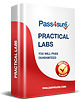Mastering the AWS Certified Solutions Architect – Associate Exam: The Complete Guide
The foundation of the AWS Certified Solutions Architect – Associate exam lies in a deep understanding of Amazon Web Services (AWS) and the infrastructure that underpins the platform. AWS is a dynamic and evolving cloud environment, offering a wide range of tools that facilitate the creation, deployment, and management of applications. To gain success in the certification exam, one must first familiarize oneself with the essential services and core concepts that AWS offers. At the heart of this platform lies the concept of infrastructure as a service (IaaS), which provides scalable resources over the internet to customers.
AWS services are designed to address various cloud needs, including computing power, data storage, content delivery, and machine learning capabilities. As a solutions architect, you must learn how to navigate these services to design systems that are highly scalable, reliable, and cost-efficient. This includes mastering the core components like EC2 (Elastic Compute Cloud), S3 (Simple Storage Service), VPC (Virtual Private Cloud), and RDS (Relational Database Service). Each service serves a distinct function within the larger AWS ecosystem, and knowing when and how to implement them correctly is crucial for exam success.
The complexity of AWS infrastructure can seem daunting at first, especially with the multitude of services and deployment options available. However, understanding how each service interacts within the AWS ecosystem is key to mastering the platform. From building a secure network to managing the scalability of a web application, AWS gives users a vast array of tools to ensure seamless operation of cloud-based infrastructures. As you prepare for the exam, honing in on the most important AWS services and learning their roles will provide you with the foundational knowledge needed to succeed.
Designing Scalable, Reliable, and Cost-Effective Architectures
One of the core components of the AWS Certified Solutions Architect – Associate exam is the ability to design scalable, reliable, and cost-effective architectures. In the context of cloud computing, scalability refers to the ability of a system to handle increasing amounts of work or to be easily expanded to accommodate growth. Reliability pertains to ensuring that services and applications are available and functional even in the event of hardware or software failures. Cost-efficiency revolves around selecting the right AWS services and resources to ensure optimal performance without overspending.
A successful solutions architect must be adept at creating architectures that can automatically scale to accommodate varying loads. This may involve utilizing services like Auto Scaling, Elastic Load Balancing (ELB), and EC2 instances that scale up or down based on demand. Ensuring reliability requires setting up redundant systems, backup processes, and monitoring mechanisms using tools such as CloudWatch and CloudTrail. Redundancy is vital to prevent single points of failure, especially when dealing with mission-critical applications. Furthermore, using services like Route 53 can improve system availability through intelligent DNS routing.
Cost optimization is another key aspect of the exam. AWS provides multiple pricing options, including on-demand instances, reserved instances, and spot instances, each with its own set of use cases. Selecting the most appropriate pricing model can result in significant cost savings without sacrificing performance. Additionally, using tools like the AWS Pricing Calculator and Cost Explorer helps estimate and track spending, ensuring that you remain within budget while maximizing the potential of your architecture.
Mastering these aspects of cloud design is essential for passing the certification exam and succeeding as an AWS Solutions Architect. The ability to create flexible, resilient, and affordable architectures is the hallmark of a skilled professional and is critical in any cloud implementation.
Implementing Security Controls in Cloud Architectures
Security is a paramount concern for anyone working with cloud-based systems, and the AWS Certified Solutions Architect – Associate exam places a significant emphasis on understanding and implementing security controls. In the AWS cloud, security is shared between AWS and the customer, with AWS handling the physical and infrastructure security, while customers are responsible for securing their data, applications, and access controls.
One of the primary tools used to secure AWS environments is Identity and Access Management (IAM), which allows administrators to control who has access to various AWS services and resources. IAM policies are the foundation of security in AWS, enabling users to define specific permissions for different individuals, groups, or roles. Furthermore, multi-factor authentication (MFA) adds a layer of security to help prevent unauthorized access.
Network security is also critical when building cloud-based solutions. Services like VPC enable the creation of private networks, where you can configure security groups, network access control lists (ACLs), and route tables to protect resources from unauthorized access. Encryption is another essential aspect of security, with AWS offering tools such as Key Management Service (KMS) and CloudHSM for managing and storing encryption keys.
Monitoring and auditing are equally important in securing a cloud architecture. Tools like AWS CloudTrail and CloudWatch allow you to track API calls, log activity, and set up alerts for unusual behavior. Additionally, AWS Config helps ensure compliance with security standards by tracking the configuration changes to resources and evaluating them against industry best practices. Incorporating security practices at every stage of the architecture design process will prepare you not only for the exam but for the real-world demands of a cloud architect.
Optimizing Cloud Solutions for Cost and Performance
In cloud computing, balancing cost and performance is an ongoing challenge that solutions architects must navigate. The AWS Certified Solutions Architect – Associate exam requires an understanding of how to optimize architectures to achieve both high performance and cost efficiency.
Performance optimization begins with selecting the right AWS services and configuring them to meet the specific needs of the application. For instance, EC2 instances come in a wide range of sizes and capabilities, and choosing the right instance type based on CPU, memory, and storage requirements ensures optimal performance. Additionally, utilizing managed services like RDS and DynamoDB for database needs often provides better performance and reduces administrative overhead compared to self-managed alternatives.
From a cost perspective, one must consider the various pricing models AWS offers. On-demand instances are suitable for applications with unpredictable workloads, while reserved instances are ideal for steady-state usage. Spot instances, on the other hand, offer significant savings for non-time-sensitive workloads. By carefully selecting the most appropriate instance type and pricing model, architects can achieve cost-effective solutions without sacrificing performance.
AWS also provides several cost optimization tools that can assist in tracking and managing expenses. The AWS Trusted Advisor offers insights into how to reduce costs by identifying underutilized resources, such as unused EC2 instances or oversized storage volumes. The Cost Explorer tool further helps users analyze their spending patterns and forecast future costs. Utilizing these resources ensures that architects can maintain an efficient balance between performance and cost.
Understanding AWS Storage Solutions
Storage is a fundamental aspect of any cloud-based architecture, and understanding the different AWS storage services is crucial for passing the AWS Certified Solutions Architect – Associate exam. AWS offers a wide array of storage options, each designed for specific use cases and performance needs.
At the core of AWS storage solutions is S3, a highly durable and scalable object storage service. S3 is ideal for storing large amounts of unstructured data, such as images, videos, backups, and logs. It offers multiple storage classes, allowing users to balance performance and cost by selecting the appropriate class based on access patterns. For example, S3 Standard is best for frequently accessed data, while S3 Glacier offers low-cost archival storage for rarely accessed information.
Another important storage service is EBS (Elastic Block Store), which provides persistent block-level storage for EC2 instances. EBS volumes are designed for high-performance workloads and can be easily scaled up or down as required. EFS (Elastic File System), on the other hand, provides a fully managed, scalable file storage solution for use with multiple EC2 instances. It is particularly useful for applications that require shared access to files across instances.
AWS also offers storage solutions for specific needs, such as Amazon FSx for Windows File Server and Amazon S3 Glacier for long-term archival storage. By understanding the use cases and benefits of each storage service, architects can design architectures that not only meet performance requirements but also optimize cost and reliability.
Building a Robust Monitoring and Maintenance Strategy
An often-overlooked aspect of cloud architecture design is monitoring and ongoing maintenance. Once an architecture is deployed, continuous monitoring is essential to ensure its health, performance, and security. The AWS Certified Solutions Architect – Associate exam tests your ability to implement robust monitoring strategies using a range of AWS tools.
AWS CloudWatch is a central service for monitoring resources in the AWS cloud. It enables users to collect and track metrics, set alarms for abnormal behavior, and visualize performance data in dashboards. CloudWatch Logs allows for the capture of log files, making it easier to debug issues and analyze application performance over time. By setting up alarms for critical thresholds, architects can ensure proactive responses to potential issues before they impact the system.
AWS CloudTrail, another essential service, records API calls made on AWS resources. This service is invaluable for security auditing, troubleshooting, and ensuring compliance with organizational policies. Together, CloudWatch and CloudTrail provide comprehensive monitoring and audit trails for every aspect of an AWS environment.
Maintenance is just as important as monitoring in the cloud. AWS provides various services for automating common maintenance tasks, such as patch management, system updates, and backup processes. By leveraging tools like AWS Systems Manager and AWS Backup, solutions architects can ensure that their environments are always up-to-date and operating smoothly. This continuous attention to monitoring and maintenance is essential for delivering reliable and high-performance cloud architectures.
Amazon Elastic Compute Cloud (EC2)
Amazon Elastic Compute Cloud (EC2) is the cornerstone of AWS's compute services. It provides resizable compute capacity in the cloud, enabling businesses and developers to quickly scale and manage virtual machines, known as instances. EC2 is essential because it allows you to run applications, process large data sets, host websites, and manage complex systems without the need for on-premise infrastructure.
EC2 offers a wide variety of instance types, each designed for specific use cases. For instance, compute-optimized instances are ideal for workloads requiring high-performance processing power, whereas memory-optimized instances are suited for memory-intensive applications. Additionally, storage-optimized instances are engineered for workloads that demand high I/O throughput, such as big data analytics. This versatility enables you to tailor the infrastructure to meet the exact needs of your applications.
One of the core features of EC2 is its ability to auto-scale, allowing the infrastructure to adapt to changes in demand. With Auto Scaling groups, instances can automatically increase or decrease based on metrics such as CPU utilization, network traffic, or custom-defined triggers. This ensures that your applications remain highly available, even during periods of fluctuating demand.
Moreover, EC2 integrates seamlessly with other AWS services such as Elastic Load Balancing (ELB), which distributes incoming traffic across multiple instances to ensure smooth operation even during traffic spikes. Understanding how to configure EC2 instances in conjunction with Auto Scaling, ELB, and monitoring services like Amazon CloudWatch is crucial to building a robust, scalable architecture.
Amazon Simple Storage Service (S3)
Amazon Simple Storage Service (S3) is a highly durable and scalable object storage service, designed to store and retrieve any amount of data from anywhere on the web. With S3, you can store files, backups, logs, media content, and other unstructured data. It offers virtually unlimited storage capacity and is one of the most widely used services in the AWS ecosystem.
One of the key features of S3 is its simplicity. You only need to understand a few basic concepts, such as S3 buckets, objects, and keys, to start using the service. Buckets are containers that store your objects (files), and each object is uniquely identified by a key, which is essentially the object's name within the bucket. This makes data retrieval efficient and easy to manage.
Security is also a significant consideration in S3. It provides robust options for access control, including policies that allow you to define who can access your data and under what conditions. Additionally, S3 integrates with AWS Identity and Access Management (IAM), which further enhances security by providing granular control over user permissions. Versioning is another important feature that allows you to maintain multiple versions of an object, which can be essential for data recovery and protection against accidental deletion.
Another powerful feature of S3 is lifecycle management. By defining rules, you can automate the transition of objects to different storage classes, such as moving infrequently accessed data to S3 Infrequent Access or archiving it in S3 Glacier. This is crucial for cost management, as it allows you to optimize your storage costs without sacrificing data durability or availability.
Amazon Virtual Private Cloud (VPC)
Amazon Virtual Private Cloud (VPC) is a critical service for creating isolated networks within the AWS cloud. It enables you to define your network architecture, including the configuration of subnets, route tables, security groups, and network access control lists (NACLs), providing full control over your virtual networking environment.
A VPC allows you to launch resources like EC2 instances, databases, and other services within a logically isolated network. This isolation helps ensure that your resources are not exposed to the public internet unless explicitly configured to do so. You can also set up private subnets for sensitive applications that should not be directly accessible from the internet.
One of the most important aspects of VPC is its security. Through the use of security groups, which act as virtual firewalls for controlling inbound and outbound traffic, and NACLs, which provide an additional layer of protection, you can enforce fine-grained access control to your resources. VPC also integrates with other security tools such as AWS Shield and AWS WAF (Web Application Firewall) to provide additional layers of protection against external threats.
A VPC also allows you to create site-to-site VPN connections and Direct Connect links to securely connect your on-premises data center to the AWS cloud. This hybrid connectivity feature makes it easy to extend your infrastructure into the cloud, enabling seamless integration between your on-premises network and your cloud resources.
Amazon Relational Database Service (RDS)
Amazon Relational Database Service (RDS) simplifies the process of setting up, operating, and scaling relational databases in the cloud. RDS supports several database engines, including MySQL, PostgreSQL, Oracle, and Microsoft SQL Server, making it a versatile choice for a wide range of applications.
RDS takes care of much of the administrative overhead associated with database management, such as patching, backups, and replication, freeing you up to focus on developing your applications. Additionally, RDS supports automated backups, allowing you to restore your database to any point in time within your retention window. It also provides multi-AZ deployments for high availability and disaster recovery, ensuring that your data is always accessible even in the event of hardware failure.
For performance optimization, RDS offers features like read replicas, which allow you to offload read-heavy workloads from the primary database instance. This can significantly improve the performance and scalability of your database applications. RDS also integrates with Amazon CloudWatch to provide detailed metrics on database performance, making it easier to monitor and fine-tune your database configurations.
Choosing the right database engine for your use case is critical, as each engine has its own strengths and weaknesses. For example, if you need complex querying capabilities and ACID compliance, MySQL or PostgreSQL might be your best choice. On the other hand, if you require support for enterprise applications or integration with other Oracle products, Oracle might be a better fit.
AWS Identity and Access Management (IAM)
AWS Identity and Access Management (IAM) is a vital service for managing user identities, roles, and permissions in AWS. IAM allows you to create users and assign specific permissions, ensuring that only authorized individuals or systems can access your AWS resources.
One of the key principles behind IAM is the concept of least privilege. This principle dictates that users and systems should only have the minimum level of access necessary to perform their tasks. By adhering to this principle, you can reduce the risk of unauthorized access and mitigate the potential impact of security breaches.
IAM supports various authentication methods, including username and password, access keys, and multi-factor authentication (MFA), which adds a layer of security. Roles are another critical feature in IAM, enabling you to grant permissions to entities like EC2 instances, Lambda functions, and other AWS services. Using roles is particularly useful in scenarios where you want to give specific services or applications access to resources without creating dedicated IAM users.
IAM also integrates with other AWS security services like AWS Shield and AWS WAF to provide enhanced protection for your resources. Understanding how to use IAM effectively is essential for maintaining the security of your cloud infrastructure and ensuring compliance with regulatory requirements.
AWS Lambda and Serverless Architecture
AWS Lambda is a serverless compute service that allows you to run code without provisioning or managing servers. With Lambda, you only pay for the compute time your code consumes, which can result in significant cost savings compared to traditional server-based models.
Lambda functions can be triggered by various AWS services such as S3, DynamoDB, and API Gateway, enabling you to build highly scalable, event-driven applications. This makes Lambda particularly well-suited for microservices architectures, where each function can handle a specific task within a larger application. For example, a Lambda function could be triggered by an S3 upload event, process the data, and store the results in a DynamoDB table.
A significant advantage of Lambda is its ability to scale automatically. If your application experiences a surge in traffic, Lambda can scale the number of function executions to meet the demand without requiring you to manage infrastructure manually. This makes it an ideal choice for applications with unpredictable or variable workloads.
By combining Lambda with other AWS services like Amazon API Gateway, AWS Step Functions, and Amazon DynamoDB, you can build fully serverless applications that are highly scalable and resilient. Understanding the use cases and limitations of Lambda is essential for architecting efficient, cost-effective solutions in the cloud.
Networking and Content Delivery with CloudFront
Amazon CloudFront is a content delivery network (CDN) that accelerates the delivery of static and dynamic web content, such as HTML, CSS, JavaScript, and media files. CloudFront caches content at edge locations around the world, reducing latency and improving the performance of your applications.
One of the key benefits of CloudFront is its global reach. By distributing content from edge locations that are geographically closer to end users, CloudFront ensures faster load times and a better user experience. This is especially important for websites and applications that cater to a global audience, as it minimizes the impact of network congestion and geographic distance.
CloudFront also integrates with other AWS services such as S3 and EC2, allowing you to serve content directly from your S3 buckets or EC2 instances. Additionally, CloudFront supports SSL/TLS encryption, ensuring that your data is transmitted securely over the internet. It also provides features like custom error pages, access logs, and real-time metrics to help you monitor and optimize your content delivery.
In addition to improving performance, CloudFront also offers enhanced security features. You can configure access controls to restrict who can view your content and protect it from unauthorized access. This makes CloudFront an essential tool for delivering secure and high-performance content to your users.
The Importance of Designing Well-Architected Solutions
Designing well-architected solutions is a fundamental skill for any professional working with cloud technologies. It goes beyond just creating a functional system; it is about ensuring that the solution can withstand the complexities of real-world use. This is particularly important in the realm of AWS, where scalability, security, and cost-efficiency are key factors that drive the architecture of solutions. The ability to craft solutions that are efficient, resilient, and secure is crucial for success in the AWS Certified Solutions Architect – Associate exam and for designing systems that will stand the test of time in a dynamic and rapidly evolving technological landscape.
Operational Excellence: The Foundation of a Reliable Architecture
At the heart of a well-architected solution is operational excellence. This involves building systems that are easy to operate, maintain, and monitor, while also being able to respond quickly to issues that arise. It is important to consider how systems are monitored in real-time and how to ensure continuous improvements. This pillar is about creating a feedback loop that helps teams detect problems early and resolve them before they affect users.
One of the key aspects of operational excellence is setting up effective logging and monitoring systems. AWS provides tools such as CloudWatch and CloudTrail to track system health and gain visibility into the activities of applications. These services allow engineers to set up alarms for unusual patterns and automatically trigger actions to address issues before they become significant problems. Automated scaling and response mechanisms are also part of operational excellence, ensuring that systems can adapt to changing conditions without manual intervention.
In a well-architected solution, operational excellence ensures that the architecture is not just a set of static components, but a dynamic and adaptable system that can improve over time. This makes it easier to manage complex environments while maintaining a high level of reliability.
Security: Safeguarding the Architecture
Security is an essential element that underpins the design of any cloud solution. In today’s world, where data breaches and cyberattacks are common, ensuring the integrity and confidentiality of your applications is paramount. Designing secure architectures involves understanding the risks, protecting data, and ensuring that the right users have access to the right resources.
AWS offers a robust suite of security tools that can be used to enhance your architecture’s security posture. Identity and Access Management (IAM) is one of the most powerful tools available, allowing fine-grained control over who can access your resources and what they can do with them. Properly configuring IAM ensures that only authorized personnel and systems can interact with your infrastructure, minimizing the risk of unauthorized access.
Additionally, encryption is a fundamental practice for securing data. Encryption should be used both in transit (as data moves between different systems) and at rest (while stored in databases or other storage services). AWS provides various encryption tools, such as AWS Key Management Service (KMS), to simplify the encryption process and ensure that sensitive data remains protected.
Another important security practice is ensuring that communication between components is done over secure channels. For example, using SSL/TLS for data in transit and enforcing Multi-Factor Authentication (MFA) to verify the identity of users accessing critical systems are both essential for keeping your architecture secure.
Incorporating security into every phase of system design—right from the initial planning to the final implementation—helps ensure that the application remains safe and resilient to threats. By building a security-first culture, businesses can significantly reduce the likelihood of costly security incidents.
Reliability: Ensuring System Resilience
Reliability is an essential pillar that involves designing systems capable of withstanding failures and recovering quickly. A reliable architecture can operate in adverse conditions, whether due to hardware failures, network disruptions, or sudden spikes in traffic. Designing with reliability in mind means anticipating potential failures and preparing for them in advance.
AWS offers several services to ensure high availability and fault tolerance in your architecture. Elastic Load Balancing (ELB) and Route 53 are two such tools that allow traffic to be distributed across multiple instances of an application. This ensures that if one instance fails, others can continue to serve users, minimizing downtime and improving the user experience.
Redundancy is another key element of a reliable architecture. By replicating data and services across multiple availability zones, you can reduce the likelihood of a single point of failure. AWS services like Amazon RDS and S3 allow data to be replicated across different regions, ensuring that it is always accessible, even in the case of localized failures.
Disaster recovery plans are a crucial part of designing for reliability. Whether it's through automated backups, continuous data replication, or predefined recovery strategies, being able to recover quickly from failures is essential for maintaining business continuity. A well-architected solution will include mechanisms to detect failures and automatically initiate recovery processes, reducing the impact of any disruptions.
Performance Efficiency: Adapting to Changing Demands
Performance efficiency is the ability of a system to adapt to changing requirements over time while still delivering high levels of performance. In the cloud, this means designing architectures that can scale up or down in response to fluctuating demand. Whether it’s handling sudden surges in traffic or scaling down during off-peak hours to save costs, performance efficiency ensures that systems continue to run optimally.
To achieve performance efficiency, it is crucial to understand the nature of the workloads being processed and the characteristics of the resources they require. For example, compute-intensive applications may need specialized instance types to achieve optimal performance, while I/O-bound applications may benefit from high-performance storage options.
AWS provides several tools for scaling applications dynamically. EC2 Auto Scaling is one such tool that automatically adjusts the number of instances based on traffic patterns. Elastic Load Balancing (ELB) ensures that traffic is evenly distributed across all available instances, allowing the system to handle load spikes efficiently without overburdening individual instances.
Choosing the right resources for the right workloads is a critical aspect of performance efficiency. By selecting instances with the appropriate computing power, storage capabilities, and networking features, architects can ensure that resources are used effectively, avoiding both underutilization and over-provisioning.
Performance efficiency isn’t just about scaling resources but also about optimizing them for specific needs. The goal is to provide the best user experience while minimizing unnecessary resource consumption, thereby improving the overall performance of the system.
Cost Optimization: Maximizing Value
In a cloud environment, cost optimization is about using resources efficiently to avoid unnecessary expenses while still meeting performance and reliability needs. While it is easy to spin up more resources to ensure reliability, doing so without considering cost can lead to significant financial waste. This is where cost optimization practices come into play.
AWS provides several pricing models that can help optimize costs, including on-demand instances, reserved instances, and spot instances. Each of these options has its advantages depending on the nature of the workload. For example, on-demand instances are ideal for short-term or unpredictable workloads, while reserved instances provide significant savings for long-term usage. Spot instances, on the other hand, are a cost-effective option for workloads that are flexible and can tolerate interruptions.
Cost optimization also involves the efficient use of storage and data transfer. For instance, choosing the right storage class for your data—such as using Amazon S3’s standard or infrequent access storage—can lead to considerable savings. Similarly, managing data transfer costs by ensuring that resources are located in the same region can reduce unnecessary expenses associated with data movement.
Monitoring and analyzing your spending is an essential part of cost optimization. AWS offers services like AWS Cost Explorer, which provides detailed insights into your usage and spending patterns. With this data, architects can identify areas where resources are being underutilized and take corrective action to optimize costs further.
By making intelligent decisions about resource allocation, pricing models, and storage strategies, businesses can significantly reduce their cloud expenditure while still achieving high levels of performance and reliability.
The AWS Well-Architected Framework: A Guiding Compass
The AWS Well-Architected Framework serves as a comprehensive guide for designing and maintaining systems in the cloud. It provides a set of best practices, principles, and guidelines that help architects create solutions that are not only functional but also secure, reliable, and cost-effective.
The framework is built around five core pillars: operational excellence, security, reliability, performance efficiency, and cost optimization. These pillars provide a holistic approach to cloud architecture that takes into account the entire lifecycle of an application, from design and development to deployment and monitoring.
By following the AWS Well-Architected Framework, architects can ensure that their solutions are aligned with industry best practices. This not only improves the chances of passing the AWS Certified Solutions Architect – Associate exam but also prepares professionals for real-world cloud challenges.
The framework is dynamic and constantly evolving, reflecting the rapid pace of change in cloud technology. As new tools and services are introduced, architects must stay up-to-date with the latest practices to ensure their solutions remain optimized and efficient.
Incorporating the principles of the AWS Well-Architected Framework into your design process can help ensure that your cloud solutions are built to withstand the complexities of modern applications, while also remaining flexible and adaptable to future changes.
Understanding AWS Services and Their Practical Application
The vast landscape of AWS services can be overwhelming, particularly when preparing for an exam such as the Solutions Architect – Associate certification. Gaining a strong grasp of these services is fundamental to not only passing the exam but also excelling in a real-world cloud environment. AWS offers a wide array of services, each designed for specific use cases, and it is essential to understand how these services interrelate to create robust cloud architectures.
At the heart of AWS is its compute services, with Amazon EC2 (Elastic Compute Cloud) being one of the most commonly used. EC2 provides scalable virtual servers for running applications, and understanding its various configurations—such as instance types, elastic IPs, and auto-scaling—is critical for both theoretical knowledge and practical application. Beyond EC2, services like AWS Lambda, which allow serverless computing, and Amazon ECS (Elastic Container Service), which supports containerized applications, provide different ways to run applications in the cloud.
In addition to computing, storage services such as Amazon S3 (Simple Storage Service) are integral to building resilient and scalable architectures. S3 is ideal for storing large amounts of data, offering easy access and integration with other AWS services. Alongside S3, services like Amazon EBS (Elastic Block Store) and Amazon Glacier offer additional storage solutions designed for specific needs, from high-performance block storage to long-term, low-cost archival storage.
Networking in AWS plays a crucial role in creating secure, efficient, and scalable cloud infrastructures. Services such as Amazon VPC (Virtual Private Cloud), which allows you to isolate network environments, and AWS Direct Connect, which provides dedicated network connections to your AWS environment, are essential to understanding how cloud resources communicate with each other and the outside world. Mastering these networking concepts ensures the creation of secure, well-architected cloud environments.
These are just a few examples of the services that form the backbone of AWS. However, understanding individual services is just the beginning. The real challenge lies in understanding how to combine these services to build effective cloud solutions. Practice, both theoretical and hands-on, is key to mastering AWS and excelling in any certification exam.
The Importance of Hands-On Experience
Theoretical knowledge is undoubtedly important when studying for the AWS Solutions Architect – Associate exam, but hands-on experience is what truly sets apart those who merely pass the exam from those who can architect solutions in the real world. With AWS offering so many services and features, it can be easy to get lost in theory. Hands-on practice allows you to connect the dots between what you’ve learned and how it actually works in the AWS environment.
Setting up your own AWS account is the first step in this journey. The AWS Free Tier provides a great way to experiment without the concern of high costs, as it offers free access to certain services for a limited amount of usage. Through this, you can practice launching EC2 instances, configuring Elastic Load Balancers, and working with AWS storage solutions like S3 and EBS. Even if you exceed the free tier limits, the costs are typically very minimal, allowing you to practice without breaking the bank.
Taking on projects and challenges in a sandbox environment allows you to encounter real-world problems. For instance, you might try to set up a fault-tolerant web application using Auto Scaling, Load Balancers, and multiple availability zones. This type of practical exercise teaches you not just how to use the services, but also why certain configurations and architectures are necessary for building scalable, highly available applications.
Moreover, AWS provides a wealth of resources to further enhance hands-on experience. Online courses, practice exams, and simulations are excellent ways to test your skills in a controlled environment. These tools offer interactive learning experiences that replicate real-world scenarios and can guide you in mastering complex concepts in a safe, low-risk setting.
Leveraging AWS Documentation for In-Depth Knowledge
AWS provides comprehensive documentation for each of its services. While it might seem like a lot to digest at first, regularly reviewing the documentation is one of the most effective ways to build a deep understanding of the platform. AWS documentation is not just a reference but an educational tool that explains the intricacies of every service, best practices for implementation, and potential pitfalls.
It is essential to understand the features, limitations, and best practices of each service to make informed decisions when designing cloud architectures. For example, when configuring an EC2 instance, it’s important to know the difference between an On-Demand instance, Reserved instances, and Spot instances, and to understand how each pricing model impacts both cost and performance.
Additionally, AWS documentation is continually updated to reflect new features and improvements to services. Keeping up to date with these changes ensures that you are aware of the latest advancements, which is particularly important when working with rapidly evolving cloud technologies. As you prepare for the exam, reviewing the most recent documentation can also help you stay focused on the most relevant and important concepts.
One aspect of AWS documentation that is particularly helpful is its extensive use of tutorials and practical guides. These tutorials walk you through setting up and configuring various AWS services and architectures, providing you with the hands-on experience needed to succeed. Whether you're trying to learn how to set up a VPC or deploy a web application, these step-by-step guides help you learn by doing, making the process less daunting.
Exam Readiness and Simulations
As you work through your AWS certification preparation, mock exams and practice questions are invaluable tools in getting you accustomed to the real exam format. AWS offers specific exam readiness courses designed to simulate the actual test experience. These courses feature practice exams and question banks that mirror the format and difficulty level of the Solutions Architect – Associate exam, allowing you to test your knowledge in a timed setting.
These practice exams offer a chance to assess your readiness before attempting the real thing. In addition to helping you understand the types of questions that may appear on the exam, they help you identify areas where you may need further review. For instance, you might find that you are particularly strong in computing services but need additional study in networking concepts or security. With this feedback, you can adjust your study plan to focus on weaker areas, ensuring a more effective preparation process.
Moreover, participating in AWS-based simulations can provide a more interactive and engaging learning experience. These platforms offer realistic scenarios where you are tasked with solving complex architectural problems that require you to design and implement cloud solutions using AWS services. These labs force you to think critically and apply what you’ve learned in a practical, problem-solving context, which will undoubtedly help you in both the exam and in your future career.
Building a Real-World Portfolio with AWS
The ultimate goal of AWS certification and hands-on practice is to equip you with the skills necessary to succeed in your career. As you gain experience using AWS, consider building a real-world portfolio of projects that demonstrate your expertise. This could include everything from simple infrastructure setups to complex multi-tier applications that leverage various AWS services.
Having a portfolio of projects not only shows your technical ability but also your problem-solving skills and your ability to architect scalable, secure cloud solutions. As part of your portfolio, you can document the challenges you faced, the services you chose, and the decisions you made throughout the process. This not only reinforces what you’ve learned but also provides a reference for future work.
For example, you could create a personal website hosted on AWS using services like S3, CloudFront, and Route 53. This could showcase your skills in setting up highly available architectures, optimizing costs, and leveraging AWS’s scalability features. Alternatively, you could create an application that integrates AWS Lambda and DynamoDB to demonstrate your ability to implement serverless architectures. These real-world examples will give you a practical edge when applying for jobs or taking on more complex projects.
By continuing to build and refine your portfolio, you will not only cement your AWS knowledge but also showcase your practical capabilities to potential employers or clients. This hands-on approach to learning is invaluable, as it demonstrates your ability to create solutions, think critically, and use AWS services to their full potential.
The Importance of Persistence in Mastering AWS
Mastering AWS is not an overnight task. Like any complex technology, it requires consistent effort and practice to become proficient. Whether you are studying for the Solutions Architect – Associate exam or seeking to build a career in cloud computing, persistence is key. The more time and effort you dedicate to learning and practicing AWS, the more proficient you will become.
Every mistake or challenge you encounter along the way is an opportunity to learn. Each service you experiment with, each problem you solve, and each scenario you simulate contributes to your growth as an AWS expert. Cloud technologies like AWS are vast and constantly evolving, so embracing a mindset of continuous learning will ensure you stay ahead in the rapidly changing world of cloud computing.
Persistence also means not being discouraged when faced with difficult topics or complex problems. Many individuals may struggle with certain aspects of AWS, especially when dealing with advanced configurations or intricate architectural designs. However, with enough dedication and a hands-on approach, these challenges become learning opportunities that ultimately make you more skilled and confident.
The Path to Mastery: Understanding the Core of AWS and Cloud Technologies
As the digital landscape continues to evolve, cloud computing has become an indispensable component of modern technology. AWS, or Amazon Web Services, has risen to prominence as one of the leading cloud platforms, providing businesses with the tools to build, scale, and manage applications cost-effectively and reliably. Understanding AWS and its various services is critical not only for passing certification exams but also for thriving in the ever-changing world of cloud computing.
AWS offers a vast array of services, each designed to address specific needs within the realms of computing power, storage, networking, machine learning, and security. Navigating this ecosystem requires a solid understanding of both the individual services and how they interact to create comprehensive solutions. Whether you're just beginning your AWS journey or preparing for an advanced certification, grasping the core concepts and services is essential.
At the foundation of AWS is the concept of cloud infrastructure. AWS provides a global network of data centers that deliver a range of services to customers, including Elastic Compute Cloud (EC2) for computing, Simple Storage Service (S3) for storage, and Virtual Private Cloud (VPC) for networking. These fundamental services form the backbone of many cloud applications and solutions, offering scalability, security, and flexibility.
Building upon these core services, AWS also introduces advanced offerings such as Lambda, which enables serverless computing, and Elastic Kubernetes Service (EKS), which facilitates container orchestration. Mastering these services and understanding how to integrate them effectively is crucial for architects and engineers looking to design robust, efficient cloud environments.
Developing Hands-On Skills: The Importance of Practical Experience
While theoretical knowledge of AWS services is essential, gaining hands-on experience is equally important. Cloud computing concepts can often seem abstract, but applying those concepts in real-world scenarios is where true mastery lies. When preparing for AWS exams, it’s not enough to simply read through documentation or watch tutorials; hands-on practice is a must.
One of the best ways to gain practical experience is by working directly with AWS services through the AWS Free Tier, which allows users to explore a variety of AWS tools at no cost within certain usage limits. This offers a safe environment to experiment with different services, make mistakes, and learn through trial and error.
For example, creating and configuring EC2 instances, setting up S3 buckets for storage, and deploying applications using Elastic Beanstalk will give you firsthand knowledge of how AWS works. Additionally, practicing tasks like configuring security groups, managing IAM roles, and establishing VPCs will help solidify your understanding of best practices in cloud architecture.
Another effective way to deepen your practical experience is by participating in hands-on labs or using online learning platforms that provide guided exercises. These labs often simulate real-world scenarios, allowing you to work through problems in a controlled environment. As you progress, you’ll gain the confidence needed to tackle more complex challenges.
Ultimately, the goal is to not only understand how each service works but also to know how to integrate them into cohesive, scalable solutions. This hands-on approach will help you prepare for exam questions that require you to apply knowledge to solve practical architectural problems.
Time Management: How to Maximize Efficiency During the Exam
As the day of your AWS exam draws near, refining your time management skills is paramount. Exam days can be stressful, and it's easy to become overwhelmed by the sheer volume of information and the number of questions to answer. However, having a clear strategy for managing your time during the test can make all the difference.
The first step in mastering time management is to understand the structure of the exam. AWS certification exams typically consist of multiple-choice questions, scenario-based questions, and sometimes even case studies that require you to apply your knowledge to real-world situations. Knowing the format will help you mentally prepare for the exam and ensure you're not caught off guard.
When taking the exam, it’s important to pace yourself. Begin by quickly reviewing all the questions to get a sense of what’s coming up. If you encounter a particularly difficult question, don’t waste time trying to figure it out right away. Instead, mark it and move on to the next question. This will allow you to answer the easier questions first, ensuring that you secure those points before moving on to more complex ones.
If you come back to a question and still find yourself unsure, try to eliminate the obviously incorrect answers. AWS exams often feature questions with multiple plausible answers, and your goal is to narrow down the options to increase your chances of choosing the correct one. Even if you don’t know the answer with certainty, educated guesses based on your knowledge of AWS can be incredibly effective.
Throughout the exam, maintain a steady pace. Keep an eye on the timer, but don’t rush. Quality is more important than speed. By staying calm and methodical, you’ll be able to answer the majority of questions with confidence and precision.
Reviewing Weak Areas: Focusing on Targeted Revision
As you prepare for the final stages of your exam preparation, it’s important to identify and focus on your weak areas. Even if you have a broad understanding of AWS services, certain topics may require additional revision. This targeted approach will help ensure that you enter the exam with the strongest possible grasp of the material.
Start by reviewing the practice exams and question banks that you've worked with throughout your preparation. These resources are invaluable for identifying the areas where you need further study. If particular services or concepts consistently trip you up, dedicate extra time to reviewing them.
The AWS documentation is also an essential resource for revisiting topics that you find challenging. AWS provides detailed explanations and examples for all of its services, and reading through the documentation can provide clarity on complex concepts. For example, if you're unsure about how IAM roles work in conjunction with AWS Lambda functions, the documentation offers in-depth guides and case studies that can help solidify your understanding.
Another effective strategy for reviewing weak areas is to discuss challenging topics with others. Joining online study groups, participating in forums, or attending webinars can provide valuable insights and allow you to see different perspectives on the same concepts. Sometimes, a simple explanation from a peer or expert can make all the difference in understanding a difficult topic.
Mental and Physical Preparation: Setting Yourself Up for Success
It’s not just your knowledge of AWS that will determine your success in the exam; your mental and physical state on exam day is equally important. A well-rested, focused mind is crucial for processing complex information and making the best decisions during the test.
The night before the exam, aim to get a full night’s sleep. Cloud computing concepts can be mentally taxing, and sleep is essential for memory consolidation and cognitive function. Avoid cramming the night before, as this can increase stress and fatigue. Instead, focus on light revision and relaxation techniques to ensure that you are mentally prepared.
In the hours leading up to the exam, eat a nutritious meal and stay hydrated. Opt for a meal that’s rich in proteins, healthy fats, and complex carbohydrates to fuel your brain. Avoid heavy meals or excessive caffeine, as they can lead to sluggishness or jitters. Drinking plenty of water will also help keep you alert and focused throughout the exam.
If you’re taking the exam at a test center, aim to arrive early. This will give you time to settle in and acclimate to the environment. If you’re taking the exam online, ensure that your technology is set up properly well before the exam begins. Double-check your internet connection, webcam, and any other requirements to avoid technical issues that could cause unnecessary stress.
In the final moments before the exam, take a few deep breaths and center yourself. Confidence is key, and trusting in the preparation you’ve done will help you stay calm and focused throughout the exam.
Post-Exam Reflection: Embracing the Journey Ahead
Once the exam is complete, it’s important to take a moment to reflect on the journey you’ve undertaken. Achieving AWS certification is a significant accomplishment, but it’s just the beginning of a much larger journey in the world of cloud computing.
Passing the exam is an affirmation of your skills and knowledge, but the true value of AWS certification lies in the practical experience you gain and the opportunities it opens up. Cloud technologies are continuously evolving, and staying updated with the latest trends and innovations is essential for long-term success.
Regardless of the outcome, the process of preparing for the exam itself has already enriched your understanding of cloud architecture and AWS services. This newfound knowledge will serve you in your current role, as well as in future career opportunities. AWS-certified professionals are in high demand, and the skills you’ve acquired will be instrumental as you explore new cloud technologies and solutions.
As you move forward in your career, remember that learning doesn’t stop after the exam. AWS offers a range of advanced certifications and specializations that can help you further deepen your expertise in specific areas, such as security, machine learning, and networking. Additionally, exploring other cloud platforms like Microsoft Azure or Google Cloud can provide a more comprehensive understanding of the cloud computing landscape. The skills you’ve gained will not only serve you in your immediate career but will continue to open doors for exciting opportunities in the rapidly growing field of cloud computing.
Conclusion
Achieving the AWS Certified Solutions Architect – Associate certification is more than just a test of your technical skills; it is a demonstration of your ability to design and manage scalable, reliable, and cost-efficient cloud architectures using AWS. The journey to certification may seem challenging at first, but by breaking down the key exam areas, practicing with real-world scenarios, and following a structured study plan, you can confidently step into the world of AWS cloud architecture.
Throughout this series, we've covered the essential AWS services that form the foundation of any successful cloud solution, the importance of designing well-architected solutions, and the need for hands-on experience to deepen your practical knowledge. Furthermore, we've provided tips for navigating the exam day, ensuring that you’re mentally and strategically prepared to tackle the test with confidence.
Remember, this certification is not an endpoint but a step toward further professional growth. Cloud technologies are constantly evolving, and as a Solutions Architect, your ability to adapt and innovate will continue to be your greatest asset. By mastering AWS, you’re opening doors to a wide range of career opportunities in one of the most dynamic industries today.
Stay committed, keep learning, and best of luck as you embark on this exciting journey to becoming an AWS Certified Solutions Architect!