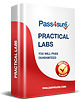How to Become a Salesforce.com Certified Advanced Administrator
Becoming a Salesforce Certified Advanced Administrator requires more than just a basic understanding of the platform; it demands a comprehensive grasp of the entire Salesforce ecosystem and its constantly evolving components. As a cloud-based customer relationship management (CRM) solution, Salesforce serves a wide array of purposes, ranging from sales and marketing to customer service, analytics, and beyond. To succeed as an advanced administrator, one must understand not just the tools at their disposal but also how to leverage them to solve complex business problems.
Salesforce operates on a multifaceted infrastructure that includes its architecture, data model, security protocols, and user interface. The ability to navigate these layers is critical to understanding how to build, manage, and maintain systems that are efficient, secure, and tailored to an organization’s specific needs. Whether you're managing customer data, configuring automated processes, or integrating Salesforce with other tools, each action you take must be done with the platform’s deep interconnectedness in mind.
Mastering Salesforce's Core Elements
At the heart of Salesforce lies its fundamental structure. The platform is built around key elements such as Objects, Fields, Records, and Relationships. These components form the foundation of how Salesforce stores and organizes data. Each Object in Salesforce is akin to a database table, and each Field within that Object holds a specific piece of information, such as a customer’s name or a product's price. Records are the individual instances of these Objects, representing the actual data you’ll work with daily.
Understanding how these elements interconnect is crucial for an Advanced Administrator. For instance, relationships between Objects allow for more complex data structures, enabling administrators to design custom solutions that mirror an organization’s workflow. The ability to define, modify, and manage these relationships can significantly impact the efficiency and scalability of the platform within an organization.
For advanced Salesforce users, it’s essential to take the understanding of these core elements further. You’ll need to grasp how data is structured not only within the confines of Salesforce itself but also in relation to other systems the organization may be using. Advanced administrators are responsible for ensuring that data flows seamlessly between various platforms while adhering to the highest standards of security and integrity.
The Role of Data Security and Access Control
One of the most important aspects of Salesforce administration is managing the security and privacy of data. As a cloud-based platform, Salesforce handles vast amounts of sensitive information that must be protected at all costs. This is where the role of an advanced administrator becomes crucial. You are tasked with establishing and maintaining a secure environment by configuring profiles, permission sets, and roles.
Profiles in Salesforce define the level of access a user has to the data and features within the platform. By carefully managing profiles, administrators can ensure that users have the necessary access to perform their duties while limiting access to sensitive data. Permission sets offer a more granular level of control, allowing administrators to grant additional permissions without modifying a user’s profile.
Roles, on the other hand, define a user’s place within the organization’s hierarchy, influencing the data they can view or modify. The combination of these elements allows an advanced administrator to implement strict security measures, ensuring that data is only accessible by those who need it. This level of access control is fundamental in maintaining the integrity of the data and complying with various regulations such as GDPR or HIPAA.
Advanced administrators must also understand how Salesforce’s security features, such as multi-factor authentication and login history tracking, help protect against unauthorized access. These security measures add a layer of protection, ensuring that only legitimate users can access the platform and its data.
Exploring Automation and Workflow Design
Automation is a cornerstone of Salesforce administration. One of the main benefits of the platform is its ability to automate repetitive tasks and streamline processes. As an advanced administrator, you will be responsible for designing and implementing complex automation solutions that cater to the specific needs of the organization.
Salesforce offers a variety of tools to automate processes, including Workflow Rules, Process Builder, and Flow. Each of these tools provides different levels of complexity and flexibility, allowing administrators to design automation tailored to business needs.
Workflow Rules are the most basic form of automation in Salesforce. These rules are triggered by specific conditions and can be used to send email alerts, update fields, or create tasks automatically. While effective, Workflow Rules have limitations, such as their inability to handle complex logic.
Process Builder is a more advanced tool that offers greater flexibility. It allows administrators to create processes that involve multiple steps, conditions, and actions. For instance, an administrator might design a process that automatically updates a record when a related field is modified or sends a notification when a specific condition is met.
For the most complex automation needs, Salesforce Flow offers a robust solution. With Flow, administrators can create sophisticated, multi-step workflows that involve complex logic, user inputs, and integrations with external systems. Flow also enables the creation of custom user interfaces, making it possible to design solutions that are tailored to specific business processes.
Mastering these tools is crucial for any advanced administrator, as automation plays a key role in increasing efficiency and reducing the likelihood of human error. Moreover, automation ensures that business processes are consistent, scalable, and easily adaptable as the organization evolves.
Integrating Salesforce with External Systems
While Salesforce offers a comprehensive suite of tools for sales, marketing, and service functions, many organizations rely on third-party systems for specific needs. As a result, integration with external applications is often a key responsibility for advanced administrators. Seamless integration between Salesforce and other systems, such as enterprise resource planning (ERP) tools, marketing automation platforms, or financial software, is essential for maintaining an efficient flow of data across the organization.
Salesforce offers a wide range of integration options, including pre-built connectors, application programming interfaces (APIs), and middleware solutions. The platform’s open architecture allows administrators to connect Salesforce with a variety of external systems, ensuring that data is synchronized and up-to-date across all platforms.
One of the most commonly used methods for integration is through the Salesforce API. This powerful tool allows administrators to create custom integrations with external systems, enabling seamless data exchange. However, using APIs effectively requires a deep understanding of Salesforce’s data model and the external system’s architecture, which makes it a critical skill for an advanced administrator.
Another important consideration when integrating Salesforce with external systems is data quality. Ensuring that data flows correctly between systems is crucial, as discrepancies can lead to issues such as duplicate records, incorrect reports, or incomplete customer profiles. Advanced administrators must be adept at using tools like data loaders, data import wizards, and deduplication rules to maintain high data quality across the integrated systems.
Navigating the Salesforce Community
As you progress toward becoming a Salesforce Certified Advanced Administrator, it’s important to remember that learning never truly stops. The Salesforce platform is constantly evolving, with new features, updates, and tools being released regularly. One of the most valuable resources for staying current is the vibrant Salesforce community.
The Salesforce community is an ecosystem of professionals, experts, and enthusiasts who share knowledge, troubleshoot issues, and collaborate on innovative solutions. Whether through online forums, user groups, or official Salesforce events, the community provides a wealth of knowledge that can help you solve problems and gain insights into best practices.
Engaging with the community not only allows you to learn from others, but it also offers opportunities to share your own experiences and contribute to the collective wisdom. Attending Salesforce events such as Dreamforce can also provide invaluable networking opportunities, allowing you to connect with like-minded professionals and potential mentors.
Moreover, following Salesforce blogs and engaging with thought leaders on social media can help you stay up-to-date with the latest trends and innovations within the Salesforce ecosystem. As an advanced administrator, maintaining an active presence in the community will be essential for continuing to develop your skills and staying ahead of the competition.
Gaining a Deep Understanding of Salesforce Fundamentals
Salesforce is a robust platform, offering endless possibilities for businesses to streamline their operations and enhance their customer relations. To embark on the journey of becoming a certified Salesforce Advanced Administrator, it is critical to first master the foundational concepts of the platform. The early stages of this journey will not only help you understand the basic administration functions but will also lay the groundwork for handling more complex configurations, customizations, and data management tasks. Understanding these essentials is the first step towards advancing your Salesforce expertise.
Salesforce is a dynamic system that evolves constantly, so gaining a solid grounding in its basic functions and underlying principles is essential for success. A good starting point is to familiarize yourself with the various objects, fields, and records that form the backbone of Salesforce. You will also need to understand the significance of relationships between these elements, as they are fundamental to configuring Salesforce to suit an organization's unique needs.
Additionally, you should learn about Salesforce's architecture, including the platform's multi-tenant nature and cloud-based environment. Understanding how Salesforce’s infrastructure enables scalable and secure business processes is key to designing solutions that can grow with your organization.
Mastering Salesforce Data Management
Data management is at the heart of Salesforce administration. As an advanced administrator, you must be proficient in managing large volumes of data across different objects and fields. Salesforce's data model is complex , and understanding how data flows through the system is critical for any administrator aiming to design efficient processes. This is not just about storing data—it’s about ensuring that it is accurate, secure, and accessible to the right users.
Data import and export are crucial skills that administrators must develop. These processes help you manage the influx of data into Salesforce and the extraction of information for reporting and analysis. You’ll need to be comfortable with using tools like the Data Import Wizard, Data Loader, and Excel Connector to migrate data in and out of the platform. In addition to these tools, mastering data validation is essential. Validation rules ensure that data entered into Salesforce is accurate and follows organizational guidelines, thus minimizing the risk of errors and inconsistencies.
Another important component of data management is ensuring data integrity. As a Salesforce administrator, it will be your responsibility to establish and enforce data quality standards. This includes deduplication processes, regular data cleansing, and using automation to manage ongoing data accuracy.
Configuring Salesforce for Organizational Success
Salesforce provides a highly customizable platform that can be tailored to meet the specific needs of different business processes. Whether you're working in a small business or a large enterprise, understanding how to configure Salesforce to suit the unique requirements of an organization is a fundamental skill for an advanced administrator.
Salesforce configurations involve a variety of settings, from managing user profiles and permissions to setting up workflows and approval processes. As an advanced administrator, you will be tasked with ensuring that Salesforce is configured in a way that enhances productivity, improves data visibility, and streamlines business processes. This means understanding and configuring profiles, permission sets, roles, and field-level security, which are all integral to ensuring the right people have access to the right data.
An advanced administrator must also be adept at managing the platform's sharing model. The sharing model determines how and with whom information is shared in Salesforce. Learning how to fine-tune sharing settings ensures that sensitive data remains protected while making it accessible to authorized users.
To make Salesforce more adaptable, advanced administrators need to use custom objects and fields. These tools allow you to extend Salesforce's native capabilities and build solutions that address specific business needs. From creating custom reports to designing entirely new business processes, customizing Salesforce allows you to create a truly personalized environment for your organization.
Developing Proficiency in Automating Business Processes
One of the most powerful features of Salesforce is its ability to automate business processes. Automation reduces manual effort, increases efficiency, and ensures that tasks are performed consistently and without error. As an advanced administrator, you will need to master Salesforce’s automation tools, such as Process Builder, Flow Builder, and Workflow Rules.
Process Builder allows you to automate complex business processes by creating flows that are triggered by specific conditions. These flows can update records, send notifications, create tasks, or initiate approval processes. Being able to design and implement effective processes is a critical skill for an advanced administrator. By mastering Process Builder, you can help organizations streamline their workflows, reduce redundancies, and improve operational efficiency.
In addition to Process Builder, advanced administrators should be comfortable using Flow Builder. Flow Builder offers even more flexibility, enabling the creation of dynamic and interactive flows that can guide users through business processes step by step. With its visual interface, Flow Builder allows you to automate everything from data entry to approval steps, making it a powerful tool for administrators looking to optimize business operations.
Beyond these tools, automation in Salesforce also extends to email notifications, scheduled tasks, and approval workflows. Understanding how these pieces fit together will allow you to create comprehensive automation strategies that increase both user and organizational productivity.
Enhancing Reporting and Analytics Capabilities
Salesforce is often used for tracking a wide range of business metrics, from sales performance to customer service interactions. As an advanced administrator, you need to be proficient in Salesforce's reporting tools to deliver insights that inform business decisions. Designing custom reports and dashboards is an essential part of the job.
Reports in Salesforce allow users to access critical data in real-time. An advanced administrator needs to understand how to structure reports to reflect the unique needs of the business. Whether you're tracking sales performance, monitoring marketing campaigns, or analyzing customer engagement, the ability to create clear, actionable reports is crucial.
Custom dashboards are another vital component of Salesforce's reporting functionality. Dashboards provide a graphical representation of key metrics and can be customized to show information relevant to specific users or teams. By configuring dashboards that display the most important data in an easily digestible format, you help decision-makers quickly access the insights they need to drive the business forward.
Additionally, Salesforce offers powerful analytical tools like Einstein Analytics, which provide deeper insights into business data. As an advanced administrator, learning how to use these tools to deliver more sophisticated analytics will further enhance your capabilities and allow you to provide higher-level insights to your organization.
Managing Salesforce Security and User Access
Security is an ongoing concern for any administrator, particularly when dealing with sensitive business and customer data. Salesforce is a cloud-based platform, which makes it crucial to have a solid security framework in place. As an advanced administrator, you will need to be well-versed in the various security settings within Salesforce, ensuring that only authorized users can access specific data and functionality.
User profiles and permission sets are key components of Salesforce security. User profiles determine what a user can see and do within the platform, while permission sets provide additional permissions to users based on their specific needs. Advanced administrators must understand how to create, modify, and manage these profiles and permission sets to ensure that each user has access to the right tools and data.
In addition to managing user access, you must also ensure that sensitive data is protected at the field level. Field-level security allows you to restrict access to specific fields within records, ensuring that confidential information is only available to authorized users.
Beyond these settings, the Salesforce sharing model governs how data is shared among users. Understanding the nuances of public groups, roles, and sharing rules will help you fine-tune the sharing model to ensure that your organization’s data is accessible only to those who need it while maintaining the highest level of security.
Supporting Mobile Solutions with Salesforce
In today’s increasingly mobile-centric world, many businesses are adopting mobile-first solutions. Salesforce is no exception, offering a robust mobile app that enables users to access the platform from anywhere. As an advanced administrator, understanding how to configure and support Salesforce’s mobile app is becoming an increasingly important skill.
The Salesforce mobile app allows users to access their records, view dashboards, and complete tasks on the go. Configuring the app for mobile use involves ensuring that the right data is accessible to users, optimizing page layouts for mobile devices, and enabling mobile-specific features like push notifications.
Moreover, managing mobile security is essential. As more employees rely on mobile devices for work, it is crucial to ensure that sensitive data is protected while in transit. By leveraging Salesforce’s mobile security features, you can safeguard your organization’s data while providing employees with the flexibility to work from anywhere.
In addition to these features, Salesforce offers a range of customization options for mobile users. Advanced administrators can tailor the mobile experience by designing mobile-friendly interfaces, creating mobile-specific workflows, and integrating third-party apps to enhance the mobile experience.
Salesforce is a dynamic platform that continues to evolve, offering new tools and features for users to leverage in order to boost productivity, streamline processes, and enhance decision-making. For an advanced Salesforce administrator, mastery of these features is not just a goal; it is a necessity. In this guide, we will dive deep into the advanced tools, features, and strategies that define successful Salesforce administration. From the essential skills required to navigate Salesforce's vast ecosystem to understanding its more complex capabilities, this article will provide a roadmap for administrators aiming to excel in their roles.
The Power of the Salesforce Lightning Experience
Salesforce Lightning Experience represents a pivotal shift in how users interact with the platform. While Salesforce Classic served its purpose in the past, Lightning has become the de facto standard for modern Salesforce administration. The transition from Classic to Lightning isn’t merely a superficial facelift; it’s a comprehensive overhaul designed to enhance productivity, improve user experiences, and provide a more powerful interface for managing complex business processes.
The Lightning Experience introduces an intuitive interface, allowing administrators to manage a broad range of tasks with increased efficiency. One of the most significant benefits of Lightning is its component-based architecture, which allows for the customization of pages using drag-and-drop features. Administrators can design custom layouts that cater to the unique needs of different user profiles, enhancing the overall user experience. By mastering this environment, advanced administrators can create highly personalized, user-friendly interfaces that make the most of Salesforce’s capabilities.
Moreover, Salesforce Lightning comes with a set of powerful tools that can be leveraged for automation, business process management, and advanced reporting. For instance, the Lightning Flow is a versatile tool that helps automate complex processes and improve operational efficiency. It enables administrators to build automated workflows, guiding users through predefined steps in processes like lead qualification or case management. The ease with which Lightning facilitates these automations allows administrators to eliminate manual tasks, reduce human error, and ensure consistency across the organization.
Expanding Functionality with Salesforce AppExchange
Salesforce AppExchange serves as an essential resource for administrators looking to extend the functionality of their Salesforce environment. This marketplace offers thousands of pre-built applications that integrate seamlessly with Salesforce, providing specialized features that cater to various business needs. From tools for sales forecasting and marketing automation to custom-built solutions for customer service, the AppExchange makes it easy for organizations to tailor Salesforce to their specific requirements.
Advanced administrators must be skilled in identifying the right apps for their organization, installing them correctly, and configuring them to work seamlessly within the existing Salesforce ecosystem. While some apps come with predefined configurations, many require fine-tuning and customization to ensure they align with the organization's processes and workflows. An advanced administrator’s ability to evaluate, test, and implement AppExchange applications can significantly enhance an organization’s efficiency and scalability.
Additionally, AppExchange allows administrators to integrate third-party tools into Salesforce, creating a more connected and unified platform. This could include integrating marketing automation tools, accounting software, or customer relationship management systems. By tapping into the AppExchange, advanced Salesforce administrators can continually expand the platform's capabilities and ensure their organization remains competitive.
Building Powerful Reports and Dashboards
One of the core strengths of Salesforce is its ability to provide deep insights into business operations. However, unlocking the full potential of Salesforce’s reporting capabilities requires an in-depth understanding of its reporting tools. While basic reports and dashboards are essential for day-to-day operations, an advanced administrator must go beyond these basics and learn to craft custom reports that provide actionable insights into key performance indicators (KPIs), business trends, and operational bottlenecks.
Custom report types allow administrators to aggregate data across multiple objects and fields, providing a comprehensive view of business performance. By mastering custom reports, an advanced administrator can tailor data visualizations to meet the specific needs of various stakeholders within the organization. For example, sales managers may need to view lead conversion rates, while customer service teams may focus on case resolution times. The ability to create these custom reports ensures that each department has the data it needs to make informed decisions.
In addition to custom reports, dashboards are invaluable tools for tracking and visualizing data in real-time. Dashboards allow users to see the status of key metrics at a glance, with graphs and charts that make complex data easy to understand. Advanced administrators can build multi-component dashboards that display data from various sources, enabling cross-departmental visibility and collaboration. Mastery of these tools is crucial for administrators aiming to provide leadership with the information necessary to drive business strategy.
Automating Business Processes with Process Builder
Salesforce’s Process Builder is one of the most powerful tools at an administrator’s disposal. This tool allows for the automation of complex business processes by creating workflows that execute multiple actions in response to specific triggers. Unlike traditional Workflow Rules, which are limited to a single action per rule, Process Builder allows for multiple actions, such as creating records, sending emails, and updating fields, in one unified process. This flexibility makes it an invaluable tool for streamlining operations, increasing efficiency, and ensuring consistency across the organization.
For advanced administrators, Process Builder is indispensable for automating key business processes. For example, an administrator might use Process Builder to automatically send an email notification to a sales rep when a high-value opportunity is created or to trigger a sequence of tasks when a customer submits a support ticket. By automating these processes, administrators can reduce manual intervention and ensure that all stakeholders are kept in the loop.
Another compelling feature of Process Builder is its ability to integrate with other Salesforce tools, such as Flow and Approval Processes. This allows for more sophisticated automation workflows, where each step in the process is carried out automatically based on predefined criteria. For instance, when a lead is converted, a complex workflow might initiate, updating related records, creating new tasks, and sending notifications to the relevant teams—all without any manual input from users.
Security and Sharing in Salesforce: Advanced Administration
As Salesforce continues to be adopted by organizations of all sizes, security and data privacy have become critical concerns. For advanced administrators, understanding how to manage user access and ensure data security is a fundamental responsibility. Salesforce provides a range of security features that allow administrators to control who can view and modify data within the platform. Mastering these features ensures that sensitive business information is only accessible to the appropriate individuals, while also promoting collaboration among teams.
One of the most powerful features in Salesforce security is the ability to configure role hierarchies. By defining roles within an organization, administrators can control the visibility of records and ensure that users only see the data relevant to their position. Additionally, Salesforce offers sharing rules that allow for more granular control over record access. This is particularly important for organizations with complex structures or diverse teams, where specific individuals may need access to data across departments or regions.
Another important aspect of Salesforce security is Territory Management, which is essential for sales teams working in different geographic regions. Advanced administrators must be proficient in setting up territories and managing the assignment of accounts based on predefined rules. By ensuring that each salesperson has access to the right accounts, administrators can maximize sales performance and ensure that resources are allocated effectively.
In addition to access control, Salesforce also offers a suite of tools to help administrators manage security settings and monitor activity within the platform. For instance, the Login History feature allows administrators to track user logins, providing insight into any suspicious activity or potential security threats. The platform also supports multi-factor authentication (MFA), adding an extra layer of protection to user accounts. Mastering these security features is crucial for advanced administrators, as it ensures that organizational data remains protected at all times.
Customizing Salesforce for Business Needs
One of the primary roles of a Salesforce administrator is to customize the platform to meet the unique needs of the business. Salesforce is a highly flexible platform that allows administrators to modify everything from page layouts and record types to custom objects and workflows. This level of customization ensures that Salesforce can be tailored to fit the exact requirements of an organization, whether it’s a small business or a large enterprise.
Advanced administrators should be comfortable with customizing the Salesforce environment to align with business processes. This might involve creating custom objects that track unique business data or designing complex page layouts that display information in a way that makes sense for different teams. Additionally, custom fields can be added to records to capture specific data points that are relevant to the organization’s operations.
Beyond the technical aspects, customization also involves configuring Salesforce to mirror the company’s workflow and operational needs. This might mean setting up approval processes that follow a specific hierarchy or creating custom notifications that alert users when important actions need to be taken. The flexibility of Salesforce allows for endless customization possibilities, but it also requires a deep understanding of the platform’s features and how they interact with each other.
Advanced administrators must also be able to troubleshoot and resolve any issues that arise during the customization process. This includes understanding how changes to one part of the system might affect other areas, ensuring that new features are properly integrated into the existing environment, and addressing any performance issues that arise due to heavy customizations. With the right knowledge and experience, administrators can create a Salesforce environment that not only meets the needs of the business but also promotes greater efficiency and productivity.
Enhancing User Adoption with Training and Support
Implementing Salesforce’s advanced features is only part of the equation. For organizations to fully reap the benefits of the platform, users must be able to effectively navigate and utilize its tools. Advanced Salesforce administrators play a key role in ensuring that users are properly trained and supported as they adapt to the platform.
User adoption can be one of the most challenging aspects of a Salesforce implementation, especially when advanced features and customizations are involved. Administrators must design training programs that cater to users at different levels, from beginners to advanced users. These programs should focus not only on how to use Salesforce but also on why it’s important to the business. By emphasizing the value of Salesforce and its ability to streamline business processes, administrators can help foster a sense of ownership among users.
Additionally, providing ongoing support is vital to maintaining a high level of user adoption. Administrators should create a robust support system that includes regular check-ins, user feedback sessions, and troubleshooting resources. By ensuring that users feel supported and confident in using Salesforce, administrators can help maximize the platform’s effectiveness across the organization.
The Evolution of Business Process Automation
Automation has long been considered a game-changer in the world of business operations. In the modern era, where efficiency and accuracy are paramount, mastering automation tools has become a core competency for anyone looking to elevate their role within any organization. One platform that has made remarkable strides in business process automation is Salesforce, a powerful cloud-based CRM system. Salesforce not only provides businesses with a platform for customer relationship management but also offers a suite of tools that automate crucial business processes across multiple departments. For anyone looking to advance their Salesforce administration skills, mastering automation is an essential step toward achieving operational excellence.
In the past, businesses had to rely on manual input to complete various tasks, from updating records to sending out notifications. These tasks were time-consuming, prone to errors, and often delayed workflows. With the advent of automation tools like Salesforce Flow Builder, Process Builder, and Workflow Rules, these issues can be mitigated effectively. Automation simplifies processes, reduces human error, and ultimately boosts business productivity. By diving deep into the world of automation within Salesforce, an administrator can not only streamline workflows but also add a layer of sophistication to how processes are managed, ensuring that they run as smoothly and efficiently as possible.
As a Salesforce administrator, the importance of automation in the modern workplace cannot be overstated. From reducing the manual effort required for routine tasks to empowering teams with more time for strategic initiatives, automation helps businesses run more fluidly. As you progress along your journey of becoming an expert in Salesforce administration, mastering automation techniques will unlock a vast array of capabilities and opportunities, transforming you from a competent administrator to a key player in your organization's growth and success.
Introduction to Salesforce Automation Tools
Salesforce provides a range of powerful automation tools that simplify complex business operations. Among these tools, Flow Builder is perhaps the most transformative, allowing administrators to automate tasks ranging from basic actions to intricate, multi-step workflows. While Flow Builder is undoubtedly the cornerstone of Salesforce automation, there are other tools like Process Builder and Workflow Rules that also play a significant role in streamlining operations.
Flow Builder is a visual automation tool that lets administrators create workflows without needing to write any code. By using Flow Builder, administrators can create "flows" that automate tasks such as updating records, sending emails, or creating new tasks for users. The versatility of Flow Builder makes it suitable for automating a variety of processes across different business functions, from sales and marketing to customer service.
Process Builder, on the other hand, is used to automate more complex processes that require multiple steps or conditions. It allows administrators to define a series of actions to be triggered when specific criteria are met. For example, Process Builder can be used to automate approval processes or ensure that certain records are updated when specific conditions are satisfied.
Meanwhile, Workflow Rules provide a simple, yet effective, way to automate tasks based on conditions that are met within Salesforce. While less versatile than Process Builder or Flow Builder, Workflow Rules are still incredibly useful for performing simple automation tasks, such as sending out notifications, updating records, or creating follow-up tasks.
By combining these tools, Salesforce administrators can create end-to-end automation processes that span multiple departments and functions. Understanding how to use each of these tools effectively is crucial to mastering the art of Salesforce automation.
Designing and Implementing Flows
As a Salesforce administrator, one of the most important skills you can acquire is the ability to design and implement flows using Flow Builder. Flows are a powerful tool that can automate everything from simple data updates to complex decision-making processes that span multiple steps. When you start using Flow Builder, you’ll encounter three main types of flows: Screen Flows, Autolaunched Flows, and Record-Triggered Flows. Each type of flow has its specific use cases, and learning how to use them effectively will be key to mastering automation.
Screen Flows are used when you need user input as part of the process. These flows are ideal for guiding users through a series of steps, such as data entry or decision-making. Screen Flows can be embedded in Salesforce pages, or they can be launched from custom buttons or links.
Autolaunched Flows, on the other hand, are designed to run without user intervention. They are triggered automatically when a certain condition is met. For example, an Autolaunched Flow can be used to update a record whenever a related field is changed, or it can send a notification when a specific milestone is reached. These flows are ideal for automating repetitive tasks that don’t require user interaction.
Record-Triggered Flows are triggered automatically when a record is created, updated, or deleted in Salesforce. This type of flow is particularly useful for automating processes like creating tasks, updating fields, or sending notifications based on changes to a record. Record-Triggered Flows can be used to replace traditional Workflow Rules, offering more flexibility and control over how automation is implemented.
The ability to design and implement these flows will allow you to automate a wide range of tasks in Salesforce, transforming your approach to administration and elevating your role within your organization.
Advanced Automation Strategies for Salesforce Administrators
Once you have a basic understanding of Salesforce automation tools like Flow Builder, Process Builder, and Workflow Rules, the next step is to explore advanced strategies that can help you optimize workflows even further. Advanced automation techniques involve not only creating more complex workflows but also integrating them with other systems and platforms to ensure seamless operations across an entire organization.
One of the most powerful strategies for advanced automation is scheduling processes to run at predetermined times. Scheduled Jobs allow administrators to set up automated tasks that run at off-peak hours to minimize disruption to business operations. For instance, a report can be scheduled to run daily, weekly, or monthly, ensuring that the team always has up-to-date information without requiring manual effort. Similarly, data imports and exports can be scheduled to occur during low-traffic periods, ensuring that they don’t interfere with the day-to-day operations of the organization.
Integrating Salesforce with external systems is another critical advanced automation strategy. Salesforce offers a robust set of integration capabilities, including APIs, that allow data to be shared seamlessly with third-party applications. Whether it’s syncing customer data with marketing platforms or integrating with an external ERP system, integrating Salesforce with other tools can help automate cross-platform workflows. This not only saves time but also ensures that data is consistent and accurate across all systems.
Another advanced technique is creating dynamic automation processes that adjust based on real-time data. For example, you can design flows that change based on the time of day, the geographic location of a customer, or even the customer’s previous interactions with your company. By making your automation more dynamic, you can create a more personalized and effective experience for your users and customers.
Handling Approval Processes and Notifications
One of the most critical aspects of business automation is the ability to handle approval processes and notifications effectively. Salesforce offers several tools to automate approval workflows and ensure that critical decisions are made quickly and efficiently.
Approval Processes in Salesforce allow administrators to create predefined workflows that route records through a series of steps for approval. These processes are highly customizable, allowing administrators to define criteria for when an approval request should be sent, who should approve it, and what actions should be taken once approval is granted. Automating approval processes eliminates the need for manual intervention and ensures that decisions are made in a timely and consistent manner.
Notifications are another essential aspect of automation. In Salesforce, notifications can be sent automatically based on certain triggers. For example, when a record is updated, a notification can be sent to a user to inform them of the change. Similarly, when a task is assigned, a notification can be sent to the user to remind them of the action that needs to be taken. Automating notifications ensures that users stay informed and up-to-date without having to check their records constantly.
Combining approval processes and notifications in your automation workflows can create a powerful system that reduces delays, minimizes human error, and keeps the business running smoothly. As a Salesforce administrator, learning how to design and implement these processes will make you an invaluable asset to your organization.
Leveraging External Tools and APIs for Extended Automation
Salesforce is not an isolated system, and to truly unlock the full potential of automation, you need to be able to integrate Salesforce with other business tools and platforms. By using APIs, Salesforce administrators can create automated workflows that extend beyond the platform, allowing data to flow seamlessly between Salesforce and external systems.
APIs are essential for automating processes that involve multiple systems. For instance, when a new lead is created in Salesforce, you can set up an automation that triggers a process in a marketing platform, sending an email campaign to the new lead. Similarly, Salesforce can be integrated with accounting software, allowing invoices and billing information to be automatically updated without requiring manual input.
Through API integrations, Salesforce administrators can design workflows that span multiple platforms, creating a truly interconnected system that operates in harmony. This type of automation can eliminate the need for duplicate data entry, reduce human error, and provide a more seamless user experience across all touchpoints.
Exploring Real-Time Data Automation
In today’s fast-paced business environment, the ability to act on real-time data is crucial. Real-time automation allows administrators to trigger processes based on live data, ensuring that decisions are made quickly and accurately. With Salesforce, administrators can set up workflows that respond to real-time changes in records, customer behavior, or external events, creating an adaptive and responsive system that meets the needs of the business in real time.
For example, you can create automation that triggers an alert when a customer’s account balance falls below a certain threshold or when a new opportunity is created in Salesforce. These real-time responses help businesses stay agile and informed, allowing them to act immediately on critical data and avoid delays in decision-making.
Real-time data automation is one of the most advanced techniques in Salesforce administration, as it requires not only a deep understanding of the platform but also the ability to design complex workflows that respond to dynamic, ever-changing data. By mastering real-time automation, Salesforce administrators can ensure that businesses are always operating at peak efficiency.
The Role of an Advanced Salesforce Administrator
An advanced Salesforce administrator plays a pivotal role in the backbone of any organization using Salesforce as their Customer Relationship Management (CRM) platform. Unlike entry-level administrators who focus primarily on routine configurations and user management, advanced administrators are tasked with driving strategic solutions and innovations that align with complex organizational needs. These professionals are proficient in understanding the nuances of the Salesforce ecosystem and possess the technical prowess to handle complex configurations and integrations. Their ability to troubleshoot and resolve intricate issues quickly is what distinguishes them from their peers, making them valuable assets to any company.
At the heart of the Salesforce ecosystem lies its ability to be customized to fit a wide array of business models. Advanced administrators are expected to tailor the platform to meet specific needs, whether it's implementing a unique sales pipeline or creating custom objects and fields to track key business metrics. Their role extends beyond simply configuring the system; it involves designing systems that provide real-time insights, streamline business operations, and improve the overall user experience.
Moreover, the role of an advanced administrator also includes staying abreast of new Salesforce features, understanding the nuances of updates, and making sure that the organization leverages the latest advancements in CRM technology. With such a high level of responsibility, advanced administrators must be proficient in problem-solving, strategic thinking, and long-term planning.
Tackling Complex Business Scenarios
Salesforce administrators frequently face complex business scenarios that require innovative solutions. As an advanced administrator, your role involves not just configuration but also designing solutions that meet unique and often challenging business requirements. Complex scenarios arise when businesses demand more than standard configurations, particularly when managing diverse customer bases, intricate processes, or complex workflows.
Consider the case of larger organizations with global operations. They often require Salesforce systems that can handle multiple currencies and languages simultaneously. Understanding the functionality of Salesforce’s Currency Management feature allows administrators to configure the system in a way that supports multi-currency transactions and ensures data accuracy across different regions. Similarly, the Translation Workbench plays a crucial role in supporting multilingual environments by allowing administrators to translate metadata, such as field labels and picklist values, into different languages. The ability to implement these solutions with precision is essential for businesses that operate on an international scale.
In addition to geographical considerations, businesses also face challenges when dealing with rapid expansion, mergers, or shifting market demands. The ability to adapt Salesforce configurations to new business models or accommodate new product lines can make or break the success of a system. As an advanced administrator, you need to anticipate such needs, ensuring the platform remains agile enough to evolve with the business’s ever-changing requirements.
Customizing Salesforce to Meet Unique Business Requirements
Customization is the hallmark of Salesforce’s flexibility, and advanced administrators must excel at crafting bespoke solutions that meet their organization’s specific needs. While out-of-the-box Salesforce features can address many common business challenges, most organizations require custom objects, fields, and workflows to track specific data points, automate business processes, and integrate with other systems.
For example, a company in the healthcare industry may need to track sensitive patient data, manage appointments, and ensure compliance with industry-specific regulations. In such cases, the administrator must be adept at customizing Salesforce to handle these unique needs. They would need to configure custom objects for patient records, design validation rules to ensure data quality, and create complex workflows to streamline appointment scheduling and follow-ups.
In addition to custom objects, administrators must also create tailored page layouts and reports to ensure that the right information is readily available to users. Reports are essential for tracking performance metrics, identifying trends, and making data-driven decisions. Designing a custom reporting system that adapts to the evolving needs of a business requires a deep understanding of both the business processes and Salesforce’s powerful reporting tools.
Furthermore, integrating Salesforce with third-party applications is another critical aspect of customization. Advanced administrators must have a solid understanding of API integrations and how to synchronize data between Salesforce and external systems. Whether it’s integrating a payment gateway, connecting Salesforce to an ERP system, or syncing marketing automation tools, ensuring seamless integrations is key to creating a unified experience across the organization.
Scalability and Future-Proofing Salesforce Configurations
One of the most important responsibilities of an advanced Salesforce administrator is designing systems that are scalable and can evolve as the business grows. As organizations scale, their needs become more complex, and systems must be able to handle increased data volume, more users, and additional functionality. Advanced administrators must think beyond the current requirements and design solutions that can accommodate future growth.
For instance, creating a flexible data model is crucial for ensuring that the Salesforce instance can adapt to changing business processes. This might include designing custom objects and relationships that can evolve, ensuring that the system remains efficient and organized as the amount of data increases. By implementing best practices in data modeling, administrators can create a system that can easily be modified without the need for major overhauls.
Moreover, a scalable Salesforce solution must include automated processes that remain effective as the company grows. For example, workflow rules and process builders should be designed in a way that they can handle a larger volume of transactions without becoming inefficient. Similarly, reports and dashboards should be configured with scalability in mind, allowing them to handle larger datasets without compromising performance.
As companies expand, they may also want to integrate new features and applications into their Salesforce instance. This is where future-proofing becomes essential. An advanced administrator must design the system in a way that accommodates new technologies and tools without disrupting existing processes. Whether it's adding new third-party applications or adopting new Salesforce features, the system should be flexible enough to grow alongside the business.
Handling Data Volume and Performance Optimization
As businesses grow, one of the most pressing challenges Salesforce administrators face is managing the increase in data volume and maintaining system performance. When dealing with large volumes of data, it is crucial to optimize the Salesforce platform to ensure it remains responsive and efficient. As an advanced administrator, you’ll need to focus on both the technical and operational aspects of data management.
First and foremost, data quality is key. In large organizations, data can become fragmented, outdated, or inconsistent. As an advanced administrator, you must implement processes to ensure that data is consistently accurate and up to date. This might involve setting up validation rules, data cleansing routines, and periodic audits to ensure that only high-quality data is entering the system.
In addition to data quality, data storage is another concern for organizations dealing with large volumes of information. Advanced administrators must ensure that data is stored efficiently and that Salesforce’s storage limits are managed effectively. This might involve archiving old records, deleting unnecessary data, or utilizing external storage solutions. Additionally, data should be structured in a way that allows for easy access and retrieval, which is vital for both users and reporting tools.
As organizations grow, the performance of their Salesforce instance can begin to degrade if not properly managed. For instance, long-running processes, complex reports, or inefficient workflows can slow down the system. Optimizing these elements is essential to ensuring Salesforce remains fast and responsive. Administrators can fine-tune workflows, use custom indexes, and leverage the power of asynchronous processing to ensure that performance remains optimal as the system scales.
Integrating Salesforce with Other Business Systems
Integration is a key component of modern business systems, and Salesforce is often at the heart of an organization’s technology stack. An advanced Salesforce administrator must have a deep understanding of how to integrate Salesforce with other systems, whether it's accounting software, ERP systems, marketing automation tools, or customer service platforms.
Integration enables data to flow seamlessly between systems, ensuring that all departments have access to the most up-to-date information. For example, integrating Salesforce with an ERP system can help streamline order management by ensuring that sales data is synchronized with inventory levels and financial records. Similarly, integrating with marketing automation platforms can provide a unified view of customer interactions, enabling more personalized and effective marketing campaigns.
To achieve seamless integration, advanced administrators must be familiar with Salesforce’s API capabilities and integration tools such as MuleSoft, Zapier, or custom-built integrations. They must also understand how to handle data mapping, error handling, and synchronization to ensure that data is transferred accurately and without issues. An understanding of security protocols is also essential, as integrations often involve sensitive customer data that must be protected.
Managing User Adoption and Training
One of the greatest challenges faced by advanced Salesforce administrators is ensuring that users adopt the system and utilize its features to their full potential. Even the most well-designed Salesforce configurations can fail if users are not adequately trained or do not see the value in using the system. Therefore, an essential aspect of an advanced administrator’s role is managing user adoption and ensuring that staff members are well-versed in using Salesforce effectively.
To achieve high user adoption, advanced administrators must take a proactive approach to training and support. This might involve developing comprehensive training materials, holding regular training sessions, and providing on-demand resources such as knowledge bases or video tutorials. The goal is to empower users by showing them how Salesforce can streamline their workflows and make their jobs easier.
Moreover, administrators should work closely with department heads and business leaders to ensure that Salesforce configurations align with business processes. When users see that the system is tailored to their needs, they are more likely to embrace it. Regular feedback loops are also important, as they allow administrators to identify pain points and make necessary adjustments to the system.
By focusing on user adoption, an advanced Salesforce administrator can ensure that the platform remains a valuable tool for the entire organization, driving productivity, enhancing collaboration, and delivering tangible business results.
Understanding the Salesforce Certification Process
Embarking on the journey to become a Salesforce Certified Advanced Administrator requires dedication, patience, and strategic planning. The certification process is not merely an exam but an evolving path that integrates both theoretical knowledge and practical skills. It involves a deep understanding of Salesforce's tools, its functionalities, and how to leverage them to optimize processes within a business environment. As Salesforce continues to evolve with new features, processes, and functionalities, maintaining a well-rounded approach to learning is crucial for long-term success in this field.
To become a Salesforce Certified Advanced Administrator, you must meet specific requirements and pass the certification exam. This path usually starts with foundational knowledge of Salesforce's ecosystem, which includes user management, security, and data management, and progresses toward more complex concepts like automation, reporting, and deployment. The process is designed to ensure that professionals can not only understand but also apply their knowledge in real-world business situations. By acquiring this certification, you prove your competence and capability in managing Salesforce instances effectively and efficiently.
Mastering Salesforce's Key Features
Salesforce, as a customer relationship management (CRM) platform, offers a vast array of features that streamline operations, enhance collaboration, and drive business growth. To excel as an Advanced Administrator, you need a comprehensive understanding of how each feature integrates with the other parts of the Salesforce ecosystem. Familiarizing yourself with these tools is vital because the exam and real-world tasks require a deep level of proficiency in applying these features to specific business challenges.
The platform’s user interface (UI) customization options are critical for tailoring Salesforce to meet the unique needs of an organization. With tools such as page layouts, record types, and business process automation, administrators can create a user experience that is aligned with organizational processes. A strong understanding of how to create reports and dashboards will allow you to measure key performance indicators (KPIs) and provide insights that can influence decision-making.
A key element of Salesforce is its automation capabilities. Workflow rules, process builder, and flow allow administrators to automate repetitive tasks, streamline operations, and enhance the user experience. Mastering these features is essential not only for the certification exam but for managing day-to-day tasks within a company. Automating complex processes ensures that Salesforce remains a powerful tool for businesses while minimizing the risk of errors that can arise from manual data entry.
Data security and privacy are also crucial aspects that every Advanced Administrator must comprehend. With the increasing importance of data protection regulations, Salesforce's security model is designed to ensure that users have access only to the data they need. Understanding role hierarchies, permission sets, and sharing rules will allow you to set the correct access permissions, protecting both sensitive data and ensuring compliance with legal standards.
Building Hands-On Experience with Salesforce
As with any technical certification, hands-on experience is essential in mastering Salesforce’s ecosystem. While theoretical knowledge forms the backbone of your understanding, practical experience provides the context that enhances your ability to solve complex problems efficiently. One of the most powerful ways to gain hands-on experience is through Salesforce’s Developer Edition, a free, full-featured Salesforce environment that enables you to practice and experiment with the platform.
Creating a sandbox environment to mimic real-world business scenarios allows you to fine-tune your skills and test out various configurations without affecting live systems. This approach provides invaluable insight into how the platform operates and prepares you for real-world challenges that might arise once you become a certified Advanced Administrator. Moreover, testing out new features, tools, and integrations can give you the edge in the exam as well as in your day-to-day administrative responsibilities.
Experimenting with a variety of Salesforce features is vital to gaining proficiency. Setting up complex automation flows, experimenting with user management and data imports, and building detailed reports and dashboards will all contribute to a deeper understanding of the platform. Additionally, working through scenarios that require troubleshooting and problem-solving will help sharpen your ability to think critically when faced with unexpected issues. A deep, practical knowledge of the platform is the key to not only passing the exam but also to excelling in real-world tasks after certification.
Utilizing Study Resources Effectively
The Salesforce certification exam is designed to test your expertise across multiple domains of knowledge. To excel in this exam, leveraging a variety of study materials is essential. Salesforce provides a range of official study guides, training resources, and even community-led content that can support your preparation efforts. However, combining these resources with additional learning tools will provide a more rounded approach to mastering the material.
The Salesforce Help Portal is a wealth of information, containing documentation on every tool and feature available on the platform. It is important to utilize these resources to understand the nitty-gritty of each feature you will be tested on. While reading through these documents may seem tedious, the payoff in the form of a comprehensive understanding of the platform is invaluable.
Moreover, it is highly beneficial to engage with online communities and discussion forums where other Salesforce professionals exchange tips, insights, and practical experiences. Many individuals who have taken the exam offer advice on topics that they found challenging or overlooked, providing you with a broader perspective on the preparation process. These discussions also give you a chance to ask questions and get answers from people who are already certified.
In addition to the official resources, consider enrolling in formal training courses. While these may come at a cost, they offer a structured learning experience that can significantly enhance your understanding of Salesforce’s core functionalities. Training programs, especially those led by certified experts, ensure that you learn the most up-to-date practices and gain insights that are directly relevant to the certification exam. Moreover, they often provide you with access to practice exams that simulate the real certification test.
Leveraging Practice Exams for Success
One of the most valuable tools in preparing for the Salesforce Certified Advanced Administrator exam is the practice exam. Salesforce offers a free practice exam that simulates the actual test format and question style. By taking this practice test multiple times, you can familiarize yourself with the exam's structure, identify areas where you need further study, and build confidence in your abilities.
The practice exams also help you understand how to manage your time during the actual test. As the certification exam covers a wide range of topics, it's important to pace yourself to ensure that you can answer all questions within the allotted time. By taking the practice exam under timed conditions, you can improve your ability to prioritize questions and manage stress.
After completing a practice exam, review your answers thoroughly, especially the questions you answered incorrectly. Understanding why a particular answer is correct and why others are not will deepen your understanding of the material. This reflection process helps reinforce your knowledge and ensures that you are less likely to make the same mistakes on the actual exam.
Taking multiple practice exams also allows you to track your progress over time. As you see improvements in your scores, you will gain a sense of accomplishment and reassurance, helping to keep your motivation high as you approach the exam date.
Joining Study Groups and Networking with Experts
One of the most effective ways to prepare for the Salesforce Certified Advanced Administrator exam is to join a study group or network with other Salesforce professionals. Study groups provide an opportunity to collaborate with others, share resources, and learn from each other’s experiences. These groups can often be found online through platforms like LinkedIn, Salesforce-specific forums, or local community events.
Networking with experts is also a crucial aspect of exam preparation. Many certified Salesforce professionals are more than willing to share their insights, tips, and tricks for passing the exam. They have walked the path before you and can offer valuable advice on what to focus on during your studies and how to approach the exam. Some professionals may even offer mentorship or recommend helpful resources that can aid in your preparation.
Additionally, joining a study group provides a sense of accountability, as you are more likely to stay focused on your studies if you are engaging with others regularly. The exchange of ideas and experiences can also inspire new ways of approaching certain topics, deepening your understanding of complex concepts.
Final Preparation and Mindset
As the exam day approaches, the final phase of your preparation involves not only reviewing the material but also preparing yourself mentally and emotionally for the test. The pressure of taking a certification exam can be intense, but it is important to maintain a calm, confident mindset.
In the final days before the exam, focus on consolidating your knowledge and reviewing key concepts that you may feel uncertain about. Avoid cramming large amounts of new information, as this may lead to confusion and unnecessary stress. Instead, take time to reinforce your understanding and clarify any lingering doubts.
Getting adequate rest the night before the exam is also crucial. A well-rested mind is more alert and focused, allowing you to approach the test with a clear and calm demeanor. On the day of the exam, make sure to arrive early, ensuring that you have enough time to settle in and mentally prepare.
Staying positive and confident in your preparation is key to success. Trust in the effort you’ve put into studying and practicing, and remember that you have the knowledge and skills needed to succeed. By approaching the exam with the right mindset, you are setting yourself up for success as a Salesforce Certified Advanced Administrator.
Conclusion
Achieving Salesforce Certified Advanced Administrator status is not just about passing an exam; it’s about acquiring the knowledge, skills, and practical experience necessary to drive organizational success with Salesforce. The journey to certification is one of continuous learning and growth, where every challenge faced helps refine your expertise. Whether you are navigating through user management, mastering automation, or securing data, the depth of knowledge required is both vast and rewarding.
By following a structured preparation strategy—focusing on mastering Salesforce’s tools, gaining hands-on experience, utilizing study resources, and connecting with the community—you equip yourself to tackle the complexities of the certification exam with confidence. Moreover, your certification opens up new opportunities for career growth, enhancing your professional value and positioning you as an expert in one of the world’s most widely used CRM platforms.
While the path may seem demanding at times, the reward of becoming a certified Advanced Administrator is immense. Not only will you gain recognition as a Salesforce expert, but you will also have the capacity to influence your organization’s efficiency, productivity, and overall success. With every effort you put into your preparation, you are setting yourself up for not only certification but also a long, successful career in Salesforce administration.