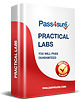Take Your Excel Skills to the Next Level with MOS: Microsoft Excel Expert (Excel and Excel 2019) Certification
Excel has evolved far beyond its original conception as a simple ledger program. Today, it serves as a central pillar in business intelligence, operational efficiency, and analytical rigor. Organizations across sectors leverage Excel to consolidate vast datasets, identify patterns, and forecast future trends. The ability to navigate these complex data structures with fluency can drastically enhance workflow efficiency. Tasks that once required hours of manual calculation can now be executed in moments using dynamic formulas, macros, and automation tools.
This transformative capacity of Excel is most apparent in environments where data volume and complexity are high. Finance departments rely on Excel to construct comprehensive balance sheets, evaluate cash flow projections, and analyze investment portfolios. Marketing teams utilize advanced formulas and pivot tables to segment audiences, track campaign performance, and predict customer behavior. Meanwhile, supply chain and logistics professionals orchestrate inventory management and distribution schedules using intricate Excel models. Across these diverse applications, mastery of Excel creates a bridge between raw information and actionable intelligence, empowering decision-makers to respond with precision and foresight.
The utility of Excel is further amplified when combined with critical thinking and creativity. Proficient users can design dashboards that transform monotonous tables into visually compelling reports, making patterns and anomalies immediately recognizable. The integration of interactive charts and conditional formatting allows for dynamic data visualization, enabling stakeholders to grasp insights without the need for extensive explanation. These capabilities position Excel not merely as a passive tool but as an active facilitator of strategic thought and innovation.
Unlocking Efficiency through Advanced Excel Features
Efficiency in modern professional environments hinges on the ability to manipulate information rapidly and accurately. Excel’s advanced features provide an extensive toolkit for achieving this efficiency. Formulas such as INDEX-MATCH, SUMIFS, and array functions allow for complex calculations that transcend the capabilities of basic spreadsheet operations. Pivot tables provide a framework for summarizing and analyzing data in real-time, offering flexibility to slice and dice information according to various dimensions.
Automation further enhances productivity. Macros, which record sequences of repetitive tasks, can dramatically reduce manual intervention and mitigate errors. Users who invest time in mastering macros find that workflows which previously consumed hours can be completed in mere minutes. Similarly, Excel’s data validation, conditional formatting, and dynamic charts create an environment where information is not only accurate but also visually intelligible. This combination of accuracy, speed, and clarity defines the advantage of advanced Excel proficiency.
Beyond routine efficiency, advanced Excel features cultivate a strategic mindset. Users develop an aptitude for recognizing underlying patterns, testing scenarios, and projecting outcomes. This ability to anticipate results based on structured data analysis is invaluable in sectors that require foresight, such as finance, logistics, and research. Mastery of these features transforms Excel from a passive repository of information into a proactive decision-support system.
The Cognitive Benefits of Excel Expertise
Engaging deeply with Excel fosters cognitive skills that extend beyond spreadsheet management. Analytical thinking, pattern recognition, and problem-solving are central to expert-level Excel usage. Constructing nested formulas, designing dynamic dashboards, and reconciling disparate datasets require a level of mental rigor akin to puzzle-solving. Each task challenges the mind to process multiple variables simultaneously, identify relationships, and formulate logical pathways to achieve accurate results.
This cognitive training has tangible benefits in professional and personal contexts. Professionals trained in advanced Excel report enhanced decision-making capabilities, as they are able to synthesize complex information quickly and confidently. The discipline required to design error-free formulas or automated reporting systems cultivates attention to detail and a structured approach to problem-solving. Even outside the workplace, these skills translate to personal project management, investment tracking, and planning exercises, illustrating the versatility of Excel expertise as a cognitive enhancer.
Moreover, the MOS Excel Expert certification serves as both a validation and reinforcement of these cognitive competencies. Preparing for the certification involves engaging with complex scenarios that mimic real-world challenges, requiring candidates to apply both technical knowledge and critical reasoning. The rigorous preparation process ensures that certified professionals emerge not only as skilled users but also as strategic thinkers capable of leveraging data to its fullest potential.
Excel as a Catalyst for Career Advancement
In today’s competitive professional landscape, technical proficiency alone is rarely sufficient to distinguish candidates. Employers increasingly seek individuals who can translate raw data into actionable insights, anticipate challenges, and optimize processes. Excel mastery, particularly when validated through the MOS certification, positions individuals at the forefront of such expectations.
Professionals who possess advanced Excel skills often experience accelerated career progression. Analysts, accountants, and project managers can leverage their capabilities to design more sophisticated reporting systems, optimize workflows, and contribute meaningfully to strategic planning. The certification signals to employers that a candidate is capable of high-level problem-solving, data-driven reasoning, and meticulous attention to detail. In industries where decision-making speed and accuracy are paramount, such competencies are invaluable.
Furthermore, Excel expertise often opens avenues for cross-functional collaboration. Teams benefit when members can independently process data, visualize results, and communicate findings effectively. A certified Excel expert frequently assumes the role of a data translator, bridging the gap between complex datasets and actionable strategies. This ability to synthesize information across departments and disciplines enhances visibility within organizations, often leading to leadership opportunities and expanded professional influence.
The Intersection of Excel and Innovation
While Excel is traditionally associated with data management, it also serves as a medium for innovation. Creative users harness its capabilities to prototype solutions, model scenarios, and explore hypothetical outcomes. Financial analysts can simulate market fluctuations to evaluate investment strategies. Supply chain managers can design contingency plans by modeling various logistical disruptions. Marketing teams can experiment with campaign optimizations based on predictive analyses.
Innovation within Excel arises from its flexibility and adaptability. Unlike rigid software platforms, Excel allows users to tailor solutions to unique challenges. Custom formulas, dynamic dashboards, and integrated data sources enable experimentation and rapid iteration. Individuals who master these techniques cultivate an inventive mindset, approaching data not merely as information but as a malleable resource capable of generating insight and opportunity.
The MOS certification reinforces this innovative approach by exposing learners to advanced scenarios that require both technical acumen and creative problem-solving. Professionals trained in this manner are equipped not only to execute pre-defined tasks but also to anticipate organizational needs, propose novel solutions, and design efficient systems that add strategic value. Excel becomes not just a tool but a launchpad for ingenuity, blending analytical rigor with imaginative exploration.
The Universality of Excel Skills
Excel’s relevance spans industries, roles, and geographies, making it a universal competency. From multinational corporations to small enterprises, the ability to manage, interpret, and present data effectively is universally prized. Financial institutions, healthcare providers, educational organizations, and government agencies all depend on Excel for operational continuity and strategic planning.
This universality extends to professional mobility and adaptability. Individuals proficient in Excel can transition between sectors with greater ease, as the core skillset remains applicable regardless of the context. For students, early exposure to advanced Excel fosters preparedness for a wide range of career trajectories, while for professionals, continual refinement of Excel capabilities ensures long-term relevance. The MOS Excel Expert certification serves as a benchmark of this universality, communicating competence and credibility across boundaries and industries.
Moreover, Excel’s adaptability enables integration with emerging technologies. Data from cloud-based systems, analytics platforms, and business intelligence tools can often be imported into Excel for further analysis and visualization. Professionals who master these integrations enhance their ability to work within hybrid technological environments, ensuring that their expertise remains both current and versatile.
The Subtle Art of Formula Crafting
Formula crafting in Excel is far more than mere arithmetic. It is a form of logical architecture, where each function interlocks with another to form intricate models that reveal patterns invisible to the casual observer. Experts do not simply apply formulas; they architect them with foresight, anticipating shifts in data and user needs. The elegance of an advanced formula lies in its adaptability, enabling calculations to respond to multiple variables simultaneously. Nested functions, array operations, and conditional constructs transform ordinary spreadsheets into living analytical engines, capable of simulating real-world scenarios with precision. In this domain, creativity converges with technical mastery, allowing professionals to craft solutions that are both efficient and resilient.
Equally significant is the capacity to troubleshoot complex formulas. An expert can pinpoint the root of a miscalculation within sprawling layers of interdependent functions. They employ logical tracing and auditing techniques to ensure accuracy, avoiding the cascade of errors that can compromise entire datasets. In essence, formula crafting becomes a discipline that blends analytical reasoning, attention to detail, and strategic foresight, creating a foundation upon which all advanced Excel operations are built.
Mastering the Dynamics of Data Structuring
Data structuring represents the backbone of effective spreadsheet management. An expert’s proficiency is evident in their ability to transform disorganized information into coherent frameworks. They understand that the arrangement of data influences not only clarity but also computational efficiency. Strategic use of tables, defined ranges, and structured references reduces redundancy and enhances navigability. Proper alignment of rows and columns, consistent labeling, and thoughtful categorization are not mere aesthetics; they form the scaffolding that supports advanced analyses.
Pivot tables and structured data arrays exemplify the power of dynamic organization. Experts utilize these tools not only to summarize information but also to extract nuanced insights from layered datasets. Through careful structuring, they can reveal correlations, detect anomalies, and illuminate trends that would otherwise remain hidden. This process is a delicate balance of logical rigor and intuitive design, ensuring that information is both accessible and actionable. Mastery of data structuring allows professionals to scale solutions efficiently, accommodating growing datasets without sacrificing precision or readability.
The Alchemy of Data Visualization
Visualization is the language through which complex data communicates its story. Excel experts wield charts, graphs, and dashboards as instruments of clarity, translating raw numbers into compelling visual narratives. Beyond standard bar and line charts, advanced techniques such as combination charts, waterfall diagrams, and interactive dashboards enable multidimensional interpretation. Sparklines embedded within tables provide instant trend recognition, while conditional formatting highlights outliers, anomalies, and key performance indicators with subtlety and precision.
The artistry of visualization lies not merely in aesthetics but in cognitive impact. A well-designed chart illuminates relationships, exposes patterns, and facilitates decision-making without overwhelming the viewer. Experts understand that visual hierarchy, color palettes, and scale influence perception. They employ these elements judiciously to direct attention, reinforce analytical findings, and guide strategic choices. The ability to craft visualizations that are both intuitive and insightful separates competent users from true masters of Excel.
Automation and Workflow Optimization
Automation transforms repetitive, labor-intensive tasks into streamlined processes that operate with minimal oversight. In Excel, automation extends beyond simple macros; it encompasses complex VBA scripts, dynamic templates, and conditional operations that respond intelligently to evolving datasets. Experts design automated workflows to perform repetitive calculations, update reports, and maintain consistency across large volumes of data. This capability not only accelerates productivity but also enhances accuracy, reducing the likelihood of human error in critical operations.
Strategic automation also supports advanced modeling and scenario analysis. By simulating multiple variables and projecting potential outcomes, Excel professionals can anticipate challenges and identify optimal solutions. Macros and scripts act as programmable assistants, executing intricate sequences with unwavering reliability. The synthesis of automation and analytical insight empowers users to achieve results that would be impractical through manual effort alone, cementing Excel’s role as a dynamic tool for strategic decision-making.
Safeguarding Accuracy and Data Integrity
In complex workbooks, the smallest oversight can trigger significant errors. Excel experts exhibit meticulous attention to data integrity, employing validation rules, error-checking protocols, and robust formula design to prevent inaccuracies. They anticipate potential pitfalls, such as circular references, inconsistent input, or corrupted data, and implement preemptive safeguards. Error handling is not reactive but proactive, embedded into the structure of the spreadsheet to maintain reliability under diverse conditions.
Documentation and version control further enhance the sustainability of expert workbooks. Each formula, table, and pivot is systematically labeled and contextualized, ensuring that collaborators can interpret and extend analyses without ambiguity. Through these practices, Excel professionals establish a culture of transparency and accountability, ensuring that their contributions withstand scrutiny and provide lasting value. Mastery of integrity management underscores the professionalism and foresight that defines expert-level competency.
Interoperability and Collaborative Proficiency
Modern workflows demand seamless collaboration, and Excel experts navigate this landscape with ease. Linking workbooks, importing external data sources, and integrating with complementary software extends Excel’s capabilities beyond isolated spreadsheets. Professionals optimize interoperability to facilitate cohesive reporting, unified analytics, and cross-departmental collaboration. They understand the nuances of data formats, compatibility issues, and dynamic updates, ensuring that insights generated in Excel propagate accurately across broader organizational systems.
Advanced users also leverage features that enable real-time collaboration, scenario sharing, and simultaneous editing, enhancing productivity while preserving the integrity of the data. The ability to coordinate complex projects across multiple stakeholders reflects not only technical competence but also strategic acumen. By aligning Excel’s power with collaborative workflows, experts ensure that their analyses have maximal operational impact, supporting informed decision-making across organizational levels.
Strategic Modeling and Analytical Foresight
At the pinnacle of Excel expertise lies the capacity for strategic modeling. Beyond executing calculations and creating reports, experts construct predictive models that anticipate outcomes, evaluate scenarios, and inform high-stakes decisions. These models synthesize historical data, logical constructs, and probabilistic assumptions to simulate potential trajectories. Professionals integrate sensitivity analyses, scenario planning, and dynamic parameters to explore multiple contingencies, providing decision-makers with a clear understanding of risks and opportunities.
Analytical foresight also entails identifying trends and projecting patterns across complex datasets. Experts distill vast quantities of information into actionable insights, transforming raw numbers into a strategic narrative. By combining technical mastery with critical thinking, Excel professionals elevate their work from operational execution to informed guidance, bridging the gap between data and decision-making. This ability to foresee implications and model outcomes exemplifies the advanced competencies validated by expert-level certification.
Embracing Advanced Excel Techniques
The realm of advanced Excel techniques is a labyrinthine expanse where creativity and logic converge. Mastery in this domain requires more than rote memorization; it necessitates an intimate understanding of how disparate functions interlace to create coherent, efficient solutions. Excel, at its core, is a canvas for data storytelling, where formulas, conditional logic, and formatting coalesce to illuminate insights otherwise obscured in raw information.
Understanding the nuances of nested functions is fundamental for any aspiring Excel expert. Functions such as INDEX, MATCH, and INDIRECT, when combined judiciously, unlock capabilities far beyond basic calculations. These functions serve as scaffolding, allowing users to construct dynamic data retrieval systems that adjust to variable inputs and complex dependencies. Becoming adept at nesting functions demands patience and deliberate experimentation, as the interplay between references and arguments can create both elegant solutions and confounding errors.
Equally critical is the mastery of array formulas. Array processing transforms Excel from a static tool into a dynamic analytical engine. By evaluating multiple values simultaneously, array formulas condense sprawling calculations into concise, high-performance expressions. Learning to leverage arrays enhances efficiency, reduces redundancy, and fosters a mindset attuned to scalable solutions. This capability, though challenging initially, rewards persistence with an ability to tackle multidimensional data with confidence and precision.
Pivot tables constitute another cornerstone of advanced Excel proficiency. These versatile instruments provide the ability to summarize, analyze, and visualize data in real time. Mastery of pivot tables requires a nuanced comprehension of grouping, filtering, and calculated fields. Beyond simple aggregation, advanced users employ pivot tables to uncover patterns and trends, enabling sophisticated reporting that transcends mere tabulation. Regular practice in structuring complex pivot tables cultivates both analytical acuity and an instinct for clarity, ensuring insights are both accessible and actionable.
Conditional formatting, when applied strategically, transforms worksheets from utilitarian grids into intuitive visual narratives. Sophisticated conditional rules highlight anomalies, flag thresholds, and visually segment data to facilitate comprehension. The judicious use of color scales, icon sets, and data bars complements analytical rigor with immediate visual feedback. Mastery in this area lies not merely in technical execution but in understanding the psychological impact of visual cues, ensuring that formatting enhances, rather than distracts from, decision-making.
Streamlining Workflows with Automation
Automation in Excel represents a leap from manual proficiency to operational efficiency. Macros, VBA scripting, and template-driven processes enable users to perform repetitive tasks with unprecedented speed and reliability. The journey to automation begins with a clear identification of workflows that are labor-intensive or error-prone, followed by the careful construction of scripts that mirror human actions precisely and consistently.
Visual Basic for Applications (VBA) offers a robust platform for creating dynamic solutions tailored to unique business scenarios. Through VBA, users can design interactive forms, manipulate data programmatically, and orchestrate complex sequences of operations that would be cumbersome or impossible manually. Learning VBA requires a methodical approach, balancing syntax comprehension with logical structuring. As fluency grows, the ability to anticipate and mitigate errors within scripts becomes an essential skill, ensuring that automated processes are both reliable and adaptable.
Templates and reusable models constitute a complementary facet of workflow optimization. By designing adaptable templates, users reduce redundancy and standardize processes across projects. Templates serve not only as time-saving devices but also as repositories of best practices, embedding procedural wisdom into repeatable formats. The iterative refinement of templates fosters a culture of continuous improvement, allowing workflows to evolve in tandem with emerging challenges and opportunities.
Dynamic data connections amplify the power of automation by integrating external sources seamlessly. Linking Excel to databases, cloud platforms, or other software systems transforms static sheets into living documents that update automatically. This integration demands precision in query design, validation checks, and error handling, ensuring that automated feeds remain accurate and relevant. Mastery in this area elevates Excel from a desktop tool to a centralized hub for real-time, actionable intelligence.
Data Analysis and Interpretation
Advanced Excel expertise is incomplete without a sophisticated approach to data analysis. Raw numbers are only as valuable as the insights they reveal, and the ability to distill meaning from complex datasets is a hallmark of professional excellence. Analytical acumen involves more than executing calculations; it requires a strategic mindset, an eye for patterns, and an understanding of context.
Statistical functions in Excel, ranging from basic measures like mean and standard deviation to advanced operations such as regression analysis, provide the foundation for robust inquiry. The skilled analyst recognizes the limitations and assumptions of each function, applying them judiciously to derive conclusions that are both valid and meaningful. Combining statistical rigor with visual storytelling through charts and graphs enhances interpretability, allowing decision-makers to grasp insights intuitively.
Scenario analysis and what-if modeling extend analytical capacity by simulating alternative outcomes. Tools such as Data Tables, Goal Seek, and Scenario Manager empower users to explore possibilities, assess risks, and evaluate the potential impact of decisions before implementation. Developing proficiency in these techniques fosters strategic thinking, enabling professionals to navigate uncertainty with foresight and precision.
Integration with external datasets adds a further dimension to analysis. By importing and cleansing large volumes of data, users construct holistic models that reflect real-world complexity. Proficiency in data wrangling, including text functions, lookup operations, and logical tests, ensures that imported information is accurate, coherent, and actionable. Through this process, Excel becomes not merely a calculation engine but a laboratory for insight, experimentation, and discovery.
Crafting Professional Reports
Reporting in Excel transcends simple data presentation; it embodies the synthesis of clarity, aesthetics, and analytical depth. A professional report communicates insights effectively, guiding audiences toward informed conclusions without overwhelming them with extraneous detail. The design of reports requires attention to layout, readability, and visual hierarchy, ensuring that information is accessible and comprehensible.
Advanced charting techniques enhance the communicative power of reports. Combination charts, sparklines, and dynamic dashboards allow multifaceted data to be represented succinctly. Each visual element is a deliberate choice, designed to highlight key metrics, trends, and anomalies while maintaining coherence and consistency. Mastery in report design involves balancing visual appeal with informational density, ensuring that complexity is conveyed without confusion.
Structured documentation within workbooks further reinforces professionalism. Clear labeling of sheets, consistent naming conventions, and detailed annotations transform spreadsheets into self-explanatory artifacts. This practice not only aids comprehension for external audiences but also supports long-term maintenance and collaboration. The disciplined approach to documentation elevates routine reporting into an exemplar of methodological rigor and reliability.
Collaboration and sharing are integral to modern reporting. Excel’s collaborative features, including shared workbooks and cloud-based access, enable real-time input from multiple stakeholders. Effective collaboration requires disciplined structuring, version control, and conflict resolution strategies, ensuring that collective effort produces coherent, high-quality reports. Mastery of these processes fosters trust and efficiency, amplifying the value of Excel as a collaborative analytical platform.
Error Management and Quality Assurance
Error management is a defining characteristic of Excel expertise. Spreadsheets, particularly complex models, are prone to inconsistencies, inaccuracies, and logical flaws. Proficient users cultivate systematic approaches to identify, diagnose, and resolve errors before they propagate and compromise analysis or reporting.
Formula auditing is an essential practice in quality assurance. Tools such as trace precedents, evaluate formula, and error checking enable users to dissect calculations methodically. By understanding the flow of data through a workbook, errors can be pinpointed with precision, and corrective measures applied confidently. Regular auditing instills a proactive mindset, reducing the likelihood of unnoticed mistakes and fostering reliability in analytical outputs.
Data validation techniques prevent the entry of erroneous or inconsistent information. By setting explicit criteria for input, users establish boundaries that maintain data integrity. Combined with conditional formatting and automated alerts, validation systems create an environment where errors are detected and addressed promptly, enhancing the overall quality of workbooks.
Stress testing models under extreme scenarios further strengthens resilience. By simulating edge cases and unusual inputs, users identify vulnerabilities in formulas, logic, and structural design. This anticipatory approach not only safeguards against errors but also refines analytical frameworks, ensuring that models remain robust under varied conditions.
Continuous Skill Enhancement
Excel is an evolving ecosystem, with periodic updates introducing new functions, features, and capabilities. Maintaining expertise requires a commitment to continuous learning, exploring new tools, and integrating emerging best practices into daily workflows. Lifelong engagement with the software cultivates adaptability, ensuring that proficiency remains current and relevant in dynamic professional environments.
Experimentation and curiosity are vital drivers of skill enhancement. By exploring unconventional applications, combining functions creatively, and challenging existing paradigms, users deepen their understanding and expand their problem-solving repertoire. This approach fosters innovation, transforming routine tasks into opportunities for discovery and improvement.
Networking with peers and engaging in knowledge exchange further accelerates growth. Observing diverse approaches, sharing techniques, and collaborating on complex challenges exposes users to alternative perspectives, enhancing both skill and confidence. Community interaction reinforces learning, providing motivation and inspiration while validating practical experience through real-world application.
Reflective practice consolidates skill advancement. Regular review of completed projects, evaluation of methodologies, and assessment of outcomes cultivate self-awareness and professional maturity. By learning from both successes and missteps, Excel experts continuously refine their approach, ensuring that their work remains precise, efficient, and insightful.
Harnessing Dynamic Arrays for Streamlined Data Manipulation
Excel’s dynamic array capabilities represent a paradigm shift in how data can be managed and interpreted. Unlike traditional formulas that require complex referencing or repetitive calculations, dynamic arrays allow a single formula to output multiple results automatically across a range of cells. Functions like UNIQUE, SORT, FILTER, SEQUENCE, and RANDARRAY unlock a realm of possibilities for professionals handling expansive datasets.
The UNIQUE function, for instance, can instantly isolate distinct values from a column, eliminating redundancy without additional formulas. This efficiency is not merely a convenience—it accelerates decision-making by providing clear, organized data ready for deeper analysis. Similarly, SORT functions allow data to be restructured dynamically, responding to changing inputs with minimal manual intervention. FILTER enables conditional extraction, meaning users can isolate data based on multiple criteria without creating intricate formulas or extra worksheets.
These functions are particularly powerful when combined. For example, an expert might use FILTER to narrow data based on sales regions, SORT to order results by revenue, and UNIQUE to prevent duplicate entries—all within one fluid, dynamic formula. Mastery of these tools reduces spreadsheet clutter, increases accuracy, and frees analysts to focus on interpretation rather than repetitive calculations. The elegance of dynamic arrays lies in their adaptability; as source data updates, output arrays adjust automatically, creating a living, responsive model of the dataset.
Pivot Tables as Instruments of Insight
Pivot tables remain a hallmark of advanced Excel proficiency. They transform sprawling datasets into digestible, interactive summaries, enabling professionals to identify trends, detect anomalies, and highlight correlations within seconds. While many users recognize pivot tables as simple aggregators, true experts exploit their depth through features like calculated fields, grouping, slicers, and external data connections.
Calculated fields empower analysts to generate custom metrics beyond the original data. A sales manager, for instance, might compute profit margins or year-over-year growth directly within a pivot table, bypassing the need for supplementary calculations elsewhere. Grouping provides another layer of control, allowing data to be condensed by time intervals, categories, or ranges. Slicers further enhance usability by creating intuitive, clickable filters that update pivot tables in real-time.
Experts also integrate pivot tables with multiple worksheets or external data sources, enabling large-scale consolidation that would be unwieldy with standard formulas. This versatility makes pivot tables indispensable for corporate reporting, financial analysis, and operational monitoring. When applied strategically, they transform raw numbers into structured narratives that guide decision-making, making complex data approachable for stakeholders at all levels.
Conditional Formatting as a Tool for Visual Storytelling
Conditional formatting transcends simple color-coding. Advanced users leverage rules to create dynamic visual cues that respond to changes in data, emphasizing critical values, highlighting trends, and revealing anomalies. The art lies in crafting intuitive visuals that communicate information without overwhelming the viewer.
Beyond highlighting high or low values, conditional formatting can employ gradient scales, icon sets, and formula-based rules to construct a layered visual narrative. For instance, a project manager tracking progress might use color gradients to indicate completion percentages, while icons could denote milestones or delays. Combined with charts and sparklines, these visuals become part of interactive dashboards that synthesize data into actionable insights.
The true sophistication in conditional formatting is in its adaptability. Rather than static highlights, expert practitioners set conditions that respond dynamically, ensuring that spreadsheets remain accurate representations of evolving datasets. This capability transforms spreadsheets into analytical tools that guide decisions, not merely repositories of numbers.
Automating Workflows Through Macros and VBA
Macros and Visual Basic for Applications (VBA) scripting elevate Excel from a manual tool to a fully automated platform. By recording sequences of actions or writing custom scripts, users can perform repetitive tasks instantly, reducing both time expenditure and the risk of human error.
Advanced users might develop macros to generate monthly reports, consolidate multiple worksheets, or reformat data according to standardized templates. VBA scripting further extends functionality by enabling conditional operations, looping through datasets, and integrating Excel with external applications. For example, an expert could create a macro that extracts data from a web portal, processes it within Excel, and then outputs a formatted report to PDF or email—all without manual intervention.
This automation transforms Excel from a static tool into a proactive assistant. By streamlining workflows, professionals free themselves to focus on analysis, strategy, and decision-making. Mastery of macros and VBA distinguishes true experts, as it requires not only technical knowledge but also the foresight to design scalable, adaptable processes that anticipate future data needs.
Safeguarding Data Integrity with Validation and Auditing
Ensuring accuracy and reliability is a hallmark of Excel expertise. Data validation, formula auditing, and protection mechanisms safeguard the integrity of spreadsheets, preventing errors that could propagate through critical decision-making processes.
Data validation enforces rules on inputs, such as restricting entries to specific ranges, data types, or lists. This reduces the chance of erroneous data entry, which can compromise analyses. Named ranges and structured references further enhance clarity, allowing formulas to reference data intuitively while minimizing mistakes. Formula auditing tools help track dependencies, locate errors, and verify calculation accuracy, enabling users to maintain robust, error-free spreadsheets.
Protection features allow experts to restrict access to specific cells or entire sheets, ensuring sensitive data remains secure. This is particularly crucial in corporate environments where multiple users interact with the same workbook. By combining validation, auditing, and protection, professionals create spreadsheets that are both accurate and reliable, fostering trust in the data-driven decisions they support.
Leveraging Integration and Collaboration for Enhanced Productivity
Excel’s true potential emerges when it interacts seamlessly with other tools and collaborators. Experts harness integration to consolidate data from diverse sources, link multiple workbooks, and create templates that standardize repeated tasks. This interconnectedness enhances both productivity and analytical depth.
Integration extends beyond Excel itself. For instance, linking spreadsheets with presentation tools or reporting applications ensures that insights can be communicated effectively across teams. Collaboration features, such as shared workbooks or cloud-based editing, facilitate real-time teamwork, enabling multiple stakeholders to contribute, review, and refine data simultaneously.
Experts also employ templates and standardized frameworks to maintain consistency across projects. By combining automation, integration, and collaborative features, Excel becomes more than a spreadsheet program—it transforms into a centralized hub for operational efficiency, analytical rigor, and strategic communication.
Expanding Career Horizons Through Excel Expertise
Mastering Excel’s advanced capabilities opens a spectrum of professional opportunities. Organizations increasingly value data literacy, analytical rigor, and the ability to translate complex datasets into actionable insights. Professionals who demonstrate proficiency in dynamic arrays, pivot tables, conditional formatting, macros, and collaborative integration are positioned as indispensable assets.
Excel expertise is particularly relevant in finance, marketing, operations, human resources, and consulting. Financial analysts leverage pivot tables and formulas to model forecasts, while marketers use dynamic arrays and automation to track campaign performance. Operations managers streamline processes through macros, and HR professionals maintain accurate workforce data using advanced validation techniques. Even in consulting, Excel skills enable efficient analysis of client datasets, facilitating data-driven recommendations that influence strategic decisions.
Beyond specific roles, proficiency in Excel fosters analytical thinking, problem-solving, and process optimization. Employers increasingly seek professionals who can automate repetitive tasks, construct interactive dashboards, and deliver insights with clarity and precision. By mastering Excel at an expert level, individuals not only enhance their current job performance but also increase career mobility and earning potential, positioning themselves as leaders in data-driven environments.
Career Opportunities with MOS Excel Expert Certification
Achieving the MOS Excel Expert certification transforms professional trajectories in remarkable ways. In a world increasingly driven by data, organizations are on the lookout for individuals who can manage intricate datasets, extract actionable insights, and communicate results effectively. Excel experts bring a rare combination of analytical precision and practical problem-solving skills that many industries covet. From finance and accounting to healthcare, marketing, logistics, and consulting, certified professionals are regarded as indispensable resources capable of elevating organizational performance.
The certification signals more than technical proficiency; it demonstrates a commitment to excellence and mastery of tools that shape business intelligence. Professionals gain access to roles in data analysis, reporting, financial modeling, and project coordination, often commanding positions that influence strategic decision-making. The ability to craft automated systems, design dynamic dashboards, and handle multifaceted operations positions Excel experts as catalysts for efficiency and accuracy, qualities that remain in high demand across diverse sectors.
Moreover, the credential expands opportunities for lateral growth, enabling professionals to explore related domains such as data visualization, predictive analytics, and business process management. Excel proficiency provides a foundation that supports growth into advanced tools and platforms, giving certified individuals a competitive edge over peers. This versatility not only enhances employability but also ensures long-term relevance in a rapidly evolving workplace.
Professional Recognition and Credibility
One of the most compelling benefits of MOS Excel Expert certification lies in the credibility it confers. Employers perceive certified individuals as validated authorities, capable of handling complex tasks with minimal oversight. This professional recognition can catalyze promotions, merit-based salary increments, and leadership opportunities within organizations. The assurance that certified professionals bring to operational processes elevates trust, both from supervisors and cross-functional teams.
For independent professionals, consultants, and freelancers, the certification serves as a hallmark of reliability. Clients associate the credential with expertise, efficiency, and precision, enhancing confidence in project outcomes. The ability to deliver high-quality, error-free solutions consistently becomes a unique selling point, differentiating certified Excel experts in a crowded market.
Furthermore, professional recognition fosters a sense of accomplishment that motivates continued learning. As individuals are acknowledged for their skills, they are more inclined to refine and expand their capabilities. This dynamic contributes to sustained career growth, reinforcing the value of expertise and the importance of ongoing development in a competitive environment.
Expanding Horizons in Data Analysis
Excel is far more than a spreadsheet tool; it is a gateway to the expansive realm of data analysis. MOS-certified experts are uniquely equipped to navigate voluminous datasets, identify patterns, and generate insights that influence organizational strategy. Proficiency in advanced formulas, pivot tables, macros, and conditional logic allows professionals to transform raw information into coherent, actionable knowledge.
This capability is highly prized across multiple industries. In finance, Excel experts build models that forecast market trends and optimize investment decisions. In marketing, they analyze campaign performance, customer behavior, and engagement metrics. Healthcare organizations benefit from accurate data consolidation, while logistics companies leverage Excel to enhance supply chain efficiency. Each application underscores the transformative power of data-driven decisions, facilitated by the precision and versatility of certified Excel users.
The analytical skills gained extend beyond Excel itself. Professionals develop critical thinking abilities, systematic problem-solving strategies, and the capacity to draw meaningful conclusions from complex information. These competencies are universally applicable, providing a transferable advantage across diverse roles, tools, and industries.
Automation and Efficiency Enhancement
Excel mastery offers unparalleled opportunities to streamline workflows and improve operational efficiency. Certified experts can automate repetitive tasks using macros and VBA scripting, reducing the potential for human error and freeing up time for higher-value responsibilities. Reports that once required hours of manual effort can be generated instantly, enhancing productivity and supporting real-time decision-making.
The efficiency gained through automation resonates across organizational levels. Teams experience smoother collaboration, as standardized templates and processes eliminate inconsistencies and confusion. Managers receive timely, accurate insights, enabling them to make informed strategic choices. The ripple effect of Excel expertise extends beyond individual contributions, fostering a culture of efficiency, precision, and continuous improvement within organizations.
In addition, automation skills open doors to more advanced technological applications. Certified professionals often transition into roles that involve integrating Excel with other software platforms, optimizing data pipelines, or creating interactive dashboards that enhance visualization and reporting. This expansion not only increases professional versatility but also positions experts as essential contributors to organizational transformation.
Leadership and Strategic Contribution
Excel experts are frequently positioned as key influencers within their organizations. Their ability to consolidate information, perform scenario analysis, and forecast outcomes equips them to contribute meaningfully to strategic initiatives. Leaders rely on their insights to evaluate potential risks, identify opportunities, and plan resource allocation. The combination of technical proficiency and analytical insight transforms certified professionals into strategic partners rather than mere support staff.
Moreover, the leadership potential of Excel experts extends to mentoring and knowledge sharing. By guiding colleagues in efficient data management practices, they cultivate a culture of competency and continuous learning. This role strengthens organizational capability, ensuring that teams operate with greater accuracy, speed, and coherence. Professionals who leverage their Excel expertise in leadership capacities often find accelerated career progression and enhanced recognition across their workplaces.
Continuous Learning and Adaptability
A hallmark of MOS Excel Expert certification is its encouragement of ongoing intellectual growth. Excel’s complexity ensures that there is always more to explore, from advanced formula construction to automation, data integration, and interactive reporting techniques. Professionals committed to mastery embrace a mindset of lifelong learning, continuously refining their skills and exploring innovative applications of the software.
The adaptability fostered through Excel proficiency is invaluable in today’s fast-changing work environment. As industries adopt new technologies and analytical platforms, certified experts can transfer their foundational skills to emerging tools with relative ease. This adaptability safeguards career resilience, allowing professionals to navigate technological shifts and maintain relevance even as organizational needs evolve.
Engagement in continuous learning also nurtures creativity. Professionals who experiment with novel solutions, optimize processes, and explore alternative methodologies cultivate a mindset oriented toward innovation. This curiosity-driven approach not only enhances personal skill sets but also contributes meaningfully to organizational growth, problem-solving, and competitive advantage.
Organizational Impact and Beyond
The influence of Excel experts transcends individual achievement, extending to tangible organizational impact. Certified professionals enhance operational workflows, increase reporting accuracy, and create scalable solutions that drive efficiency. Their contributions enable organizations to make informed decisions, improve interdepartmental collaboration, and implement solutions that are both effective and sustainable.
Excel expertise also has a ripple effect on team performance. By demonstrating high standards of accuracy, efficiency, and innovation, certified individuals inspire peers to adopt best practices, elevate their own skill sets, and participate actively in data-driven initiatives. This collective uplift transforms organizational culture, positioning the enterprise for long-term success and resilience.
Furthermore, the pursuit of Excel mastery cultivates an enduring mindset of growth and curiosity. Professionals who engage deeply with the software often explore complementary skills such as business intelligence, process optimization, and advanced analytics, creating a continuous cycle of improvement. This commitment ensures that both individuals and organizations remain at the forefront of operational excellence, strategic insight, and technological proficiency.
The Transformative Power of Excel Expertise
Microsoft Excel, though often perceived as a simple spreadsheet tool, possesses a profound capacity to transform the way professionals engage with data. The mastery of Excel transcends routine number-crunching, offering a conduit for analytical precision, strategic foresight, and operational efficiency. Excel is not merely a utility for record-keeping; it is a platform where creativity converges with logic, and intuition aligns with quantitative reasoning. Those who cultivate a deep understanding of its functions find themselves empowered to navigate complex datasets, uncover hidden patterns, and orchestrate workflows that drive substantial organizational value.
Excel’s versatility allows it to serve multiple roles simultaneously. For managers, it becomes a decision-support tool capable of synthesizing voluminous data into digestible insights. For analysts, it offers an expansive laboratory for experimentation, modeling, and scenario analysis. Even for team members less accustomed to numbers, structured templates and dynamic dashboards provide clarity, enabling informed action without necessitating advanced technical expertise. The transformative power of Excel lies in its capacity to turn information into actionable intelligence, enhancing both individual competence and collective productivity.
Moreover, Excel fosters cognitive growth by demanding structured thinking. Constructing formulas, linking datasets, and designing reports encourage systematic problem-solving. Each task nurtures analytical rigor, training the mind to approach challenges with logical progression and methodical precision. As professionals ascend in proficiency, they cultivate a mental framework capable of handling increasingly complex operational and strategic demands. Excel mastery, therefore, is not just technical; it is an exercise in cultivating discipline, foresight, and intellectual agility.
Optimizing Workflows Through Advanced Excel Techniques
The practical application of Excel expertise often begins with workflow optimization. In modern workplaces, repetitive processes can consume substantial time, diverting attention from tasks requiring higher cognitive engagement. Advanced Excel techniques, including macros, automated formulas, and conditional formatting, provide mechanisms to streamline these processes. Automation reduces human error, ensures consistency, and liberates professionals to focus on decision-making rather than manual tasks.
For instance, budgeting and financial planning processes benefit enormously from sophisticated Excel applications. Templates that integrate dynamic calculations, scenario projections, and error-checking mechanisms allow organizations to maintain accuracy while adapting rapidly to evolving conditions. Project management similarly gains from interactive timelines, Gantt charts, and automated tracking dashboards, all achievable through advanced spreadsheet functionalities. By embedding analytical precision into routine operations, Excel transforms mundane tasks into streamlined, data-driven processes that enhance overall efficiency.
Additionally, Excel’s capacity for integrating disparate data sources amplifies its workflow optimization potential. Organizations frequently face fragmented information streams, ranging from sales figures to operational metrics. By consolidating these datasets into cohesive spreadsheets, professionals can create unified views of organizational performance. These integrated solutions not only improve efficiency but also enhance the clarity and reliability of insights, fostering a more proactive and responsive operational culture.
Enabling Data-Driven Decision Making
In today’s fast-paced environment, decisions grounded in data yield superior outcomes compared to those based on intuition alone. Excel empowers professionals to harness data effectively, transforming raw numbers into meaningful insights. Tools such as pivot tables, slicers, dynamic charts, and array formulas provide a foundation for rapid analysis, visualization, and interpretation. By structuring data logically and applying analytical frameworks, users can extract actionable intelligence with clarity and precision.
Beyond simple reporting, Excel facilitates advanced scenario modeling. Sensitivity analyses, trend forecasting, and predictive modeling enable organizations to anticipate challenges and strategize proactively. Professionals can simulate outcomes under varying assumptions, identify critical variables, and optimize decisions before committing resources. This ability to foresee potential developments is invaluable across sectors, from finance and marketing to operations and supply chain management.
Excel also enhances transparency and accountability in decision-making. Structured, data-driven reports ensure that conclusions are anchored in verifiable information. Stakeholders can examine methodologies, review assumptions, and engage with insights critically. This fosters trust, promotes informed dialogue, and aligns teams toward collective goals. In essence, Excel serves as both an analytical engine and a communication medium, bridging the gap between numbers and strategic action.
Cultivating Collaboration and Knowledge Sharing
While individual expertise in Excel is valuable, the true organizational impact emerges when skills are disseminated collaboratively. Professionals who develop advanced proficiency can create templates, dashboards, and automated solutions accessible to colleagues. These resources standardize processes, reduce variability, and enhance overall efficiency. Teams benefit from consistent tools that embody best practices, enabling members to focus on interpretation and decision-making rather than repetitive tasks.
Knowledge sharing further multiplies the benefits of Excel mastery. By training peers in effective techniques, certified professionals cultivate a culture of data literacy. Team members gain confidence in handling datasets, performing analyses, and generating reports, thereby amplifying organizational competence. Excel proficiency becomes not just a personal asset but a collective capability, enhancing performance at scale. Mentorship and collaborative problem-solving also encourage innovation, as diverse perspectives converge around structured data insights.
Moreover, collaborative Excel use fosters accountability and clarity. Shared workbooks, version-controlled reports, and standardized dashboards minimize miscommunication and align expectations. Teams can track progress, identify discrepancies, and coordinate actions efficiently. By embedding collaboration into Excel practices, organizations achieve a synergistic balance between individual expertise and collective impact.
Driving Innovation Through Creative Application
Excel’s potential extends far beyond conventional analytical roles, serving as a platform for innovative problem-solving. Experts can combine traditional functions with creative strategies to develop unique solutions to complex challenges. For example, integrating Excel with supplementary software tools, or leveraging advanced visualization techniques, allows professionals to construct interactive dashboards, dynamic financial models, or scenario simulations tailored to organizational needs.
Innovation often emerges at the intersection of technical skill and imaginative application. Excel users who explore unconventional approaches—such as designing custom formulas, linking datasets creatively, or simulating business scenarios—unlock new dimensions of insight. Marketing teams can visualize campaign performance through interactive heatmaps, while finance professionals can stress-test projections with multi-variable models. In each case, Excel functions as a laboratory for experimentation, fostering both analytical precision and inventive thinking.
The creative application of Excel also cultivates a proactive mindset. Professionals who approach spreadsheets as dynamic tools rather than static templates are more likely to identify opportunities for process improvement, uncover hidden patterns, and generate strategic insights. By combining technical mastery with imaginative thinking, Excel expertise transcends routine utility, positioning users as catalysts for organizational transformation.
Sustaining Excellence Through Lifelong Learning
Excel, like any evolving technology, requires ongoing engagement to maintain proficiency. The software continuously introduces new features, from dynamic array formulas to enhanced data visualization capabilities. Professionals committed to lifelong learning remain at the forefront, integrating emerging functionalities into workflows and leveraging innovations to maintain competitive advantage.
Continuous learning is not limited to technical skill acquisition. It encompasses a broader mindset of curiosity, adaptability, and strategic exploration. Professionals who embrace ongoing development cultivate resilience, flexibility, and intellectual agility. They anticipate changes in the digital landscape, adapt methodologies to new challenges, and maintain relevance in an environment characterized by rapid technological evolution.
Moreover, lifelong learning enhances the application of Excel in novel contexts. As professionals experiment with new functions, explore cross-software integrations, and refine problem-solving approaches, they uncover previously untapped potentials. This iterative process of learning, application, and refinement fosters a virtuous cycle of skill enhancement, creativity, and operational impact. In this way, Excel mastery becomes not a fixed achievement but an evolving journey of continuous growth and discovery.
Expanding Professional Horizons Through Excel Mastery
The ultimate advantage of Excel expertise lies in its capacity to expand professional horizons. Mastery of the software positions individuals for career advancement, leadership opportunities, and cross-functional influence. Certified professionals often assume roles that require analytical acumen, strategic insight, and operational oversight, leveraging their technical skills as a foundation for broader organizational impact.
Excel mastery also cultivates transferable skills. Analytical reasoning, structured problem-solving, workflow optimization, and data-driven decision-making are universally valued across industries. Professionals who demonstrate excellence in these domains distinguish themselves in competitive environments, opening doors to diverse career pathways. The practical application of Excel thus serves not only as a technical asset but as a catalyst for personal and professional growth.
Furthermore, Excel expertise nurtures a mindset of empowerment. By transforming data into insight, streamlining operations, and fostering innovation, professionals contribute meaningfully to organizational success. This sense of agency reinforces motivation, engagement, and professional satisfaction. As Excel proficiency evolves from technical competence to strategic capability, individuals realize their potential to influence outcomes, shape processes, and drive enduring value.
Conclusion
Mastering Excel at an expert level through the MOS Excel Expert certification opens doors that extend far beyond spreadsheets. It transforms the way you approach data, problem-solving, and decision-making, equipping you with skills that are highly valued across industries. From automating workflows and designing dynamic dashboards to performing advanced data analysis, the certification validates your ability to handle complex tasks with precision and efficiency.
The journey to becoming an Excel expert fosters not only technical proficiency but also critical thinking, creativity, and strategic insight. It enhances career prospects, boosts professional credibility, and positions you as a valuable asset in any organization. More than a credential, it is a toolkit for innovation, productivity, and informed decision-making in an increasingly data-driven world.
By investing time and effort in achieving MOS Excel Expert certification, you unlock your full potential, enabling you to transform raw data into actionable insights, drive meaningful outcomes, and continually grow in your professional and personal endeavors. Excel mastery is no longer just a skill—it becomes a foundation for lifelong learning, career advancement, and professional excellence.