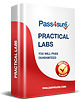Becoming a CLAD: Your Guide to LabVIEW Associate Certification
Entering the LabVIEW universe is akin to stepping into a dynamic, vibrant ecosystem where software and hardware converse through visual logic. LabVIEW, a graphical programming language, allows engineers and developers to transform abstract concepts into interactive, functional systems. Unlike textual programming languages, where syntax rules dominate, LabVIEW emphasizes flow, visualization, and intuitive connectivity. The essence of this environment lies in its ability to mirror real-world processes, giving developers the power to simulate, test, and control instruments with a natural fluidity.
Grasping the ecosystem begins with recognizing the duality of the LabVIEW interface. The front panel serves as the human-facing aspect, offering controls and indicators that translate user input into measurable outcomes. The block diagram, in contrast, is the invisible brain, where logical connections, data flow, and procedural operations coexist. Understanding this duality is foundational for anyone aspiring to become a CLAD, as it sets the stage for mastering both conceptual design and practical execution.
The beauty of LabVIEW lies in its emphasis on modular thinking. Each subVI, loop, or function represents a building block, and the true skill emerges from the ability to combine these blocks into coherent, efficient systems. In this ecosystem, clarity is as vital as correctness. Wires connecting nodes are more than mere paths; they embody the flow of information, guiding the sequence of operations with transparency. Mastery of this visual language begins with careful observation, experimentation, and iteration, turning initial confusion into seamless command over processes.
Embracing the Graphical Programming Paradigm
Transitioning from traditional text-based programming to graphical programming requires a shift in mindset. In conventional coding, logic is abstract, and syntax errors dominate the learning curve. In LabVIEW, logic manifests visually, making error detection and conceptualization more tangible. The challenge is not simply technical; it is philosophical. One must learn to see data as a moving entity, flowing through nodes and loops, transforming at each juncture.
This paradigm encourages spatial reasoning. Developers must anticipate how data interacts, how signals propagate, and how different modules synchronize to produce accurate results. For newcomers, this perspective may initially feel disorienting, yet it fosters a more holistic understanding of systems. Success in graphical programming relies on combining analytical precision with visual intuition. It is this combination that the CLAD certification seeks to validate, ensuring that candidates can think critically while designing systems that are both functional and elegant.
Graphical programming also enhances problem-solving efficiency. By visualizing operations, developers can identify bottlenecks, redundant paths, and potential errors before they manifest. It promotes proactive debugging, allowing errors to be traced logically along their flow paths rather than hunted blindly through lines of text. In this sense, LabVIEW is not merely a tool; it is a cognitive framework that trains engineers to think visually, analytically, and strategically simultaneously.
Building Core Competencies for Certification
The path to becoming a CLAD begins with mastering foundational competencies. These include understanding data types, loop structures, case statements, and the mechanics of front panel controls. Each of these elements serves as a cornerstone upon which more complex systems are built. Without a firm grasp of these basics, even the most intricate projects are prone to instability and inefficiency.
Developing proficiency requires consistent, deliberate practice. Simple exercises such as creating a virtual thermometer, controlling a motor through input parameters, or implementing basic measurement routines provide invaluable experience. Through repetition, one internalizes the relationships between controls, indicators, and underlying logic, transforming abstract rules into second nature. This iterative approach nurtures confidence, ensuring that when the exam scenario demands quick, accurate responses, the candidate can perform with composure.
Beyond technical skills, conceptual understanding is critical. Candidates must recognize the rationale behind each structure: why a loop is used here, why a shift register ensures data continuity, or why a case structure provides efficient conditional handling. These conceptual foundations empower candidates to make informed decisions, optimizing both functionality and efficiency in their applications.
Mastering Problem-Solving Techniques
At its core, the CLAD certification assesses the ability to solve real-world problems. Knowledge alone is insufficient; one must demonstrate application. This involves designing virtual instruments that operate reliably, handling errors gracefully, and optimizing workflows to minimize complexity. Problem-solving in LabVIEW merges creativity with rigor, demanding solutions that are both innovative and technically sound.
Effective problem-solving begins with decomposition. Large challenges are broken down into manageable sub-tasks, each represented by a subVI or modular component. This approach ensures clarity, reduces errors, and enables easier debugging. It also mirrors industrial practices, where complex systems are rarely tackled as monolithic entities. Candidates who internalize this approach find that exam questions, which often present multi-step scenarios, become intuitive rather than overwhelming.
Debugging is a central facet of problem-solving. In LabVIEW, visual indicators, probes, and execution highlighting provide real-time insights into data flow and operational logic. Learning to leverage these tools allows developers to pinpoint faults rapidly, enhancing reliability and efficiency. Furthermore, cultivating patience and methodical thinking during debugging fosters resilience, a trait that transcends exams and contributes to professional excellence in any technical environment.
Leveraging Resources and Practice
Preparation for CLAD certification benefits greatly from structured learning and practical exposure. Official training courses, self-guided tutorials, and hands-on exercises collectively build competence. Structured courses provide a roadmap, ensuring coverage of all exam-relevant topics, while self-driven practice fosters autonomy and reinforces learning. The combination of guided instruction and personal exploration accelerates mastery and builds confidence.
Simulation and replication of real-world scenarios are particularly effective. Creating small projects that mimic industrial measurement systems, test setups, or control loops exposes candidates to practical challenges, preparing them for both exam questions and professional tasks. Regular practice not only enhances technical skills but also sharpens intuition, enabling developers to anticipate system behavior and preemptively resolve issues.
Community engagement, though optional, offers additional benefits. Interacting with peers, sharing solutions, and discussing design strategies promotes alternative perspectives and exposes candidates to unconventional problem-solving approaches. Such exposure broadens understanding and enriches the learning experience, creating a deeper, more versatile skill set.
Implementing Best Practices in LabVIEW Development
Success in LabVIEW extends beyond functional code; it requires adherence to best practices. Clear, modular design, thorough documentation, and reusable components are hallmarks of professional development. These practices not only facilitate maintenance but also enhance collaboration, as projects often involve multiple developers or teams. Cultivating these habits early contributes to long-term efficiency and reliability.
Modularization, for instance, involves encapsulating distinct functionalities into subVIs, each with a defined purpose and interface. This approach simplifies testing, enables reuse, and reduces the likelihood of errors propagating through complex systems. Documentation complements this by providing clarity for future reference, ensuring that the logic and purpose of each component remain transparent even months or years after initial development.
Efficiency is another pillar. While functionality is vital, performance considerations such as minimizing redundant computations, managing memory use, and optimizing data flow are equally important. The CLAD certification emphasizes these aspects, rewarding candidates who demonstrate thoughtful, deliberate design alongside technical competence.
Advancing Toward Professional Mastery
The CLAD credential marks the beginning of a journey rather than its culmination. Mastery of foundational principles opens the door to advanced LabVIEW certifications and complex applications in diverse industries. Proficiency gained through CLAD preparation translates directly into professional opportunities, from automation engineering to embedded system design. Certified developers bring tangible value, streamlining development cycles, reducing errors, and enhancing system reliability.
Continued practice and exploration foster deeper expertise. Experimenting with advanced functions, integrating external hardware, and optimizing performance push developers beyond basic competence. Each project undertaken becomes a learning opportunity, reinforcing concepts, and nurturing creativity. The skills honed during this process not only prepare candidates for future certifications but also equip them with the versatility to tackle emerging technological challenges.
Becoming a CLAD is a commitment to excellence. It is a journey through the nuances of graphical programming, a voyage that enhances technical proficiency, problem-solving ability, and design intuition. Candidates emerge not only with a credential but also with a comprehensive understanding of the LabVIEW environment, capable of creating efficient, reliable, and innovative solutions for complex, real-world systems.
Understanding the Foundations of LabVIEW
Embarking on the journey toward becoming a Certified LabVIEW Associate Developer requires a firm grasp of the foundational concepts that underpin the platform. LabVIEW is not merely a programming language; it is a visual environment that interlaces logic and data flow, offering a distinct approach to problem-solving. Grasping the essence of its architecture is vital, as it provides a framework upon which all advanced skills are built. Understanding the interplay between virtual instruments, controls, indicators, and data wires forms the backbone of effective LabVIEW programming.
A meticulous study of data types is essential. LabVIEW employs unique representations for Boolean, numeric, string, and array structures, each with specific behavior and implications during execution. Comprehending the subtleties of these types ensures your programs run accurately and efficiently. For instance, recognizing the difference between a cluster and an array allows for more structured data handling and elegant user interface designs. This foundational knowledge permeates every aspect of LabVIEW, from basic arithmetic operations to complex signal processing tasks.
Equally significant is the recognition of program structures within LabVIEW. Unlike traditional text-based languages, LabVIEW’s flow-based paradigm requires a conceptual shift. Loops, case structures, and sequence structures dictate execution order and provide mechanisms for decision-making. Familiarity with these structures allows you to design responsive, error-resilient applications. Moreover, understanding how to integrate multiple structures coherently is a skill that distinguishes competent developers from those who struggle with logic organization.
Developing a Structured Study Roadmap
Preparation for the CLAD exam demands more than sporadic effort; it requires a structured roadmap that guides learning in a logical progression. This roadmap begins with the official exam objectives, which delineate the domains to be mastered. Treat these objectives not as a checklist but as a navigational compass, allowing you to prioritize study topics based on complexity and personal proficiency. Breaking down the objectives into smaller, manageable segments fosters a sense of accomplishment as each milestone is achieved.
A methodical approach involves dividing study sessions into thematic modules. One day might be dedicated to understanding error handling mechanisms, while another focuses on designing interactive front panels or mastering the nuances of data flow. By compartmentalizing study, you create a rhythm that enhances focus and prevents cognitive overload. Additionally, scheduling regular revisions ensures that earlier material remains firmly embedded, forming a robust scaffolding for more advanced concepts.
Practical application is intertwined with theory. While reading about LabVIEW structures is important, hands-on exercises embed learning in a tangible form. Building miniature projects reinforces understanding, exposes conceptual gaps, and cultivates confidence. For example, implementing a small data acquisition system not only strengthens knowledge of controls and indicators but also instills familiarity with real-world instrumentation challenges. This duality of theory and practice becomes a hallmark of effective preparation.
Leveraging Practice and Simulation for Mastery
The role of practice exams in the preparation process cannot be overstated. Simulating the actual test environment familiarizes you with the timing, pressure, and question formats encountered during the exam. Regular practice cultivates an instinctive approach to problem-solving, allowing swift identification of relevant strategies under time constraints. Beyond mere repetition, these exercises serve as diagnostic tools, illuminating areas that require targeted improvement.
Each practice attempt should be followed by a careful review. Understanding why a particular solution is correct or why another fails deepens conceptual comprehension. This reflective practice sharpens analytical skills and nurtures a mindset attuned to precision and accuracy, qualities indispensable for success. Additionally, repeatedly engaging with diverse problem types broadens familiarity with scenarios that may arise in practical LabVIEW applications, preparing candidates for unexpected challenges.
Another facet of practice involves time management. Rushing through exercises diminishes retention, while excessive deliberation hampers progress. A balanced pace ensures comprehension while building resilience to the temporal pressures of the exam. Spacing practice sessions across multiple weeks reinforces long-term memory through the science of spaced repetition. This gradual, consistent exposure helps internalize knowledge far more effectively than last-minute cramming ever could.
Cultivating Personal Learning Styles and Preferences
Every learner is unique, and recognizing individual preferences significantly enhances engagement and retention. Visual learners often excel when guided by diagrams, flowcharts, and video tutorials. LabVIEW’s graphical programming environment naturally complements this style, allowing conceptual visualization of data pathways and functional relationships. Conversely, those inclined toward textual or analytical learning may benefit from written guides, documentation, and problem-solving exercises that reinforce theoretical foundations.
Experimentation is key. Combining multiple approaches allows a tailored study experience, aligning with personal cognitive strengths while addressing weaker areas. For instance, reviewing a tutorial video, followed by hands-on implementation and reflective journaling, creates a multilayered learning pathway. This method strengthens neural connections and fosters a deeper, more intuitive understanding of LabVIEW’s intricate mechanisms.
Equally important is the cultivation of self-awareness regarding learning pace and concentration span. Short, focused sessions often outperform marathon study hours, sustaining mental acuity and reducing fatigue. Integrating brief breaks allows the brain to consolidate information, transforming isolated facts into coherent knowledge structures. Over time, this approach leads to sustained productivity and heightened engagement, essential attributes during prolonged preparation periods.
Engaging with the LabVIEW Community
Learning in isolation can be limiting, while collaboration often accelerates understanding. The LabVIEW developer community offers a fertile environment for sharing knowledge, discussing challenges, and discovering alternative strategies. Active engagement fosters exposure to diverse perspectives, enhancing adaptability and problem-solving skills. Participating in forums or discussion groups helps clarify doubts and reveals best practices, many of which may not be immediately apparent from official documentation.
Interaction with peers also builds resilience and confidence. Discussing obstacles, sharing project experiences, and observing others’ solutions cultivates a sense of belonging and mutual support. These social interactions not only enrich technical expertise but also sustain motivation, particularly during challenging phases of preparation. Moreover, documenting personal experiences for others reinforces understanding, as teaching or explaining concepts often deepens one’s own mastery.
Enhancing Technical Competence Through Foundational Skills
A strong technical foundation amplifies the effectiveness of LabVIEW learning. Proficiency in basic computer operations, file management, and software installation ensures that technical hurdles do not impede progress. Furthermore, understanding conventional programming concepts—such as variables, loops, and conditional statements—provides useful parallels that facilitate the transition to LabVIEW’s graphical paradigm.
Attention to error handling and debugging is paramount. Developing systematic approaches to identifying and resolving issues transforms obstacles into learning opportunities. Experimenting with error clusters, breakpoints, and probes allows candidates to anticipate and mitigate potential pitfalls in both projects and exam scenarios. Mastery of these foundational skills not only enhances exam performance but also prepares developers for practical applications in laboratory and industrial environments.
Maintaining Consistency and Mental Readiness
Sustained effort requires consistency and a disciplined approach. Developing a routine that balances study, practice, and revision fosters gradual, steady progress. Integrating reflective reviews, mini-projects, and practice tests into this routine reinforces comprehension while promoting confidence. Equally important is cultivating a mindset oriented toward growth and resilience.
Mental readiness encompasses stress management, sufficient rest, and positive reinforcement. Approaching each study session with focus and optimism transforms preparation from a task into an engaging journey. Confidence built through steady progress enhances exam performance, allowing candidates to approach questions methodically and apply knowledge with precision. Maintaining equilibrium between study intensity and personal well-being ensures that preparation remains productive, sustainable, and fulfilling.
Understanding LabVIEW’s Core Data Types
LabVIEW’s power stems from its diverse and specialized data types, which allow users to model almost any physical or abstract system. Each data type possesses intrinsic properties that make it uniquely suited to particular tasks, and grasping these distinctions is fundamental for anyone aspiring to achieve LabVIEW Associate Developer certification. Boolean data types represent binary choices, a rudimentary but indispensable foundation for logic control. Despite their simplicity, Booleans often form the backbone of decision-making processes, determining flow direction or system state in a myriad of applications.
Numerical types extend the possibilities, offering both integer and floating-point representations. Integers are useful for discrete counts and indexing, whereas floating-point numbers capture continuous phenomena with precision, suitable for measurements or complex calculations. Understanding the differences between these numerical types, including their memory footprints and precision limitations, allows a developer to make informed choices that optimize program efficiency and accuracy.
Strings are another versatile data type, capable of storing alphanumeric sequences that represent identifiers, messages, or even instructions. Arrays extend the concept of data organization, allowing a collection of elements to be stored and manipulated in a single entity. They are particularly valuable when managing datasets of similar types, such as temperature readings from multiple sensors or repeated measurements from automated tests. Clusters offer an elegant way to group heterogeneous data types, analogous to structures in traditional programming languages. By bundling related elements, clusters simplify code readability and facilitate organized data handling.
The careful selection and application of these data types is more than a technical choice; it reflects an understanding of the system’s nature, constraints, and objectives. Mastering them ensures that the virtual instruments you create are both accurate and efficient, capable of delivering consistent results under varying conditions.
Controls and Indicators: The Front Panel Interface
The front panel in LabVIEW acts as the human interface to the virtual instrument, bridging the gap between machine logic and human interaction. Controls serve as the user’s input mechanisms, permitting the specification of parameters, selection of options, or initiation of processes. When configured thoughtfully, controls provide clarity and efficiency, allowing users to supply necessary data intuitively. Properties such as default values, data ranges, and units enhance usability and prevent erroneous inputs, ensuring reliable operation.
Indicators complement controls by providing visual feedback. From numerical displays and graphs to status LEDs and meters, indicators translate the underlying data into accessible representations. They are crucial not only for understanding program outcomes but also for debugging and verifying behavior. A well-designed combination of controls and indicators can transform a complex automated system into a user-friendly, responsive application.
A key principle in LabVIEW development is the tight interconnection between the front panel and the block diagram. The front panel’s visual layout is mirrored in logical connections within the block diagram, allowing users to trace inputs to outputs seamlessly. This relationship emphasizes clarity and maintainability, ensuring that modifications to the user interface are reflected accurately in the underlying logic without introducing inconsistencies.
Investing time in mastering controls and indicators is a strategy that pays dividends. Programs become easier to test, errors are easier to detect, and the end-user experience improves markedly. For aspiring associates, understanding these interactive elements is critical not just for the certification exam but for creating genuinely functional and professional applications.
Navigating Programming Structures in LabVIEW
LabVIEW’s graphical nature revolves around the concept of programming structures, which govern the flow of data and control within a virtual instrument. Loops, case structures, sequence structures, and event structures each serve specialized purposes, providing flexibility and clarity in program design.
Loops are the most fundamental of these structures, enabling repeated execution of code segments. While loops continue until a condition is met, for loops execute a predefined number of iterations. They are essential for real-time monitoring, continuous data acquisition, and iterative calculations. Mastery of loops involves more than simply knowing how to implement them; it requires understanding how to manage termination conditions, avoid infinite execution, and synchronize multiple processes efficiently.
Case structures introduce conditional branching, offering alternative pathways based on specific inputs. This capability is analogous to decision-making in conventional programming and is indispensable for creating adaptive, context-sensitive applications. Thoughtful use of case structures ensures that a program responds appropriately under diverse scenarios without unnecessary repetition or complexity.
Sequence structures, though less emphasized in modern LabVIEW pedagogy, enforce strict execution order. Their use is situational, often necessary when timing or order is critical. However, reliance on sequences can reduce flexibility and complicate maintenance, which is why they are generally approached with caution. Understanding when and how to apply sequence structures demonstrates a mature grasp of program control.
Event structures provide asynchronous handling of user or system events. They allow applications to respond dynamically to interactions such as button presses, sensor triggers, or external signals. Implementing events correctly results in highly responsive programs, where operations can occur concurrently without halting primary tasks.
Comprehending these structures in depth equips developers to create sophisticated applications that behave predictably, efficiently, and in harmony with real-world processes. The interplay between loops, cases, sequences, and events is the linchpin of advanced LabVIEW programming.
The Principle of Data Flow
Data flow is the conceptual framework that distinguishes LabVIEW from text-based programming languages. Rather than following a sequential execution model, LabVIEW executes nodes as soon as all input data is available. This paradigm emphasizes the movement and dependencies of data over the linear arrangement of commands.
Thinking in terms of data flow encourages parallelism, allowing multiple operations to occur simultaneously. For instance, while one loop gathers sensor readings, another can process previously acquired data, and a third can update the user interface, all without explicit synchronization commands. This approach not only enhances efficiency but also mirrors the concurrent nature of physical systems.
Grasping data flow is essential for problem-solving and debugging. Developers must consider not just what a particular node does, but when it executes relative to others. Misunderstanding these dependencies can result in race conditions, deadlocks, or unintended behaviors, which are subtle and challenging to detect. Mastery of data flow enables the design of robust systems that operate predictably under varying conditions.
For those preparing for the associate-level certification, understanding this principle is crucial. Many exam questions test the ability to predict program behavior based on node dependencies rather than sequential order, reflecting the practical importance of data flow thinking.
Debugging and Troubleshooting in LabVIEW
Effective debugging is a hallmark of skilled LabVIEW developers. The software provides a suite of integrated tools that facilitate real-time inspection of data and program logic. Probes, breakpoints, and execution highlighting are particularly powerful, offering insight into how data moves through nodes and structures.
Probes allow developers to monitor data at specific points, helping identify incorrect values or unexpected behaviors. Breakpoints pause execution at designated locations, enabling stepwise analysis of program flow. Execution highlighting visually traces the movement of data through the block diagram, providing immediate feedback on operational sequences.
Mastering these tools is not merely a convenience but a necessity. Complex applications often exhibit subtle errors that only manifest under certain conditions. By using debugging tools effectively, developers can isolate issues, test hypotheses, and verify corrections without guesswork. These skills directly correlate with success on the certification exam, where practical problem-solving underpins theoretical knowledge.
Debugging also fosters deeper comprehension of LabVIEW principles. Observing real-time data movement reinforces the understanding of loops, case structures, and data flow, turning abstract concepts into tangible experience. Regular practice with these tools cultivates intuition, enabling developers to anticipate potential problems and implement preventative design measures.
Building Practical LabVIEW Applications
Hands-on experience is indispensable for translating conceptual understanding into functional expertise. Starting with simple programs, developers can gradually incorporate more complex elements, reinforcing their grasp of data types, controls, and programming structures.
A typical beginner project might involve a front panel with several controls for input parameters, paired with indicators that display results. Adding loops enables repeated measurement collection, while case structures handle varying input conditions. Introducing error handling and debugging routines further refines the program, promoting reliability and maintainability.
Incremental complexity is key. As confidence grows, projects can incorporate clusters, arrays, and event structures to handle more intricate data and interactions. The iterative process of building, testing, and refining applications cultivates problem-solving skills, programming intuition, and familiarity with LabVIEW’s nuances.
This practical approach reinforces theoretical knowledge, ensuring that developers not only understand concepts but can apply them in real-world scenarios. Engaging with increasingly sophisticated applications prepares candidates for both the certification exam and professional tasks, bridging the gap between learning and productive implementation.
Optimizing LabVIEW Programs for Efficiency
Efficiency in LabVIEW extends beyond execution speed; it encompasses clarity, maintainability, and resource management. Optimizing programs requires careful attention to data handling, control flow, and structural design.
Effective use of data types reduces memory overhead and enhances computation accuracy. Minimizing unnecessary loops or redundant structures streamlines execution, while proper use of parallelism leverages LabVIEW’s data flow model to maximize concurrency. Organizing block diagrams logically, with clear wire connections and appropriately grouped nodes, prevents confusion and facilitates future modifications.
Attention to user interface design also contributes to efficiency. Well-configured controls and indicators minimize input errors and make program operation intuitive, reducing the need for extensive troubleshooting or corrective procedures. Efficient debugging routines, including strategic placement of probes and breakpoints, enable quick identification and resolution of issues.
Optimization is an ongoing practice. Each iteration of a program presents opportunities to refine logic, simplify structures, and enhance performance. For developers aiming for certification, demonstrating the ability to produce efficient, clean, and functional programs reflects both competence and professional readiness.
Embracing the Architecture of Modular Programming in LabVIEW
In the journey of LabVIEW mastery, modular programming emerges as a cornerstone of sustainable and scalable application development. This concept transcends mere compartmentalization of code; it embodies an ethos of clarity, adaptability, and foresight. By segmenting a complex system into smaller, purpose-driven components, developers can orchestrate logic with unprecedented precision. Within LabVIEW, these components manifest as subVIs, encapsulating discrete functionalities while remaining interoperable with the broader program. Each subVI functions as a self-contained module, executing its assigned tasks without imposing unintended dependencies on the encompassing application. This isolation not only simplifies debugging but fosters a culture of reusability, enabling engineers to repurpose tested routines across diverse projects.
The elegance of modularity lies in its dual capacity to conceal complexity while enhancing visibility. Complex algorithms, nested loops, and intricate data transformations can be sequestered within subVIs, presenting a simplified interface to the rest of the program. This approach allows developers to focus on high-level design without being overwhelmed by the minutiae of underlying operations. Additionally, well-documented subVIs contribute to collaborative efficiency. When multiple engineers converge on a single project, clear subVI interfaces prevent conflicts, reduce misunderstandings, and accelerate integration. Over time, cultivating an intuitive modular structure in LabVIEW instills discipline, promotes scalability, and transforms chaotic codebases into organized, maintainable frameworks that endure long after initial development.
Harnessing Error Handling for Robust LabVIEW Applications
No matter the level of expertise, every LabVIEW developer encounters unexpected conditions—whether arising from hardware irregularities, errant user input, or subtle software anomalies. Proficient error handling transforms these challenges into manageable events, fortifying the resilience of applications. LabVIEW employs an error cluster mechanism to propagate information about failures throughout the program, enabling systematic detection, logging, and response. This unified approach ensures that errors are neither overlooked nor mismanaged, creating a reliable backbone for complex systems.
Designing effective error handling requires a blend of anticipation and structure. Rather than responding reactively, developers can implement predictive checks to detect inconsistencies or resource contention before they escalate. By chaining error clusters and incorporating conditional responses, programs can gracefully recover or inform the user without causing abrupt termination. This methodology minimizes cascading failures that often plague intricate applications, safeguarding both data integrity and system stability. Furthermore, integrating error handling early in the design process nurtures a mindset of defensive programming, transforming code from a brittle assemblage of routines into a resilient framework capable of withstanding unforeseen circumstances.
Beyond reliability, robust error management enhances usability and maintainability. Clear propagation of error messages illuminates root causes, reducing troubleshooting time and facilitating effective communication between developers. Users benefit from transparent notifications and recovery mechanisms, fostering trust in the application’s performance. In essence, mastering error handling in LabVIEW transcends technical competence—it cultivates a philosophy of diligence, anticipation, and care that elevates both software quality and user experience.
Optimizing Memory and Resource Management in LabVIEW
Efficient memory and resource management, though often underestimated at the associate level, constitutes a critical factor in sustaining high-performance LabVIEW applications. Memory inefficiencies, unbounded loops, and careless resource allocation can degrade performance, induce instability, or even compromise the functionality of hardware-connected systems. Developing an early appreciation for resource stewardship allows engineers to preempt such pitfalls and ensures smooth execution across varying operating conditions.
One essential practice involves controlling the flow of data to avoid unnecessary duplication. LabVIEW’s dataflow paradigm can inadvertently create redundant memory consumption if large datasets are replicated needlessly between wires or arrays. Conscious planning of data pathways, combined with prudent use of shift registers and local variables, mitigates this risk. Additionally, managing loops to prevent infinite execution or resource starvation preserves CPU cycles, enabling real-time responsiveness even in intensive applications. Hardware resources, such as analog inputs or communication ports, require meticulous allocation to prevent conflicts and ensure predictable operation. By respecting the finite nature of system resources and carefully orchestrating their usage, developers cultivate programs that are both performant and reliable.
Resource-conscious programming in LabVIEW extends beyond technical efficiency; it embodies an ethical commitment to sustainable and maintainable engineering. Systems that perform consistently without overtaxing memory or hardware not only achieve functional excellence but also reduce wear on physical components, promote energy efficiency, and contribute to long-term reliability. Cultivating these habits early fosters an engineering mindset attuned to balance, foresight, and precision—qualities indispensable in professional development.
Implementing State Machines for Complex Event-Driven Logic
As applications evolve from simple routines to sophisticated, interactive systems, the challenge of managing multiple operational modes becomes prominent. State machines emerge as a versatile pattern for organizing event-driven behavior within LabVIEW programs. This methodology divides program logic into discrete states, each representing a defined operational condition. Transitions between states are governed by events or inputs, creating a controlled, predictable flow that simplifies both design and debugging.
State machines excel in applications requiring sequential or conditional operations. By isolating each behavior within a state, developers can implement transitions with clarity and minimize unintended interactions between functional segments. This approach is particularly advantageous for user interface handling, process control, and automated testing, where different sequences must respond dynamically to varying inputs. Furthermore, state machines facilitate modular development: each state can be implemented as a subVI, enhancing readability and maintainability while preserving the encapsulation of logic.
Beyond structural clarity, state machines improve scalability. As system requirements expand, adding new states or modifying transitions becomes straightforward, minimizing disruption to existing functionality. Additionally, incorporating error handling within state machines allows for graceful recovery from unexpected conditions, ensuring that the application maintains integrity even in complex operational scenarios. Mastery of state machines enriches a LabVIEW developer’s toolkit, empowering the creation of flexible, resilient, and well-structured applications capable of adapting to diverse environments.
Integrating Data Acquisition and Hardware Interfacing
One of LabVIEW’s defining strengths is its ability to bridge digital logic with the physical world through data acquisition and hardware interfacing. Understanding this interface is essential for building applications that interact seamlessly with sensors, actuators, and measurement instruments. Protocols such as GPIB, USB, and serial communication provide the conduits for data exchange, enabling real-time monitoring, control, and automation.
Effective hardware integration begins with understanding signal characteristics and device specifications. Proper configuration of acquisition parameters, sampling rates, and voltage ranges ensures accurate data capture while protecting equipment from overload or damage. Equally important is synchronization, as precise timing between software and hardware components is crucial for reliable operation in time-sensitive applications. By mastering these principles, developers can create applications that respond dynamically to physical phenomena, transforming LabVIEW programs from abstract algorithms into tangible, real-world solutions.
Beyond technical accuracy, hardware interfacing in LabVIEW emphasizes adaptability and foresight. Developers must anticipate variability in sensor behavior, communication delays, and environmental factors that could affect measurement quality. Implementing validation routines, calibration checks, and redundancy mechanisms enhances robustness, ensuring that the application produces reliable and actionable data under diverse conditions. Proficiency in hardware integration expands the scope of LabVIEW projects, empowering engineers to tackle increasingly sophisticated challenges in research, automation, and industrial control.
Emphasizing Testing, Validation, and Documentation
High-quality LabVIEW applications depend not only on functional correctness but also on rigorous testing, validation, and documentation. Integrating these practices into the development process safeguards against errors, improves maintainability, and enhances collaboration among team members. Testing involves verifying that individual subVIs operate as intended, that data flows correctly between modules, and that edge cases are properly handled.
Validation extends beyond testing individual routines; it ensures that the application fulfills its intended purpose under real-world conditions. Simulated inputs, hardware-in-the-loop experiments, and systematic observation of output behavior provide confidence in the reliability of the software. Establishing structured validation protocols reduces the risk of overlooked errors, promotes reproducibility, and fosters a culture of diligence.
Documentation complements testing and validation by providing clarity and context. Descriptive notes explaining the purpose of subVIs, the meaning of controls, and the expected data ranges serve as a guide for both current and future developers. Clear documentation minimizes misinterpretation, accelerates onboarding, and simplifies troubleshooting. It also communicates design intent, helping maintain alignment between developers and stakeholders. Collectively, testing, validation, and documentation elevate LabVIEW applications from functional code to professional-grade software, reinforcing the principles of accountability, reliability, and excellence in engineering practice.
Understanding the Foundations of LabVIEW Programming
LabVIEW stands as a powerful tool in the realm of engineering and scientific computing, offering a visual programming approach that bridges the gap between conceptual design and practical application. Unlike conventional text-based programming languages, LabVIEW relies on intuitive block diagram representations to articulate logic and control flow, enabling developers to visualize data movement and interactions clearly. The core foundation rests on understanding how front panel controls and indicators interact with block diagrams to produce functional applications.
A meticulous grasp of data types is essential for creating robust LabVIEW programs. From simple numeric and Boolean variables to more sophisticated clusters and arrays, each data type carries unique characteristics and requirements. Recognizing when to use each type prevents logical errors and enhances performance efficiency. Developers who master these fundamentals often find themselves capable of translating complex conceptual models into functional, maintainable applications.
Loops and case structures form another crucial component of LabVIEW programming. While loops allow repeated execution until a condition is met, case structures enable selective execution based on dynamic criteria. Combining these elements with sequence structures and subVIs allows developers to construct intricate workflows without sacrificing readability or maintainability. The key lies in thinking spatially about program execution, visualizing how data propagates across interconnected nodes.
Error handling in LabVIEW is another pivotal aspect often overlooked by beginners. Proper error management ensures that applications respond gracefully to unexpected conditions, avoiding abrupt failures or misleading outputs. Techniques such as error clusters, status flags, and customized error messages equip developers to anticipate and mitigate potential issues. Integrating these strategies early in the development process cultivates resilient software capable of enduring real-world conditions and demands.
Mastery of LabVIEW’s core constructs lays the groundwork for exploring more advanced concepts. As developers grow comfortable with the interplay of data types, loops, case structures, and error handling, they naturally progress to dynamic data manipulation, real-time signal processing, and integration with hardware instruments. The journey begins with small, deliberate steps but gradually builds toward sophisticated, high-impact applications.
Mastering Data Acquisition and Instrument Control
One of LabVIEW’s most compelling applications lies in interfacing with external instruments and sensors. The ability to acquire, process, and visualize data in real time transforms LabVIEW into a central hub for experimentation and automation. Understanding the subtleties of hardware communication protocols is paramount for efficient integration. Whether interacting via serial communication, GPIB, or USB interfaces, the developer must appreciate timing constraints, signal fidelity, and data buffering considerations.
Data acquisition (DAQ) hardware introduces a realm of possibilities that challenges both logical and analytical skills. Configuring channels, sampling rates, and trigger conditions demands careful planning to capture accurate measurements without overwhelming the system. Moreover, the process of signal conditioning—amplifying, filtering, and calibrating inputs—ensures that raw sensor readings are meaningful and usable within the program logic.
Instrument control extends beyond data collection to encompass precise manipulation of devices. LabVIEW’s abstraction of complex commands into straightforward function calls empowers developers to implement intricate control loops. These loops, often paired with feedback mechanisms, allow real-time adjustments based on sensor inputs or calculated parameters. The capacity to synchronize multiple devices simultaneously enhances experimental precision and efficiency, fostering an environment where both innovation and reproducibility thrive.
Equally important is understanding the timing and execution model of LabVIEW applications. Deterministic behavior is critical when controlling instruments or acquiring high-frequency data. Techniques such as parallel loops, timed structures, and event-driven architecture provide developers with the ability to orchestrate multiple operations seamlessly. Mastery of these techniques distinguishes proficient developers from novices, particularly when working in environments that demand rigorous precision and reliability.
Continuous practice in real-world setups strengthens familiarity with these tools. Simulated data streams, virtual instruments, and modular DAQ boards offer safe environments to experiment, troubleshoot, and refine programming strategies. Over time, developers cultivate an intuitive understanding of timing relationships, error propagation, and signal integrity, translating abstract programming constructs into tangible, high-functioning systems.
Developing Dynamic User Interfaces
A significant strength of LabVIEW lies in its ability to produce interactive and informative user interfaces. The front panel is not merely a visual aid; it serves as the primary medium through which users monitor, control, and interact with programs. Thoughtful interface design enhances usability, reduces operational errors, and conveys critical information clearly.
Controls and indicators provide the backbone of the user interface. Buttons, knobs, sliders, graphs, and charts translate complex data and program behavior into human-readable formats. Developers must consider layout, color coding, and responsiveness to create interfaces that are intuitive and visually coherent. Consistency in design ensures that users quickly comprehend the function and impact of each element, fostering a sense of control and confidence during operation.
Advanced visualization tools extend the capabilities of the interface. Graphs capable of plotting real-time signals, charts that capture historical data, and dynamic indicators that respond to program events create immersive, informative experiences. The integration of subpanels and tabbed views allows complex applications to maintain a structured, organized presentation, enabling users to navigate seamlessly through multiple layers of functionality.
Event-driven programming enhances interactivity by responding instantly to user actions or system triggers. Event structures, when combined with responsive feedback mechanisms, produce applications that adapt dynamically to user input, fostering engagement and reducing latency. Developers who excel in this domain balance aesthetics, functionality, and efficiency, ensuring that the interface serves as both a tool and an intuitive guide.
User interface development is not a one-time process but a continuous refinement. Iterative testing, user feedback, and adaptive enhancements ensure that the interface remains relevant, efficient, and accessible. Through diligent attention to detail, developers craft interfaces that not only communicate data but also elevate the overall user experience, transforming functional software into engaging, reliable instruments.
Advanced Debugging and Problem-Solving Techniques
Developing expertise in LabVIEW requires not only understanding core constructs but also mastering methods to detect, analyze, and resolve errors effectively. Debugging is a systematic endeavor, demanding patience, analytical reasoning, and a comprehensive view of program architecture. The ability to isolate issues quickly and accurately minimizes downtime and improves reliability.
LabVIEW provides a variety of debugging tools, each designed to illuminate different aspects of program behavior. Execution highlighting, probes, and breakpoints offer real-time insights into data flow, enabling developers to trace variables, monitor loops, and verify logic execution. When used strategically, these tools expose discrepancies between expected and actual behavior, guiding developers toward precise corrective actions.
Error clusters play a crucial role in managing exceptions. By centralizing error information, clusters allow developers to propagate errors through the program hierarchy, providing context and reducing ambiguity. Proper handling ensures that applications respond predictably to abnormal conditions, preventing cascading failures and preserving data integrity.
Problem-solving extends beyond correcting mistakes; it involves anticipating potential issues and designing safeguards. Modular programming, code documentation, and systematic testing promote maintainability and facilitate troubleshooting. Developers who adopt these habits cultivate a mindset oriented toward long-term efficiency, minimizing the likelihood of recurring errors and enabling rapid adaptation to new requirements.
Iterative testing and scenario-based evaluation further enhance problem-solving capabilities. Simulating extreme conditions, varying inputs, and stress-testing applications reveal hidden vulnerabilities. The insights gained from these exercises inform program improvements, refine error-handling strategies, and cultivate a proactive approach to software development.
Optimizing Performance and Efficiency
Efficiency in LabVIEW programming is achieved through deliberate design, careful resource management, and strategic application of programming principles. Optimized applications not only execute faster but also demonstrate stability and scalability, supporting larger datasets, more complex calculations, and extended runtime without degradation.
Data handling is central to performance. Reducing unnecessary memory usage, minimizing data copies, and leveraging efficient data structures streamline execution. Developers who understand how LabVIEW manages memory and data propagation can identify bottlenecks and implement targeted improvements that significantly enhance application responsiveness.
Parallel execution and multithreading provide additional avenues for performance optimization. By distributing tasks across multiple loops or threads, applications can handle concurrent operations effectively, reducing latency and improving throughput. Synchronization mechanisms, including queues, notifiers, and semaphores, ensure orderly data exchange, preventing race conditions and preserving integrity.
SubVI design also impacts efficiency. Modular, reusable code blocks reduce redundancy, simplify maintenance, and enable focused optimizations. By isolating complex operations within dedicated subVIs, developers can concentrate on enhancing performance in targeted areas without compromising the overall program structure.
Monitoring and profiling tools provide critical feedback for optimization. Observing execution times, resource usage, and signal latency allows developers to quantify performance gains and identify areas for refinement. Through iterative assessment and systematic improvement, even large-scale applications achieve smooth, reliable operation, demonstrating the value of disciplined, performance-oriented programming practices.
Integrating Real-World Applications and Automation
LabVIEW’s versatility becomes most apparent when applied to real-world projects and automation tasks. From laboratory experiments to industrial control systems, the ability to integrate software with hardware transforms abstract programming into tangible outcomes. Understanding the interplay between sensors, actuators, communication protocols, and user interfaces is vital for creating effective, functional solutions.
Automation extends beyond simple repetitive tasks. Sophisticated control algorithms, feedback loops, and predictive models allow systems to operate independently while maintaining accuracy and safety. LabVIEW provides the tools to monitor conditions continuously, adjust parameters dynamically, and log results for further analysis. Such capabilities are invaluable in fields ranging from research and development to manufacturing and quality assurance.
Data logging and reporting augment automation by capturing meaningful insights. Time-stamped measurements, event records, and performance metrics enable comprehensive tracking and analysis. Developers who design intuitive dashboards and automated reporting systems provide stakeholders with actionable information, elevating the value of their applications beyond mere operational execution.
Integration also encompasses collaboration and expansion. LabVIEW applications often interact with other software platforms, databases, and cloud services. Standardized communication protocols and modular architecture allow seamless expansion, enabling applications to evolve alongside technological advancements and organizational needs. The resulting synergy between software, hardware, and human oversight illustrates the transformative potential of LabVIEW in practical, high-impact contexts.
Leveraging CLAD Certification for Professional Growth
Achieving certification as a Certified LabVIEW Associate Developer signifies a significant milestone in professional development. The credential reflects mastery of foundational LabVIEW skills, from programming logic and debugging to instrument control and interface design. Beyond recognition, the certification provides tangible benefits in career advancement, job mobility, and professional credibility.
Certified developers are often entrusted with greater responsibilities, including project leadership, system design, and mentoring roles. The credibility associated with certification assures employers and clients of technical competence, fostering trust and opening doors to more challenging, high-stakes projects. Additionally, the structured knowledge gained through preparation equips developers to approach complex problems methodically, reducing trial-and-error cycles and enhancing efficiency.
Certification also serves as a springboard for further growth. Advanced LabVIEW certifications, specialized training, and continuous practice expand skill sets, deepen expertise, and broaden career pathways. The foundational knowledge cemented through the CLAD process becomes a platform for mastering higher-level concepts, including real-time applications, FPGA programming, and complex data analysis.
Professional networking is another advantage. Certified developers often engage with a community of peers, exchanging insights, sharing best practices, and collaborating on innovative projects. Such connections provide both support and inspiration, encouraging continuous learning and keeping skills aligned with evolving industry standards.
The Intricacies of LabVIEW Programming
LabVIEW is not just a programming language; it is a visual canvas for solving complex engineering problems. Its graphical approach transforms abstract logic into tangible data flows, allowing developers to interact with technology in a more intuitive manner. Unlike text-based languages, LabVIEW emphasizes the orchestration of functions, wires, and nodes, giving a distinctive clarity to processes that might otherwise be opaque. Engineers and scientists often find that LabVIEW accelerates experimentation, enabling rapid prototyping and testing across multiple systems simultaneously. This fluidity cultivates creativity, as the user is free to experiment without being confined by rigid syntactic rules.
The environment’s modular structure encourages developers to build reusable components, crafting libraries that can adapt to evolving project demands. Data acquisition, instrument control, signal processing, and automated testing all find seamless integration within LabVIEW’s ecosystem. When approached with thoughtful methodology, LabVIEW becomes more than a tool—it becomes an extension of the engineer’s intuition, converting conceptual frameworks into operational realities. Mastery of this environment requires not only familiarity with the interface but also an understanding of the underlying principles governing data flow and system architecture.
Navigating the LabVIEW Learning Curve
Embarking on the LabVIEW journey introduces developers to a landscape both structured and flexible. Initial encounters often reveal a steep learning curve, not in the complexity of individual functions but in the mental paradigm shift required. Traditional procedural programming relies on sequential logic, where commands execute line by line. LabVIEW, by contrast, operates on data-driven execution, where the flow of information determines the sequence of operations. This subtle shift challenges developers to think in terms of parallel processes and asynchronous events.
Patience and deliberate practice are vital at this stage. Developers benefit from constructing small, focused projects that emphasize specific skills, such as timing loops, data logging, or hardware interfacing. Each experiment contributes to a broader comprehension of how LabVIEW orchestrates tasks in real-world applications. Errors and bugs are not merely obstacles but opportunities to refine analytical reasoning. Through iterative testing and troubleshooting, users gain the ability to predict system behavior, optimize performance, and preempt potential pitfalls in larger implementations.
Additionally, learning resources play a supportive role, offering structured exercises and examples that mirror professional scenarios. Developers who engage deeply with these exercises often discover patterns and techniques that transcend the basics, forming a foundation for innovative applications in industrial, research, and academic settings. The process of mastering LabVIEW, therefore, is as much about cultivating a mindset as it is about acquiring technical skills.
The Role of Certification in Professional Growth
Certification in LabVIEW, such as the Certified LabVIEW Associate Developer credential, provides tangible recognition of proficiency. It signals to employers and collaborators that the holder possesses a reliable grasp of core concepts and practical skills. Beyond the prestige, certification fosters confidence, validating the effort invested in learning the environment’s intricacies.
The value of certification extends into the workplace, where it can open doors to specialized roles and projects. Organizations operating in industries such as aerospace, automotive, telecommunications, and scientific research often seek developers who can immediately contribute to complex systems. Certified individuals demonstrate the capacity to handle real-time data acquisition, sophisticated measurement systems, and integrated automation workflows. This credential often serves as a stepping stone, encouraging continuous learning and motivating developers to pursue advanced certifications, which in turn deepen expertise in architecture, optimization, and large-scale application design.
Moreover, certification cultivates a sense of community. Certified developers become part of a network of peers, mentors, and innovators, sharing knowledge and insights that accelerate collective growth. This collaborative ecosystem reinforces the idea that LabVIEW mastery is not an isolated achievement but a continually evolving engagement with an active, dynamic professional community.
Crafting Efficient LabVIEW Architectures
Efficiency in LabVIEW is not simply a matter of speeding up execution; it involves thoughtful design and careful structuring of code to maximize clarity, maintainability, and adaptability. Experienced developers understand that well-architected applications balance modularity with performance, ensuring that each component serves a specific purpose without redundancy or unnecessary complexity.
Developers often employ design patterns to address recurring challenges, such as producer-consumer loops, state machines, and event-driven architectures. These patterns provide proven solutions, reducing the risk of errors while streamlining development. Effective architecture also anticipates scalability, allowing systems to accommodate additional functionality, increased data throughput, or integration with new hardware without requiring a complete overhaul.
An emphasis on readability complements technical efficiency. Clean wiring, clear labeling, and organized block diagrams make the code more accessible to collaborators and facilitate long-term maintenance. As projects grow in scope, these principles become crucial, preventing small oversights from escalating into systemic inefficiencies. In essence, mastering architecture in LabVIEW transforms code from a mere tool into a resilient framework capable of evolving alongside technological demands.
Integration of LabVIEW with Emerging Technologies
LabVIEW’s relevance is enhanced by its adaptability to emerging technological domains. Fields such as the Internet of Things, machine learning, and real-time data analytics increasingly intersect with traditional automation and measurement applications. Developers who explore these intersections position themselves at the forefront of innovation, creating systems that not only measure and control but also predict, adapt, and optimize processes in real time.
For example, integrating LabVIEW with sensor networks allows for continuous monitoring and adaptive feedback, transforming static data collection into dynamic system management. Similarly, coupling LabVIEW with predictive analytics frameworks enables proactive maintenance, reducing downtime and improving overall system reliability. These integrations demand not only technical proficiency but also a willingness to experiment, learn new tools, and adapt existing workflows to leverage novel capabilities.
The convergence of LabVIEW with emerging technologies highlights the importance of curiosity and interdisciplinary understanding. Developers who embrace this landscape can design solutions that transcend traditional boundaries, creating applications that enhance efficiency, insight, and decision-making across industries.
Community Engagement and Knowledge Sharing
The LabVIEW community represents a rich ecosystem of knowledge, experience, and innovation. Active participation in this community accelerates professional growth, as developers gain access to diverse perspectives, troubleshooting strategies, and creative solutions. Sharing knowledge through forums, blogs, presentations, and collaborative projects reinforces understanding, often revealing subtleties and nuances that individual learning alone may not uncover.
Engagement with peers provides not only technical insights but also mentorship opportunities. Experienced developers can guide newcomers through complex concepts, offering practical advice that textbooks and tutorials rarely provide. Conversely, contributing to community projects allows developers to experiment with novel approaches in a supportive environment, cultivating skills in both collaboration and problem-solving.
Beyond skill development, community involvement fosters a sense of belonging and shared purpose. Developers recognize that their work contributes to a larger body of knowledge, advancing collective understanding and enabling innovations that might otherwise remain unexplored. This synergy between individual expertise and communal collaboration fuels a vibrant, ever-evolving ecosystem where learning and discovery are continuous and mutually reinforcing.
Sustaining Career Momentum through Lifelong Learning
LabVIEW mastery is not a static achievement; it is a dynamic process requiring continuous learning, adaptation, and refinement. Developers who sustain momentum in their careers actively seek opportunities to expand their skill sets, embrace new challenges, and explore diverse applications of the environment. This commitment to lifelong learning ensures that expertise remains relevant as technologies, methodologies, and industry standards evolve.
Practical experience plays a central role in this journey. Developers who engage with real-world projects encounter scenarios that extend beyond theoretical exercises, requiring problem-solving, adaptability, and ingenuity. Exposure to different hardware, interdisciplinary teams, and complex workflows sharpens both technical and soft skills, preparing developers for leadership roles and innovative project management.
Complementing hands-on experience with formal learning, such as advanced workshops, seminars, and certifications, reinforces knowledge while introducing new perspectives. Developers who pursue higher levels of proficiency often discover efficiencies, patterns, and capabilities previously overlooked, unlocking greater potential for impact within their organizations. By combining deliberate practice, community engagement, and formal learning, LabVIEW professionals cultivate a career trajectory characterized by growth, versatility, and sustained relevance in an ever-changing technological landscape.
Conclusion
Becoming a Certified LabVIEW Associate Developer marks a meaningful milestone in your professional journey, showcasing your foundational knowledge and practical skills in graphical programming. This certification not only validates your ability to harness LabVIEW’s powerful environment but also opens doors to a myriad of opportunities across industries where automation, testing, and control systems are essential.
Throughout this guide, you’ve explored the essentials—from understanding the value of the certification, mastering study strategies, and diving into core LabVIEW concepts, to embracing best practices, navigating the exam, and envisioning your career growth beyond certification. Each step of this journey equips you with both the confidence and competence to solve complex challenges with clarity and creativity.
Remember, CLAD is just the beginning. The skills and habits you develop now will serve as a strong foundation for advanced certifications and increasingly sophisticated projects. The world of LabVIEW is vast and continually evolving, offering endless avenues for learning and innovation. By staying curious, engaged, and committed to excellence, you will not only thrive as a LabVIEW developer but also make meaningful contributions that propel technology forward.
Your dedication to becoming certified reflects a passion for growth and a readiness to embrace new challenges. As you move forward, leverage this achievement as a springboard—continuously refine your skills, collaborate with the vibrant LabVIEW community, and keep pushing the boundaries of what you can create. The path ahead is rich with possibility, and your journey as a LabVIEW professional is just beginning.