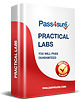Simplifying VMware VCAP-DTM Design 2021 for Architects
In the ever-evolving field of enterprise IT infrastructure, VMware's VCAP-DTM Design 2021 exam stands as a significant milestone for professionals seeking to specialize in Virtual Desktop Infrastructure (VDI) solutions. The exam is geared toward architects who are tasked with designing and implementing robust and scalable digital workspace solutions. The journey into this exam begins with an understanding of the foundational concepts and technologies that make up the VMware ecosystem, particularly VMware Horizon and its interaction with other critical VMware products.
As digital transformation accelerates across organizations worldwide, businesses increasingly rely on cloud technologies, virtual desktops, and efficient IT solutions that enhance flexibility, performance, and security. Designing an effective VDI environment using VMware technologies is not a task that can be undertaken lightly. It requires not just a technical understanding of the available tools but also a vision for how these tools can be integrated to meet an organization’s present and future needs.
To pass the VCAP-DTM Design 2021 exam and become a certified architect, one must go beyond simply knowing how to configure and deploy virtual desktop infrastructure. Architects must possess a strategic mindset, understanding the intricacies of VMware Horizon, vSphere, and vCenter, while also taking into account the operational and user experience factors that impact the success of the solution. The exam itself evaluates candidates on their ability to design VDI solutions that are secure, scalable, and highly available, all while ensuring a seamless user experience.
Exploring VMware Horizon and Its Core Components
At the heart of VMware's digital workspace offerings lies VMware Horizon. Horizon is a comprehensive platform designed to deliver virtual desktops and applications to users, whether they are working remotely or from within the corporate network. As an architect preparing for the VCAP-DTM Design 2021 exam, mastering VMware Horizon is crucial.
VMware Horizon integrates tightly with other VMware products, including vSphere, vCenter, and VMware vSAN, to provide a cohesive and highly available virtual desktop solution. Understanding the way Horizon interacts with these technologies is vital for architects, as it enables them to create resilient environments that are capable of handling the dynamic needs of enterprise organizations.
In the context of VMware Horizon, architects must focus on several key components, including Horizon Connection Servers, Desktop Pools, and the various protocols that enable communication between virtual desktops and the users. The Connection Servers act as the gateway for users, authenticating and directing them to the appropriate virtual desktops. Desktop Pools, on the other hand, define the groups of virtual desktops that are made available to specific user groups. These pools are central to managing resource allocation, ensuring that users have access to the correct virtual desktop configurations based on their roles.
The underlying infrastructure, such as storage and compute resources, plays a critical role in the performance and scalability of VMware Horizon. Architects must design with redundancy and high availability in mind, ensuring that the solution can scale to meet future demands while providing a seamless user experience even under heavy workloads. Effective use of VMware vSphere and vSAN is crucial to building a resilient Horizon environment that can withstand failures and continue to function efficiently.
Designing for Scalability and Flexibility in VDI Environments
Scalability is a core principle of any successful virtual desktop infrastructure. When designing a VMware-based VDI solution, architects must plan for growth, both in terms of the number of users and the complexity of the IT environment. VMware’s tools, particularly Horizon and vSphere, offer various mechanisms to ensure that the virtual desktop infrastructure can expand as needed without significant reconfiguration or disruptions.
For instance, the use of virtualized storage systems such as VMware vSAN enables architects to create highly scalable storage solutions that grow seamlessly with the infrastructure. Similarly, vSphere’s Distributed Resource Scheduler (DRS) can dynamically balance workloads across the available hosts, ensuring that the system remains responsive even as the number of users increases. The flexibility to scale both vertically and horizontally ensures that the infrastructure remains adaptable to changes in organizational requirements.
When planning for scalability, it is important for architects to consider the future growth of the organization, including potential shifts in business operations and technological advancements. With this in mind, architects should opt for solutions that are modular and capable of integrating with new technologies as they emerge. For example, embracing hybrid cloud solutions or incorporating containerized applications into the VDI environment may be important considerations for future-proofing the design.
The ability to scale a VDI solution also extends to the end-user experience. As the number of virtual desktops and users increases, maintaining high performance and low latency is paramount. Architects need to consider factors such as network bandwidth, protocol optimization, and resource allocation to ensure that users continue to have an optimal experience regardless of the number of active sessions.
High Availability and Fault Tolerance in VMware VDI Solutions
One of the most critical aspects of designing a VMware-based VDI solution is ensuring high availability and fault tolerance. A virtual desktop environment must be capable of handling hardware failures, network outages, and other disruptions without causing downtime for end-users. For architects, this means implementing strategies that guarantee system resilience and business continuity.
VMware’s vSphere, with its advanced features such as Distributed Resource Scheduler (DRS) and High Availability (HA), is indispensable when designing for fault tolerance. These features ensure that workloads are automatically balanced across available resources and that virtual machines are automatically restarted on healthy hosts in the event of a failure. This eliminates the risk of users losing access to their virtual desktops, which is particularly important for businesses that rely on uninterrupted access to critical applications and data.
In addition to vSphere, Horizon also offers several built-in features that contribute to high availability. The use of multiple Horizon Connection Servers, for instance, allows for load balancing and failover in the event of a server failure. Similarly, Horizon’s ability to replicate data across multiple sites ensures that users can continue working even if one data center becomes unavailable.
Architects must also consider the underlying storage infrastructure. By leveraging VMware vSAN, architects can ensure that data is stored redundantly, with automatic failover in the event of a disk or node failure. This redundancy extends to the virtual desktop images themselves, ensuring that users’ desktops and applications are always available, even in the face of hardware issues.
Security and Compliance in VMware VDI Solutions
In today’s increasingly regulated digital environment, security is a top concern when designing any IT solution. For architects working with VMware Horizon and virtual desktop infrastructure, securing the environment is critical to maintaining both data integrity and user trust.
There are several layers of security to consider when designing a VMware-based VDI solution. At the foundational level, architects must ensure that user authentication is both robust and efficient. VMware Horizon supports various authentication methods, including single sign-on (SSO), multi-factor authentication (MFA), and smart card authentication. Architects must select the most appropriate authentication mechanisms based on the organization’s security policies and user requirements.
Access control is another important consideration. VMware Horizon enables administrators to define who can access which desktops and applications, ensuring that sensitive data is only accessible to authorized personnel. Additionally, architects must design the environment to adhere to industry-specific compliance requirements, such as HIPAA for healthcare or GDPR for organizations operating within the European Union. This may involve implementing encryption for data at rest and in transit, as well as setting up strict user access controls and audit logging.
One of the unique challenges of securing virtual desktop environments is managing the endpoint devices that users connect with. Architects must ensure that devices are properly managed and monitored to prevent unauthorized access. VMware provides several tools for managing endpoint devices, including VMware Workspace ONE, which offers unified endpoint management (UEM) capabilities for managing both physical and virtual endpoints.
Optimizing User Experience in Virtual Desktop Environments
The ultimate goal of any VDI solution is to provide users with a seamless and efficient experience. A poorly designed virtual desktop environment can result in slow performance, high latency, and frequent disruptions, all of which can hinder productivity. Therefore, architects must take great care to optimize the user experience in every aspect of the design.
A key factor in optimizing user experience is network performance. Since virtual desktops rely heavily on network connectivity, architects must ensure that sufficient bandwidth is allocated to support the number of users and the types of applications they will be using. VMware Horizon supports several display protocols, such as PCoIP and Blast Extreme, which can be configured to optimize performance based on network conditions. Architects must choose the most appropriate protocol based on factors like network latency, user density, and application requirements.
Another critical aspect of user experience is resource allocation. Architects must ensure that virtual desktops are allocated sufficient CPU, memory, and storage resources to meet the needs of different user groups. For example, power users who require resource-intensive applications may need more CPU and memory, while task workers may be able to function with fewer resources. Proper resource allocation ensures that the virtual desktop environment remains responsive and efficient for all users.
Finally, architects must also consider factors such as session persistence and user profile management. Users should be able to access their desktops and applications from any device without experiencing issues such as session interruptions or loss of personalization settings. VMware Horizon offers solutions like VMware User Environment Manager and App Volumes to manage user profiles and application configurations, ensuring a consistent experience across devices.
Understanding the Essentials of VMware VCAP-DTM Design
The VMware VCAP-DTM Design exam is a critical step for those pursuing a career as VMware VDI architects. It goes beyond technical knowledge, demanding a deep understanding of the underlying architecture that ensures virtual desktop infrastructure (VDI) systems function effectively. This exam tests architects’ ability to navigate the complexities of designing and implementing a robust VMware-based VDI solution. To excel in this exam, one must grasp key concepts such as capacity planning, resource management, user profile management, and the intricacies of the tools that support VMware VDI solutions.
Capacity planning is one of the most fundamental aspects of VDI design. Without an in-depth understanding of how to allocate resources appropriately, architects may end up with either an overburdened or underutilized infrastructure. Virtual desktop environments are resource-hungry, and each VDI design should account for factors like user workload, application demands, and general usage patterns. A well-designed VDI environment can efficiently handle these variables by anticipating future demand, ensuring that there is no waste in resources, and that users receive the necessary support for their virtual desktops.
The Significance of Resource Management in VDI Architectures
Another critical concept in VDI design is resource management. In any large-scale virtual desktop environment, the smooth functioning of the infrastructure is paramount. This depends heavily on how well resources are distributed across the system. Effective resource management helps avoid system bottlenecks by ensuring that no component is overburdened or underutilized. Whether it’s CPU, memory, storage, or networking, each of these resources must be allocated in a way that maximizes performance without causing inefficiencies.
VMware provides a range of tools that can help architects monitor and optimize the utilization of system resources. For example, VMware’s vSphere and vCenter Server platforms enable administrators to monitor and fine-tune resources continuously. When properly configured, these tools ensure that even when the system is under heavy load, resources are efficiently allocated to provide consistent performance. Understanding how to use these tools is an essential part of passing the VCAP-DTM Design exam.
Designing Effective User Profile Management Systems
One of the most impactful design decisions in VDI architectures is how user profiles are managed. VMware offers several tools for handling user profiles, which are essential for determining how a user’s desktop environment behaves. The two primary tools for user profile management in the VMware ecosystem are VMware User Environment Manager and VMware App Volumes.
Each tool serves a specific purpose depending on the organization’s needs. VMware User Environment Manager allows architects to create profiles that persist across sessions, preserving individual user settings and configurations. This is often preferred by knowledge workers who require a consistent desktop experience. On the other hand, VMware App Volumes enables non-persistent user profiles, which reset at the end of each session. This is ideal for organizations with high turnover, such as call centers, where maintaining personal configurations between sessions is unnecessary.
Deciding between persistent and non-persistent profiles requires careful consideration of an organization’s workflow and its expectations regarding user experience. Architects must ensure that the user profile management solution aligns with business needs while also optimizing resource usage.
The Role of VMware vSphere in Virtual Desktop Infrastructure
At the core of any VMware-based VDI architecture lies VMware vSphere, the industry-leading virtualization platform that powers most VMware infrastructures. vSphere serves as the backbone of the VDI solution, enabling virtualization of both desktop environments and the underlying infrastructure. One of the most significant tasks for VDI architects is ensuring that vSphere is correctly deployed and configured to provide high availability and fault tolerance.
In the context of VDI, architects must design vSphere clusters that support a large number of virtual desktops while maintaining performance and reliability. This often involves setting up multiple vSphere hosts that work together to provide the necessary computing power and resilience in the event of hardware failure. By leveraging vSphere’s high-availability features, architects can ensure that users continue to experience minimal disruption even when one or more hosts fail.
Moreover, vSphere also integrates seamlessly with VMware vCenter Server, which provides a centralized platform for managing the entire virtual infrastructure. vCenter Server allows architects to monitor the health of the system, automate key processes, and gain real-time visibility into resource usage and allocation.
The Importance of VMware vCenter Server for System Management
VMware vCenter Server is a centralized platform that plays an indispensable role in the VMware VDI ecosystem. It provides a comprehensive interface through which administrators can manage and monitor the entire virtual infrastructure. Architects must become proficient in vCenter Server’s capabilities to ensure the optimal operation of a VDI environment.
By using vCenter Server, architects can manage virtual machines, allocate resources efficiently, and automate a variety of administrative tasks. This includes provisioning new virtual desktops, applying patches, and monitoring system health. The ability to quickly detect and resolve issues is crucial in maintaining the high performance expected from a virtual desktop environment. In a high-stakes environment like VMware VCAP-DTM Design, familiarity with vCenter Server is not optional—it’s a vital tool for both design and implementation.
Furthermore, vCenter Server enables automated deployment of new virtual desktops, which helps reduce manual intervention, allowing architects to scale the environment quickly and accurately. It also ensures that resources are efficiently allocated, which is a key requirement for any successful VDI design.
Network Design Considerations in Virtual Desktop Environments
In any virtual desktop infrastructure, network performance is a crucial factor that can directly impact the user experience. Poor network performance can lead to significant latency, application delays, and an overall degraded experience for users. For architects designing a VDI environment, a deep understanding of network architecture is essential.
The network forms the backbone of the VDI infrastructure, and architects must design it to support the expected load. One of the most important considerations is latency. Virtual desktop users expect a seamless experience, and any delay in the network can cause significant disruption. Architects need to design networks that ensure low-latency connections between users and their virtual desktops.
Additionally, architects must plan for scenarios involving remote users. For organizations with dispersed teams, optimizing the wide area network (WAN) becomes a critical concern. Solutions such as WAN optimization can improve the performance of remote connections, reducing the impact of bandwidth limitations and latency issues. The network design must also account for redundancy and high availability to ensure that the virtual desktop environment remains operational even in the event of network failures.
By taking a holistic approach to network design, architects can help ensure that users experience consistent and reliable access to their virtual desktops, regardless of location or connection type.
Advanced Tools and Techniques for Optimizing VMware VDI Environments
As VDI environments become more complex, VMware provides a suite of advanced tools to help architects optimize and manage the system effectively. These tools offer capabilities that go beyond the basics of capacity planning and resource management, enabling more precise control over the virtual desktop infrastructure.
One such tool is VMware vRealize Operations Manager. This platform provides in-depth analytics and operational intelligence that can help architects fine-tune their virtual environments. By using vRealize Operations Manager, architects can gain valuable insights into performance, identify bottlenecks, and predict potential issues before they arise. This proactive approach ensures that VDI environments continue to perform optimally, even as they grow in scale and complexity.
Another powerful tool in the VMware ecosystem is VMware Horizon. Horizon offers advanced management capabilities for virtual desktops, enabling administrators to provision, manage, and monitor virtual desktop sessions. With Horizon, architects can create customized desktop pools, ensuring that the right users receive the right resources. Horizon also integrates seamlessly with other VMware tools, offering a unified approach to managing the entire VDI ecosystem.
In addition to these tools, VMware continues to evolve its offerings to keep up with the changing demands of virtual desktop environments. Architects must stay up to date with the latest releases and best practices to ensure that their designs remain current and scalable. With the right set of tools and techniques, architects can design VDI solutions that are not only functional but also highly efficient, flexible, and able to meet the unique demands of their organizations.
By mastering these advanced tools and techniques, VMware architects can ensure that their VDI environments provide maximum value while remaining scalable and adaptable for the future.
Scalability and High Availability in VMware VCAP-DTM Design
In the world of virtual desktop infrastructures (VDI), scalability and high availability stand as the cornerstones of a robust and efficient system. These concepts are indispensable for architects looking to design systems that not only meet current demands but also adapt seamlessly to future growth. In the VMware VCAP-DTM design framework, balancing scalability with high availability ensures that both user experience and system reliability are never compromised, even during high-demand scenarios or hardware failures.
The need for scalability is a common theme in any growing business environment. As organizations expand and evolve, their IT infrastructure must keep pace with these changes. A system that lacks scalability can quickly become a bottleneck, preventing a company from leveraging new opportunities or meeting the demands of an increasing user base. High availability, on the other hand, guarantees that even in the event of an infrastructure failure, the system continues to operate, ensuring that users remain productive without interruption.
The Concept of Scalability in VMware VDI Environments
Scalability refers to the ability of a system to handle an increased workload without compromising performance. This characteristic is particularly important in virtual desktop environments, where the number of users, virtual machines, and workloads can grow rapidly. In a VMware VDI setup, scalability isn’t just about adding more resources—it’s about doing so in a way that ensures the system remains responsive and efficient as it expands.
One of the primary methods to achieve scalability in VMware VDI is by leveraging VMware vSphere clusters. These clusters allow IT administrators to pool resources such as compute power, memory, and storage, enabling them to distribute workloads across multiple hosts dynamically. With vSphere, system resources can be scaled in real-time to meet the demands of increasing workloads without the need for extensive manual configuration.
However, achieving scalability in a VMware VDI environment is not just about adding more virtual desktops or applications. It also requires careful planning of the underlying hardware. For instance, storage systems can become a major bottleneck if they aren’t designed to handle high throughput and low latency. Storage solutions such as SAN, NAS, or VMware’s vSAN are often employed to ensure the system can scale efficiently. These technologies help to ensure that the storage infrastructure can grow alongside the virtual desktop environment while maintaining optimal performance.
Another critical component in achieving scalability is automation. Automation tools in VMware, such as VMware Horizon, provide mechanisms to automatically provision and manage virtual desktops. This means that as demand increases, the system can automatically deploy additional desktops or applications without requiring manual intervention, greatly reducing the time and complexity involved in scaling the environment.
Hardware Considerations for Scalable VMware VDI Architectures
While software plays a significant role in enabling scalability, hardware considerations are equally critical in ensuring the performance and responsiveness of a VDI environment. A well-designed system must have sufficient compute power to support a large number of virtual desktops without performance degradation.
For instance, selecting the right ESXi hosts is crucial. These hosts need to have enough CPU cores, memory, and network bandwidth to handle a growing number of virtual desktops. Overloading a single host with too many virtual desktops can result in slower performance and poor user experience. To prevent this, architects typically design VDI infrastructures using multiple ESXi hosts spread across a cluster to balance the load evenly.
Similarly, the storage subsystem plays a vital role in ensuring that virtual desktops perform well as the environment scales. The speed and responsiveness of the storage system directly affect the user experience, particularly in virtual desktop infrastructures, where storage I/O operations are frequent and demanding. As the number of virtual desktops increases, the system should be designed to accommodate growing storage needs without performance bottlenecks. Technologies like VMware vSAN offer a scalable, high-performance solution that can grow with the organization’s needs, providing both storage and compute resources within the same cluster.
High Availability in VMware VDI Systems
High availability (HA) is another fundamental requirement for VMware VDI systems, especially in business-critical environments. The objective of HA is to ensure that the system remains operational even if one or more components fail. Without high availability, a hardware failure or even a minor issue in the infrastructure could lead to extended downtime, severely impacting the productivity of users and the overall business operations.
In a VDI system, high availability can be achieved through redundancy at multiple levels. For instance, the VMware vSphere HA feature enables automatic failover of virtual machines in case an ESXi host goes down. If one host experiences a failure, vSphere HA can automatically restart affected virtual machines on another available host within the cluster, minimizing downtime and ensuring business continuity.
Load balancing is another important consideration when designing for high availability. Ensuring that workloads are distributed evenly across the available infrastructure is key to preventing resource bottlenecks and ensuring that no single host is overwhelmed with too many tasks. VMware Horizon provides built-in load balancing features that allow virtual desktops to be evenly distributed across a pool of resources. This ensures that users can always access a virtual desktop, even if one or more hosts are under heavy load or temporarily unavailable.
Redundancy in the network layer is also critical. If the network connecting the virtual desktops and infrastructure fails, users could be locked out of their desktops, causing significant disruptions. By employing redundant network paths and leveraging technologies such as VMware NSX, architects can ensure that network failures don’t bring down the system.
Disaster Recovery in VMware VDI Design
While high availability ensures that a system can tolerate hardware failures or other disruptions, disaster recovery (DR) provides a safety net in case of catastrophic events that cause prolonged downtime. In a VDI environment, disaster recovery is essential for ensuring that, in the event of a severe failure, critical data and virtual desktops can be restored quickly to minimize operational disruption.
A comprehensive disaster recovery plan for VMware VDI should include strategies for backing up and recovering the most critical components of the infrastructure, including virtual desktop images, user profiles, and configuration settings. By regularly backing up these elements, administrators can ensure that, even in the worst-case scenario, users can be quickly restored to a functional desktop environment with minimal data loss.
VMware provides several solutions to support disaster recovery in VDI environments. VMware Site Recovery Manager (SRM) is one such tool that automates the process of failing over to a secondary site in the event of a primary site failure. By using SRM, administrators can quickly failover the virtual desktops to a backup site, ensuring that users are up and running again as quickly as possible.
Similarly, VMware vSphere Replication enables administrators to replicate virtual machines to a remote location, providing an additional layer of protection against site-wide failures. By replicating the virtual desktop infrastructure to a geographically separate site, organizations can ensure that they have access to a backup environment if their primary infrastructure becomes compromised.
Performance Monitoring and Optimization for Scalability and High Availability
Achieving scalability and high availability is not a one-time task—it requires ongoing monitoring and optimization. As the system grows and user demands evolve, it’s essential for architects to continuously assess the performance of the virtual desktop environment and make adjustments as needed to maintain a seamless experience for end-users.
Performance monitoring tools like VMware vRealize Operations allow administrators to keep track of system performance, identifying potential bottlenecks and other issues that could impact scalability or high availability. These tools provide real-time insights into the health of the infrastructure, allowing administrators to proactively address problems before they lead to downtime or performance degradation.
Regularly reviewing the system’s resource usage and making adjustments based on workload patterns is another important step in maintaining optimal performance. For example, if certain virtual desktops are consuming more resources than others, administrators can redistribute workloads to ensure that no single part of the infrastructure is overwhelmed. Similarly, scaling storage and compute resources based on actual usage ensures that the system remains responsive as demands increase.
Designing for the Future: Adapting Scalability and High Availability to Emerging Technologies
The world of IT is constantly evolving, and as new technologies emerge, VMware VDI architects must ensure that their designs can accommodate these changes without sacrificing scalability or high availability. One of the most notable trends is the growing adoption of cloud services and hybrid cloud environments.
Designing for a hybrid cloud environment adds another layer of complexity to scalability and high availability considerations. VMware Cloud Foundation, for instance, provides a unified platform for managing both on-premises and cloud-based workloads. Architects must consider how to design their VDI environments to span both local and cloud infrastructure, ensuring that users can seamlessly access virtual desktops regardless of where they are hosted.
The rise of artificial intelligence and machine learning is also beginning to impact the design of virtual desktop infrastructures. These technologies can be used to optimize resource allocation, predict workload patterns, and enhance load balancing algorithms. By incorporating these emerging technologies into their designs, architects can further improve scalability and high availability, ensuring that the VDI environment remains flexible and resilient to future demands.
The Role of Virtual Desktop Infrastructure in Enhancing User Experience
Virtual Desktop Infrastructure (VDI) has emerged as a revolutionary solution for organizations seeking to enhance operational flexibility and security while providing users with seamless access to their desktop environments. As businesses continue to embrace digital transformation, the need for robust, secure, and efficient IT solutions has grown. VDI serves as a key enabler by offering remote access to virtualized desktops, which can be customized based on individual user requirements. However, one of the most critical aspects of a successful VDI deployment is ensuring an optimal user experience. After all, the ultimate goal of any technology is to enhance user productivity, satisfaction, and engagement.
The user experience within a virtual desktop environment depends on several factors, including performance, usability, and the ability to meet diverse user needs. A poorly optimized VDI solution can result in slow performance, long load times, and frustrating user interactions. To overcome these challenges, organizations must focus on several key aspects that directly influence user experience, including display protocols, network performance, resource allocation, and endpoint device compatibility.
Display Protocols: A Critical Factor for Seamless User Experience
The choice of display protocol plays a pivotal role in determining how responsive and visually appealing the virtual desktop experience will be. The display protocol governs how graphics, multimedia content, and other visual elements are transmitted from the virtual machine to the end-user device. VMware, one of the most prominent VDI solutions, offers several protocols such as Blast Extreme and PCoIP (PC-over-IP), each optimized for different use cases.
Blast Extreme is designed for high-performance scenarios where users need smooth multimedia experiences. It is particularly advantageous for environments where rich media, such as video conferencing, graphic design, and multimedia-heavy applications, are commonly used. The protocol provides exceptional image quality while ensuring low latency, even when network bandwidth is limited. This makes it ideal for remote users working over wide-area networks (WANs) or in challenging network conditions.
On the other hand, PCoIP is better suited for high-density environments, where a large number of users share a central infrastructure. This protocol adapts the quality of images based on available network bandwidth, ensuring a balanced user experience across various network conditions. By dynamically adjusting the image quality to conserve bandwidth, PCoIP ensures that users still receive a consistent desktop experience, even in less-than-ideal network conditions.
Choosing the correct display protocol depends on various factors, including the type of applications being used, the network environment, and the number of concurrent users. For example, graphic-intensive applications such as CAD software or 3D rendering programs demand high bandwidth and low latency, which makes Blast Extreme the better choice in these scenarios. In contrast, PCoIP is more suitable for users engaging with standard office applications and other light workloads.
Network Performance: Ensuring Speed and Reliability
A critical aspect of VDI performance is the underlying network infrastructure. Poor network performance can lead to high latency, slow load times, and overall degradation of the user experience. As virtual desktops rely heavily on data transmission between the virtual machines and the endpoint devices, the speed, reliability, and capacity of the network must be optimized for seamless delivery.
To ensure the best possible user experience, organizations must design their networks with low latency and high availability in mind. This includes prioritizing VDI traffic over other types of network traffic using Quality of Service (QoS) policies. By assigning higher priority to VDI traffic, organizations can reduce congestion and ensure that virtual desktops perform optimally, even during periods of high network traffic.
Additionally, WAN optimization techniques can play a key role in reducing latency for remote users. By employing technologies such as data compression, caching, and protocol optimization, organizations can improve the performance of VDI sessions across geographically dispersed locations. This is particularly important for businesses with a global workforce, as remote employees rely on stable and fast connections to access virtual desktops.
Furthermore, network performance should be regularly monitored to identify bottlenecks and areas for improvement. Tools that provide real-time insights into network traffic and performance metrics can help administrators proactively address issues before they impact end users. By keeping a close eye on network health, organizations can maintain high-quality VDI experiences for users, regardless of their location or device.
Resource Allocation: Balancing Performance and Efficiency
Another crucial element of VDI optimization is resource allocation. The virtual desktops themselves must be configured to ensure they remain responsive and efficient under various workloads. This requires careful planning and fine-tuning of the virtual machine resources, such as CPU, memory, and storage.
When designing a VDI solution, administrators must allocate resources based on the specific needs of different user groups. For example, knowledge workers who frequently use resource-intensive applications such as databases, graphics software, or virtualized development environments will require more robust resources compared to task workers who primarily use email, office productivity tools, and web browsers.
Ensuring that each virtual machine is allocated an appropriate amount of CPU, memory, and storage is key to maintaining a responsive user experience. Over-provisioning resources can lead to unnecessary waste, while under-provisioning can result in sluggish performance and system instability. Virtual desktop environments should be sized appropriately, taking into account both peak and average workloads.
It is also essential to implement tools and practices that monitor the resource consumption of virtual desktops in real time. By tracking resource usage, administrators can adjust allocations dynamically, ensuring that users always have access to the resources they need. This is particularly important in environments where user demand fluctuates, such as during peak business hours or when new applications are introduced.
Tailoring VDI to Diverse User Needs
One of the unique challenges of VDI is the need to support a diverse user base, each with different requirements. A one-size-fits-all approach to virtual desktop design is unlikely to provide optimal results for every user group. For instance, while knowledge workers may require access to a wide range of applications and high-performance computing resources, task workers may only need a simplified desktop environment with access to basic productivity tools.
To address these varying needs, architects must design VDI solutions that are flexible and adaptable. This involves creating different desktop pools or profiles tailored to specific user types. For example, power users who rely on heavy workloads can be assigned virtual desktops with higher resource allocations, while casual users can be given more lightweight configurations. By customizing the virtual desktop environment based on the user's role, organizations can ensure that each individual receives the most appropriate experience, leading to higher user satisfaction and productivity.
In addition to resource allocation, the user interface of the virtual desktop should also be optimized based on the needs of the user. For example, knowledge workers might benefit from a desktop that provides easy access to a wide range of tools, files, and applications. In contrast, task workers might require a simplified interface that minimizes distractions and focuses on essential tasks. Tailoring the user interface can help reduce friction and improve the overall usability of the VDI solution.
Endpoint Device Compatibility: Ensuring a Seamless Experience Across Devices
The devices users use to access their virtual desktops can significantly impact their experience. Virtual desktops can be accessed from a variety of endpoint devices, including desktops, laptops, tablets, and thin clients. Ensuring that these devices are properly configured to handle VDI sessions is essential for a smooth and seamless user experience.
Endpoint devices should meet certain hardware and software requirements to ensure compatibility with the virtual desktop environment. For instance, devices with limited processing power may struggle to run resource-intensive applications, leading to performance degradation. Similarly, older devices may lack the necessary security features, such as secure boot or hardware encryption, which are essential for maintaining the integrity of the virtual desktop infrastructure.
To provide a consistent experience across different devices, it is important to choose endpoint devices that can efficiently handle VDI sessions. This includes ensuring that the devices have adequate processing power, sufficient memory, and up-to-date operating systems. Additionally, the devices should support essential security features, such as multi-factor authentication and encrypted connections, to protect sensitive data and prevent unauthorized access.
Moreover, the user experience can be further enhanced by selecting devices that offer a high-quality display, responsive touch interface, and ergonomic design. These factors can significantly improve user satisfaction, especially for those who spend extended hours interacting with virtual desktops. Providing employees with the right tools and ensuring their devices are properly configured to handle VDI sessions can go a long way in optimizing the overall user experience.
Monitoring and Continuous Optimization
Even with the best planning and initial configuration, the performance of a VDI environment can evolve over time. User needs, application requirements, and network conditions may change, which could impact the overall experience. To ensure that the virtual desktop infrastructure continues to deliver optimal performance, organizations must regularly monitor and optimize the environment.
Continuous monitoring of system performance is essential for identifying potential issues before they affect users. This includes tracking key performance indicators (KPIs) such as login times, application load times, and resource utilization. By analyzing these metrics, administrators can quickly identify bottlenecks or areas of underperformance and take corrective action.
In addition to proactive monitoring, it is important to periodically review and update the VDI environment to ensure it remains aligned with organizational needs. This may involve adding new resources, upgrading hardware, or optimizing software configurations. Regularly updating and optimizing the VDI infrastructure ensures that it continues to meet the evolving demands of the organization and its users.
By focusing on continuous monitoring and optimization, organizations can ensure that their VDI solutions remain efficient, scalable, and user-friendly over time. This commitment to ongoing improvement is key to delivering a consistently excellent user experience.
In the rapidly changing world of cybersecurity, maintaining a secure virtual desktop infrastructure (VDI) environment is of paramount importance. With the increasing sophistication of cyberattacks, organizations must adopt comprehensive security strategies that address a wide range of vulnerabilities. VMware VCAP-DTM design provides architects with the tools necessary to build secure, reliable, and compliant virtual desktop environments. However, the process of achieving these goals requires a deep understanding of security technologies, compliance requirements, and best practices. Ensuring that all aspects of the design align with both industry standards and organizational needs is crucial.
The landscape of security within virtual environments can seem complex, but with the right strategies, it becomes more manageable. Encryption, access control, authentication, and compliance management are some of the most critical components of a secure VMware VDI infrastructure. By properly implementing these elements, architects can safeguard against potential threats and mitigate risks. Additionally, aligning the design with regulatory requirements ensures that the infrastructure is not only secure but also compliant with necessary laws and guidelines.
The Importance of Encryption in VMware VDI Environments
One of the foundational elements of securing a VMware VDI design is encryption. In the context of virtual desktops, encryption protects sensitive data as it moves between devices and virtual machines. Whether data is being transmitted over local networks or across the internet, securing that data is vital to prevent unauthorized access. VMware Horizon, a platform central to VMware VCAP-DTM design, provides robust encryption capabilities that ensure the confidentiality and integrity of information.
Encryption works by transforming data into an unreadable format that can only be decrypted by authorized entities. This prevents attackers from intercepting and reading the data during transmission. For VMware VDI architects, leveraging encryption is crucial not only to prevent data breaches but also to comply with data protection regulations such as the General Data Protection Regulation (GDPR) and Health Insurance Portability and Accountability Act (HIPAA). These regulations require organizations to take all reasonable measures to secure personal and sensitive information.
VMware Horizon supports multiple encryption protocols that can be used to protect data in transit. These include SSL (Secure Sockets Layer) and IPsec (Internet Protocol Security). Architects must choose the most suitable encryption method based on the specific needs of their organization. SSL, for instance, is widely used to protect web-based communications, while IPsec provides robust security for VPN (Virtual Private Network) connections. Both protocols help prevent man-in-the-middle attacks, where an unauthorized party intercepts communications between two endpoints.
Beyond encrypting data during transmission, it is equally important to secure data at rest. Virtual desktops, especially in cloud-based environments, often store sensitive information on physical servers or data centers. Encrypting this data ensures that even if an attacker gains access to storage systems, the information remains unreadable without the proper decryption keys. This dual-layered approach to encryption—securing both data in transit and data at rest—forms the cornerstone of any secure VMware VDI architecture.
Access Control: Restricting Unnecessary Privileges
The concept of access control lies at the heart of securing a VDI environment. In simple terms, access control ensures that only authorized users can access specific resources within the virtual desktop infrastructure. Given the sensitive nature of data and applications stored within virtual desktops, controlling who has access to these resources is critical. Inadequate access control can lead to unauthorized access, data theft, or even malicious attacks from within the organization.
One of the most effective ways to implement access control is through role-based access control (RBAC). RBAC allows system administrators and VMware architects to define user roles and assign specific permissions based on those roles. For example, an administrator may have full access to all resources, while a standard user may only have access to certain applications or files. By clearly defining these roles, architects can limit the exposure of sensitive data and reduce the likelihood of internal security breaches.
RBAC can be fine-tuned even further by introducing least-privilege access policies. This principle dictates that users should only be given the minimum access necessary to perform their job functions. For example, an employee who only needs to view documents should not be granted write or delete permissions for those documents. By restricting access to only what is required for job performance, organizations can significantly reduce the risk of inadvertent or malicious data loss.
Another important aspect of access control is the use of identity management systems. These systems allow architects to track user activities, enforce password policies, and ensure that users are who they say they are. Integration with Active Directory or other identity management solutions can further streamline the process of managing user access across multiple virtual desktops. These systems can also be configured to automate the deactivation of accounts once an employee leaves the company, ensuring that former employees cannot access organizational resources after their departure.
Authentication Mechanisms: Strengthening the Entry Points
Authentication serves as the first line of defense in a virtual desktop infrastructure. The authentication process verifies the identity of users and ensures that only legitimate individuals can access their virtual desktops. Without robust authentication mechanisms, an organization’s VDI environment becomes vulnerable to unauthorized access and potential security breaches. VMware Horizon supports several authentication methods, each catering to different security needs and user experiences.
One of the most commonly used authentication methods in VMware VDI environments is single sign-on (SSO). SSO allows users to authenticate once and gain access to multiple resources without having to repeatedly enter their credentials. While SSO simplifies the user experience, it is essential that the initial authentication is highly secure. SSO typically integrates with identity management systems like Active Directory to ensure that only authorized users are able to authenticate across the entire VDI infrastructure.
For environments with heightened security requirements, two-factor authentication (2FA) offers an additional layer of protection. 2FA requires users to provide two forms of authentication: something they know (such as a password) and something they have (such as a smart card or a mobile device). This dual layer of security significantly reduces the chances of unauthorized access, even if an attacker compromises a user’s password. In highly regulated industries, 2FA is often a mandatory requirement to meet compliance standards.
For those who need an even higher level of security, smart card authentication provides a physical form of identification that must be inserted into a reader or attached to a device in order to authenticate. This method offers an extra layer of protection, particularly in environments where access to sensitive data is tightly controlled.
When designing a secure VDI infrastructure, architects must carefully select the authentication mechanisms that best suit the needs of the organization. While some organizations may prioritize ease of use with SSO, others may opt for the added security of 2FA or smart card authentication to meet regulatory compliance or mitigate risk.
Managing Compliance and Regulatory Requirements
Compliance is an essential consideration for VMware VDI architects, especially as organizations face increasing scrutiny from regulatory bodies. Different industries have specific standards and regulations that govern how data must be handled, stored, and protected. The role of the architect is to ensure that the VDI design meets or exceeds these regulatory requirements, which could include standards such as GDPR, HIPAA, or PCI-DSS.
For example, organizations in the healthcare industry are required to follow HIPAA (Health Insurance Portability and Accountability Act) guidelines to protect patient information. This may involve implementing strong encryption, ensuring secure data storage, and establishing audit logs for tracking user activity. Similarly, organizations that deal with financial data may need to adhere to PCI-DSS (Payment Card Industry Data Security Standard), which mandates specific security measures for payment systems and transaction data.
To ensure compliance, architects must conduct regular audits of the VDI environment to identify potential vulnerabilities and ensure that security controls are functioning correctly. This can include reviewing access logs, verifying encryption settings, and ensuring that users are adhering to security policies. Compliance also extends to data retention policies, which must align with the specific regulations of the industry. For example, some regulations may require that certain data be stored for a set period before being securely deleted.
One of the most challenging aspects of managing compliance in a VMware VDI environment is staying up to date with the ever-changing regulatory landscape. New laws and updates to existing regulations can impact the design of the virtual desktop infrastructure. Architects must remain vigilant, regularly reviewing their environment to ensure ongoing compliance.
Auditing and Logging for Security and Compliance
In a VMware VDI environment, auditing and logging are crucial components for both security and compliance. Properly configured audit logging allows architects to monitor all activities within the virtual desktop infrastructure, from login attempts to file access and data modifications. This enables the organization to quickly detect any suspicious activity and take corrective action before a security breach occurs.
In terms of compliance, audit logs are often required by regulatory bodies to demonstrate that the organization is adhering to security and data protection standards. For example, GDPR mandates that organizations maintain logs of data access and processing activities. Similarly, HIPAA requires healthcare providers to track who accessed patient records and when.
VMware Horizon provides tools to assist with auditing and logging, allowing administrators to capture detailed logs of user sessions and system events. By integrating these logs with centralized security information and event management (SIEM) systems, architects can create a comprehensive view of their security posture. These systems allow for real-time monitoring of activities, helping to identify potential threats and ensuring that compliance audits can be easily conducted.
Logs should be stored securely and retained for an appropriate period, in line with organizational policies and regulatory requirements. Architects must also ensure that audit logs are tamper-proof, preventing unauthorized modifications that could compromise their integrity. Proper logging and auditing practices not only contribute to a more secure environment but also ensure that the organization can demonstrate compliance with relevant regulations during audits.
The process of designing a secure and compliant VMware VDI infrastructure requires careful planning and a thorough understanding of various security technologies and regulatory standards. By implementing strong encryption, robust access control policies, effective authentication mechanisms, and comprehensive auditing practices, architects can create a virtual desktop environment that is both secure and compliant. These efforts help protect sensitive data, reduce the risk of cyberattacks, and ensure that the organization meets the necessary regulatory requirements.
Understanding the Foundations of VMware VCAP-DTM Design
In the realm of modern virtual desktop infrastructures, VMware VCAP-DTM design stands as a cornerstone for creating flexible and robust digital workspaces. The essence of this design process is to craft an environment that balances performance, security, and scalability while maintaining ease of management. At its core, VMware VCAP-DTM design requires a deep comprehension of the components that make virtual desktop deployments functional. This includes knowledge of hypervisors, virtual machine provisioning, storage architectures, and network topologies. Each layer contributes to the overall effectiveness of the infrastructure. By meticulously planning the architecture, architects ensure that every user receives a consistent and responsive experience, regardless of workload intensity or endpoint variety. The foundation also emphasizes alignment with organizational goals, understanding both current requirements and anticipating future demands. A successful design merges technical precision with strategic foresight, creating a resilient and adaptable environment.
Beyond the technical aspects, the foundation of VMware VCAP-DTM design incorporates workflow optimization. Architects need to consider how users interact with applications and data within the virtual desktop environment. Efficient workflow management reduces latency and enhances productivity, creating a seamless interface between the end-user and backend resources. This layer of design requires careful profiling of applications and understanding their resource consumption patterns. By aligning infrastructure capacity with application needs, organizations can prevent performance bottlenecks and ensure a smooth user experience. This approach also allows for the efficient allocation of resources, optimizing costs and minimizing overhead. Overall, the foundation sets the stage for a design that is not only technically sound but also aligned with practical usage scenarios, ensuring that the virtual desktop environment meets organizational expectations effectively.
Strategic Planning for Performance Optimization
Performance optimization is a critical aspect of VMware VCAP-DTM design, requiring detailed attention to resource allocation, workload distribution, and latency reduction. Effective performance begins with analyzing the expected load and understanding the behavior of virtual machines under various conditions. Architects must profile users into different categories, distinguishing between heavy, medium, and light users. This classification allows for precise allocation of CPU, memory, and storage resources, ensuring that each virtual desktop operates smoothly under expected workloads. Proper sizing of virtual machines is essential, as overprovisioning can lead to unnecessary costs while underprovisioning may cause system slowdowns and user dissatisfaction. Performance planning also involves selecting the right storage solutions that support rapid read and write operations, as storage latency can be a significant performance limiter in virtual desktop environments.
Another dimension of performance optimization is network architecture. A well-structured network ensures minimal latency, fast data transfers, and high availability. Network design in VMware VCAP-DTM environments often requires separating management, user, and storage traffic to prevent congestion. Architects should also incorporate redundancy mechanisms to avoid service interruptions and enable failover during hardware or network failures. Monitoring and tuning network performance continuously is essential, as workloads evolve and user patterns change over time. By maintaining a balance between hardware capacity, network efficiency, and application responsiveness, architects can deliver a virtual desktop environment that meets user expectations consistently. Performance optimization is not a one-time task; it requires ongoing adjustments and strategic foresight to maintain a fluid and productive workspace.
Enhancing Scalability in Virtual Desktop Environments
Scalability is a fundamental requirement for any VMware VCAP-DTM design, as organizations often need to expand or adjust their virtual desktop infrastructure to accommodate growth. Designing with scalability in mind involves anticipating future demands, whether in terms of user numbers, application requirements, or data storage needs. One approach is modular architecture, which allows the infrastructure to grow incrementally without disrupting existing services. By segmenting resources into clusters or pods, administrators can add capacity selectively, ensuring that the system remains responsive even during periods of expansion. Scalability also includes the ability to adjust resource allocation dynamically, allowing virtual desktops to adapt to fluctuating workloads while maintaining consistent performance.
Automation plays a pivotal role in scalable design. Tools that enable automated provisioning, configuration, and management of virtual machines reduce the administrative burden and accelerate deployment. Automated processes can also incorporate policies for resource allocation and load balancing, ensuring that performance remains optimal even as the environment grows. Moreover, scalability extends to supporting diverse endpoint devices and remote access solutions, enabling organizations to cater to a distributed workforce. A scalable VMware VCAP-DTM environment can accommodate future growth seamlessly, offering flexibility without compromising efficiency or reliability. This strategic foresight ensures that the infrastructure remains sustainable, cost-effective, and capable of adapting to evolving business needs.
Integrating Robust Security Measures
Security is a paramount concern in VMware VCAP-DTM design, as virtual desktop environments house sensitive organizational data and facilitate access to critical applications. A secure design involves multiple layers, starting with identity management and access controls. Architects must implement policies that verify user credentials, restrict access based on roles, and monitor login activity for suspicious behavior. Endpoint security is equally important, as virtual desktops may connect through various devices and locations. Ensuring that only compliant and trusted devices gain access helps prevent unauthorized intrusion and data leakage. Security integration also includes the deployment of antivirus, encryption, and intrusion detection mechanisms to safeguard the environment comprehensively.
Another aspect of security is ensuring compliance with industry standards and organizational policies. Virtual desktop environments must adhere to regulatory frameworks, requiring consistent auditing, reporting, and documentation. Backup and recovery strategies play a critical role in security planning, providing a safeguard against accidental data loss or malicious attacks. Disaster recovery mechanisms, including replication and failover configurations, ensure business continuity in adverse scenarios. Security measures are not static; they must evolve alongside emerging threats, application updates, and changing user behavior. By embedding security deeply into the VMware VCAP-DTM design, organizations create a resilient environment that protects both data and operational integrity while supporting user productivity.
Implementing Comprehensive Disaster Recovery
Disaster recovery planning is an indispensable component of VMware VCAP-DTM design, ensuring that virtual desktop services remain available during unforeseen disruptions. A comprehensive disaster recovery strategy begins with identifying potential risks, including hardware failures, software malfunctions, natural disasters, and cyberattacks. Architects must design recovery procedures that address these risks and provide rapid restoration of services. This includes creating backups of virtual machines, user profiles, and critical applications at regular intervals. Proper storage solutions and offsite replication enhance recovery capabilities, allowing organizations to restore services with minimal downtime. Disaster recovery planning also involves testing recovery procedures periodically to validate their effectiveness and identify areas for improvement.
High availability configurations complement disaster recovery strategies by minimizing the impact of outages. Redundant infrastructure, load balancing, and failover mechanisms help maintain continuous operations even during component failures. Architects should also design the environment to support scalable recovery, ensuring that additional resources can be deployed quickly when needed. By integrating disaster recovery into the VMware VCAP-DTM design from the outset, organizations can reduce operational risks and maintain user confidence. Continuous monitoring and iterative improvements further strengthen disaster recovery capabilities, ensuring that the virtual desktop environment remains resilient against both predictable and unforeseen challenges.
Continuous Monitoring and Maintenance
Ongoing monitoring and maintenance are essential for sustaining the performance and reliability of VMware VCAP-DTM environments. Effective monitoring involves tracking resource utilization, application performance, network traffic, and user activity to identify potential issues before they escalate. Monitoring tools provide insights that guide administrators in optimizing system configurations, balancing workloads, and preventing service degradation. By proactively addressing performance bottlenecks and hardware constraints, organizations can maintain a seamless user experience over time. Regular maintenance tasks, including patch management, software updates, and configuration reviews, ensure that the environment remains secure and aligned with best practices.
Maintenance also involves analyzing historical performance data to predict trends and plan capacity adjustments. As virtual desktop workloads evolve, continuous tuning of resource allocation, storage, and network configurations becomes necessary. Automated maintenance scripts and alerting systems enhance efficiency by reducing manual interventions and enabling rapid response to anomalies. Administrators can also leverage reporting tools to communicate system health and performance metrics to stakeholders, ensuring transparency and informed decision-making. A disciplined approach to monitoring and maintenance ensures that VMware VCAP-DTM environments operate at peak efficiency, offering consistent reliability and optimal performance for all users.
Embracing User-Centric Design Principles
The ultimate goal of VMware VCAP-DTM design is to create a user-centric virtual desktop environment that enhances productivity and satisfaction. User experience begins with intuitive access, allowing employees to connect to their desktops seamlessly from various locations and devices. Profiles should be designed to preserve user preferences, application settings, and data consistently across sessions. Reducing login times, minimizing latency, and providing responsive applications contribute to a smooth experience that meets user expectations. User-centric design also involves understanding diverse work patterns, including mobile and remote work, to ensure that virtual desktops accommodate flexible workflows effectively.
Application management is another critical factor in user-centric design. Administrators must ensure that applications are readily available, compatible, and perform efficiently under varying workloads. Streamlined provisioning of new applications and updates enhances productivity by reducing downtime and disruptions. By integrating feedback mechanisms, architects can continually refine the environment to align with user needs and emerging organizational requirements. User-centric design in VMware VCAP-DTM environments creates a balance between operational efficiency and employee satisfaction, resulting in a productive, responsive, and adaptable virtual desktop ecosystem.
Conclusion
In conclusion, VMware VCAP-DTM Design 2021 for architects is a comprehensive and multifaceted challenge that requires a deep understanding of both technical and strategic aspects of virtual desktop infrastructure. By mastering the core concepts of scalability, high availability, security, performance optimization, and user experience, architects can design robust VDI solutions that align with organizational goals while ensuring the system remains adaptable to future needs.
The path to success in VMware VCAP-DTM Design involves more than just a technical approach—it requires a holistic view of the business, its users, and the broader IT ecosystem. Architects must make informed decisions on resource allocation, capacity planning, and security measures, while continuously keeping user experience at the forefront of their designs.
As the landscape of digital workspaces continues to evolve, staying up-to-date with VMware tools and technologies is essential. A successful VDI solution requires not only the initial design but also ongoing monitoring, testing, and adjustments to maintain optimal performance and scalability. Disaster recovery, backup strategies, and compliance considerations must also be integral parts of the design, ensuring that the virtual infrastructure remains resilient and secure.
Ultimately, with a careful, thoughtful approach, VMware VCAP-DTM Design 2021 architects can create environments that enhance business productivity, drive innovation, and provide users with a seamless, high-quality experience. By integrating best practices, understanding the complexities of VMware’s suite of tools, and maintaining a user-centric mindset, architects can successfully navigate the challenges of virtual desktop design and implementation.