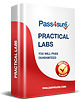Proven Strategies to Become a Salesforce Certified Advanced Administrator
Becoming a Salesforce Certified Advanced Administrator requires more than just technical skills; it demands a deep commitment to mastering the intricacies of Salesforce. This is an important credential for anyone who wants to be recognized as a proficient expert in managing sophisticated Salesforce environments. The certification process doesn’t just focus on theory but on practical knowledge that can be applied to real-world business solutions. To progress to an advanced level, one must move beyond the basics of user management and reporting, diving deeper into the advanced functionalities that Salesforce offers.
The Salesforce platform is an extensive tool, and gaining mastery over its diverse components is key to becoming an Advanced Administrator. Unlike the basic responsibilities of a regular Salesforce Administrator, an Advanced Administrator takes on complex tasks that require technical expertise, strategic thinking, and operational awareness. This includes automating workflows, configuring custom solutions, and integrating Salesforce with other systems.
Becoming proficient in these advanced tasks doesn’t happen overnight. It requires a strategic approach to learning and an eagerness to continuously adapt to evolving technologies. Each layer of learning adds a new dimension to your skill set, and every challenge you face in the process offers an opportunity to sharpen your expertise.
Core Skills of an Advanced Salesforce Administrator
To become a true expert, it’s essential to understand the core skills that differentiate an Advanced Salesforce Administrator from a basic one. These skills go beyond managing users and generating reports; they dive into the realms of optimization, automation, and system-wide configuration. A deep understanding of these skills can help elevate your career and position you as an indispensable asset to any organization using Salesforce.
One of the first core skills to master is advanced user management. This involves more than simply adding and removing users from the system. An Advanced Administrator must be able to set up complex user profiles, define permission sets, and utilize role hierarchies to ensure that users have the correct level of access. This process ensures that sensitive data is protected, and users are only exposed to the information they need to perform their tasks effectively.
Another important area of expertise is automation. The Salesforce platform offers various automation tools, such as Process Builder, Flow, and Approval Processes. These tools allow an Advanced Administrator to create seamless workflows, reducing manual tasks and streamlining business operations. The ability to automate processes not only improves efficiency but also ensures that business rules are consistently applied across the organization. Understanding the nuances of each automation tool and knowing when to apply them is a crucial skill that every Advanced Administrator must possess.
Customizing the user interface to suit the specific needs of an organization is also a key component of an Advanced Administrator’s skill set. This involves configuring page layouts, designing custom apps, and creating custom fields. The goal is to optimize the user experience and ensure that Salesforce aligns perfectly with the organization’s workflows.
Advanced Data Management and Security
Data management and security are central to the responsibilities of an Advanced Salesforce Administrator. An advanced administrator needs to have a thorough understanding of data modeling, data imports/exports, and data cleaning techniques. Mastering these skills ensures that data is organized logically and efficiently, and that it is accessible when needed without compromising on quality or security.
Managing large amounts of data requires a sophisticated understanding of Salesforce’s data structures. Knowing how to structure objects, fields, and relationships is fundamental. But it’s not just about organizing data efficiently—security also plays a crucial role. Ensuring that sensitive information is protected and accessible only to authorized users is a fundamental responsibility.
A crucial part of data security is setting up robust profiles, permission sets, and sharing rules. These features allow an administrator to control who has access to certain data within the Salesforce environment. Creating the right data access policies is essential for any organization that handles sensitive or regulated information. An Advanced Administrator must also ensure compliance with industry-specific data protection regulations, including GDPR and CCPA, which can have significant implications for data handling and storage.
The introduction of Salesforce Shield has made security an even more integral part of data management. With features such as field-level encryption and event monitoring, Salesforce Shield provides an extra layer of protection against data breaches. An Advanced Administrator must have a deep understanding of how to configure and leverage these tools effectively.
Integrating Salesforce with External Systems
Salesforce’s ability to integrate with third-party applications and systems is one of its most powerful features. An Advanced Administrator must be skilled in managing these integrations to ensure smooth data exchange between Salesforce and other business tools. Whether it’s integrating with email platforms, marketing tools, or ERP systems, the integration process must be seamless to avoid disruptions in business operations.
Salesforce provides several integration options, including the Salesforce API, Apex, and external data sources. The integration process may require the creation of custom solutions using Apex code or using pre-built connectors and middleware platforms. The Advanced Administrator’s role is to understand which integration method works best for the organization’s needs and to ensure that data flows smoothly between systems.
A successful integration also involves troubleshooting any issues that may arise during the process. Whether it’s a failure in data sync or a conflict between systems, the Advanced Administrator must possess strong problem-solving skills to address any issues promptly. This requires not only technical expertise but also the ability to collaborate with other departments and teams to resolve integration-related challenges.
Customizing Salesforce to Meet Business Needs
Salesforce’s customizability is one of the primary reasons for its widespread adoption. An Advanced Salesforce Administrator is tasked with tailoring the platform to meet the specific needs of their organization. Customization goes beyond configuring basic settings; it involves building custom applications, modifying the user interface, and even developing custom code to address business-specific requirements.
Custom objects, fields, and relationships are essential when modifying Salesforce to align with unique business processes. An Advanced Administrator must have a solid understanding of Salesforce’s declarative development tools to create custom solutions without the need for extensive coding. This approach ensures that the customization is scalable and maintainable.
In addition to declarative tools, an Advanced Administrator must also be familiar with Apex programming. While it’s not always necessary to write custom code, knowing how to develop and implement custom solutions when necessary can significantly enhance the platform’s capabilities. This may involve creating custom triggers, writing classes, or designing Visualforce pages to offer users a fully customized experience.
The goal of all customization efforts is to make Salesforce as efficient and user-friendly as possible for all users. Custom solutions should always be designed with the user in mind, ensuring that they streamline business processes and improve productivity.
Mastering the Art of Reporting and Analytics
Salesforce offers a wealth of reporting and analytics tools, and an Advanced Administrator must be skilled in using them to provide valuable insights to the organization. While basic reporting tools are often sufficient for day-to-day tasks, the Advanced Administrator must be capable of building complex reports, dashboards, and custom analytics solutions that provide decision-makers with the insights they need to drive business strategy.
A deep understanding of Salesforce’s reporting capabilities is crucial for building effective reports that help organizations track key metrics. The Advanced Administrator must be able to work with custom objects and fields to ensure that all relevant data is captured and analyzed. Furthermore, building dashboards that aggregate data from various sources and present it in an easily digestible format is a key aspect of the role.
Advanced reporting skills also involve the ability to use Salesforce’s built-in analytical tools, such as Einstein Analytics. By leveraging AI-powered insights, an Advanced Administrator can help organizations make data-driven decisions that lead to greater business success. Understanding how to interpret these analytics and provide actionable recommendations is essential for adding value to the organization.
Staying Ahead in the Ever-Evolving Salesforce Ecosystem
Salesforce is a dynamic platform that constantly evolves with new updates, features, and best practices. To be an effective Advanced Administrator, one must be committed to lifelong learning and stay ahead of the curve. Salesforce releases regular updates that introduce new features and enhancements, and an Advanced Administrator must be able to quickly adapt to these changes and integrate them into the organization’s workflow.
Participating in Salesforce events, webinars, and user groups is an excellent way to stay updated on the latest developments in the Salesforce ecosystem. The Salesforce community is vast, and by engaging with peers and experts, an Advanced Administrator can gain insights into best practices and learn about new tools and techniques that can improve their work.
Additionally, taking part in online courses, certifications, and training programs is an essential way to keep skills sharp and relevant. As Salesforce continues to innovate, the need for skilled administrators who can maximize the platform’s potential becomes even more critical. Continuous professional development is therefore vital to maintaining an edge in a competitive job market.
Salesforce is a global leader in customer relationship management (CRM), providing businesses with innovative solutions to manage their interactions with clients and streamline their operations. From small startups to large enterprises, Salesforce caters to organizations across various industries, offering tools to enhance productivity, optimize processes, and drive business growth. However, to truly harness its capabilities, one must understand its intricate features, tools, and unique functionalities. The depth of Salesforce’s platform is vast, encompassing everything from automation tools to complex data management, all of which work in harmony to create a highly customized, scalable solution for businesses. In this article, we will explore some of the critical components of Salesforce that an Advanced Administrator must master, helping them unlock the full potential of this powerful tool.
The Salesforce Platform: An Overview of Its Core Capabilities
Salesforce offers a comprehensive suite of services that caters to the full spectrum of business needs. These services range from customer management, sales, and marketing automation to analytics and enterprise application development. One of the first steps in becoming proficient with Salesforce is gaining a holistic understanding of its architecture, which includes Sales Cloud, Service Cloud, Marketing Cloud, and Community Cloud. These components work together to create a connected ecosystem that can be tailored to any organization's unique requirements.
At the heart of Salesforce’s functionality is its cloud-based platform. This platform is designed to enable businesses to manage a variety of processes, from customer interactions and lead tracking to complex business workflows. With the advent of artificial intelligence and machine learning, Salesforce also integrates predictive analytics and automation into its cloud services, empowering businesses to anticipate customer needs and optimize decision-making.
Salesforce’s scalability is another reason why businesses of all sizes and industries flock to it. Whether you’re running a small business with a few employees or managing a multinational corporation with thousands of users, Salesforce allows you to tailor the system to your needs, scaling up or down based on your business’s growth.
Salesforce Flow: Automating Complex Processes
One of the most powerful features within the Salesforce ecosystem is Salesforce Flow. This tool allows administrators to automate a variety of processes that would otherwise require manual effort. Whether it’s a simple task, such as sending an email notification, or more complex workflows involving multiple steps like approval processes, record updates, or user assignments, Salesforce Flow can help you streamline these operations.
Flow is a versatile tool that can be used in a variety of ways. The Flow Builder interface allows administrators to visually design workflows with ease, using elements such as decision branches, loops, and actions to map out automated processes. The automation capabilities extend to data manipulation, approval routing, and user interaction, enabling organizations to save time and reduce errors associated with manual processes.
For Advanced Administrators, mastering Salesforce Flow means understanding its components in-depth. Flow elements include variables, resources, and actions. A solid grasp of how to use decision elements, which allow you to evaluate conditions and route workflows accordingly, is essential. Additionally, the ability to troubleshoot and fine-tune flows to ensure they operate optimally in different environments is key to success in this area.
Beyond basic automation, Salesforce Flow can also be used to enhance user experiences. With screen flows, for example, administrators can create guided processes for users, helping them complete tasks like data entry or multi-step operations with a user-friendly interface. This flexibility makes Flow an indispensable tool for Advanced Administrators aiming to create highly efficient, customized business solutions.
Reports and Dashboards: A Deep Dive into Data-Driven Decision Making
In any CRM system, data is king. Salesforce offers a comprehensive suite of reporting and dashboard tools that allow administrators to turn raw data into actionable insights. Reports and Dashboards are essential for business intelligence and decision-making, enabling businesses to monitor key metrics and track performance in real-time.
Salesforce’s reporting tools provide a range of customization options, allowing users to filter, group, and summarize data in a way that suits their needs. This feature is particularly valuable for businesses that rely on complex datasets and need to segment information based on various criteria, such as geographical location, product type, or customer demographics.
Advanced administrators must master the art of creating sophisticated reports that provide clarity and precision. This involves understanding how to use conditional formatting, cross-object filters, and multi-level grouping to break down data into digestible insights. For instance, you might need to create a report that tracks sales performance across multiple teams, identifying areas of improvement and potential opportunities. The ability to create dynamic and insightful reports is crucial to ensuring that stakeholders at all levels have access to the data they need to make informed decisions.
Dashboards complement reports by providing a visual representation of data, making it easier to track real-time performance metrics. Through graphical elements like charts, graphs, and gauges, dashboards present data in an engaging and easy-to-understand format. Advanced Administrators must be able to customize dashboards to align with the specific needs of different users, ensuring that decision-makers have access to the most relevant information at a glance.
Security and User Access Management in Salesforce
Ensuring data security and managing user access are fundamental responsibilities for any Salesforce Administrator. Salesforce offers a range of tools and settings to help administrators maintain a secure environment, particularly when dealing with sensitive customer data or regulated industries that require strict compliance.
Understanding Salesforce’s security model involves working with profiles, permission sets, sharing rules, and field-level security to control access to different parts of the platform. Profiles define the baseline access levels for users, specifying which objects, records, and features they can view or modify. Permission sets provide additional flexibility, enabling administrators to grant specific access rights to individual users without changing their profiles.
Field-level security is another essential tool, allowing administrators to control who can view or edit specific fields on a record. This is particularly useful for industries that require strict data privacy standards. For example, you may need to hide certain financial data from non-financial users, while still allowing them to access other parts of the record. Salesforce’s field-level security settings provide the granularity needed to protect sensitive information while ensuring users have access to the data they need.
Sharing rules and manual sharing options provide even more control, allowing administrators to specify which records can be shared with particular users or groups. In an organization with multiple teams or departments, sharing rules ensure that records are accessible only to the users who need them. A deep understanding of these features and how they interact will be critical for maintaining a secure, well-governed Salesforce instance.
Managing Data Quality and Integrity in Salesforce
Data quality is a cornerstone of any successful Salesforce implementation. Inaccurate, incomplete, or outdated data can lead to inefficient workflows, poor decision-making, and ultimately, a decline in customer satisfaction. As an Advanced Administrator, you are responsible for ensuring that data remains accurate, clean, and reliable across the Salesforce platform.
One of the first steps in maintaining data integrity is setting up data validation rules. These rules ensure that data entered into Salesforce meets specific criteria, preventing common data entry errors, such as misspelled names or incorrect phone numbers. Validation rules can be used to enforce standards for required fields, field formats, or logical conditions, ensuring that data is consistent and accurate.
Another critical tool for data management is data import and export functionality. Salesforce provides tools for importing large datasets from external sources, as well as exporting data for analysis or backup purposes. For Advanced Administrators, it’s important to understand the different import options, such as using the Data Import Wizard or the Data Loader, and to know when each method is most appropriate.
Data deduplication is another essential part of maintaining clean data. Duplicate records can lead to inefficiencies, incorrect reporting, and missed opportunities. Salesforce provides features like duplicate rules and matching rules to identify and eliminate duplicate records during data import or creation, ensuring that your data remains accurate and up to date.
Additionally, understanding how to manage data archiving and retention policies is crucial for keeping the system efficient. Archiving old or irrelevant data helps improve system performance while ensuring that important information is easily accessible when needed.
Integrating Salesforce with External Systems
Salesforce is often the core of an organization’s CRM system, but it must also interact with other tools and platforms to create a truly integrated business environment. As an Advanced Administrator, understanding how to integrate Salesforce with external systems is a critical skill. Whether you need to sync Salesforce with an external database, connect it with marketing automation tools, or integrate it with financial software, understanding Salesforce’s integration capabilities will be essential.
Salesforce provides a variety of integration tools, including APIs, outbound messages, and middleware platforms like MuleSoft. These tools allow you to connect Salesforce with virtually any external system, enabling seamless data exchange between platforms. The most common method for integrating Salesforce with other systems is through its REST and SOAP APIs, which allow for bidirectional communication and data transfer.
Another integration tool is the use of external services and platforms, which can be accessed directly from within Salesforce through custom integrations. This could include everything from sending real-time payment information to syncing customer data with a marketing platform. For an Advanced Administrator, creating and maintaining these integrations requires a deep understanding of both Salesforce and the external systems with which it connects. This involves configuring the necessary authentication methods, ensuring data flows correctly between systems, and troubleshooting any issues that may arise.
In conclusion, becoming an Advanced Salesforce Administrator requires mastering a wide array of tools and features, all of which work together to create a highly efficient, secure, and scalable system. Understanding how to automate processes, manage data, implement security protocols, and integrate external systems will help you unlock the full potential of Salesforce for your organization.
The Importance of Crafting a Tailored Salesforce Strategy
When working as an Advanced Salesforce Administrator, it’s important to move beyond merely understanding the technicalities of the platform. True mastery lies in the ability to craft strategies that seamlessly integrate with the overall business vision. Salesforce isn’t just about CRM functionalities—it's about supporting the business in achieving its highest potential. This requires the ability to tailor the platform to the specific needs of the business, ensuring that it empowers employees at every level. Whether it’s a matter of streamlining processes, automating workflows, or enabling management to make informed decisions, a personalized Salesforce strategy can make all the difference in driving business growth.
Understanding that Salesforce is a tool designed to support various aspects of a business—from marketing to sales, to customer service—is vital. The true challenge comes in translating the intricate requirements of the business into Salesforce functionalities. This means aligning key performance indicators (KPIs), goals, and metrics with Salesforce capabilities, ensuring that the platform can deliver on all fronts. It’s not just about making Salesforce work; it’s about making Salesforce work for the business, and that’s a much deeper task that requires a sharp focus on both business and technical needs.
Defining Key Business Objectives
The very first step in formulating an effective Salesforce strategy is pinpointing the business’s core objectives. Without a clear understanding of what the company is trying to achieve, it’s impossible to configure Salesforce in a way that supports these goals. Whether your company’s top priority is boosting revenue, enhancing customer service, improving operational efficiency, or increasing brand recognition, you must align every facet of Salesforce with these goals.
A meticulous analysis of your organization’s workflow is an essential component in this process. For example, if sales growth is a priority, you will likely focus on refining lead management, streamlining the sales funnel, and automating follow-up communications. On the other hand, if customer satisfaction and retention are top of mind, you might center your efforts on refining case management, ensuring timely resolution of customer queries, and providing customer service teams with the tools they need to deliver top-notch support.
Understanding business objectives allows you to develop specific strategies tailored to the unique needs of the company. In this phase, you need to focus on how Salesforce can deliver measurable impact, directly contributing to the organization’s growth trajectory.
Leveraging Salesforce for Automation and Efficiency
One of the standout features of Salesforce is its ability to automate a wide range of business processes. As an Advanced Administrator, one of your primary tasks is identifying opportunities to implement automation in ways that benefit both the business and its employees. Automation can drastically reduce time spent on repetitive tasks, minimize human error, and create a more consistent and efficient workflow.
There are numerous tools at your disposal to facilitate automation. Salesforce provides a robust suite of process automation tools such as Process Builder, Flow Builder, and Apex, which can be used to streamline business processes. For instance, an automated lead assignment rule can ensure that every new lead is immediately directed to the right sales representative, eliminating the need for manual assignment. Similarly, using Flow Builder, you can design sophisticated workflows that guide users through a series of steps based on data input, ensuring that each task is completed correctly and promptly.
Beyond the basic automation tools, customization options can take your automations even further. Writing custom logic using Apex code allows you to build highly personalized workflows that meet the precise needs of the business. Whether it’s automatically updating records, sending out timely reminders, or triggering follow-up actions, you can design your Salesforce automation strategy to cover all aspects of the business, driving efficiency while maintaining accuracy.
The goal here is not just to automate for the sake of automation, but to identify areas where automation can genuinely make a difference in your workflows, reducing bottlenecks and improving overall productivity.
Customizing Salesforce to Meet Business Needs
Another crucial aspect of building an effective Salesforce strategy is customization. Salesforce is a powerful platform, but to unlock its full potential, you need to tailor it to the specific needs of your organization. Customization is not just about adding new fields and objects—it's about designing the system in a way that enhances user experience, drives adoption, and supports your business objectives.
Start by looking at the core business processes. If your business revolves around customer relationships, you might choose to add custom fields to track client preferences, purchase history, or service requests. If your focus is on product management, you can create custom objects to track inventory, manage product data, or even create specialized reporting dashboards. The goal is to ensure that Salesforce becomes an integral part of your business, deeply woven into your processes.
User adoption is another consideration in the customization process. A well-customized system is intuitive and user-friendly, which encourages users to embrace the platform. Customizing page layouts, dashboards, and reports based on the needs of each department or user type can go a long way in ensuring that the system meets the specific demands of its users. In addition, custom Lightning components and pages can enhance the user interface, making it more engaging and easier to navigate.
The more Salesforce is customized to the unique needs of the business, the more it becomes an invaluable tool that directly contributes to productivity, user satisfaction, and business growth.
Integrating Salesforce with Other Business Systems
As businesses evolve, so too do their technology needs. In today’s fast-paced business world, most organizations rely on multiple software systems to carry out day-to-day operations. These systems often need to be integrated to ensure seamless data flow between different platforms. Salesforce, being a robust CRM, plays a central role in connecting all of these systems and streamlining operations.
Whether it’s integrating with financial systems, marketing platforms, or customer support tools, Salesforce can act as a central hub for all your business data. The ability to integrate Salesforce with other systems allows your organization to have a 360-degree view of every customer, transaction, and business process. This is crucial for driving personalized experiences, managing customer relationships, and making data-driven decisions.
Incorporating integration strategies into your Salesforce plan may involve using tools like Salesforce Connect, which allows you to pull data from external systems in real time, or building custom APIs to connect with proprietary software. The key here is to ensure that Salesforce serves as the single source of truth, and any other systems you use feed into it seamlessly, eliminating silos and ensuring that decision-makers have access to the most up-to-date and accurate information available.
Enhancing User Training and Support for Salesforce Success
Even the most sophisticated Salesforce strategies will fall short if your users don’t fully understand how to use the platform. A successful Salesforce deployment requires not only customization and strategy but also effective user training and ongoing support. It’s important to remember that Salesforce is a tool—its true potential is realized when employees know how to use it to their advantage.
User training should be tailored to the specific needs of each department and user role. For instance, your sales team may need extensive training on how to manage leads, close deals, and track performance using Salesforce’s Sales Cloud, while your service team may require training on case management, customer communication, and service automation features. Understanding the different functionalities that each department relies on and delivering targeted training programs ensures that employees are equipped to use Salesforce effectively.
Ongoing support is equally important. Salesforce is a dynamic platform that frequently updates and introduces new features. It’s essential to keep users informed and provide continuous education to ensure they can leverage these new capabilities. Additionally, creating an internal knowledge base or support team can ensure that users have access to timely help when they encounter issues.
By investing in comprehensive training and support, you foster a culture of adoption and engagement, ensuring that your Salesforce strategy delivers its intended benefits. When employees feel confident in their use of the system, the platform becomes an indispensable asset to the organization, helping to drive growth and achieve business objectives.
Measuring the Success of Your Salesforce Strategy
Once your Salesforce strategy is in place, it’s important to track and measure its success. The effectiveness of your strategy can be gauged through key metrics that align with your business objectives. Whether it’s looking at improvements in sales performance, customer satisfaction, or operational efficiency, having clear, measurable goals allows you to evaluate the effectiveness of your strategy.
Salesforce provides a variety of reporting and analytics tools that enable you to monitor these metrics in real time. Dashboards, reports, and data visualizations can give you insights into how well your processes are performing, helping you identify areas that require further refinement. This ongoing analysis is crucial in adapting and optimizing your Salesforce strategy as the business evolves and new challenges arise.
Additionally, feedback from users is another valuable resource for measuring success. Listening to the needs and concerns of employees gives you a firsthand understanding of what’s working and what isn’t. This feedback, combined with your data insights, enables you to make informed adjustments to your Salesforce setup, ensuring that the platform continues to serve its purpose as a powerful driver of business growth.
The ability to measure and assess the success of your Salesforce strategy is essential to its long-term effectiveness. Without proper tracking, it becomes difficult to know whether your efforts are having the desired impact. Therefore, maintaining a focus on continuous improvement through measurement and feedback ensures that your Salesforce strategy remains aligned with business objectives and continues to deliver results.
Understanding the Exam Structure and Requirements
Before diving into the preparation for the Salesforce Certified Advanced Administrator exam, it’s essential to familiarize yourself with its structure and specific requirements. The exam is designed to evaluate your knowledge and expertise in advanced Salesforce administration. The Salesforce Certified Advanced Administrator exam is not just a basic test of your understanding of Salesforce functionality but a comprehensive evaluation of your skills across a broad spectrum of topics that involve strategic decision-making, implementation, and management within Salesforce.
This certification is recognized globally, signifying that the individual possesses advanced proficiency in managing Salesforce’s complex system architecture, configuration, and optimization. To excel, it’s imperative to understand that the exam encompasses multiple domains. The primary areas assessed include organization setup, user management, security and access, standard and custom objects, automation, and reporting. Each of these domains tests a distinct set of skills, which are foundational to ensuring the efficient functioning of Salesforce environments.
Moreover, the exam comprises multiple-choice questions that evaluate both theoretical knowledge and practical problem-solving abilities. Therefore, ensuring that you are not only familiar with the concepts but also able to apply them to real-world scenarios is critical for success. The total number of questions usually ranges between 60 to 65, and the time allotted for the test is approximately 105 minutes. Achieving a passing score requires careful preparation and a deep understanding of the Salesforce platform.
Building a Solid Foundation of Core Concepts
One of the first steps in preparing for the Salesforce Certified Advanced Administrator exam is to ensure a solid grasp of the core concepts and functionalities within Salesforce. While it is assumed that you already possess basic administrative knowledge, this certification requires a more in-depth understanding of the system’s advanced features. A comprehensive knowledge of Salesforce's features will enable you to troubleshoot issues effectively, optimize the platform for various business needs, and provide strategic guidance.
Starting with a review of the Salesforce Fundamentals is highly recommended. This will ensure that your foundational knowledge is up to date and that you are equipped with the essential skills needed for more advanced topics. Some of the fundamental aspects that need to be revisited include managing users and their access, defining and configuring security models, and managing data integrity through validation rules and data import tools.
Advanced administrators are also expected to have a deep understanding of the various automation tools available within Salesforce. Workflow rules, process builder, and flow automation all serve different purposes, and knowing when to use each tool is critical for optimizing business processes. Additionally, understanding the reporting and dashboard features in Salesforce, along with data analysis techniques, plays a significant role in making data-driven decisions, which is a skill highly sought after in advanced administrators.
Leveraging Hands-On Practice and Real-World Application
A crucial component of your exam preparation should be hands-on practice. No amount of reading or theoretical knowledge will be sufficient without putting the concepts into practice. To this end, setting up your Salesforce Developer Edition org is one of the best ways to get hands-on experience. This allows you to simulate real-world scenarios, where you can create custom objects, implement automation, and test the different features of Salesforce.
Taking advantage of this practice environment helps you to understand how various components of Salesforce interconnect and work together. Through this experience, you will gain confidence in managing the platform, implementing changes, and troubleshooting any issues that may arise. Furthermore, it provides the opportunity to experiment with configurations without the risk of impacting live systems.
Beyond your personal Salesforce instance, engaging with sandbox environments or participating in Salesforce’s practice tests can also enhance your practical skills. These practice tests mimic the actual exam format, providing a valuable opportunity to test your knowledge in a simulated exam setting. It is essential to treat these practice exams seriously, as they will give you a sense of the types of questions to expect and help you pinpoint areas where you need more focus.
Exploring Automation Tools and Advanced Features
One of the critical areas where the Salesforce Certified Advanced Administrator exam delves deep is automation. As an advanced administrator, your ability to configure and optimize Salesforce automation tools will be scrutinized. Salesforce provides various tools such as Workflow Rules, Process Builder, Flow, and Apex, all of which can be used to automate tasks and improve business processes.
Learning how to use these tools effectively requires an understanding of when and where they can be best applied. For example, understanding the differences between a Process Builder and a Flow is essential for creating efficient workflows. While both tools serve to automate processes, they differ in their complexity and customization options. A solid grasp of their use cases ensures that you can implement the right solution for any business challenge.
Advanced administrators are also expected to understand how to troubleshoot and optimize existing automation processes. Automation can sometimes lead to unexpected results, so it is essential to develop the skills to debug and refine processes as necessary. By practicing with various automation tools, you can refine your problem-solving techniques, which will prove invaluable in both the exam and real-world scenarios.
Mastering Data Management and Security
Data management and security are two of the most critical aspects of any Salesforce implementation. As an advanced administrator, ensuring data integrity, protecting sensitive information, and optimizing data storage are fundamental responsibilities. You should be proficient in importing, exporting, and maintaining data within Salesforce, as well as understanding how to secure that data effectively.
Salesforce offers various tools to help with data management, such as Data Loader and Data Import Wizard, which are both useful for handling large datasets. Mastering these tools will ensure you can easily transfer data in and out of Salesforce, without compromising data accuracy. You should also be well-versed in managing duplicate records, which can significantly impact the quality of data in your Salesforce instance.
In terms of security, advanced administrators need to be well-versed in managing profiles, permission sets, and sharing rules. These tools help define who has access to what within the system and are essential for maintaining both internal and external security. Configuring role hierarchies, understanding sharing models, and defining access controls are essential skills to pass the exam and to ensure the safety of organizational data.
Using Salesforce Trailhead and Community Resources
Salesforce Trailhead is an excellent resource for those preparing for the Certified Advanced Administrator exam. This interactive platform offers guided modules that allow you to explore different aspects of Salesforce in a hands-on manner. Trailhead modules are designed to help users build their skills incrementally, with each module focusing on a specific area of Salesforce administration.
Not only does Trailhead offer individual learning paths, but it also provides opportunities for certification prep, including quizzes, projects, and exercises that mirror the types of questions you’ll encounter in the exam. One of the greatest benefits of using Trailhead is its ability to reinforce your learning through interactive content. You can tackle various challenges that help you test your knowledge and sharpen your problem-solving abilities.
Additionally, Salesforce’s vast user community can be an invaluable resource during your study process. The Salesforce ecosystem is known for its active and engaged users, who regularly share tips, best practices, and study materials. Joining user groups, online forums, and attending Salesforce events such as Dreamforce can help you network with other professionals, gain insights from experienced admins, and stay motivated throughout your preparation.
Gaining Insight from Fellow Administrators
As you prepare for the Salesforce Certified Advanced Administrator exam, it’s incredibly beneficial to engage with fellow administrators who have already taken the exam or are currently studying for it. Connecting with others provides the opportunity to share experiences, study tips, and strategies for tackling the exam. Online forums and local user groups are excellent places to engage in discussions, exchange ideas, and gain valuable insights.
Veteran administrators can provide guidance on tricky topics or common pitfalls that many first-timers face. They can also offer practical advice on time management during the exam, including how to allocate time to each section and how to approach questions you may find difficult. Furthermore, discussing study plans with peers allows you to stay focused and motivated, which can be especially important when the exam preparation process feels overwhelming.
It’s essential to take part in study sessions or group discussions, as they allow you to receive different perspectives on the material. By discussing complex topics with others, you can deepen your understanding and retain information more effectively. Whether it's reviewing key concepts, practicing mock exams together, or simply sharing resources, engaging with the community can greatly enhance your chances of success.
The Role of the Salesforce Advanced Administrator in a Changing Environment
The responsibilities of a Salesforce Advanced Administrator extend far beyond the completion of certification exams. As organizations continue to adopt Salesforce as a cornerstone of their operations, the role of the Advanced Administrator becomes increasingly central to the platform's success. While the certification may serve as a formal benchmark for knowledge, the ability to adapt, innovate, and execute with precision is what truly defines an Advanced Administrator.
In this dynamic environment, the job of an Advanced Administrator is not static. It involves regular oversight of evolving tools and features within Salesforce, understanding and addressing user needs, and ensuring the system's architecture is designed to scale with the business. An administrator must stay abreast of Salesforce’s frequent updates and introduce new features that optimize business processes. Keeping the instance agile and well-tuned requires a careful balance between system enhancements and maintaining optimal performance.
The Salesforce platform is continually evolving. As such, administrators need to develop a keen awareness of emerging trends, updates, and new features that could benefit their organization's specific needs. Regularly updating certifications or exploring new modules can provide a significant edge in staying current with the latest Salesforce developments.
The Importance of Regular System Audits for Optimization
A key responsibility of an Advanced Administrator is to ensure that the Salesforce platform operates at peak efficiency. Regular system audits should be an integral part of any Salesforce administration strategy. These audits are not simply about reviewing system performance; they involve assessing every aspect of the Salesforce instance—identifying bottlenecks, inefficiencies, or redundant processes—and taking corrective action.
The first step in system optimization is often related to the performance of pages and processes within the Salesforce platform. Slow load times or delays in data processing can quickly lead to user frustration and undermine overall productivity. Advanced Administrators should actively monitor system logs and performance dashboards, looking for areas that need attention.
Moreover, regular reviews of Salesforce configurations are essential to maintaining a seamless user experience. As business requirements evolve, administrators should periodically revisit and adjust workflows, automation rules, and reports to reflect new needs. System optimization can also include data quality checks, ensuring that all records are accurate and up-to-date, and that there is no unnecessary duplication.
Ensuring Data Integrity and Security
Maintaining data integrity and security is one of the cornerstones of successful Salesforce administration. As companies continue to rely on Salesforce for mission-critical operations, the integrity of the data within the system is paramount. Inaccurate or incomplete data can lead to erroneous business decisions, impacting both operational efficiency and profitability.
An Advanced Administrator must implement a data management strategy that ensures clean, reliable data. This includes data validation rules, deduplication processes, and regular audits to ensure that records are accurate and meaningful. By automating data entry processes and setting up strict validation rules, the administrator can reduce the likelihood of errors.
Alongside data integrity, ensuring the security of Salesforce data is crucial. The Advanced Administrator must design robust security protocols to safeguard sensitive information. This can include setting up role-based access controls, encrypting sensitive data, and regularly reviewing user permissions to ensure that only authorized personnel have access to critical business information. A proactive approach to security can prevent data breaches and mitigate the risks associated with unauthorized access.
Driving User Adoption and Engagement
One of the most challenging tasks for any Salesforce Administrator is driving user adoption and engagement. It’s not enough to simply implement Salesforce and ensure that it functions correctly. The platform needs to be embraced by the end users to realize its full potential. Users must see the value of the platform in their daily workflows to remain motivated and engaged.
Effective user adoption begins with understanding the specific needs and challenges of the individuals using the platform. Administrators must work closely with users, gathering feedback and understanding their pain points. This information can then be used to refine the Salesforce instance, ensuring that it aligns with user requirements and improves their experience.
Training plays a pivotal role in user adoption. While Salesforce provides a vast array of functionality, users often struggle to navigate its complexities without proper guidance. Regular training sessions, easy-to-access documentation, and personalized support can go a long way toward empowering users and ensuring that they fully leverage the capabilities of Salesforce. Additionally, the administrator should actively encourage a culture of collaboration and continuous improvement, where users feel confident in their ability to contribute feedback and suggestions for enhancing the system.
Maximizing Business Value with Customization
Salesforce offers immense customization capabilities, and Advanced Administrators are expected to harness these tools to maximize business value. Customization is not merely about adding new features; it’s about aligning the platform with the specific needs and processes of the organization. From creating custom objects and fields to designing sophisticated workflows, customization can significantly enhance the value of Salesforce for any business.
An Advanced Administrator must work closely with business stakeholders to understand their unique needs and identify opportunities for customization. For example, creating automated workflows that streamline business processes can save time and increase productivity. Similarly, custom reports and dashboards can provide insights that are tailored to the specific KPIs that matter most to the business.
However, customization must be approached with caution. While Salesforce offers a range of tools to build custom solutions, ithese customizations must becarefully tested and monitored to ensure they do not introduce inefficiencies or complexities that could hinder system performance. Striking a balance between customization and maintaining system scalability is key to achieving long-term success with Salesforce.
Fostering Career Growth through Continuous Learning
One of the most rewarding aspects of being a Salesforce Advanced Administrator is the opportunity for continuous growth. The Salesforce ecosystem is vast and constantly evolving, offering ample opportunities for administrators to expand their skills and knowledge. Advanced Administrators should view career growth as a continuous journey, one that involves learning new skills, gaining certifications, and exploring new roles within the Salesforce space.
Obtaining advanced certifications in specialized areas, such as Salesforce Developer, Consultant, or Architect, can be an effective way to further your career. Each certification opens doors to new roles, responsibilities, and opportunities within the Salesforce ecosystem. By actively pursuing these opportunities for specialization, administrators can position themselves as thought leaders and experts in their chosen areas.
Beyond certifications, it's important to stay engaged with the broader Salesforce community. Participating in webinars, forums, and conferences can provide valuable insights into emerging trends and new technologies. Networking with other professionals in the field can also offer mentorship opportunities and open doors to new career paths.
In addition to technical skills, soft skills are crucial for career advancement. Strong communication, leadership, and problem-solving abilities can distinguish a great administrator from a good one. By focusing on both technical and interpersonal growth, Advanced Administrators can enhance their effectiveness and visibility within their organizations.
Leveraging Automation and Artificial Intelligence
Salesforce continues to integrate cutting-edge technologies like automation and artificial intelligence (AI) to streamline business processes. As an Advanced Administrator, leveraging these innovations can take your administration practices to the next level. Automation, such as process builder, flow, and workflow rules, can significantly reduce manual effort and enhance operational efficiency.
AI tools, like Salesforce’s Einstein Analytics, enable administrators to provide deeper insights and more accurate predictions by leveraging data. These tools can help businesses make better decisions by identifying patterns and forecasting future trends. For an Advanced Administrator, staying up-to-date with the capabilities of AI and automation within Salesforce is essential to unlocking the full potential of the platform.
Implementing automation and AI solutions, however, requires careful planning and understanding of business objectives. Administrators must ensure that automated processes align with organizational goals and that AI tools provide actionable insights that drive business growth. Additionally, administrators should monitor the effectiveness of these tools and make adjustments as needed to optimize performance.
By integrating automation and AI into their Salesforce strategy, Advanced Administrators can significantly reduce operational complexity, improve decision-making, and position their organization for future growth.
Conclusion
Becoming a Salesforce Advanced Administrator is a rewarding journey that requires constant learning, adaptation, and a deep commitment to excellence. By mastering the platform’s functionalities, focusing on system optimization, and ensuring data integrity, Advanced Administrators play a vital role in ensuring that Salesforce serves as a powerful tool for business success.
The path to success in this role is continuous, with opportunities for growth through advanced certifications, specializations, and staying engaged with the Salesforce ecosystem. Administrators who focus on user adoption, embrace new technologies, and maintain a growth mindset will not only excel in their roles but also lead organizations toward greater efficiency and innovation.
With the rapid evolution of Salesforce, the future of the Advanced Administrator role is bright. By adopting best practices, leveraging automation and AI, and remaining focused on the needs of the organization, administrators can ensure their long-term relevance and continue to drive impactful results within the Salesforce ecosystem.