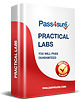Microsoft 365 Certified Messaging Administrator Associate Guide to Enhancing Communication Skills
In an ever-evolving digital landscape, the role of a Messaging Administrator within Microsoft 365 has become more critical than ever before. This position requires not only a deep technical understanding of the various tools available but also a comprehensive insight into how these tools can be used to streamline communication and enhance collaboration within an organization. The Messaging Administrator acts as the bridge between technology and the people who use it. By understanding both the technical side and the human factors, they ensure that communication is seamless, secure, and efficient.
A key responsibility of the Microsoft 365 Messaging Administrator is overseeing the administration of email systems within the organization, particularly through Microsoft Outlook and Exchange Online. Outlook is an integral part of the daily workflow for most employees, serving as a tool for email communication, calendar management, and task tracking. The administrator must ensure that these systems are functioning optimally, which involves everything from setting up user accounts to troubleshooting issues, all while maintaining security protocols that safeguard the organization’s data. This role demands a combination of technical expertise and the ability to anticipate and solve communication challenges that employees might face.
Additionally, the administrator is responsible for ensuring that the company’s communications infrastructure remains aligned with organizational goals. This requires a deep understanding of how communication tools can enhance productivity, reduce redundancies, and facilitate collaboration across departments. With the rise of remote work and hybrid work environments, tools like Microsoft Teams and SharePoint have become invaluable assets. The Messaging Administrator must manage these tools efficiently to ensure that they serve the needs of the organization, allowing employees to communicate and collaborate without any barriers.
Delving Into the Components of Microsoft 365 Communication Tools
Microsoft 365 offers a broad suite of communication tools designed to cater to the diverse needs of modern businesses. One of the core components of this suite is Outlook, which acts as a central hub for email communication. Email remains one of the most crucial forms of communication in the workplace, and it is essential that an organization’s email system is functioning optimally. An administrator must configure Outlook, ensure proper setup of mailboxes, manage spam filters, and troubleshoot issues as they arise. They are also tasked with ensuring that all email communications adhere to security policies, such as encryption, to prevent unauthorized access to sensitive information.
Beyond Outlook, Teams plays a pivotal role in transforming how teams communicate. Unlike traditional email communication, Teams is designed for real-time collaboration, offering features such as instant messaging, video conferencing, file sharing, and collaborative workspaces. Teams enables employees to communicate instantaneously, which is crucial in a world where time is of the essence. A Messaging Administrator ensures that Teams is configured for optimal use, creating channels for different teams or projects, assigning roles, and managing permissions to ensure that the right people have access to the right information.
In addition to Teams and Outlook, SharePoint serves as a powerful tool for managing and sharing documents. The ability to organize files, collaborate on documents, and integrate with other Microsoft 365 tools is what makes SharePoint an indispensable asset for businesses. The administrator’s role here involves configuring libraries, ensuring the right permissions are set for different documents, and ensuring smooth integration with Teams and Outlook. The seamless interaction between SharePoint and these other tools ensures that employees can find the information they need without unnecessary delays, further enhancing overall productivity.
Leveraging Microsoft 365 Security Features to Strengthen Communication
Security is a paramount concern for any organization, and as communication increasingly shifts to digital platforms, ensuring the protection of sensitive information is more important than ever. Microsoft 365 offers robust security features designed to safeguard communication systems from unauthorized access and cyber threats. An experienced Messaging Administrator must be well-versed in these security measures to ensure that the communication channels remain secure while still being easily accessible to authorized users.
Multi-factor authentication (MFA) is one of the key security features that can be employed to protect user accounts. MFA adds an additional layer of protection by requiring users to provide two or more forms of identification before they can access their accounts. This is particularly critical for sensitive communication, such as confidential emails or documents, as it reduces the risk of unauthorized access. A Messaging Administrator is responsible for implementing MFA across the organization and ensuring that employees are trained on how to use it effectively.
Encryption is another crucial feature that ensures the security of communications. With the rise of cyberattacks and data breaches, it is essential to protect the contents of emails and files from being intercepted by malicious actors. Microsoft 365 provides tools like Office 365 Message Encryption (OME) to help administrators protect the contents of email messages. By leveraging encryption, administrators can ensure that any confidential or sensitive information shared via email remains secure, regardless of the recipient’s email provider or platform.
In addition to these tools, administrators must also monitor and manage the security of communication systems by regularly auditing user activities and ensuring compliance with organizational security policies. This includes setting up and managing security alerts, reviewing login histories, and enforcing data retention policies that ensure critical information is securely archived or disposed of when no longer needed. Ensuring that these security measures are implemented correctly is key to fostering a trustworthy communication environment.
The Importance of Collaboration in Microsoft 365
Effective collaboration lies at the heart of every successful organization, and Microsoft 365 is designed to foster collaboration across teams, departments, and locations. Unlike traditional communication methods, which often require employees to work in isolation, the suite of tools provided by Microsoft 365 promotes shared workspaces and collective problem-solving.
Teams, for example, enables instant messaging, voice, and video calls, as well as document sharing, all within a unified interface. Teams fosters collaboration by allowing employees to work together in real time, no matter their physical location. The tool also supports the creation of different channels, each dedicated to specific projects or topics, so that teams can stay organized and focus on their tasks. Additionally, the integration of SharePoint with Teams means that files can be accessed and edited collaboratively, without the confusion of version control issues.
Moreover, SharePoint provides another layer of collaborative capability by allowing employees to manage documents in a centralized location. The ability to co-author documents, comment on files, and manage workflows ensures that teams can work together effectively, regardless of geographic location. With the rise of remote and hybrid work environments, SharePoint has become a critical tool for enabling team collaboration without the need for physical presence.
The seamless interaction between these communication tools within Microsoft 365 also promotes greater transparency, as team members can easily share updates, track progress, and manage tasks. This not only improves communication but also ensures that everyone is on the same page, ultimately leading to more successful outcomes for projects and initiatives.
The Evolution of Communication within Microsoft 365
The landscape of communication within Microsoft 365 has evolved significantly over the years. As the workplace continues to change, Microsoft has continuously developed its suite of tools to meet the needs of modern businesses. One of the key advancements in recent years is the shift towards more integrated communication solutions. Rather than relying on separate tools for emails, chats, video meetings, and document sharing, Microsoft 365 has created a unified ecosystem where all these tools work together seamlessly.
This evolution is particularly evident in the way Microsoft Teams has transformed workplace communication. Originally designed as a chat-based tool, Teams has rapidly evolved into a complete collaboration platform that includes chat, video meetings, document sharing, task management, and more. It is now the primary communication platform for many organizations, enabling teams to collaborate and communicate effortlessly.
Additionally, the integration of AI-driven features has further enhanced the communication experience within Microsoft 365. Tools like Cortana, which helps with scheduling and reminders, and AI-based transcription services for meetings, are designed to save time and streamline communication processes. These innovations allow employees to focus more on their work and less on the logistical aspects of communication.
The continuous evolution of these tools highlights the importance of the Messaging Administrator's role in keeping up with these changes. Administrators must stay informed about the latest updates and new features, ensuring that they can leverage these advancements to improve organizational communication.
Enhancing User Experience Through Training and Support
While Microsoft 365 offers powerful tools for communication, the ultimate success of these tools depends on how well employees are trained to use them. A significant aspect of a Messaging Administrator's job is to provide training and ongoing support to users within the organization. Ensuring that employees understand how to make the most of Microsoft 365 tools is essential to maximizing productivity and fostering effective communication.
Training should not only focus on the technical aspects of the tools but also on best practices for communication and collaboration. For example, employees should be trained on how to use Teams effectively for both formal and informal communication. They should understand the importance of maintaining professionalism in emails and how to use SharePoint to collaborate efficiently on documents. Proper training ensures that employees are comfortable using the tools and can make the most of the features available to them.
In addition to training, providing ongoing support is crucial. This includes offering troubleshooting assistance when issues arise, as well as regularly reviewing usage patterns to identify areas where further training might be needed. By offering a high level of support, a Messaging Administrator can help ensure that employees are using the tools correctly and that communication within the organization remains smooth and effective.
The investment in user training and support ultimately leads to a more empowered workforce, where employees can communicate and collaborate more efficiently. This, in turn, enhances the overall productivity and effectiveness of the organization.
The Role of a Messaging Administrator in Email System Management
A Messaging Administrator holds a crucial position in the smooth operation of an organization’s email system. In the context of Microsoft 365, this role requires not just technical expertise but also a deep understanding of the organizational needs, security concerns, and system optimizations. Managing email systems effectively involves ensuring that communication flows seamlessly across the entire organization. For a system like Microsoft Exchange Online, which supports thousands of messages per day, the ability to handle technical nuances and remain vigilant in security matters is paramount.
Microsoft 365 is designed to empower organizations by providing a robust, cloud-based solution that scales easily with the business's growing communication needs. As the backbone of digital communication, email systems demand high availability, reliability, and a proactive approach to security. A Messaging Administrator ensures that these essential functions are managed and optimized regularly. From email routing to data protection, every component plays a vital role in the organization’s success.
Configuring and Maintaining Microsoft Exchange Online
The core of email system management within Microsoft 365 lies in the Microsoft Exchange Online platform. This powerful cloud solution offers seamless integration with other Microsoft tools, providing users with access to their emails from anywhere, at any time. However, the success of this platform relies heavily on how well the Messaging Administrator configures and maintains the service.
Email routing is one of the most fundamental aspects of configuration. Proper email routing ensures that messages are delivered to the right recipients without unnecessary delays. Administrators must fine-tune the system to allow messages to flow smoothly, balancing server loads and reducing the chances of misdirected emails. This process includes setting up mailboxes, distribution groups, and rules that govern how messages are handled.
Moreover, email security is another aspect that requires constant vigilance. Microsoft 365 provides robust security features, such as transport rules and advanced threat protection, to prevent malicious content from entering the organization’s network. However, these features need to be fine-tuned to ensure they do not interfere with legitimate communications. Administrators should also monitor logs regularly to detect and address any suspicious activity before it escalates into a problem.
The Importance of Effective Spam and Phishing Protection
A Messaging Administrator’s role extends beyond ensuring that emails are delivered. Security is a critical aspect of managing email systems, especially with the rise of phishing and other malicious email threats. Microsoft 365 offers built-in protection against these threats, but administrators must be proactive in implementing additional layers of security to safeguard the organization’s sensitive data.
Phishing attacks are becoming increasingly sophisticated, often appearing legitimate and bypassing traditional email filters. Therefore, administrators need to create custom rules that identify phishing patterns based on the organization's specific needs. Understanding how phishing emails work, and what red flags to look for, will enable administrators to build more effective mail flow rules. Moreover, leveraging Microsoft’s built-in security protocols, such as Safe Links and Safe Attachments, can provide an added layer of defense.
Spam filtering is equally important. Administrators need to configure email filters that prevent unwanted, unsolicited emails from reaching users’ inboxes. This reduces distractions and the potential for harmful attachments. Setting up proper spam filtering policies not only protects the organization’s security but also improves overall productivity by ensuring that users are not overwhelmed with irrelevant messages.
Data Retention and Compliance in Email Management
In today’s data-driven world, organizations are often required to maintain email records for extended periods due to legal, regulatory, or compliance reasons. Managing this information effectively is a key responsibility for a Messaging Administrator. The task involves setting up retention policies to ensure that emails are stored for the appropriate duration and are archived in an easily accessible manner.
Legal requirements surrounding data retention can vary depending on the industry or region, so administrators must be familiar with applicable laws. Once these retention policies are established, the system must be regularly reviewed to ensure compliance with changing regulations. In addition, administrators must implement retention tags to automatically classify emails, ensuring that messages are preserved or deleted according to the organization's policies.
An important part of this process is setting up auto-deletion for outdated emails. Retention policies can help eliminate unnecessary clutter while ensuring that important messages are not lost. However, the administrator must strike a balance between eliminating old data and keeping critical information accessible when needed. This task requires an in-depth understanding of how email data interacts with legal frameworks and organizational needs.
Monitoring Email Systems for Performance and Availability
Another essential responsibility of a Messaging Administrator is to monitor the performance and availability of the email system. Email downtime, even for a short period, can disrupt the flow of communication, causing a ripple effect throughout the organization. Therefore, the administrator’s role includes regular checks to ensure that the system is operating optimally.
Microsoft 365 provides various tools and dashboards to monitor Exchange Online performance. Administrators can track metrics like email traffic volume, server health, and service uptime. Additionally, administrators should set up automated alerts to notify them of any service disruptions, potential bottlenecks, or other issues that may arise. Early detection and intervention are critical for minimizing downtime and preventing major disruptions.
The administrator should also work on improving the system’s overall performance. Optimizing email routing, reducing latency, and ensuring high server capacity will improve user satisfaction. Additionally, administrators must anticipate growth in email traffic as the organization expands. Planning for scalability and system performance ensures that the email infrastructure will continue to meet the needs of the organization, even as the volume of communication increases.
Training End-Users for Better Email Efficiency
An often-overlooked aspect of email system management is end-user training. While technical configuration and system monitoring are vital, the human element is equally important. End users need to understand how to navigate the email system efficiently, utilize available tools, and recognize potential threats like phishing attempts.
Training users on how to set up inbox rules, manage folders, and organize their email effectively can greatly enhance productivity. An efficient email workflow reduces clutter and helps users focus on essential communications. Administrators should also guide users on how to protect their accounts, emphasizing the importance of strong passwords and multi-factor authentication.
One of the most important aspects of training is teaching users to recognize malicious emails. While spam filters and other security measures are essential, users should remain cautious when opening attachments or clicking links in unsolicited emails. Administrators can conduct periodic training sessions to ensure that users stay informed about the latest security threats and best practices.
Troubleshooting Email Issues and Ensuring Continuous Improvement
Email systems, especially those operating at scale, are susceptible to various issues that can affect performance, security, and usability. A Messaging Administrator must be equipped to troubleshoot and resolve any problems that arise quickly and efficiently. The ability to diagnose issues, identify root causes, and implement solutions is critical for maintaining a stable email environment.
Common issues might include email delivery delays, missing emails, or performance degradation. Administrators must use diagnostic tools to pinpoint the source of the problem and determine the best course of action. Whether it’s adjusting mail flow rules, investigating spam filter settings, or troubleshooting server connectivity, an effective administrator should be able to identify the issue and resolve it with minimal impact on users.
Moreover, troubleshooting doesn’t stop with fixing individual problems. Administrators should always look for ways to improve the overall system. They can analyze performance trends, identify recurring issues, and propose adjustments that could prevent similar problems in the future. A proactive approach to troubleshooting can lead to continuous improvement, ensuring that the email system remains robust and efficient in the long term.
The Rise of Collaborative Workspaces in the Modern Era
The way organizations operate has undergone significant transformation over the past few decades. Traditional office setups, characterized by face-to-face meetings and paper-based communication, have made way for digital environments where collaboration, instant messaging, and virtual meetings have become the norm. Among the key technologies driving this shift is the collaborative workspace, which fosters seamless communication and enhanced productivity. Today, as businesses continue to adopt advanced digital tools, platforms like Microsoft Teams have become the cornerstone for modern collaboration.
In the past, communication was often fragmented. Employees would toggle between email, phone calls, and file-sharing platforms, leading to inefficiencies and misunderstandings. However, integrated platforms like Microsoft Teams have revolutionized this by centralizing everything into one cohesive environment. Teams is not just a chat application—it is a complete solution for collaboration. From video conferencing to file storage, project management to task assignments, Teams consolidates diverse communication needs into one streamlined hub.
For organizations to fully leverage the power of such platforms, they need to rethink how teams are structured, how roles are assigned, and how information flows through the system. A dedicated approach to maximizing the potential of these tools is essential, and the role of a Messaging Administrator becomes critical in ensuring that everything runs smoothly. The administrator's responsibility goes beyond basic configuration; it extends to creating an environment that supports collaboration, fosters innovation, and ultimately drives business success.
Structuring Teams for Optimal Communication
One of the most important decisions in utilizing Microsoft Teams effectively is how to structure the various groups and channels within the platform. Proper organization within the system helps users easily navigate through different projects, departments, or initiatives, reducing confusion and increasing productivity. The architecture of teams and channels should reflect the organizational structure, which allows members to focus on their specific responsibilities without distraction.
For example, an organization might create separate teams for different departments—sales, marketing, HR, and customer support—while setting up channels within those teams to focus on specific projects, such as product launches or marketing campaigns. This granular approach helps employees find relevant conversations and materials quickly, without the clutter of unrelated information.
Moreover, setting up proper channels for cross-departmental collaboration can facilitate inter-team communication. Channels dedicated to shared initiatives—such as organizational goals, company events, or training programs—ensure that employees from different teams can collaborate without having to leave the platform. This interconnectedness allows for more efficient knowledge sharing and a stronger sense of community within the organization.
Managing Access and Permissions
Once the teams and channels are established, managing user access and permissions becomes crucial. Microsoft Teams allows administrators to assign roles with different levels of permissions, ensuring that users can access only the resources they need. In larger organizations, where sensitive information must be kept secure, it is essential that only authorized personnel have access to specific files, conversations, or projects.
The ability to customize permissions means that an organization can ensure proper data security while allowing employees the freedom to collaborate within their specific roles. For example, a department head might have access to all channels within their team, while regular team members might only have access to certain channels where they actively contribute. Additionally, administrators can set up policies to govern user behavior and ensure compliance with organizational guidelines, further enhancing the platform's efficiency and security.
An effective Messaging Administrator will regularly review these access controls to ensure they are up to date. As team members join, leave, or shift roles within the organization, the administrator needs to adjust permissions accordingly. This ongoing management helps prevent data leaks, ensures that the right people have access to the right information, and prevents unnecessary clutter from accumulating in the system.
Integrating Microsoft 365 Tools for Enhanced Collaboration
One of the greatest strengths of Microsoft Teams is its ability to integrate seamlessly with other Microsoft 365 tools. By connecting SharePoint, OneDrive, Planner, and other services directly into Teams, organizations can build a robust and unified digital workspace that fosters collaboration across multiple levels.
For instance, SharePoint can be linked to Teams to provide a central location for document storage, version control, and document collaboration. When a file is shared within a team, users can collaborate on it in real-time, making updates, leaving comments, and tracking changes—all within the Teams platform. This feature eliminates the need for back-and-forth email exchanges and ensures that everyone is working on the latest version of a document.
Similarly, Microsoft Planner is a powerful tool for task management, and when integrated into Teams, it allows teams to stay on top of their projects. Administrators can create boards for specific projects, set due dates, assign tasks to team members, and track the overall progress—all within the Teams interface. This integration allows employees to keep their focus on the work at hand, reducing the need to jump between different platforms and ensuring that everyone is aligned on the same objectives.
Furthermore, using these integrations helps build a more cohesive work environment. Rather than having employees scattered across different apps for various tasks, Teams centralizes all communication and project management. The ease with which employees can switch between chatting, sharing files, managing tasks, and attending meetings contributes to the overall productivity of the team.
Ensuring Scalability and Reliability
As businesses grow and adapt to new work models, the tools they use to communicate and collaborate must be able to scale with them. This is especially true for remote teams, where video conferencing and instant messaging are the primary methods of interaction. Microsoft Teams, when configured correctly, can handle large volumes of users and simultaneous activities, such as video meetings, webinars, and collaborative sessions.
To ensure scalability, a Messaging Administrator must pay close attention to the platform's underlying infrastructure. This involves monitoring server load, troubleshooting technical issues, and ensuring that the platform remains responsive, even during peak usage periods. The rise in remote and hybrid work has made reliable communication even more critical, as delays in messaging or connection issues can disrupt workflows and affect team morale.
Furthermore, administrators should stay up-to-date with updates and new features offered by Microsoft. This knowledge ensures that the platform remains effective as the organization’s needs evolve. Regular training sessions and feedback loops can help identify areas where the platform can be optimized for better performance and user experience.
Troubleshooting and Maintaining Platform Health
No technology is without its challenges, and Microsoft Teams is no exception. A proficient Messaging Administrator must be capable of addressing technical issues that may arise from time to time. Connectivity problems, software glitches, and permission errors are just a few of the common hurdles that teams may encounter. The ability to troubleshoot these issues quickly and effectively ensures minimal disruption to the team’s workflow.
Administrators should have a clear protocol for diagnosing and resolving issues. For example, if a user cannot access a file, the administrator can check the permissions and user roles to ensure they are correctly configured. Similarly, if there are problems with video conferencing, the administrator may need to assess network connectivity, review system requirements, and adjust settings to ensure smooth communication.
In addition to resolving issues as they arise, ongoing platform health maintenance is key to preventing potential problems. Regular system updates, user feedback, and routine audits of platform usage help identify and address issues before they become major obstacles. By staying proactive, a Messaging Administrator ensures that Teams continues to function effectively and remains a reliable tool for collaboration.
Fostering a Culture of Communication and Collaboration
While technical configuration is crucial, the human element cannot be overlooked. An organization’s success with Microsoft Teams ultimately depends on how well employees embrace the platform and utilize its features. Encouraging a culture of open communication, active collaboration, and consistent engagement is the final piece of the puzzle.
Messaging Administrators play a role in fostering this culture by providing guidance on best practices, encouraging the use of teams and channels for different types of conversations, and promoting the importance of using the platform to connect with colleagues across departments. By creating an environment where employees feel comfortable communicating openly and sharing ideas, organizations can maximize the potential of Teams as a collaborative hub.
Regular check-ins, feedback surveys, and training sessions help ensure that the platform remains effective and that employees are getting the most out of its features. Over time, as employees become more familiar with Teams and its capabilities, the platform becomes an indispensable part of daily work life, driving innovation and teamwork in ways that were previously not possible.
The Role of a Messaging Administrator in Microsoft 365 Security
In an era where digital communication is the backbone of organizational processes, maintaining the integrity and security of communication platforms becomes an indispensable responsibility. As businesses and institutions rely on platforms like Microsoft 365 for their daily operations, ensuring their security and compliance is paramount. A Messaging Administrator plays a pivotal role in safeguarding an organization's data, ensuring its communication systems remain secure, and mitigating the risk of data breaches.
The digital transformation of organizations has amplified the need for robust security measures. A Messaging Administrator’s role transcends beyond the rudimentary act of managing emails and communication channels; it extends to deploying a wide array of security tools, configuring settings, and enforcing policies that protect both sensitive data and the organization’s reputation. In Microsoft 365, the administrator’s responsibilities encompass ensuring that systems are compliant with industry standards, configuring security protocols like multi-factor authentication (MFA), and ensuring that data encryption practices are in place to guard against unauthorized access.
Configuring Robust Authentication and Access Control Mechanisms
The first line of defense in any organization’s security posture is the authentication system. Microsoft 365 offers administrators multiple authentication mechanisms to secure access to organizational resources. One of the most effective tools at their disposal is Multi-Factor Authentication (MFA), which requires users to provide two or more verification factors to access their accounts. These factors typically consist of something the user knows (a password), something the user has (a smartphone or security token), or something the user is (biometric data such as fingerprints).
MFA, when implemented across all users, significantly reduces the risk of unauthorized access, even in the case of compromised passwords. Messaging Administrators are responsible for enforcing MFA policies for both internal and external users who access sensitive organizational systems, such as emails or cloud storage. It’s essential to configure the system in such a way that it is transparent and user-friendly while maintaining stringent security standards.
In addition to MFA, administrators must configure access control lists (ACLs) and role-based access control (RBAC) to define who can access certain resources. By limiting access based on job roles or departments, the administrator ensures that only authorized personnel can access critical systems. This controlled access prevents unauthorized individuals from viewing, modifying, or sharing confidential data.
Encryption: Safeguarding Communication and Data Integrity
Email encryption is a critical aspect of communication security, especially when sensitive data is exchanged. A Messaging Administrator’s role involves implementing email encryption protocols to protect organizational communications. Without proper encryption, emails can be intercepted during transmission, potentially exposing sensitive information to unauthorized parties. Microsoft 365 provides various encryption options, such as Office 365 Message Encryption (OME), which allows users to send encrypted messages to both internal and external recipients.
Administrators are responsible for configuring encryption rules that automatically protect certain types of emails based on their content. For example, emails containing personal or financial information may be encrypted automatically to ensure that they cannot be read by unauthorized users, even if intercepted. This proactive approach to encryption provides an added layer of security and mitigates the risk of data breaches.
Moreover, administrators must also ensure that data stored in Microsoft 365 is encrypted at rest. Data encryption at rest ensures that, even if malicious actors gain physical access to the storage systems, the data remains protected. The combination of both encryption in transit and encryption at rest guarantees that data is safeguarded from unauthorized access at every point in its lifecycle.
Data Loss Prevention Policies and Regulatory Compliance
A significant portion of a Messaging Administrator’s responsibilities revolves around ensuring that the organization’s communication practices comply with industry regulations and data protection laws. Data Loss Prevention (DLP) is one of the most effective tools available to administrators for enforcing compliance. DLP policies enable administrators to set rules that prevent the accidental or intentional sharing of sensitive data via email, chat, or other communication channels.
For instance, a DLP policy can be configured to prevent users from sending personally identifiable information (PII) or financial records outside the organization. The DLP system can also automatically trigger alerts when sensitive data is detected in an email or document. By enforcing DLP policies, administrators ensure that employees are not inadvertently violating compliance regulations such as GDPR, HIPAA, or PCI DSS, which govern the protection of personal and financial data.
Furthermore, DLP policies can be customized to meet specific organizational needs, such as restricting the sharing of confidential client information or intellectual property. Administrators are tasked with reviewing and adjusting these policies regularly to ensure they stay in line with evolving regulations and organizational requirements. By maintaining a proactive approach to DLP, administrators help safeguard the organization against hefty fines and reputational damage resulting from non-compliance.
Monitoring and Incident Response: Proactive Security Management
Effective security management requires continuous vigilance. Even with the implementation of advanced security protocols and compliance measures, threats and vulnerabilities may still emerge. A Messaging Administrator is tasked with monitoring the security health of Microsoft 365 systems on an ongoing basis to detect potential risks before they escalate into full-blown security incidents.
Microsoft 365 provides administrators with a comprehensive set of monitoring tools, including the Security & Compliance Center and the Microsoft 365 Defender portal. These tools allow administrators to track activities across the platform, such as login attempts, data access, and other user actions. By setting up automated alerts for suspicious activities, administrators can quickly identify potential threats, such as an attempted breach or an unauthorized data transfer.
In addition to monitoring, administrators must develop and implement an incident response plan. This plan outlines the steps that should be taken in the event of a security breach or other incident. The incident response plan should include guidelines for containing the breach, notifying stakeholders, and conducting a post-incident analysis to prevent similar occurrences in the future. By staying proactive and prepared, administrators can minimize the impact of security incidents and ensure that the organization can quickly recover from any disruption.
End-User Training and Security Awareness
The technical aspects of security are only one side of the equation. The human element is often the weakest link in an organization’s security posture. Therefore, a significant part of a Messaging Administrator’s role is to educate users about best practices for maintaining security. End-user training programs help employees recognize security threats, such as phishing emails, and understand how to use security tools, such as MFA and encrypted email.
Regular training sessions should be held to ensure that employees are up-to-date on the latest security trends and practices. These sessions should include practical tips for creating strong, unique passwords, recognizing suspicious activity, and reporting potential security threats. Administrators should also consider running simulated phishing campaigns to assess the organization’s vulnerability to social engineering attacks.
By fostering a culture of security awareness, administrators can empower employees to take ownership of their digital security, ultimately reducing the likelihood of human error that could lead to security breaches. Employees who are well-versed in security best practices are less likely to fall victim to attacks and more likely to report suspicious activity, making them valuable partners in the organization’s overall security strategy.
Leveraging Microsoft Compliance Center for Risk Management
One of the most powerful tools available to a Messaging Administrator is the Microsoft Compliance Center, a centralized platform for managing compliance and risk across the organization. The Compliance Center provides administrators with access to a suite of tools that allow them to configure and enforce compliance policies, track potential risks, and ensure that the organization is adhering to industry standards and regulations.
Through the Compliance Center, administrators can perform risk assessments, monitor data handling practices, and ensure that communication policies are being followed. For example, administrators can use the Compliance Center to perform regular audits of communication logs, identify potential policy violations, and take corrective actions before they escalate.
Additionally, the Compliance Center allows administrators to manage data retention policies, ensuring that data is stored for the required duration and deleted once it is no longer needed. By utilizing these tools, administrators can maintain continuous compliance with regulations such as GDPR and HIPAA, ensuring that the organization remains in good standing with both regulatory bodies and customers.
Automation and Efficiency in Security Management
As organizations grow, manually managing security settings, policies, and compliance can become increasingly cumbersome. To alleviate this burden, Microsoft 365 provides administrators with the ability to automate several aspects of security and compliance management. By automating routine tasks, such as policy enforcement, user provisioning, and reporting, administrators can focus on more strategic aspects of security management.
For instance, administrators can set up automated workflows to enforce compliance policies or automatically trigger alerts when suspicious activity is detected. Automation can also be used to schedule regular security audits or generate reports for stakeholders. By reducing manual intervention, administrators can ensure that security tasks are completed consistently and efficiently, minimizing the risk of human error.
Moreover, automation frees up valuable time for administrators to focus on more complex security challenges, such as advanced threat detection or incident response. The ability to automate repetitive tasks not only improves efficiency but also enhances the overall security posture of the organization.
By leveraging automation, administrators can achieve a higher level of consistency and reliability in their security and compliance efforts, ensuring that the organization remains protected against evolving threats while maintaining regulatory compliance.
Troubleshooting Communication Systems: Key Challenges and Practical Solutions
In any organization, communication systems are the backbone of seamless collaboration and information flow. Whether it’s internal communication, external customer support, or cross-departmental interactions, ensuring that the communication tools work without interruptions is essential. Despite having sophisticated and well-structured communication systems, issues can arise that disrupt the smooth flow of information. These disruptions might be momentary glitches, server errors, or more complex systemic problems. Regardless of their nature, knowing how to troubleshoot effectively is an indispensable skill for a Messaging Administrator.
For a Messaging Administrator, identifying and resolving issues promptly is critical. Problems such as server downtimes, issues with email deliverability, or connection problems can significantly impact workflow if not addressed quickly. In many cases, these issues can affect not only day-to-day communication but can also result in decreased productivity, customer dissatisfaction, and even a loss of trust within the organization. Thus, mastering the art of troubleshooting is as important as setting up and maintaining the system initially.
Diagnostic Tools: Empowering Administrators to Resolve Issues
Communication systems like Microsoft 365 come equipped with various tools that can assist administrators in identifying and resolving issues. These tools are specifically designed to make troubleshooting easier and more efficient, helping administrators pinpoint problems without delay. One of the primary diagnostic tools available to administrators is the Service Health Dashboard.
This feature provides real-time information regarding the status of different services within the communication system. Whether it’s a server issue, a network outage, or degraded performance, the Service Health Dashboard offers instant updates, allowing administrators to respond quickly to potential problems. By actively monitoring this dashboard, an administrator can be aware of any ongoing issues and initiate the necessary steps to mitigate them before they escalate.
Another critical feature for administrators is the Message Trace. This allows for the monitoring and tracking of email messages as they move through the system. If an email is delayed or undelivered, administrators can use the Message Trace to track the path of the email and identify the specific stage where the issue occurred. This capability helps isolate problems related to email delivery, which is often one of the most common communication failures in an organization. Understanding the full flow of messages within the system enables administrators to troubleshoot effectively and pinpoint the exact cause of an issue.
In addition to these tools, administrators must also have a deep understanding of how the system architecture works. By gaining insights into server configurations, network setups, and integration points with other applications, they can quickly identify the root cause of problems and resolve them with greater precision.
Remote and Hybrid Workplaces: Adapting Communication Systems to New Norms
With the rapid shift towards remote and hybrid work environments, the role of the Messaging Administrator has become more challenging and dynamic. The traditional office setup, where all employees were typically within the same network and easily accessible, is no longer the standard. Now, employees work from various locations across different time zones, often using personal devices to access company communication tools.
This change requires communication systems to be more flexible, secure, and scalable. Administrators need to ensure that these tools work smoothly regardless of where employees are located or what device they are using. This shift also makes security a top priority, as remote work increases the potential for data breaches and unauthorized access. Secure email configurations, multi-factor authentication, and advanced encryption methods have become essential in safeguarding communications within a hybrid environment.
Additionally, administrators must adapt their communication systems to support different types of work environments. For instance, collaboration tools like Microsoft Teams must be set up to function effectively for remote teams, ensuring that users can share files, hold video calls, and collaborate in real time without any technical interruptions. As organizations continue to embrace remote work, the administrator’s role will be crucial in ensuring that communication tools are adaptable to these new ways of working.
Furthermore, with this transition, the communication infrastructure needs to support a broad spectrum of devices, operating systems, and networks. A system that works seamlessly on a corporate-issued desktop might not work as smoothly on an employee's personal laptop or smartphone. The ability to troubleshoot across various platforms, operating systems, and network configurations has become an essential skill for administrators to develop in this new work paradigm.
Future-Proofing Communication Systems: Preparing for Tomorrow’s Challenges
While troubleshooting is essential for managing current issues, the ability to future-proof communication systems is equally important for ensuring that organizations are prepared for future challenges. Communication systems are constantly evolving, with new technologies and features being introduced regularly. As a result, Messaging Administrators must not only address the needs of the present but also anticipate the needs of the future.
One of the primary ways administrators can future-proof communication systems is by keeping abreast of emerging technologies and trends. This includes embracing advancements in artificial intelligence (AI), machine learning, automation, and cloud technologies. These tools can drastically improve communication efficiency and open up new avenues for collaboration, making them essential for long-term system planning.
AI-powered communication tools, for instance, can enhance the user experience by automating routine tasks such as scheduling meetings or responding to common queries. Similarly, machine learning algorithms can be used to analyze communication patterns and optimize system performance over time. Administrators who proactively integrate these tools into their communication systems can help the organization stay ahead of the curve and continue to meet evolving business needs.
Automation, too, plays a key role in the future of communication systems. By automating routine tasks, such as data backups, software updates, or security scans, administrators can reduce the manual workload and focus on more strategic initiatives. Automation can also streamline communication workflows, improving efficiency and reducing the chances of human error.
Cloud computing, on the other hand, has revolutionized the way communication systems are managed. By moving communication infrastructure to the cloud, organizations can benefit from increased scalability, flexibility, and cost efficiency. Administrators need to be well-versed in cloud platforms and their associated tools, as this is where the future of communication systems is headed. Cloud-based communication systems are more agile, allowing businesses to scale up or down based on their needs and ensuring high availability even during unforeseen disruptions.
The Importance of Adaptability: Ensuring Long-Term Success in Communication Systems
In a constantly changing technological landscape, adaptability is the most important trait a Messaging Administrator can cultivate. Communication systems must not only meet the present needs of the organization but also evolve as those needs shift over time. What works today might not work tomorrow, so administrators must be prepared to adjust configurations, implement new tools, and reevaluate strategies regularly.
Being proactive rather than reactive is key in future-proofing communication systems. Administrators should continuously assess the performance and effectiveness of the communication tools in use and be willing to adopt new technologies that can help optimize workflows. This could mean integrating new applications that enhance team collaboration, adopting advanced analytics tools to monitor system performance, or rolling out new security protocols to address emerging threats.
Additionally, the organizational landscape is constantly changing, and so are the needs of employees. As remote work, hybrid work, and digital transformation initiatives continue to shape the modern workforce, communication systems must be flexible enough to accommodate these transitions. Administrators must work closely with HR and other departments to understand the changing needs of employees and ensure that the communication tools align with these needs.
By maintaining a forward-thinking mindset, administrators can ensure that the communication infrastructure remains both secure and scalable. Through careful planning, proactive monitoring, and the continuous adoption of new technologies, organizations can maintain a robust communication system capable of adapting to whatever challenges arise.
Supporting Seamless Communication in the Long Run
Effective communication is central to an organization's success. Whether it's internal messaging, client communication, or team collaboration, it ensures that everyone is aligned toward the same goals. However, this seamless communication can be disrupted by various challenges, such as technical failures, user errors, or system limitations. By mastering troubleshooting techniques and staying informed about new developments in the field of communication technology, Messaging Administrators can mitigate these issues and keep communication flowing smoothly.
As organizations evolve and the nature of work changes, the tools and strategies that worked yesterday may no longer be as effective tomorrow. This makes it crucial for administrators to stay agile and adaptable. With the rise of AI, automation, cloud-based platforms, and remote working, communication systems are undergoing a fundamental shift. The role of the Messaging Administrator is becoming increasingly complex, but with the right tools, knowledge, and forward-thinking strategies, administrators can ensure that communication systems remain robust, efficient, and future-ready.
By continually evaluating and upgrading the communication tools in use, administrators can ensure that their organizations are prepared for the next wave of technological innovation. As the workplace continues to transform, the administrator’s role in managing communication systems will only become more important, making it essential to not only fix problems as they arise but to anticipate and prevent issues from occurring in the first place. This proactive approach to communication management ensures that the organization can continue to communicate effectively, no matter what the future holds.
Conclusion
The digital landscape of modern workplaces is continually evolving, and Microsoft Teams has emerged as a critical tool for organizations striving to remain competitive in a fast-paced, interconnected world. From structuring teams for optimal communication to managing access and integrating other Microsoft 365 tools, a Messaging Administrator plays a pivotal role in ensuring that Teams becomes a powerful platform for collaboration. By paying attention to scalability, platform health, and fostering a culture of open communication, administrators can unlock the full potential of Teams and drive organizational success. As businesses continue to adapt to new technologies and ways of working, the importance of effective collaboration will only grow, making tools like Microsoft Teams an essential part of the workplace.