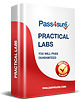Your Complete Guide to Passing the AWS DevOps Engineer Professional Exam
The path to attaining the AWS Certified DevOps Engineer – Professional certification is both challenging and rewarding. This certification signifies a mastery of deploying and managing applications and infrastructure on the Amazon Web Services (AWS) cloud platform. In essence, it demonstrates a professional's ability to integrate operations with development, focusing heavily on automation, continuous integration and delivery, monitoring, and ensuring high availability. For those looking to advance their careers in cloud computing and DevOps, this certification can open doors to numerous opportunities.
The AWS DevOps Engineer – Professional certification is not just a simple exam but a validation of an individual’s ability to manage the entire lifecycle of distributed systems. This includes implementing strategies that reduce errors and increase efficiency, automating deployment processes, managing application scalability, and ensuring the security of cloud infrastructure. In this article, we will explore the foundational principles, preparation strategies, key services, and advanced concepts that are essential for success in the exam.
Core AWS Services and Their Role in DevOps
A comprehensive understanding of the core AWS services is crucial to mastering the AWS Certified DevOps Engineer – Professional certification. At the heart of the AWS ecosystem, services like Amazon EC2, S3, and IAM are indispensable. However, this knowledge alone is insufficient for a successful career in DevOps. The key lies in understanding how these services work together in a harmonious manner to facilitate cloud-based application development and operations.
Amazon EC2 (Elastic Compute Cloud) is one of the primary components, providing scalable compute capacity in the cloud. Understanding its capabilities allows you to build flexible and robust applications capable of handling varying levels of traffic. Amazon S3 (Simple Storage Service) offers scalable object storage for applications, while IAM (Identity and Access Management) plays an essential role in managing security and access control within the AWS ecosystem. These core services form the foundation for many DevOps practices, such as automated provisioning, application deployment, and monitoring.
Beyond these basics, a true DevOps engineer must be adept at working with services such as Amazon RDS for database management, AWS Lambda for serverless applications, and Amazon CloudWatch for monitoring and logging. Having hands-on experience with these services is vital, as the exam and real-world scenarios will require a deep understanding of how these tools interact within an automation-driven environment.
The Importance of Automation in DevOps
Automation is a central theme in the AWS Certified DevOps Engineer – Professional certification. Automation in the context of DevOps is about streamlining repetitive tasks, ensuring consistent environments, and accelerating development cycles. In AWS, automation enables professionals to provision resources, configure applications, and deploy infrastructure without manual intervention, reducing human error and increasing efficiency.
A prime example of automation in AWS is the use of Infrastructure as Code (IaC). Tools like AWS CloudFormation and Terraform allow DevOps engineers to define infrastructure in code, which can be version-controlled, reviewed, and automatically deployed. This removes the complexity of managing infrastructure manually and ensures consistency across environments.
In addition to IaC, automation also plays a significant role in Continuous Integration and Continuous Delivery (CI/CD) pipelines. AWS services like AWS CodeCommit, CodePipeline, and CodeDeploy are integral to automating the software development lifecycle. These tools work together to streamline the process of pushing code from development to production, ensuring that applications are continuously tested, integrated, and deployed with minimal delays.
Understanding the intricacies of automation tools and how they interact with AWS services is a key skill for passing the DevOps Engineer exam. Mastery of these tools will not only improve your efficiency but also reduce the chances of errors, leading to more stable and reliable applications.
Monitoring, Logging, and Security in DevOps
In the world of DevOps, it is essential to maintain a close watch on your systems to ensure that they are performing optimally. Monitoring, logging, and alerting are all fundamental practices for any AWS DevOps engineer. The AWS ecosystem provides powerful tools for tracking system performance, logging events, and detecting issues before they become significant problems.
Amazon CloudWatch is a comprehensive service that allows you to monitor AWS resources and applications in real-time. By setting up custom metrics and alarms, you can track performance indicators and receive notifications when thresholds are exceeded. This helps to quickly identify bottlenecks, potential failures, and security issues, allowing you to address them before they affect end users.
In addition to CloudWatch, AWS CloudTrail provides invaluable logging capabilities, allowing you to track API calls and other user actions across your AWS environment. This level of visibility is crucial not only for troubleshooting but also for compliance and auditing purposes. Logging enables DevOps engineers to maintain an audit trail of who did what and when, which is essential for identifying and rectifying problems quickly.
Security is an area that is often integrated into every step of the DevOps process, known as DevSecOps. AWS provides a variety of services that enhance security, including IAM for access control and AWS Shield for protection against DDoS attacks. As a DevOps engineer, it is essential to ensure that security practices are embedded within the CI/CD pipeline. This includes automating security scans and checks, incorporating vulnerability management, and enforcing least-privilege access to sensitive resources.
Infrastructure as Code (IaC) for DevOps Engineers
Infrastructure as Code (IaC) is a transformative practice in the DevOps lifecycle. With IaC, infrastructure is defined and provisioned using code, enabling consistency, automation, and versioning of infrastructure components. AWS CloudFormation is a powerful service that allows engineers to manage infrastructure as code, creating repeatable templates that define AWS resources like EC2 instances, VPCs, security groups, and more.
The key benefit of IaC is the ability to automate and scale infrastructure deployments without the need for manual intervention. Once the infrastructure is defined in a CloudFormation template, it can be deployed across different environments, ensuring that each environment is identical. This reduces the risk of configuration drift and improves the reliability of applications.
Another significant IaC tool is Terraform, which is platform-agnostic and can be used to manage infrastructure not only on AWS but also across other cloud platforms. By learning how to implement IaC with both AWS CloudFormation and Terraform, DevOps engineers can gain a deep understanding of how to streamline infrastructure management and reduce the time and effort required to maintain and scale systems.
As the AWS Certified DevOps Engineer – Professional exam tests your ability to deploy, manage, and troubleshoot cloud infrastructure, proficiency in IaC is essential. This skill will allow you to provision, modify, and scale resources efficiently while maintaining control over infrastructure consistency.
Security and Compliance in a DevOps Framework
Security and compliance are fundamental elements of any DevOps process. AWS emphasizes the importance of securing both the infrastructure and the applications deployed on the cloud. For the AWS Certified DevOps Engineer – Professional exam, it is crucial to understand the shared responsibility model, which defines the division of security responsibilities between AWS and the customer.
While AWS is responsible for securing the cloud infrastructure, customers are responsible for securing the data, applications, and operating systems that run within the cloud. This means that DevOps engineers must implement a variety of security measures, including encryption, access control, and regular audits.
AWS provides several tools to help with security automation. AWS Identity and Access Management (IAM) allows you to define granular access controls for users, groups, and roles within your AWS account. By applying the principle of least privilege, DevOps engineers can ensure that only authorized personnel have access to sensitive resources.
In addition, AWS offers services such as AWS Config and AWS Inspector, which help monitor and assess the security posture of your resources. These tools provide insights into configuration compliance, vulnerabilities, and best practices, allowing you to stay in compliance with industry regulations and organizational policies.
Security automation also plays a key role in the CI/CD pipeline. By incorporating automated security checks into the pipeline, you can ensure that code is tested for vulnerabilities before it is deployed to production. This approach aligns with the DevSecOps philosophy, which integrates security into every stage of the DevOps lifecycle.
Hands-on Practice and Real-World Application
While theoretical knowledge is important for understanding the AWS DevOps ecosystem, hands-on practice is crucial for success in the AWS Certified DevOps Engineer – Professional exam. The best way to gain practical experience is by working directly with AWS services, experimenting with different tools, and building real-world projects that simulate production environments.
AWS provides a free tier for beginners to explore core services without incurring significant costs. By setting up and managing virtual machines, databases, and other AWS resources, you can familiarize yourself with the platform and develop the skills necessary for the certification exam.
Additionally, creating and testing automated workflows through CloudFormation or Terraform will help you understand how to manage infrastructure at scale. Working on CI/CD pipelines using AWS CodePipeline, CodeDeploy, and CodeBuild will also give you insight into automating the deployment process and streamlining software development.
As you progress through your studies, it is beneficial to work on small projects that focus on solving real-world problems. Whether it is automating infrastructure deployments, integrating third-party tools like Jenkins or GitLab, or optimizing cloud security, these hands-on experiences will provide valuable insights that are difficult to gain from theoretical study alone.
Understanding the Essentials of AWS DevOps Tools
When delving into the world of AWS DevOps tools, one must recognize the crucial role these services play in automating and streamlining the software delivery process. AWS offers a robust suite of tools, each designed to facilitate specific aspects of the DevOps lifecycle. From version control to automated testing, deployment, and monitoring, these tools collectively enable DevOps engineers to build, test, and deploy applications with greater efficiency and accuracy. The key to mastering these tools lies in understanding their features, integrating them into a cohesive workflow, and continually refining one's skillset.
At the heart of this ecosystem is the AWS Developer Tools suite. These services are designed to support developers in every stage of the software development lifecycle. The integration of services like AWS CodePipeline, CodeDeploy, and CodeCommit ensures a seamless, continuous process from code commit to deployment. Each tool is tailored to meet the needs of modern, agile development teams, providing the necessary automation to handle repetitive tasks, reduce human error, and accelerate time-to-market.
For those aiming to succeed in the AWS Certified DevOps Engineer – Professional exam, gaining hands-on experience with these tools is not just beneficial, it is essential. While understanding the theoretical concepts is important, it is the practical application of these tools that will set you apart. Working with AWS services such as AWS Lambda, Amazon EC2, and Amazon S3, in conjunction with the DevOps tools, will give you the experience necessary to design scalable and highly available applications that can withstand the demands of production environments.
Automating Workflows with AWS CodePipeline
AWS CodePipeline stands as a cornerstone in any DevOps workflow. As a continuous integration and continuous delivery (CI/CD) service, it automates the build, test, and deploy phases of your application lifecycle. CodePipeline ensures that every change made to the code is automatically built, tested, and deployed to the appropriate environment. This eliminates the need for manual intervention and significantly reduces the risk of errors during deployment.
The real value of CodePipeline lies in its ability to integrate with a range of other AWS services. For instance, it can work seamlessly with AWS CodeCommit, a version control service, to pull the latest changes from your code repositories. Additionally, CodePipeline integrates with other services such as AWS Lambda, AWS CodeBuild, and AWS CodeDeploy, allowing you to create a fully automated, end-to-end deployment pipeline. This tight integration between services ensures that the entire pipeline—from commit to deployment—is smooth, efficient, and fully automated.
Setting up a CodePipeline workflow involves defining various stages, such as source, build, test, and deploy. Each stage contains actions that can trigger specific processes within the pipeline. For example, once code is committed to a repository, the source action triggers the build action, which runs automated tests and compiles the code. If the tests pass, the deploy action can trigger deployment to the target environment, whether it is a staging server or production infrastructure. Understanding how to configure and optimize each of these stages is essential for creating efficient, error-free deployment workflows.
Streamlining Deployments with AWS CodeDeploy
One of the major challenges in DevOps is ensuring that code is deployed reliably and efficiently to the production environment. AWS CodeDeploy addresses this challenge by providing a fully managed service for automating application deployments. CodeDeploy supports various deployment targets, including Amazon EC2 instances, AWS Lambda functions, and on-premises servers, making it a highly flexible solution for deploying applications across a wide range of environments.
A key feature of AWS CodeDeploy is its ability to manage complex deployment strategies. This includes blue/green deployments, rolling updates, and canary releases. These strategies enable you to reduce the risk of downtime during deployments by gradually introducing changes to your application. Blue/green deployments, for instance, allow you to maintain two separate environments: one for the current version of the application (blue) and one for the new version (green). Once the green environment has been thoroughly tested, traffic is routed to it, ensuring minimal disruption to users.
Similarly, rolling updates and canary releases provide mechanisms to roll out changes incrementally, reducing the impact of any issues that might arise. With rolling updates, only a subset of instances is updated at a time, while the rest continue to serve traffic. This ensures that if something goes wrong, only a small portion of the application is affected. Canary releases work similarly but introduce changes to a small percentage of users before gradually rolling them out to the rest of the user base. Understanding how to use these deployment strategies effectively is essential for ensuring that your applications remain available and reliable throughout the deployment process.
Managing Code Repositories with AWS CodeCommit
Source control is a critical aspect of modern software development, and AWS CodeCommit serves as a powerful, fully managed Git repository service. It allows teams to store and manage their code in a secure and scalable environment, while also integrating seamlessly with other AWS DevOps tools. CodeCommit provides all the benefits of traditional version control systems, such as branching, merging, and version history, but with the added advantage of being fully integrated with the AWS ecosystem.
One of the main advantages of AWS CodeCommit is its ability to scale automatically, allowing you to store an unlimited amount of code without worrying about performance or infrastructure management. Additionally, since CodeCommit is a fully managed service, there is no need for you to worry about maintaining servers or scaling infrastructure as your team’s codebase grows. This allows you to focus on what matters most—writing code and developing new features.
In terms of DevOps, CodeCommit’s tight integration with services like AWS CodePipeline, AWS CodeBuild, and AWS CodeDeploy makes it an ideal choice for managing the source code of your applications. Whenever code is pushed to a repository, it can automatically trigger actions in your pipeline, such as building and deploying new code to your test or production environments. This creates a continuous, automated workflow that enables teams to quickly and efficiently implement changes.
Managing Containers with Amazon Elastic Kubernetes Service (EKS)
Containerization has become a cornerstone of modern DevOps practices, and AWS provides an excellent platform for managing containers with Amazon Elastic Kubernetes Service (EKS). Kubernetes, the open-source container orchestration platform, allows you to automate the deployment, scaling, and management of containerized applications. EKS simplifies the process of running Kubernetes clusters on AWS, providing a fully managed service that takes care of the complexities of setting up and maintaining Kubernetes infrastructure.
By using EKS, DevOps engineers can manage microservices architectures at scale, ensuring that each component of an application is deployed in its own container. This allows for greater flexibility, scalability, and resilience, as each service can be independently deployed, scaled, and updated without affecting the other services in the application. EKS integrates with other AWS services, such as AWS Fargate, Amazon EC2, and Amazon VPC, enabling teams to run their containerized applications in highly available and secure environments.
Understanding Kubernetes on AWS is essential for any DevOps engineer, especially as more organizations move towards microservices-based architectures. Whether it’s managing rolling updates, scaling containerized applications, or ensuring high availability, mastering EKS provides the tools needed to succeed in the modern DevOps landscape.
Defining Infrastructure with AWS CloudFormation
Infrastructure as Code (IaC) is one of the foundational principles of DevOps, allowing you to define and provision infrastructure through code, ensuring repeatability and consistency. AWS CloudFormation is one of the most powerful tools in this area, enabling teams to describe their entire infrastructure using declarative templates. With CloudFormation, you can define resources like EC2 instances, RDS databases, VPCs, and more, in a YAML or JSON template, which can then be used to automatically create and manage these resources.
By using CloudFormation, DevOps engineers can ensure that their infrastructure is always deployed in a consistent and predictable manner. This is especially important in environments where applications are frequently updated, as it reduces the risk of configuration drift and ensures that new resources are provisioned according to best practices.
CloudFormation also supports version control, enabling teams to track changes to their infrastructure templates over time. This allows you to roll back to previous versions of the infrastructure if needed, ensuring that you can recover from mistakes or failures with minimal disruption. Additionally, CloudFormation integrates with other AWS services like AWS CodePipeline, enabling teams to automate the provisioning of infrastructure as part of their continuous delivery workflows.
Automating Infrastructure with Terraform
While AWS CloudFormation is a powerful tool for managing infrastructure on AWS, Terraform is another popular choice for automating infrastructure provisioning, particularly in multi-cloud environments. Terraform, developed by HashiCorp, provides a declarative way to define infrastructure and is cloud-agnostic, meaning it can be used to manage resources on multiple cloud providers, not just AWS.
One of the key benefits of Terraform is its ability to manage infrastructure consistently across different cloud platforms. This makes it a great choice for organizations that need to manage infrastructure in a hybrid or multi-cloud environment. With Terraform, you can define infrastructure as code, version control it, and use it in your CI/CD pipelines to automatically provision and manage resources.
By using Terraform in conjunction with AWS services, you can streamline the provisioning and management of resources in a DevOps environment. Whether you’re setting up new infrastructure for an application or scaling existing resources, Terraform provides a flexible and powerful way to manage your infrastructure with ease.
Each of these tools and services offers unique benefits and capabilities, but when used together, they create a powerful and efficient DevOps pipeline that can handle the demands of modern software development. Mastering these services and understanding how they integrate into a unified workflow will give you the experience and knowledge necessary to excel in the AWS Certified DevOps Engineer – Professional exam.
Understanding Continuous Integration and Continuous Delivery (CI/CD)
Continuous Integration (CI) and Continuous Delivery (CD) are fundamental components of the modern software development lifecycle. At their core, these practices focus on automating the processes involved in integrating and deploying code changes. By doing so, they help software development teams deliver code changes to users faster, more reliably, and with fewer defects. CI/CD has become especially important in the context of cloud computing, particularly with platforms like AWS (Amazon Web Services) providing a rich set of tools to streamline these processes.
In the context of DevOps, CI/CD practices encourage collaboration between developers and operations teams, ensuring that the development process is smoother, more efficient, and predictable. These practices also support the principles of agile software development by enabling rapid iterations and quick feedback loops.
Continuous Integration ensures that developers frequently integrate their code changes into a central repository multiple times a day. This reduces the complexities of merging changes and helps catch issues early. On the other hand, Continuous Delivery extends CI by automating the deployment process so that every change can be pushed to production automatically after passing a series of rigorous tests. This enables faster release cycles and helps maintain a higher level of software quality.
The Pillars of CI/CD: Automation and Collaboration
The key to successful CI/CD lies in automation and collaboration. Automation reduces the chances of human error, accelerates the testing and deployment processes, and ensures consistency across different environments. With CI/CD pipelines, developers do not have to manually deploy code or run tests; instead, they can rely on an automated process that handles these tasks at every stage of the software lifecycle.
Collaboration is another critical pillar of CI/CD. In a traditional software development environment, developers may work in isolation, leading to challenges when merging code later in the process. With CI, developers frequently commit code to a shared repository, ensuring that integration happens continuously and that conflicts are resolved early in the process. Additionally, CD practices foster better collaboration between development and operations teams, allowing them to work together seamlessly on deployment strategies and ensure that code is production-ready at all times.
CI/CD enables teams to build, test, and deploy software in an integrated and collaborative environment. Automation tools like AWS CodePipeline, CodeBuild, and CodeDeploy facilitate this integration by providing a seamless flow from code commit to deployment. With this level of integration and collaboration, teams can respond to customer needs more quickly and efficiently.
The Role of AWS in CI/CD
AWS offers a comprehensive suite of services to support and optimize CI/CD workflows. These services provide the infrastructure and tools necessary to implement robust and scalable CI/CD pipelines. AWS CodePipeline is a fully managed orchestration service that automates the steps required to release software changes. It coordinates various tools, including CodeCommit for source control, CodeBuild for build automation, and CodeDeploy for application deployment.
CodeCommit acts as a Git repository service, storing the source code in a secure and scalable manner. It integrates seamlessly with other AWS tools, ensuring that the code is accessible and up-to-date across the pipeline. CodeBuild, on the other hand, automates the process of building and testing the code. By using CodeBuild, teams can ensure that their code passes quality checks, such as unit tests and integration tests, before proceeding to the next stages of the pipeline.
Once the code is tested and validated, CodeDeploy automates the deployment process, ensuring that the application is deployed consistently across environments, whether it's on EC2 instances, Lambda functions, or containers running on ECS or EKS. These services, when used together, provide a comprehensive solution for implementing a fully automated CI/CD pipeline on AWS.
Monitoring and Troubleshooting CI/CD Pipelines
Even the most well-automated CI/CD pipelines require ongoing monitoring and maintenance to ensure they operate efficiently. AWS provides a variety of monitoring and logging tools that can help track the performance of your CI/CD pipeline and identify potential issues before they affect the production environment.
AWS CloudWatch is a powerful monitoring service that collects and tracks metrics, logs, and events. It allows teams to gain deep insights into the performance of their applications and infrastructure, providing the data needed to troubleshoot issues and optimize workflows. By integrating CloudWatch with CI/CD tools like CodePipeline, teams can monitor each stage of the pipeline and detect failures, slowdowns, or unexpected behaviors.
AWS CloudTrail, another key service for monitoring, provides a detailed log of all API calls made within an AWS account. This includes the activities of services like CodeCommit, CodeBuild, and CodeDeploy, making it easier to track the flow of changes and understand the sequence of events that led to any errors or issues.
By leveraging these monitoring and logging tools, teams can gain valuable insights into their CI/CD processes, improve the efficiency of their workflows, and quickly resolve any problems that arise. Proactive monitoring is crucial to ensuring that the pipeline runs smoothly and that the quality of the software remains high.
Automated Testing in the CI/CD Pipeline
Automated testing is a critical component of any CI/CD pipeline. The goal of automated testing is to ensure that software changes do not introduce defects or regressions in the application. By running automated tests early and often in the development process, teams can identify issues quickly and fix them before they reach production.
AWS offers a range of testing services that can be integrated into a CI/CD pipeline. AWS Device Farm, for example, allows developers to run automated tests on real mobile devices to ensure that their mobile applications perform well across a wide range of devices and operating systems. For serverless applications, AWS Lambda can be used to run automated tests on individual functions, ensuring that they work as expected before they are deployed.
Unit testing, integration testing, and end-to-end testing are all crucial stages of the testing process. AWS provides several tools to support each of these testing phases. For example, AWS CodeBuild can automatically run unit tests as part of the build process, ensuring that the code is functionally sound before moving forward. Integration tests, which ensure that different components of the application work together as expected, can also be automated and executed during the build or deployment stages.
Automated testing provides confidence in the quality of the software and reduces the likelihood of defects making it to production. It also speeds up the development process, as developers no longer need to manually test each code change. Instead, they can rely on the automated pipeline to handle testing, allowing them to focus on building new features and improving the application.
Deployment Strategies: Blue-Green and Canary Releases
Deployment strategies play an essential role in minimizing the risks associated with releasing new software to production. Two popular strategies for safe and efficient deployments are blue-green deployments and canary releases.
Blue-green deployments involve maintaining two identical production environments: one active (the "blue" environment) and one idle (the "green" environment). When a new version of the application is ready for deployment, it is first deployed to the green environment. Once the green environment is fully tested and validated, traffic is switched from the blue environment to the green environment, making the new version live. This strategy ensures minimal downtime and allows for quick rollback if any issues arise.
Canary releases, on the other hand, involve deploying new software changes to a small subset of users before rolling it out to the entire user base. This allows teams to monitor the performance of the new version in production and identify any potential issues early on. If the canary release is successful, the update is gradually rolled out to a larger percentage of users. This approach reduces the risk of widespread disruptions caused by defects in the new version.
Both blue-green deployments and canary releases help ensure that new code is deployed safely and reliably, minimizing the impact on end-users. These strategies can be easily integrated into CI/CD pipelines, with AWS services like CodeDeploy supporting both types of deployments. By using these strategies, teams can confidently release new software while minimizing the risk of failure.
Rollback and Versioning in CI/CD
No matter how carefully a CI/CD pipeline is set up, there will always be occasions when things go wrong. Whether it's a bug in the code, a failed deployment, or an issue with the infrastructure, it’s essential to have rollback and versioning strategies in place to restore the application to a stable state quickly.
Versioning ensures that every release of the software is tracked and can be easily retrieved if necessary. By using a version control system like AWS CodeCommit, teams can store every iteration of their code, allowing them to roll back to any previous version with ease. This is especially important in the context of continuous delivery, where automated deployments push code to production frequently.
Rollback strategies are crucial for minimizing downtime and ensuring that users are not affected by faulty deployments. AWS CodeDeploy supports automatic rollback, which can be triggered if a deployment fails or does not meet predefined criteria. This feature allows the system to revert to the previous version of the application, ensuring that users continue to have access to a stable version of the software.
In addition to rollback, having clear versioning and release management practices in place allows teams to maintain control over the deployment process. It ensures that every release is accounted for and can be traced back to the corresponding code changes, making it easier to diagnose issues and track the history of the application.
By incorporating versioning and rollback into the CI/CD pipeline, teams can mitigate the risks of introducing bugs or breaking changes into production, ensuring that their applications remain stable and reliable.
In today's rapidly evolving technological landscape, the integration of automation and monitoring within a DevOps environment has become essential for ensuring efficiency, scalability, and reliability. The demands on development and operations teams have never been greater, as they are expected to deliver applications and updates at a faster pace while maintaining high standards of quality. Automation not only streamlines processes but also helps in reducing human error, optimizing resources, and providing a seamless user experience. Monitoring, on the other hand, offers real-time insights into the health and performance of systems, enabling proactive intervention and troubleshooting. Together, advanced automation and monitoring form the backbone of a modern DevOps strategy, enhancing performance, security, and overall operational excellence.
The Role of Automation in DevOps
Automation in a DevOps environment extends far beyond just the deployment process. It encompasses various stages of the software development lifecycle (SDLC), including provisioning, configuration management, testing, and continuous integration/continuous delivery (CI/CD). The primary objective of automation is to eliminate repetitive, time-consuming tasks and enable developers and operators to focus on more strategic activities, such as feature development and system optimization. By automating the workflow, teams can deploy software faster and with greater consistency, ensuring that applications function as expected in every environment.
Advanced automation tools, such as AWS Systems Manager, Lambda, and Elastic Beanstalk, play a pivotal role in simplifying these complex processes. These tools allow for the automation of tasks like patching, scaling, and managing resources across multiple instances. Whether you're deploying an application on EC2 instances or orchestrating complex workflows in a Kubernetes environment, automation ensures that all steps are carried out efficiently and with minimal manual intervention. In addition, automation ensures that resources are provisioned and configured in a consistent manner, reducing the likelihood of errors that could arise from manual processes.
Cloud-Based Automation Tools: Enhancing Operational Efficiency
Cloud computing has revolutionized the way businesses approach automation. With the vast array of cloud-based tools available, teams can automate their infrastructure and application management with unparalleled flexibility. AWS, in particular, provides a robust set of tools for automating both infrastructure and application management, making it a popular choice for DevOps teams.
AWS Systems Manager is a powerful tool that allows teams to automate complex operational tasks. It provides capabilities such as patch management, configuration management, and automation of common IT processes. Through its automation feature, predefined tasks can be executed across multiple AWS resources, ensuring that updates and configurations are applied consistently across the entire infrastructure. With Systems Manager, you can eliminate the need for manual intervention in everyday operational tasks, reducing overhead and freeing up resources for more critical work.
Another key tool in the AWS ecosystem is AWS Lambda, which offers serverless compute power. Lambda enables teams to run code in response to triggers, such as changes in data or system events, without having to manage the underlying infrastructure. This eliminates the need for provisioning and maintaining servers, further simplifying the automation process. Lambda can be used for a variety of purposes, including responding to system alerts, automating backup processes, or even triggering notifications based on specific system events.
AWS Elastic Beanstalk provides a platform-as-a-service (PaaS) solution that automates the deployment of applications. With Elastic Beanstalk, you can easily deploy and manage applications without having to worry about the underlying infrastructure. It automatically handles tasks such as load balancing, scaling, and monitoring, allowing teams to focus on writing code rather than managing servers.
The Importance of Continuous Deployment and Auto Scaling
One of the key benefits of advanced automation in DevOps is the ability to implement continuous deployment (CD) and auto-scaling, both of which are critical for maintaining a responsive and highly available infrastructure. Continuous deployment ensures that code changes are automatically deployed to production as soon as they pass testing, reducing the time between writing and deploying new features. This constant stream of updates helps businesses stay competitive and meet the ever-evolving needs of their users.
In addition to continuous deployment, auto-scaling plays a crucial role in managing traffic fluctuations and ensuring that infrastructure resources are always aligned with demand. With services like AWS EC2 Auto Scaling, applications can scale automatically based on factors such as CPU utilization, network traffic, or memory usage. Auto-scaling ensures that your application is always running at optimal capacity, without the need for manual intervention. This helps to avoid performance degradation during traffic spikes while also minimizing costs during periods of low demand.
By leveraging these automation techniques, teams can maintain high levels of availability and responsiveness, ensuring that their applications are always ready to meet user expectations. Continuous deployment combined with auto-scaling also allows for seamless updates and maintenance, minimizing downtime and providing a smoother experience for end users.
Monitoring: Gaining Insights into System Health and Performance
While automation helps to streamline workflows and improve efficiency, monitoring provides the critical visibility necessary to ensure that systems are running smoothly. Without proper monitoring, it would be difficult to identify and resolve issues before they affect the end user. Effective monitoring enables teams to detect performance bottlenecks, troubleshoot issues, and implement corrective actions before problems escalate.
Amazon CloudWatch and CloudTrail are two of the most commonly used AWS services for monitoring. CloudWatch provides detailed metrics on the performance of AWS resources, such as CPU usage, memory consumption, and disk I/O. By collecting and analyzing these metrics, teams can gain valuable insights into the health of their infrastructure and identify potential performance issues before they impact users.
CloudTrail, on the other hand, tracks all API calls made within an AWS account. This includes actions taken by users, services, and applications. By reviewing CloudTrail logs, teams can gain visibility into how their resources are being accessed and identify any suspicious activity or unauthorized access attempts. CloudTrail is an essential tool for maintaining security and compliance within a cloud environment.
When combined with automation tools, monitoring becomes even more powerful. For example, by integrating CloudWatch with AWS Lambda, teams can set up automated alerts that notify them of any performance issues or security breaches. These alerts can trigger predefined actions, such as scaling up resources or notifying the relevant team members, ensuring that issues are addressed in real time.
Log Aggregation and Centralized Monitoring
As cloud environments become more complex, managing logs from multiple sources can become a daunting task. This is where log aggregation and centralized monitoring come into play. By collecting and consolidating logs from various services and applications into a single location, teams can more easily diagnose problems and track system performance.
AWS provides several tools to facilitate log aggregation, including CloudWatch Logs and AWS Elasticsearch. CloudWatch Logs allows teams to store and analyze log data from multiple AWS resources, while Elasticsearch provides a powerful search and analytics engine for querying large sets of log data. By using these tools, teams can gain a comprehensive view of their infrastructure's health and performance.
Log aggregation also plays a crucial role in troubleshooting. When issues arise, having access to centralized logs can significantly reduce the time it takes to identify the root cause of a problem. For example, if an application fails to start, logs can provide valuable information on which services are not functioning correctly or where configuration errors occurred. By reviewing aggregated logs, teams can quickly isolate the issue and take corrective action.
In addition to troubleshooting, log aggregation also aids in performance optimization. By analyzing logs over time, teams can identify patterns and trends that may indicate potential areas for improvement. For instance, frequent errors or slow response times may point to underlying issues that need to be addressed to improve overall system performance.
Security Automation in a DevOps Environment
Security has become a top priority in DevOps environments, as organizations face increasing threats from cyberattacks and data breaches. With the growing complexity of cloud-based infrastructure, it is essential to implement security automation to ensure that systems remain protected without slowing down development and operations.
AWS provides several tools that facilitate security automation, including AWS Identity and Access Management (IAM) and AWS Key Management Service (KMS). IAM allows teams to automate user authentication and permission management, ensuring that only authorized users can access specific resources. By defining roles and policies, teams can enforce the principle of least privilege, minimizing the risk of unauthorized access.
KMS, on the other hand, automates the encryption of data both at rest and in transit. By encrypting sensitive data, teams can ensure that it remains secure, even in the event of a data breach. KMS also provides key management capabilities, allowing teams to control access to encryption keys and monitor their usage.
By integrating security automation into the DevOps pipeline, organizations can maintain a strong security posture without hindering the development process. Security policies can be enforced automatically, and vulnerabilities can be detected and remediated in real time. This proactive approach to security helps to mitigate risks and protect valuable data and assets.
Scaling Automation to Meet Growing Demands
As organizations grow, their infrastructure must scale to meet increasing demand. In a DevOps environment, automation plays a key role in ensuring that infrastructure can scale seamlessly without manual intervention. This is particularly important in cloud environments, where resource requirements can fluctuate rapidly.
One of the key benefits of cloud-based automation is its ability to scale infrastructure up or down based on demand. For example, with AWS Auto Scaling, applications can automatically add or remove resources, such as EC2 instances, based on factors like traffic volume or resource utilization. This allows organizations to respond quickly to changes in demand and ensures that their applications remain available and performant at all times.
Scaling automation also extends to the management of databases, storage, and networking resources. By automating the provisioning and configuration of these resources, teams can ensure that their infrastructure grows in a predictable and efficient manner. This level of automation helps organizations avoid resource bottlenecks and maintain a high level of performance, even during periods of rapid growth.
With the ability to scale infrastructure automatically, organizations can better manage costs while still providing a high-quality user experience. By only provisioning resources when they are needed, teams can minimize waste and optimize their cloud spending. This helps organizations achieve a balance between performance, availability, and cost efficiency, all while maintaining the agility that is central to DevOps practices.
Understanding the AWS Certified DevOps Engineer – Professional Exam
The AWS Certified DevOps Engineer – Professional exam stands as a pivotal credential for individuals seeking to showcase their expertise in cloud computing, specifically in the realm of DevOps practices. To excel in this certification, it is crucial to not only grasp the theoretical aspects of AWS tools but to also develop the ability to apply these services in practical, real-world scenarios. As you prepare, the key is to strike a balance between learning the broad concepts and gaining hands-on experience with AWS technologies.
AWS offers a vast array of services that power cloud-based DevOps operations, and the exam focuses on assessing your ability to design, manage, and automate these services within a DevOps framework. The depth of knowledge required spans a variety of topics, from security best practices to CI/CD pipelines, and from infrastructure management to cost optimization. Therefore, preparing for the exam requires a methodical approach, involving both conceptual understanding and practical application.
When approaching the exam, you should focus on developing a comprehensive understanding of the AWS ecosystem, diving deep into services like AWS CodePipeline, AWS CodeBuild, AWS CloudFormation, and AWS Elastic Beanstalk, all of which play essential roles in automating and streamlining the software development lifecycle in the cloud.
Practical Application of AWS Services in DevOps Workflows
A purely theoretical understanding of AWS services will not suffice for this exam. Instead, hands-on experience with these tools is paramount. By actively building and managing environments using AWS, you will gain a nuanced understanding of how different services interconnect, complement each other, and contribute to a streamlined DevOps workflow.
A well-designed DevOps pipeline is the backbone of modern cloud-based applications. It starts with source control management, typically using services like AWS CodeCommit, followed by continuous integration with AWS CodeBuild, and finally continuous deployment through AWS CodeDeploy or AWS CodePipeline.
Building your own DevOps pipeline from scratch is one of the most effective ways to reinforce your learning. Begin by setting up an end-to-end workflow that encompasses version control, automated builds, testing, and deployment. Each component in the pipeline serves an important function in ensuring code quality, system stability, and operational efficiency. With a hands-on approach, you will see firsthand how small tweaks and optimizations can improve the efficiency of a pipeline and streamline your operations.
Additionally, consider deploying real applications into production environments using AWS services. Start small with basic applications and gradually increase their complexity. This practical experience will enable you to understand key DevOps principles such as infrastructure as code, automation, and monitoring—each essential to creating a stable, scalable, and maintainable system in the cloud.
Emphasizing the AWS Well-Architected Framework
The AWS Well-Architected Framework is a foundational aspect of both the exam and effective cloud solution design. The framework provides guidelines for designing, building, and maintaining secure, reliable, and efficient systems in the cloud. It consists of five pillars: operational excellence, security, reliability, performance efficiency, and cost optimization.
Familiarizing yourself with these pillars will significantly aid in the exam preparation process. For example, understanding how to architect for reliability can guide you through topics such as disaster recovery, fault tolerance, and high availability. Similarly, focusing on cost optimization will help you understand how to minimize expenses while maximizing the efficiency of AWS services.
Operational excellence focuses on continuous improvement, monitoring, and incident management. Security practices guide how to secure your applications and data in the cloud, ensuring compliance and privacy. Performance efficiency is concerned with how to use resources efficiently while scaling applications, and cost optimization encourages the use of AWS’s vast array of tools to manage cloud expenses effectively. Each of these areas contributes to a well-rounded understanding of AWS and its application in DevOps.
During the exam, questions related to these principles will assess your knowledge of how to design and implement systems that align with the Well-Architected Framework. A thorough understanding of these principles will enable you to approach these questions with confidence, applying best practices to real-world scenarios.
Mastering Continuous Integration and Continuous Deployment (CI/CD)
Central to the success of modern DevOps practices is the use of continuous integration (CI) and continuous deployment (CD). These methodologies automate the testing and deployment of software, allowing teams to release software faster, more reliably, and with fewer errors. Understanding how to implement CI/CD on AWS is critical to the AWS Certified DevOps Engineer exam.
AWS offers several services that facilitate the implementation of CI/CD pipelines. AWS CodePipeline is a fully managed service that automates the building, testing, and deploying phases of an application. With this service, you can integrate your repository, source control, and build environments into a seamless, automated pipeline. This allows for rapid and efficient software releases, which is a key tenet of DevOps principles.
By mastering the use of AWS CodeBuild, AWS CodeDeploy, and AWS CodePipeline, you will be able to design pipelines that ensure code is continuously tested, deployed, and integrated with minimal manual intervention. Testing and validation in such pipelines are critical, and the ability to configure automated test suites within the pipeline will be invaluable when troubleshooting or refining your software builds.
Equally important is the ability to troubleshoot and optimize these CI/CD processes. The exam will assess your capacity to detect and resolve issues such as failed deployments, integration issues, or delays in the pipeline. Effective debugging, performance tuning, and pipeline optimization are all crucial to delivering high-quality software in a DevOps environment.
Security Practices and Best Practices in Cloud Solutions
Security is one of the most critical concerns when deploying applications in the cloud. As an AWS Certified DevOps Engineer, you will be expected to integrate security best practices at every stage of the development pipeline. The exam places significant emphasis on security, and your ability to design secure architectures and workflows will be tested thoroughly.
AWS provides a wide range of tools and services for securing cloud infrastructure. From identity and access management (IAM) to encryption mechanisms, you must understand how to leverage AWS security features to safeguard applications, data, and users. IAM roles and policies will be a key focus of the exam, as they are integral to managing permissions and ensuring secure access controls.
Encryption at rest and in transit is another important area of focus. Understanding how to use AWS Key Management Service (KMS) for data encryption, as well as configuring encryption for services like Amazon S3, will be necessary for ensuring that sensitive information is protected. Additionally, multi-factor authentication (MFA), logging, and auditing mechanisms using AWS CloudTrail and AWS Config will help you keep track of access and changes to your environment.
The exam also tests your ability to mitigate risks by applying security patches and updates, implementing disaster recovery plans, and designing fault-tolerant systems. A deep understanding of these best practices will ensure that your systems are not only functional but also secure and compliant with industry standards.
Time Management and Strategic Exam Preparation
As you approach the exam, it’s vital to develop a structured study plan that encompasses both theory and practical experience. Dividing your study time into manageable chunks, focusing on one area at a time, will allow you to build a deep understanding of each subject.
The exam format itself is challenging, with a mix of multiple-choice and multiple-response questions. These questions test your ability to solve complex problems, design solutions, and apply AWS services to real-world scenarios. Therefore, it’s essential to familiarize yourself with the exam’s structure by taking practice exams and reviewing sample questions.
A key strategy for the exam itself is effective time management. With a limited amount of time, it is essential to answer the questions you know first, leaving the more difficult questions for later. This will prevent you from spending too much time on any one question, which can result in missed opportunities to answer easier ones. Additionally, reviewing your answers before submitting the exam can help catch any mistakes or overlooked details.
One effective way to prepare is by engaging in mock exams and time-bound practice sessions. This will help you get accustomed to the pressure of the actual exam and ensure that you are ready to tackle each question efficiently.
Continuous Learning and Post-Exam Growth
Achieving certification is a significant accomplishment, but it’s just the beginning of your journey. AWS continuously updates its services and introduces new tools, so staying current with industry trends and technological advancements is crucial to maintaining your expertise in DevOps practices.
After passing the AWS Certified DevOps Engineer exam, continue to deepen your understanding of AWS services and explore new use cases for them. Participate in AWS webinars, read blogs, and engage with online communities to stay up-to-date with best practices and emerging technologies.
Building a network of DevOps professionals can be incredibly beneficial as you continue your career. Share experiences, exchange ideas, and collaborate on projects to stay sharp in a fast-evolving field. AWS certification is a stepping stone, but it is your ongoing commitment to learning and growth that will propel you toward greater success in your career.
Conclusion
Achieving the AWS Certified DevOps Engineer – Professional certification is a significant milestone for any cloud professional looking to solidify their expertise in DevOps practices. By gaining a deep understanding of AWS services, automation tools, continuous integration and delivery workflows, and security practices, you not only prepare for the exam but also position yourself as a capable and well-rounded DevOps engineer in the rapidly evolving tech industry.
The key to success lies in combining theoretical knowledge with hands-on experience. It’s essential to engage actively with AWS tools, explore real-world applications, and understand how each service fits within a larger DevOps pipeline. By adopting a structured study plan, leveraging practice exams, and revisiting critical topics like infrastructure automation, continuous deployment, and monitoring, you’ll gain the confidence needed to pass the exam.
Ultimately, the certification is more than just a credential—it's a testament to your proficiency in leveraging AWS technologies to streamline development, enhance operational efficiency, and deliver secure, reliable cloud applications. With determination and the right preparation, passing the AWS Certified DevOps Engineer – Professional exam will be within reach, opening up new opportunities for your career and solidifying your place in the world of cloud DevOps.