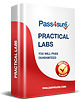Microsoft MOS: Word Associate (Word and Word 2019) – Complete Guide
Microsoft Word has transcended its origins as a simple word processor to become a sophisticated tool for professional document creation, data presentation, and collaborative workflows. The Microsoft Office Specialist (MOS) Word Associate certification validates an individual’s proficiency in using Word to its full potential, encompassing everything from fundamental text formatting to advanced document management. Whether working on reports, academic papers, or corporate documentation, achieving MOS certification demonstrates technical expertise, efficiency, and an understanding of modern digital productivity standards. This guide delves into the features, tools, and techniques necessary to master Word and excel in the MOS: Word Associate exam, providing a comprehensive roadmap for learners at every level.
Beyond basic formatting, Microsoft Word offers nuanced tools that elevate document presentation. Mastery of indents, spacing, and alignment can transform a mundane document into a visually compelling piece. For instance, hanging indents and first-line indents facilitate structured paragraphs, particularly in academic and legal writing. Spacing adjustments between lines and paragraphs prevent visual clutter, enhancing readability. MOS candidates are expected to demonstrate precision in these areas, as subtle differences in alignment or spacing often distinguish proficient users from casual ones. Understanding these techniques allows users to maintain a cohesive aesthetic across large documents without repetitive manual adjustments.
Styles extend their utility into multilevel lists and numbering systems. Complex lists often appear in project documentation, reports, and technical writing. Word enables automatic formatting for hierarchical numbering, ensuring consistency throughout the document. Learning to manipulate list levels, restart numbering, and link styles with lists provides candidates with an edge during MOS assessments. Moreover, integrating styles with table of contents functionality enables automatic updates, reflecting changes in headings or sections without manual intervention. This interplay between formatting and functionality epitomizes the efficiency MOS certification seeks to validate.
Tables serve as another domain where advanced formatting proves invaluable. Word allows intricate table designs, with options for cell merging, splitting, shading, and border customization. The ability to create structured tables with uniform alignment, precise column widths, and consistent row heights ensures data is presented logically. MOS candidates must not only construct tables but also leverage formulas, sorting, and data integration, demonstrating an understanding of Word as both a textual and analytical tool. Proper table management showcases attention to detail, a quality emphasized in professional document preparation.
Leveraging Graphics and Multimedia Integration
Visual elements enrich Word documents, transforming them into interactive and compelling media. Images, shapes, charts, and SmartArt enhance comprehension by supplementing textual information. The MOS certification evaluates candidates’ ability to insert, format, and align graphics seamlessly. Understanding image resolution, aspect ratio, and wrapping options ensures that visuals complement rather than obstruct the text. Word’s drawing canvas allows precise positioning of shapes and graphics, providing flexibility for creative yet structured document design. Mastering these tools signals proficiency in balancing aesthetics and information delivery.
Charts and diagrams play a crucial role in analytical documents. Word provides embedded chart tools that integrate with data, enabling dynamic updates as figures change. MOS candidates are tested on chart selection, formatting, and data series management. The software’s SmartArt features facilitate the creation of visually appealing diagrams that convey processes, hierarchies, or relationships efficiently. Proper color coordination, alignment, and spacing ensure that multimedia elements enhance clarity rather than distract the reader. Candidates who skillfully manipulate these features demonstrate the blend of creativity and technical expertise that MOS certification values.
Hyperlinks and cross-references further extend Word’s functionality. Embedding links within a document allows readers to navigate complex reports effortlessly. Cross-references automatically update section numbers or captions, reducing manual corrections and ensuring consistency. MOS candidates are expected to manage these elements with precision, as inaccuracies can undermine professional presentation. Integration of text, visuals, and hyperlinks exemplifies the multifaceted capabilities Word offers to modern knowledge workers, highlighting the practical significance of certification.
Collaboration and Review Mechanisms
The collaborative nature of modern work environments necessitates mastery of Word’s review tools. Track Changes allows meticulous documentation of edits, providing transparency and accountability in group projects. MOS candidates must demonstrate the ability to accept, reject, or modify tracked changes, maintaining document integrity while accommodating team input. Comments enable contextual feedback, supporting collaborative dialogue without altering the main content. These tools exemplify how Word transcends individual work, functioning as a dynamic platform for collective creativity and precision.
Document protection and version control further enhance collaboration. Password protection, editing restrictions, and version history preserve document integrity while enabling controlled access. MOS candidates are evaluated on their capacity to implement these measures without compromising usability. Shared documents, synchronized across cloud platforms, reflect the increasing importance of collaborative digital literacy. Mastery of these features not only demonstrates technical competence but also aligns with professional standards in workplaces reliant on transparent, secure documentation practices.
Advanced Page Layout and Section Management
Complex documents often require varied page layouts and sectioning. Section breaks, headers, footers, and page numbering offer precise control over document structure. MOS candidates must manipulate these features to ensure that distinct sections maintain independent formatting without disrupting the overall flow. This includes varying orientation, margins, or headers across sections while maintaining coherence. Understanding the interplay between sections, page breaks, and continuous pagination is crucial for high-quality reports, research papers, or formal publications.
Columns and text flow further enhance document presentation. Newspapers, magazines, and newsletters utilize multicolumn layouts for readability and aesthetic appeal. Word allows control over column width, spacing, and breaks, enabling fluid content organization. MOS certification emphasizes candidates’ ability to navigate these layouts, ensuring text, graphics, and tables align harmoniously. Proper use of columns reflects both design sensibility and technical proficiency, demonstrating the candidate’s capacity to produce documents that are visually engaging and structurally sound.
Automating Document Processes with Word
Automation in Word streamlines repetitive tasks, reducing human error and saving valuable time. Features such as macros, auto-text, and quick parts allow users to standardize content insertion. MOS candidates benefit from mastering these tools, as they showcase efficiency and technical sophistication. Macros, for instance, automate sequences of formatting or editing commands, transforming routine processes into one-click operations. Quick parts store frequently used text, headers, or graphical elements, facilitating rapid document creation while maintaining consistency across projects.
Mail merge represents another significant automation capability. By linking Word documents with external data sources, users can generate personalized letters, labels, or forms efficiently. MOS candidates must demonstrate competence in selecting data fields, configuring merge settings, and producing accurate outputs. Automation does not merely reflect convenience; it represents a professional approach to managing high-volume documentation while maintaining precision. Mastery of these techniques positions candidates as proficient users capable of leveraging Word’s advanced functionality to its fullest potential.
Enhancing Document Accessibility and Readability
Word provides tools to improve accessibility, ensuring documents reach a broader audience. Features such as alt text for images, heading structures, and readability checks enhance usability for individuals with diverse needs. MOS candidates are expected to understand these elements and implement them effectively. Proper heading hierarchy not only improves navigation but also supports screen readers, reflecting inclusive design principles. Accessibility is an increasingly valued skill, demonstrating that candidates can produce documents that adhere to modern professional standards.
Readability and visual clarity remain central to document effectiveness. Consistent fonts, strategic use of spacing, and balanced alignment contribute to aesthetic appeal and comprehension. MOS certification underscores the importance of these principles, challenging candidates to combine technical proficiency with design awareness. By mastering readability tools, such as line spacing, margin adjustments, and paragraph alignment, candidates ensure that documents communicate information efficiently and maintain professional integrity.
The Essence of Typography in Digital Documents
Typography transcends mere font selection; it is the silent orchestrator of a reader’s journey through a document. Choosing typefaces that harmonize with the tone and purpose of a document creates a visual rhythm, where each paragraph and heading guides the eye naturally. Line height, kerning, and tracking influence readability profoundly. Subtle manipulations, such as increasing spacing between headings and body text, provide visual breathing room that reduces cognitive fatigue. For professional documents, understanding typography is essential because it transforms otherwise mundane content into a polished and persuasive narrative. The interplay between serif and sans-serif fonts shapes perception, where serif evokes tradition and gravitas, and sans-serif delivers modernity and clarity. In a landscape flooded with content, this silent craftsmanship can distinguish a document as authoritative and engaging.
Advanced Paragraph Manipulation Techniques
Beyond basic alignment, advanced paragraph manipulation requires precision and foresight. Adjusting first-line indents, hanging indents, and spacing before and after paragraphs can establish hierarchy without relying on explicit markers. Word processors offer dynamic controls for widow and orphan prevention, ensuring that lines do not detach awkwardly at page breaks. Learning these subtle adjustments allows for documents that appear meticulously constructed rather than haphazardly formatted. Justified text, while aesthetically clean, necessitates careful management of word spacing to avoid rivers of space, which can distract the reader. Mastery of these nuances empowers users to maintain narrative flow and visual coherence, elevating documents from functional to exemplary.
Mastering Styles for Consistency
Styles form the backbone of professional document creation. Heading styles, body text, quotations, and captions can be unified under a coherent style set, ensuring that every page reflects a consistent visual identity. Styles offer time-saving advantages by allowing global updates, which is invaluable in large documents. They reduce human error and provide a structural framework that guides the creation process. In complex reports, style mastery ensures that changes in one section propagate appropriately, maintaining uniformity and preventing visual dissonance. Employing styles also encourages writers to think structurally, recognizing how headings, subheadings, and text interact in a hierarchy, which fosters both readability and aesthetic harmony.
Harnessing the Power of Templates and Themes
Templates and themes extend the principles of styles into complete design ecosystems. Themes combine coordinated colors, fonts, and effects, creating visual continuity across multiple documents. Templates encapsulate structure and formatting, providing a scaffold for repetitive tasks. Custom templates allow users to embed organization-specific branding, ensuring every document aligns with institutional identity. Mastery of these tools reduces the need for repetitive formatting adjustments, enhancing productivity while maintaining professionalism. Strategic use of themes and templates can make ordinary content visually compelling, reinforcing the intended tone and making documents more memorable for readers.
Precision Sectioning and Pagination
Complex documents often demand distinct formatting across different segments. Section breaks enable varied headers, footers, margins, and orientations within the same file, creating a nuanced and reader-friendly layout. Page numbering, line numbering, and column adjustments further enhance navigation and comprehension, allowing readers to locate specific content swiftly. For multipurpose reports, controlling sectioning ensures that visual and structural elements align with the intended emphasis. Proper pagination demonstrates attention to detail and professionalism, essential qualities for academic, corporate, and creative documents alike. Learning to implement these features effectively transforms lengthy files into well-organized, navigable resources.
Dynamic List and Table Management
Lists and tables are more than organizational tools; they are instruments for clarity and persuasion. Multilevel lists enable structured hierarchies, conveying relationships between ideas without clutter. Tables allow for sthe ystematic presentation of complex information, and their visual customization enhances comprehension. Adjusting borders, shading, alignment, and column widths ensures that data is accessible and aesthetically balanced. Integrating tables with text flow and styles ensures seamless readability. When used creatively, tables and lists convert dense information into digestible, engaging formats, facilitating understanding without overwhelming the reader.
Integration of Visual Elements
The visual dimension of a document is as critical as the textual. Images, graphics, charts, and SmartArt can transform flat content into interactive, memorable experiences. Proper placement, wrapping, and alignment ensure that visuals complement rather than disrupt the narrative. Captions and alt text enhance accessibility while providing context. Strategic use of color and contrast guides attention and reinforces key messages. By integrating visual elements thoughtfully, documents achieve a multidimensional appeal, enhancing reader engagement and retention. Mastery of these techniques reflects both technical skill and an understanding of effective communication, making the document not only informative but also visually compelling.
The Evolution of Modern Document Creation
In the age of digital information, document creation has evolved far beyond mere typing. Modern tools have transformed the way individuals and organizations communicate, share ideas, and present knowledge. The transformation of document creation is marked by an increasing demand for precision, clarity, and aesthetic presentation. Words on a page are no longer just vessels of information; they are instruments of persuasion, professionalism, and perception. Every paragraph, heading, and visual element contributes to the impact of the final work, and mastering these nuances has become essential for effective communication in professional settings.
Document creation today combines both art and technique. It requires a deep understanding of structure, hierarchy, and flow. Simple text is no longer sufficient to capture the attention of readers accustomed to dynamic content. Designers and writers alike recognize that visual rhythm, balance, and clarity are as important as linguistic accuracy. Sophisticated tools now allow seamless integration of graphics, charts, and interactive elements, giving documents an engaging quality that resonates with readers across industries. The shift towards these enhanced documents reflects the broader societal emphasis on efficiency, sophistication, and effective storytelling.
Moreover, accessibility has become a critical consideration. Documents are no longer consumed exclusively by individuals in controlled environments; they are accessed on multiple devices, in varied formats, and by diverse audiences. Ensuring that documents are readable, navigable, and compatible across platforms has become an integral part of professional document creation. Mastery of these capabilities requires a combination of technical skill, creativity, and strategic foresight, ensuring that the document communicates its intended message effectively while maintaining structural elegance and visual appeal.
Harnessing Advanced Formatting and Structure
Effective document creation demands a strong command of advanced formatting and structure. At its core, this involves the judicious use of headings, subheadings, section breaks, and styles to create a coherent hierarchy. A well-structured document guides the reader intuitively from one concept to the next, minimizing cognitive effort and maximizing comprehension. Proper application of headings ensures that content remains navigable, while paragraph spacing and line breaks enhance readability. These elements collectively transform a static collection of words into an organized and meaningful presentation.
Paragraph formatting also plays a critical role. Alignment, indentation, and spacing can drastically influence the reader’s perception of professionalism and polish. Justified text offers a clean, uniform appearance, while strategic use of spacing creates breathing room, preventing the document from appearing congested. Additionally, the integration of page numbers, headers, and footers maintains a professional rhythm throughout long-form documents, giving readers a sense of continuity and orientation.
Equally important is the mastery of lists, tables, and columns within the document structure. Even without using bullet points in the final content, understanding how to manipulate these elements behind the scenes enhances visual clarity. Tables offer an organized presentation of complex data, while columns can facilitate a more newspaper-style or magazine-like layout. The strategic deployment of these structural tools allows documents to balance content density with readability, enabling a smoother flow of information that captures and sustains attention.
Elevating Content with References and Citations
Professional documents often require validation and substantiation of ideas through references and citations. Properly incorporating footnotes, endnotes, and bibliographies enhances credibility and signals meticulous attention to detail. Footnotes provide context or supplementary information without disrupting the narrative flow, while endnotes allow for a consolidated presentation of sources, especially in scholarly work. The skillful integration of these elements reflects an understanding of both ethical documentation and effective communication.
Cross-references represent another subtle yet powerful tool. Linking concepts within a document enables readers to traverse content seamlessly, fostering deeper comprehension and engagement. For instance, referring to figures, tables, or previous sections allows the audience to follow complex arguments without confusion. This level of internal consistency not only improves readability but also communicates a sense of professionalism and deliberate craftsmanship.
Furthermore, citations and bibliographies allow the writer to acknowledge external contributions, establishing trust with the audience. Properly formatted references, whether in standard styles or customized formats, demonstrate familiarity with academic conventions and attention to detail. This proficiency is indispensable in professional environments, where document integrity and accountability are paramount. Writers who master these elements are able to produce work that is both informative and authoritative, cultivating confidence among readers and stakeholders alike.
Integrating Visuals for Enhanced Engagement
Visual content has emerged as an essential component of modern documentation. Charts, graphs, images, and multimedia elements not only break textual monotony but also convey complex information succinctly. The ability to integrate these visuals effectively distinguishes ordinary documents from compelling presentations. Each visual element should be purposeful, aligned with the content, and harmonized with surrounding text to maintain aesthetic balance and reader focus.
SmartArt, for example, enables the translation of abstract concepts into visually digestible formats. Flowcharts, organizational diagrams, and process illustrations help readers understand relationships and sequences without relying solely on text. Similarly, charts and graphs provide clear quantitative insights, allowing trends and comparisons to emerge instantly. Even subtle enhancements such as shading, color-coding, and alignment can improve comprehension, demonstrating meticulous attention to detail and a sophisticated grasp of visual communication principles.
The careful incorporation of visuals also requires awareness of accessibility. Alternative text descriptions, consistent labeling, and logical placement ensure that all readers, including those with disabilities, can access and understand content. Beyond compliance, these practices signal inclusivity and ethical responsibility. Professionals who integrate visuals thoughtfully create documents that are both engaging and universally comprehensible, elevating their work beyond mere textual presentation.
Optimizing Collaboration and Workflow
Modern document creation rarely occurs in isolation. Team collaboration has become central to producing high-quality work, necessitating a strong understanding of workflow optimization. Tools that facilitate simultaneous editing, version control, and real-time feedback are integral to professional practice. Features such as track changes and comments allow multiple contributors to review and refine content efficiently while preserving the author’s intent.
The management of revisions is crucial. Effective use of change tracking ensures that alterations are transparent, reversible, and attributable, fostering accountability and precision. Reviewers can provide nuanced feedback directly within the document, minimizing miscommunication and streamlining approval processes. This collaborative approach mirrors real-world professional environments, where projects are often iterative and reliant on coordinated effort.
Moreover, workflow optimization extends to the integration of external data sources. Linking spreadsheets, databases, or other content repositories allows documents to remain dynamic and up-to-date. Automation tools can streamline repetitive tasks such as data insertion, formatting, and standard content updates, enhancing productivity and minimizing the risk of errors. Professionals who master these capabilities demonstrate not only technical competence but also strategic foresight, ensuring that collaborative projects progress efficiently and coherently.
Security, Protection, and Professional Responsibility
The proliferation of digital documentation necessitates careful attention to security and professional responsibility. Protecting sensitive information within documents is a fundamental aspect of professional conduct. Password protection, editing restrictions, and permission settings prevent unauthorized alterations and ensure compliance with organizational standards. Understanding these protective mechanisms is critical, as improper handling can compromise both confidentiality and credibility.
Document integrity also relies on proper version control and secure storage. Maintaining backups, employing consistent naming conventions, and safeguarding files against corruption or loss are essential practices. These measures reflect a proactive approach to risk management and demonstrate diligence in professional contexts. Beyond technical safeguards, attention to ethical considerations, such as proper attribution and avoidance of plagiarism, reinforces the writer’s commitment to responsible conduct.
Equally, security-conscious practices extend to the use of macros and automation. While automation enhances efficiency, it also introduces potential vulnerabilities if not managed responsibly. Professionals must balance productivity gains with careful oversight to ensure that automated processes do not compromise document accuracy or security. Mastery of these practices reflects a holistic understanding of both technological capability and ethical responsibility, underscoring the maturity and professionalism of the document creator.
Mastering the Art of Document Aesthetics
The final layer of professional document creation is the aesthetic dimension. Beyond content and structure, the visual presentation of a document significantly influences perception. Typography, spacing, color schemes, and alignment contribute to readability and engagement, guiding the reader’s eye naturally across the page. Thoughtful use of fonts and styles enhances hierarchy and emphasis without overwhelming the content.
Consistency is paramount. Harmonized headings, uniform paragraph spacing, and aligned visual elements establish a coherent visual rhythm that supports comprehension. Subtle design choices, such as margin size and line spacing, can dramatically improve the reader experience, making content feel organized and approachable. Professionals who appreciate the aesthetic dimension of document creation recognize that beauty and functionality are intertwined, enhancing both communication and credibility.
Even small details, such as header placement, page breaks, and section alignment, influence the overall perception of professionalism. Each choice communicates intentionality and care, signaling respect for the reader’s time and attention. Mastery of document aesthetics requires a combination of technical knowledge, artistic sensibility, and strategic thinking, resulting in work that is both visually appealing and functionally effective.
Mastering Word Navigation for Seamless Workflow
Navigating Microsoft Word efficiently is a cornerstone of productivity. Understanding the mechanics of headings, sections, and the navigation pane enables users to traverse even the most complex documents with ease. Instead of scrolling endlessly, one can jump directly to specific headings or bookmarked sections, allowing for fluid editing and review. The navigation pane is particularly advantageous when handling voluminous content, offering both a visual outline and a functional tool for reorganizing entire segments of text. Leveraging this feature not only saves time but also provides a sense of control over the document’s architecture. For professionals, this fluidity translates to reduced stress and heightened confidence, as the document becomes an accessible, navigable landscape rather than a labyrinth of unstructured content.
Efficient navigation is further enhanced by mastering shortcuts. The intuitive use of keyboard combinations allows users to move between headings, paragraphs, or tables without reaching for the mouse. This practice accelerates workflow and minimizes disruption, keeping the mind focused on content rather than mechanics. For MOS candidates, demonstrating fluency in navigation shortcuts conveys both technical adeptness and a strategic mindset. Such mastery ensures that the user can manage documents of any length with precision, turning potentially cumbersome tasks into streamlined processes.
Harnessing Templates and Reusable Content Blocks
Templates and reusable content blocks serve as engines of efficiency in document creation. Predefined templates allow users to maintain consistent formatting across recurring documents, eliminating the tedium of manual adjustments. Quick Parts, AutoText, and building blocks enable rapid insertion of standard text, tables, or graphics, significantly reducing repetitive typing. For professionals managing reports, proposals, or correspondence, these tools not only save time but also ensure uniformity, a subtle marker of professionalism.
Building a personal library of reusable content demonstrates foresight and preparation. By anticipating frequently used phrases, headers, and formatting styles, users can construct documents almost effortlessly. MOS candidates who leverage these features are not merely memorizing functions; they are cultivating an intelligent workflow, capable of adapting to real-world scenarios where time and accuracy are paramount. The strategic application of templates and reusable content exemplifies a balance between technical knowledge and practical efficiency, highlighting a deeper understanding of Word’s potential beyond superficial usage.
Styles and Formatting for Consistency
Styles are essential for achieving consistency in any document. Applying predefined styles ensures that headings, paragraphs, and lists maintain uniformity, reducing manual formatting errors. Beyond aesthetics, styles provide structural clarity, allowing readers to navigate the content effortlessly. Modifying a style globally instantly updates all instances in a document, reflecting an advanced grasp of document management.
Coupled with section breaks and formatting controls, styles allow for the creation of complex documents without sacrificing organization. Users can maintain distinct sections with varying headers, footers, or page orientations, all while preserving a cohesive overall appearance. This approach is particularly valuable for reports, manuals, or academic papers where structural clarity is critical. MOS candidates demonstrating skill in styles are signaling their ability to handle real-world document challenges efficiently, marrying precision with professional presentation.
Advanced Table and List Management
Tables and lists are powerful tools when used strategically. Advanced table formatting, such as cell merging, formula integration, and conditional formatting, enables users to perform calculations or present data seamlessly within Word. Multilevel lists and numbering systems ensure that complex hierarchies remain clear and accessible, enhancing readability.
Mastering these features is not merely about aesthetics; it reflects logical thinking and structured organization. Tables can transform a page of dense information into a visually comprehensible layout, while correctly formatted lists convey priorities and relationships with clarity. MOS candidates who excel in these functions demonstrate the ability to manipulate data efficiently, presenting it in a manner that communicates both professionalism and precision. The strategic use of tables and lists bridges the gap between raw information and meaningful, actionable content.
Collaborative Features for Modern Workflows
Collaboration has become integral to modern productivity. Microsoft Word offers tools such as shared documents, real-time co-authoring, and commenting systems that streamline teamwork. These functions allow multiple contributors to work on a single document simultaneously, accelerating project timelines and minimizing miscommunication.
Tracking changes, comparing versions, and accepting edits without disrupting formatting reflects a nuanced understanding of collaborative dynamics. Proficiency in these features requires not only technical competence but also professional judgment, as users must discern which edits enhance the document and which may compromise clarity or tone. MOS candidates practicing these scenarios develop skills transferable to real-world workflows, where collaboration is not optional but essential. Effective collaboration within Word exemplifies the integration of technology with interpersonal communication, showcasing both adaptability and efficiency.
Proofing Tools and Document Refinement
Producing polished documents demands more than structural proficiency; it requires meticulous attention to detail. Proofing tools, including spell check, grammar suggestions, thesaurus integration, and readability statistics, empower users to refine content efficiently. These features assist in eliminating errors, enhancing clarity, and ensuring consistent tone throughout a document.
The judicious use of proofing tools signals an understanding of quality control. Over-reliance can result in mechanical editing, whereas strategic application enhances human judgment and intellectual precision. MOS candidates who demonstrate proficiency in proofing are equipped to produce documents that are not only technically accurate but also stylistically coherent. Integrating these tools into everyday practice cultivates a mindset of excellence, emphasizing the importance of precision, clarity, and readability in professional communication.
Cross-Application Integration for Streamlined Efficiency
Efficiency extends beyond Word alone, encompassing integration with other Office applications such as Excel, PowerPoint, and Outlook. Linking spreadsheets, embedding charts, and generating mail merges create seamless workflows, allowing users to manage data across multiple platforms without redundancy. This cross-application fluency reduces the need for repetitive manual tasks and enhances overall productivity.
Candidates proficient in integration are capable of orchestrating complex projects with minimal friction. Embedding Excel charts into Word reports, generating form letters from Outlook contacts, or creating presentations from Word content illustrates a sophisticated understanding of interconnected workflows. Mastery of cross-application tools reflects both technical versatility and strategic thinking, highlighting a comprehensive approach to document management. MOS certification evaluates not only isolated skills but also the capacity to harmonize multiple tools into a cohesive, efficient process.
Dynamic Use of Graphics and Visual Elements
Visual elements such as images, SmartArt, and charts elevate the communicative power of a document. Properly placed visuals complement textual content, aiding comprehension and maintaining reader engagement. Word’s graphic tools allow for precise alignment, text wrapping, and layering, providing users with the ability to create visually compelling documents without relying on external software.
Integrating visuals strategically reflects thoughtful design and clarity of communication. MOS candidates demonstrating proficiency in graphic tools show the ability to balance aesthetics with functionality. Effective use of visual elements ensures that complex information is accessible and memorable, enhancing the overall quality of the document. The interplay of text and visuals demonstrates an advanced understanding of professional presentation, turning standard documents into persuasive, high-impact content.
The Subtle Art of Daily Productivity
Daily productivity is not merely the completion of tasks but a nuanced orchestration of attention, energy, and purpose. In a world filled with ceaseless distractions, cultivating focus has become a rare and invaluable skill. Individuals who harness their mental clarity and direct it toward purposeful action often achieve results that appear almost effortless. Productivity, when approached thoughtfully, transcends the simple act of checking boxes. It is the deliberate alignment of intentions with measurable outcomes, creating momentum that compounds over time.
The cornerstone of daily productivity lies in establishing rituals that anchor attention. Small yet deliberate actions, such as defining the first hour of work or segmenting tasks into micro-goals, create a framework for sustained engagement. These rituals reduce the cognitive load of decision-making, allowing the mind to operate in a flow state. Flow, characterized by deep immersion and heightened creativity, is the hidden driver of efficiency. By structuring the day to invite flow, one can navigate complex projects with a sense of ease and clarity.
Equally vital is the management of energy rather than time alone. Traditional approaches to productivity often emphasize schedules and deadlines, but peak performance emerges from understanding natural rhythms. Aligning demanding cognitive work with periods of heightened alertness, while reserving routine or repetitive tasks for lower-energy intervals, ensures optimal output. Nutrition, sleep, and movement act as silent enablers, enhancing focus and sustaining stamina. Those who honor these foundational elements often find that their capacity to engage deeply with work far exceeds superficial effort.
Clarity of purpose amplifies the effect of structured rituals and energy management. Defining intentions for the day, week, or even month provides a guiding compass that informs choices and prioritizes effort. When each task is linked to a larger objective, mundane actions gain significance, fostering intrinsic motivation. This interconnectedness transforms productivity from a transactional activity into a meaningful endeavor, rendering even ordinary work imbued with purpose and resonance.
The Intricacies of Mindful Focus
Mindful focus is the art of deliberately directing attention while resisting the gravitational pull of distraction. In an age where information assaults the senses incessantly, the ability to maintain concentration has become a distinguishing attribute. Mindfulness in focus is not passive awareness but active engagement with the task at hand. It requires consistent practice and a willingness to resist habitual mental wandering.
Developing mindful focus begins with cultivating an environment conducive to sustained attention. External noise, interruptions, and digital notifications fragment thought processes, reducing effectiveness. By designing spaces that promote solitude and minimize external stimuli, individuals can create fertile ground for concentration. This environmental scaffolding supports the internal mechanisms of attention, enabling deep cognitive engagement without the constant tug of distraction.
Equally important is the internal discipline of attention. The mind naturally drifts toward tangential thoughts, yet training attention to return to the primary objective strengthens mental resilience. Techniques such as timed work intervals, deliberate breathing exercises, or sensory grounding practices can anchor awareness. Over time, this repeated return to focus fortifies the mind against cognitive fragmentation, enabling prolonged periods of creativity and problem-solving.
Mindful focus also demands a nuanced understanding of mental fatigue. Concentration is not infinite; it waxes and wanes depending on prior exertion and physiological state. Recognizing these limits allows for strategic breaks, restorative pauses that rejuvenate mental energy rather than squander it. By balancing work with deliberate rest, the mind achieves a sustainable rhythm, fostering both endurance and clarity.
The Dynamics of Effective Communication
Effective communication is an intricate interplay of clarity, empathy, and precision. It is the vessel through which ideas travel, collaboration flourishes, and understanding is forged. Despite its ubiquitous presence, true mastery of communication is rare, often overshadowed by superficial exchanges or routine interactions. Those who cultivate articulate expression combined with active listening create environments where collaboration thrives and ambiguity dissipates.
Articulation is not merely the use of sophisticated language but the ability to convey ideas with lucidity and resonance. Selecting words that accurately capture nuance ensures the listener grasps both content and intention. This linguistic precision reduces the likelihood of misunderstanding while fostering trust. The rhythm, tone, and cadence of speech further shape perception, subtly reinforcing the meaning of words through non-verbal cues.
Empathy enhances communication by bridging the gap between speaker and listener. Understanding the mental and emotional state of the audience informs the choice of phrasing, pacing, and emphasis. Empathetic communication does not merely transmit information but adapts dynamically to the needs and expectations of others. This adaptive quality transforms conversations from transactional exchanges into meaningful dialogues, fostering alignment and mutual comprehension.
Precision and conciseness are equally essential. In a landscape saturated with information, the ability to distill thoughts into coherent, impactful messages distinguishes effective communicators. Eliminating superfluous language and structuring ideas logically creates clarity. When communication is both precise and empathetic, it becomes a powerful tool for collaboration, conflict resolution, and the execution of complex initiatives.
The Nuances of Emotional Intelligence
Emotional intelligence is the subtle alchemy of self-awareness, regulation, empathy, and social acumen. It governs the capacity to navigate interpersonal dynamics with grace, resilience, and insight. Unlike conventional measures of intelligence, which quantify cognitive ability, emotional intelligence evaluates the proficiency with which individuals manage internal states and external interactions. Its impact permeates personal and professional realms, shaping relationships, leadership, and overall effectiveness.
Self-awareness forms the bedrock of emotional intelligence. Recognizing one's own emotional patterns, triggers, and responses enables deliberate management of reactions. This awareness transforms instinctive responses into considered actions, allowing for clarity even in moments of stress or conflict. Individuals who cultivate self-awareness develop a nuanced understanding of their own behavior, motivations, and needs, creating a foundation for intentional action.
Regulation complements awareness by translating insight into measured behavior. Emotional regulation is not suppression but the modulation of affect to achieve constructive outcomes. It involves responding rather than reacting, maintaining equilibrium in challenging situations, and reframing adverse circumstances. Mastery of regulation allows for resilience in adversity and enhances interpersonal influence, as others perceive steadiness and composure.
Empathy extends emotional intelligence beyond the self. The ability to perceive, interpret, and resonate with the emotions of others fosters connection and trust. Empathy is both cognitive and affective, combining understanding with shared emotional resonance. This capacity facilitates collaboration, mitigates conflict, and informs decisions that are considerate and socially attuned. By integrating empathy with self-regulation and awareness, individuals achieve a holistic approach to emotional intelligence that enhances personal and collective outcomes.
The Craft of Strategic Thinking
Strategic thinking is the deliberate capacity to envision outcomes, anticipate obstacles, and orchestrate actions toward long-term objectives. It is the synthesis of foresight, analysis, and adaptability, transforming abstract goals into tangible achievements. Unlike reactive problem-solving, strategic thinking emphasizes proactive planning, situational assessment, and the anticipation of emergent challenges. Its practice requires both cognitive discipline and creative agility.
At the heart of strategic thinking lies situational awareness. Understanding the broader context, including environmental, social, and organizational factors, provides a foundation for informed decisions. Situational awareness enables the identification of leverage points, the anticipation of risks, and the recognition of opportunities that may otherwise remain obscured. This macro perspective allows actions to align with overarching goals rather than addressing isolated issues superficially.
Analytical reasoning refines strategic thought by dissecting complex scenarios into manageable components. Evaluating variables, understanding interdependencies, and assessing potential outcomes equips decision-makers with clarity and precision. This analytical rigor complements intuition, which adds a layer of imaginative foresight. Together, they produce strategies that are both grounded in reality and expansive in vision.
Adaptability is the hallmark of an effective strategy. Even meticulously crafted plans encounter unforeseen challenges and shifting conditions. The capacity to pivot, recalibrate, and innovate in response to new information ensures continuity and progress. Strategic thinkers balance steadfast commitment to objectives with flexible execution, creating resilience in the face of uncertainty.
The Science of Habit Formation
Habit formation is the invisible scaffolding upon which behavior is constructed. Habits shape identity, influence productivity, and govern daily life with subtle yet pervasive force. Understanding the mechanisms underlying habit formation provides the leverage to cultivate constructive patterns while dismantling destructive ones. This science blends psychology, neuroscience, and behavioral observation, revealing the pathways through which repetition molds cognition and action.
Habits emerge from cue-response-reward loops. A cue triggers behavior, the response executes action, and the reward reinforces repetition. Recognizing and manipulating these loops enables deliberate habit creation. By establishing cues that prompt beneficial behaviors and rewards that satisfy intrinsic or extrinsic motivations, individuals can cultivate enduring patterns that align with goals and values.
Consistency is the linchpin of habit consolidation. Repetition solidifies neural pathways, transforming effortful action into automatic execution. This automation reduces cognitive load, freeing mental energy for higher-order tasks. Yet, consistency must be balanced with flexibility; rigid adherence without adaptability risks stagnation and burnout. Periodic reflection and adjustment ensure habits remain aligned with evolving objectives and circumstances.
The environment plays a critical role in shaping habits. Physical, social, and digital contexts either facilitate or hinder desired behaviors. By designing environments that minimize friction for positive habits and create barriers for negative ones, individuals harness external forces to reinforce internal intentions. This alignment of environment and behavior magnifies the efficacy of habit formation, embedding desired actions seamlessly into daily life.
The Alchemy of Personal Growth
Personal growth is a continuous, iterative process of self-expansion, skill acquisition, and introspective evolution. It transcends episodic learning, integrating experiences into a cohesive trajectory of development. The pursuit of growth demands curiosity, resilience, and openness to both challenge and feedback. Through intentional effort, reflection, and adaptation, individuals cultivate capacities that extend far beyond immediate objectives.
Self-reflection anchors personal growth. By examining experiences, successes, and setbacks, individuals derive insight and identify areas for refinement. Reflection transforms experience into wisdom, illuminating patterns of behavior, underlying motivations, and potential blind spots. It is the crucible through which learning becomes integrated, enduring, and actionable.
Skill acquisition amplifies growth by translating insight into capability. Learning new competencies, expanding existing strengths, and applying knowledge in diverse contexts enhances adaptability and efficacy. This deliberate cultivation of skill broadens the range of actionable possibilities, enabling individuals to navigate complexity with confidence and creativity.
Resilience and adaptability are essential complements to reflection and skill development. Growth inevitably encounters resistance, setbacks, and ambiguity. The capacity to endure, recover, and evolve in response to challenges fortifies character and competence. Individuals who cultivate resilience navigate transitions gracefully, transforming obstacles into opportunities for enrichment.
Finally, personal growth is sustained by a mindset of intentionality. Growth is not passive but an active endeavor shaped by deliberate choices, continuous inquiry, and self-directed learning. When intention, reflection, skill, and resilience converge, personal growth becomes a living process, expanding both potential and purpose in profound and enduring ways.
The Power of Digital Literacy in Modern Life
In the contemporary world, digital literacy has transformed from an optional skill into an indispensable necessity. Individuals who cultivate a deep understanding of digital tools gain the capacity to navigate complex technological landscapes with confidence. Digital literacy encompasses more than the ability to operate a device; it integrates critical thinking, adaptability, and an appreciation for efficient workflows. People who embrace these competencies are equipped to manage information, communicate effectively, and solve practical problems. The digital era has introduced an ecosystem in which fluency in software and online environments provides a tangible edge, offering opportunities that span both professional and personal realms.
Technological competence promotes a profound sense of autonomy. Users capable of leveraging applications, cloud storage, and collaborative platforms can orchestrate projects with remarkable precision. The ability to integrate multiple tools and workflows fosters elevated productivity, minimizing redundant efforts while optimizing output quality. Beyond the tangible benefits, digital literacy cultivates a mindset of continuous improvement, encouraging individuals to explore new features, embrace automation, and refine their approach to common tasks. This proactive attitude equips learners to face evolving demands without trepidation, establishing a robust foundation for lifelong success.
Moreover, digital literacy has significant implications for information discernment. In an age characterized by an overwhelming influx of content, the ability to critically evaluate sources is paramount. Individuals who engage thoughtfully with information can distinguish between factual insights and misleading content, thereby strengthening decision-making and reducing susceptibility to misinformation. The fusion of technical proficiency and analytical acumen empowers users to harness technology responsibly, fostering an environment of informed engagement. In this sense, digital literacy transcends mere operational skill, becoming an intellectual asset that enhances judgment and strategic thinking.
Mastering Word Processing for Professional Excellence
Word processing remains one of the most widely utilized tools in both corporate and academic landscapes. A profound mastery of this software can transform mundane document creation into an artful exercise of clarity, organization, and visual appeal. Users who explore advanced formatting, template design, and style consistency can produce documents that communicate purpose with precision and sophistication. Beyond aesthetics, the strategic use of headings, tables, and references enhances readability, ensuring that complex information is accessible without sacrificing depth or nuance.
Professionals adept at word processing experience a noticeable boost in efficiency. Tasks that once demanded extensive manual labor, such as table formatting, footnote management, or automated numbering, can be streamlined through proper use of built-in features. This efficiency frees cognitive bandwidth, allowing users to focus on content quality and strategic intent rather than procedural minutiae. Additionally, familiarity with collaborative features enhances teamwork, permitting multiple contributors to edit and review simultaneously while maintaining integrity and traceability. Such skills not only improve personal performance but also elevate the collective productivity of any organization.
The implications of word processing proficiency extend into academic research and content dissemination. Proper application of references, cross-referencing, and indexing ensures that documents adhere to professional standards and scholarly rigor. This capability empowers students, researchers, and professionals to manage extensive materials without losing coherence or navigational clarity. Documents constructed with these principles reflect diligence, attention to detail, and technological competence, signaling a level of professionalism that resonates across disciplines. In essence, mastery of word processing tools represents a cornerstone of modern literacy.
Enhancing Communication Through Document Design
Effective communication hinges on clarity, structure, and intentionality. Document design serves as an essential medium for conveying ideas, whether within a corporate report, academic paper, or creative project. Thoughtful structuring, such as employing consistent headings, logical flow, and visual hierarchy, allows information to be absorbed intuitively. The interplay of typography, spacing, and layout establishes a rhythm that guides the reader through content seamlessly, reducing cognitive friction and enhancing comprehension.
Beyond aesthetics, design-driven communication emphasizes the articulation of purpose. A document’s format can subtly reinforce the tone and intent of its content, whether formal, persuasive, or informational. Professionals who harness this understanding craft materials that engage audiences meaningfully, balancing clarity with engagement. Advanced features such as integrated charts, SmartArt, and hyperlinks enable the embedding of supplementary data in an accessible manner, facilitating a richer understanding without overwhelming the reader. This fusion of design and functionality elevates the document from a mere repository of information to an effective vehicle for influence and insight.
Moreover, document design fosters adaptability across diverse contexts. By mastering flexible layouts, responsive templates, and consistent styling, individuals can tailor documents to various audiences while maintaining a coherent visual identity. This capability proves invaluable in dynamic environments where clarity, credibility, and rapid comprehension are paramount. A well-designed document not only communicates ideas but also communicates competence, reflecting the creator’s commitment to professionalism and attention to detail. The impact of document design thus extends beyond readability, shaping perceptions and reinforcing authority.
Collaboration and Workflow Optimization
In modern professional landscapes, collaboration has emerged as a critical determinant of success. Effective teamwork relies not only on interpersonal communication but also on the strategic use of digital tools to coordinate efforts. Word processing platforms, when leveraged effectively, offer features that streamline collaborative workflows. Track changes, comments, and shared editing allow multiple contributors to engage seamlessly, ensuring accountability and preserving document integrity. Professionals who understand these mechanisms can navigate complex projects with precision, minimizing errors and fostering collective productivity.
The optimization of workflows through collaboration extends to organizational efficiency. Automated formatting, template reuse, and content standardization reduce repetitive effort, freeing time for higher-order thinking and creative problem-solving. Teams equipped with such capabilities can allocate resources more effectively, achieving results that would be unattainable through isolated efforts. The transparency afforded by collaborative tools also facilitates feedback loops, enabling continuous refinement and iterative improvement. In essence, workflow optimization through collaborative practices cultivates an environment of dynamic learning, accountability, and shared expertise.
Furthermore, the ability to coordinate distributed teams enhances adaptability in increasingly globalized professional contexts. Geographic and temporal boundaries pose fewer challenges when individuals are proficient in shared document ecosystems. This competency empowers organizations to maintain momentum across projects without compromising quality or consistency. By embracing collaborative workflows, professionals cultivate resilience and agility, positioning themselves and their teams to thrive amid rapid change. The intersection of collaboration and workflow optimization thus represents a critical lever for sustained achievement in contemporary settings.
Integrating Multimedia for Engaging Content
The integration of multimedia elements within documents has become an essential strategy for engagement and comprehension. Text alone, while informative, often lacks the visual appeal required to capture attention in a crowded informational landscape. The incorporation of images, charts, SmartArt, and hyperlinks enhances the reader’s experience, providing context, illustration, and immediacy. Multimedia integration transforms a document from a static text into a dynamic medium that resonates with audiences on multiple cognitive levels.
Multimedia also facilitates nuanced communication of complex information. Graphs, diagrams, and embedded visuals enable the synthesis of large datasets into digestible formats, making trends and relationships more evident. Professionals who employ these techniques demonstrate both technical acumen and strategic communication skills, bridging the gap between raw data and actionable insight. Furthermore, interactive elements, such as hyperlinks and embedded references, empower readers to explore content independently, fostering engagement and self-directed learning. The thoughtful application of multimedia thus enhances clarity, accessibility, and impact.
The creative use of multimedia aligns with broader trends in digital literacy and knowledge management. By leveraging diverse modalities, individuals can address varying learning styles, reinforce key messages, and sustain attention across extended documents. In professional and academic contexts, this capability signals sophistication, versatility, and a commitment to effective communication. The integration of multimedia is not merely decorative; it represents an intentional strategy to amplify understanding, stimulate interest, and ensure that the document serves as both an informational resource and a persuasive tool.
Advancing Career Prospects Through Technical Mastery
Technical mastery in word processing and related digital tools carries significant implications for career advancement. Professionals who demonstrate proficiency in software ecosystems convey reliability, efficiency, and adaptability, qualities highly valued across industries. Certification and skill validation serve as tangible evidence of capability, offering a competitive edge in recruitment, promotion, and professional recognition. In many organizations, individuals who exhibit advanced technical competence become pivotal contributors, entrusted with complex projects and strategic initiatives.
The correlation between technical skills and professional confidence is profound. Mastery fosters a sense of self-efficacy, enabling individuals to approach challenges with assurance and creativity. When combined with effective communication, workflow optimization, and multimedia integration, these competencies cultivate a distinctive professional profile characterized by versatility and resilience. The ability to navigate intricate software tools with ease allows professionals to allocate mental resources toward strategic problem-solving and innovative thinking, amplifying their contribution to organizational goals.
Moreover, technical mastery lays the groundwork for continuous professional development. Foundational skills in word processing often serve as a gateway to broader competencies in data management, presentation design, and digital collaboration. This progression enhances adaptability, ensuring that individuals remain relevant amid evolving technological landscapes. By cultivating proficiency, embracing innovation, and refining workflow strategies, professionals position themselves for long-term success, achieving both individual fulfillment and organizational impact. The pursuit of technical mastery is thus a strategic investment in both career trajectory and personal growth.
Conclusion
Mastering Microsoft Word for the MOS: Word Associate certification is more than memorizing commands or completing isolated tasks. It is about developing a deep understanding of document creation, formatting, and management that can be applied in both academic and professional contexts. The journey involves exploring Word’s interface, leveraging styles and templates, mastering advanced features like references and mail merges, and enhancing productivity through collaboration and efficiency techniques.
Achieving MOS certification demonstrates not only technical skill but also the ability to think critically and work systematically. It validates the ability to produce professional, polished, and well-structured documents while navigating complex workflows with confidence. Beyond the exam, these skills translate directly into real-world applications, enhancing productivity, communication, and professional credibility.
Ultimately, the MOS: Word Associate credential reflects a commitment to excellence and continuous improvement. By mastering Word’s features and applying them thoughtfully, individuals position themselves as capable, resourceful, and confident professionals, ready to tackle a variety of document-related challenges with precision and creativity.