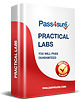Microsoft Certified: Windows Virtual Desktop Specialty – Skills, Benefits, and Career Path
Windows Virtual Desktop represents a profound shift in how organizations approach the desktop experience. Unlike conventional remote desktops tethered to physical hardware, cloud-hosted virtual desktops redefine flexibility by detaching the operating system from individual machines. This evolution allows enterprises to centralize computing resources while providing end users with an interface that feels inherently familiar. The platform not only replicates the typical Windows experience but also integrates seamlessly with cloud infrastructures, enabling rapid scalability and agile deployment. By embracing this architecture, organizations can manage user workspaces with unprecedented precision, ensuring both performance and reliability in diverse operational contexts. Virtual desktops are no longer confined by physical limitations, and IT teams gain the ability to respond swiftly to fluctuating demands without compromising user experience.
The transformation toward cloud-hosted desktops also introduces a new paradigm in resource utilization. Unlike legacy desktop setups that require dedicated machines for each user, virtual environments can dynamically allocate computing power, memory, and storage. This elasticity allows administrators to optimize costs while maintaining high performance during peak hours. As organizations scale operations, the virtual infrastructure adapts to accommodate thousands of concurrent users, preserving responsiveness and minimizing downtime. In addition, centralized management reduces operational complexity, as updates, patches, and configurations can be applied uniformly across the environment without physically touching individual endpoints. The result is an ecosystem where administrative control meets user convenience, and IT operations achieve a level of efficiency previously unattainable with traditional systems.
Foundational Concepts of Virtual Desktop Infrastructure
Understanding Windows Virtual Desktop requires a solid grasp of virtualization fundamentals. Virtual desktops are essentially isolated instances of a Windows environment running on centralized servers rather than local machines. This separation allows multiple users to share server resources while maintaining individual sessions that feel private and uninterrupted. Virtualization abstracts hardware resources, creating a layer of flexibility where administrators can manage workloads independently of physical constraints. Each session host can support multiple users, and by configuring host pools strategically, organizations ensure equitable distribution of computing power, memory, and storage.
The architecture of a virtual desktop environment encompasses several key components. Host pools are collections of virtual machines designated to provide user sessions, while session hosts are the individual machines that execute the virtual desktops. Virtual networks interconnect these resources, ensuring secure and efficient communication between servers and client devices. Mastery of these components is essential for performance tuning and troubleshooting. Professionals must also understand the lifecycle of virtual machines, from deployment and configuration to monitoring and decommissioning. By internalizing these foundational concepts, specialists gain the capacity to architect environments that are not only functional but also resilient, scalable, and highly responsive to dynamic organizational needs.
Virtual desktop environments are further distinguished by their ability to support multi-session deployments. Unlike single-user virtual machines, multi-session setups allow several users to operate on the same host simultaneously, dramatically improving resource efficiency. Administrators must balance user density with performance, carefully monitoring CPU usage, memory allocation, and network bandwidth. Techniques such as load balancing and session management become pivotal in maintaining a seamless experience. The intricacies of these processes require both technical expertise and practical insight, highlighting the depth of knowledge necessary for a Windows Virtual Desktop specialist.
Networking and Connectivity in Cloud-Hosted Desktops
A robust understanding of networking principles is central to effective virtual desktop deployment. The performance and reliability of Windows Virtual Desktop are heavily influenced by network configuration, as every session depends on uninterrupted connectivity to cloud servers. Virtual networks, subnets, and firewalls must be meticulously designed to prevent bottlenecks while ensuring secure data transmission. Network topology planning involves anticipating peak usage patterns and potential points of failure, allowing administrators to implement redundancy and load balancing strategies that maintain seamless user experience.
Secure access mechanisms are equally critical in the virtual desktop landscape. Identity management, multi-factor authentication, and conditional access policies ensure that only authorized users can connect to sensitive corporate resources. Integrating these security layers with network architecture fortifies the environment against unauthorized access, cyber threats, and data breaches. Professionals must also navigate complex scenarios where hybrid setups combine on-premises resources with cloud-hosted virtual desktops. This requires a nuanced understanding of VPNs, private endpoints, and latency optimization techniques. By mastering networking and connectivity principles, specialists can deliver high-performance virtual desktop solutions that are resilient, scalable, and secure, even under heavy workloads.
Monitoring network health and performance is another essential dimension of expertise. Administrators track metrics such as latency, packet loss, and bandwidth utilization to detect anomalies and preempt potential issues. By leveraging diagnostic tools and proactive alerts, they can address connectivity challenges before they impact users, ensuring a consistently responsive environment. In essence, networking in virtual desktop infrastructure is not just a technical requirement but a strategic component that underpins operational stability, user satisfaction, and organizational productivity.
Automation and Scripting for Efficient Management
Automation is a cornerstone of managing large-scale Windows Virtual Desktop environments. Manual configuration and repetitive administrative tasks can introduce errors, delay updates, and strain IT resources. PowerShell scripting provides a powerful avenue for automating routine operations such as deploying host pools, updating session hosts, managing user profiles, and configuring security policies. With well-crafted scripts, administrators can standardize procedures across the environment, ensuring consistency and minimizing human error.
Beyond simple automation, scripting enables complex orchestration of virtual resources. Administrators can schedule updates during off-peak hours, scale resources dynamically based on usage patterns, and integrate monitoring alerts into automated responses. This proactive approach reduces downtime, optimizes performance, and allows IT teams to focus on strategic initiatives rather than repetitive maintenance tasks. Familiarity with Azure Monitor and Log Analytics complements these capabilities, allowing specialists to detect anomalies, analyze performance trends, and derive actionable insights.
Automation also plays a pivotal role in enhancing user experience. By streamlining tasks such as profile provisioning, application deployment, and session management, organizations can ensure that end users encounter minimal friction when accessing virtual desktops. This level of efficiency is particularly valuable in large deployments where thousands of users rely on the system concurrently. Through automation, virtual desktop specialists achieve a delicate balance between operational control and user satisfaction, creating an environment that is both reliable and agile.
Storage and Application Delivery Strategies
Effective storage and application delivery are fundamental to the usability and efficiency of virtual desktop environments. Users expect seamless access to personal and shared data, and administrators must ensure that this access is both fast and persistent. FSLogix profile containers are a key tool in achieving this goal. They allow user profiles to be stored independently of session hosts, preserving personal settings and data even as users move between sessions. This approach eliminates common frustrations associated with traditional roaming profiles, enhancing continuity and satisfaction.
Application delivery methods further impact the performance and manageability of virtual desktops. MSIX app attach technology allows applications to be dynamically delivered to users without permanent installation on every session host. This reduces storage overhead, simplifies updates, and allows IT teams to maintain a lean and flexible environment. Administrators must strategically allocate computing resources to balance user demands with server capacity, ensuring optimal performance even during peak periods. Knowledge of storage types, caching strategies, and data redundancy mechanisms is essential for maintaining the integrity and responsiveness of the environment.
In addition to technical considerations, storage and application delivery influence operational scalability. By optimizing profile management and application deployment, organizations can onboard new users rapidly, adjust to changing business requirements, and reduce administrative burden. Specialists who master these areas contribute directly to organizational efficiency, delivering a virtual desktop experience that aligns with modern workplace expectations and evolving technological standards.
Security and Compliance in Cloud Desktop Environments
Security is a pervasive concern in Windows Virtual Desktop deployment. Virtual environments handle sensitive corporate information and must be safeguarded against unauthorized access, data breaches, and regulatory violations. Specialists must implement encryption, secure connectivity options, and robust access controls to protect data both at rest and in transit. VPNs, private endpoints, and conditional access policies create layered defenses that mitigate potential risks while enabling seamless user access.
Compliance with regulatory frameworks is another critical responsibility. Industries such as finance, healthcare, and government impose strict requirements on data handling and storage. Specialists must integrate monitoring and auditing tools to track activity, generate reports, and ensure that virtual desktop operations adhere to applicable standards. This includes proactive detection of anomalous behavior, rapid response to security incidents, and continuous assessment of system vulnerabilities.
Beyond technical measures, fostering a culture of security awareness is essential. Administrators must educate users on best practices, such as strong authentication protocols, safe handling of sensitive information, and recognizing potential threats. By combining technical safeguards with informed user behavior, organizations achieve a holistic security posture that preserves data integrity, supports regulatory compliance, and maintains trust in cloud-hosted desktop solutions.
Performance Optimization and User Experience
Maintaining optimal performance in a Windows Virtual Desktop environment requires continuous attention to both technical metrics and user experience. Administrators monitor CPU, memory, storage, and network usage to detect bottlenecks and implement corrective measures. Proactive resource allocation ensures that users experience minimal latency, smooth application access, and consistent responsiveness. Multi-session management adds complexity, as the performance of one user can impact others sharing the same host. Balancing workloads effectively is therefore critical to sustaining a high-quality experience.
User experience extends beyond raw performance metrics. The seamless integration of personal settings, access to essential applications, and uninterrupted connectivity contribute to user satisfaction and productivity. Specialists focus on minimizing disruptions, ensuring that logins, session transitions, and application launches are intuitive and reliable. The ability to deliver a consistent, efficient, and user-friendly virtual desktop experience distinguishes proficient administrators from those who simply maintain infrastructure.
Ongoing monitoring and iterative adjustments are essential for continuous improvement. By analyzing usage patterns, responding to feedback, and refining configurations, administrators optimize the environment for both efficiency and comfort. In doing so, Windows Virtual Desktop becomes more than a technical solution—it evolves into a platform that empowers users, supports business continuity, and enhances organizational agility.
Benefits of Becoming a Windows Virtual Desktop Specialist
Windows Virtual Desktop has emerged as a cornerstone technology for organizations striving to embrace flexible work environments. Becoming a specialist in this domain extends far beyond technical proficiency. It provides a strategic vantage point where professionals can influence operational efficiency, security, and innovation simultaneously. The journey toward expertise immerses IT practitioners in a realm where cloud computing, virtualization, and desktop management converge, producing a career trajectory filled with dynamic opportunities.
Professionals who attain certification in Windows Virtual Desktop distinguish themselves as authoritative figures in virtual desktop infrastructure. This recognition signals to organizations that they possess both the conceptual understanding and practical acumen necessary to design, deploy, and optimize cloud-hosted desktop solutions. As enterprises increasingly migrate their operations to the cloud, demand for skilled specialists grows, elevating their value in competitive talent landscapes.
The expertise gained allows specialists to orchestrate complex environments, balancing resource allocation, application delivery, and user experience with precision. Unlike traditional IT roles that often focus on reactive problem-solving, this specialization positions professionals as proactive architects who anticipate organizational needs and implement scalable solutions. Such capabilities are invaluable in modern enterprises where efficiency and reliability are non-negotiable.
Furthermore, mastering Windows Virtual Desktop transforms how professionals approach IT infrastructure. Specialists gain insights into session management, storage efficiency, and multi-layered virtualization strategies that ensure optimal performance. By fine-tuning virtual environments, they directly influence operational metrics, driving faster deployment timelines, reduced downtime, and enhanced user satisfaction. This operational mastery often translates into tangible business benefits, underscoring the strategic importance of the specialist role.
Elevating Career Prospects Through Certification
The journey to becoming a Windows Virtual Desktop specialist fundamentally reshapes career trajectories. Certification is not merely a credential but a testament to comprehensive understanding and applied skill. It distinguishes professionals in the crowded IT landscape, signaling readiness for advanced responsibilities and leadership in virtualization projects. Certified individuals often experience accelerated career mobility, moving fluidly into roles such as cloud administrators, virtualization engineers, and infrastructure consultants.
Organizations value these specialists for their ability to bridge technical execution with strategic planning. This duality of competence opens doors to multinational corporations, managed service providers, and cloud-centric consultancies. These opportunities frequently involve complex projects that surpass the scope of conventional IT support, allowing specialists to contribute meaningfully to organizational transformation.
The specialization also enhances versatility in professional roles. Individuals equipped with Windows Virtual Desktop expertise can manage hybrid environments, optimize cloud deployments, and implement innovative virtualization strategies. This flexibility creates resilience in career paths, allowing professionals to pivot between technical, operational, and strategic responsibilities with ease. The result is not just career advancement but sustained relevance in a rapidly evolving technology landscape.
By cultivating this rare skill set, professionals establish themselves as indispensable assets within their organizations. They gain the confidence to lead projects, influence IT policies, and mentor teams, reinforcing their standing as thought leaders. The combination of certification and applied experience amplifies both visibility and influence, creating pathways to roles with higher responsibility and remuneration.
Driving Organizational Efficiency
Windows Virtual Desktop specialists wield a transformative impact on organizational efficiency. Their expertise enables enterprises to maximize the value of cloud infrastructure, ensuring that virtual desktop deployments are both cost-effective and high-performing. By optimizing session hosts, balancing workloads, and implementing best practices for storage management, specialists help organizations achieve operational excellence.
The ability to fine-tune virtual environments reduces unnecessary resource consumption while maintaining high levels of performance. Specialists can forecast resource requirements, prevent bottlenecks, and ensure consistent application delivery across diverse user groups. Such foresight mitigates potential disruptions, allowing enterprises to maintain seamless operations even as demand fluctuates.
Beyond technical optimization, specialists influence procedural efficiency. They streamline workflows by automating repetitive tasks, integrating management tools, and enhancing monitoring capabilities. These improvements decrease administrative overhead, minimize error rates, and free IT teams to focus on strategic initiatives. Organizations benefit from accelerated onboarding processes, reduced support tickets, and improved satisfaction among end users.
Efficiency gains also manifest in financial metrics. Effective resource allocation lowers operational costs while preserving service quality. By reducing reliance on physical hardware and embracing scalable cloud solutions, organizations can allocate budgets toward innovation rather than maintenance. Specialists are thus positioned as both operational experts and strategic partners, guiding enterprises toward sustainable technological growth.
Enabling Strategic Innovation
Windows Virtual Desktop specialists serve as catalysts for strategic innovation within their organizations. Their expertise facilitates modernization initiatives that transform legacy systems into agile, cloud-native environments. By implementing virtual desktops, companies can reduce physical hardware dependency, embrace flexible work models, and align infrastructure with long-term business goals.
This innovation extends beyond infrastructure. Specialists contribute to process reengineering, enabling organizations to rethink how work is performed and delivered. They design environments that accommodate remote collaboration, integrate with advanced automation tools, and support emerging digital workflows. Their foresight ensures that deployments are resilient, scalable, and adaptable to future technological trends.
Moreover, specialists are adept at anticipating organizational growth needs. They craft solutions that not only meet current demands but also anticipate expansion, ensuring that virtual desktop infrastructure remains robust under evolving workloads. This proactive approach positions specialists as strategic advisors who contribute directly to enterprise agility and competitiveness.
Innovation also manifests in application management. Specialists implement advanced techniques to deliver applications seamlessly, improve compatibility, and reduce latency. By leveraging virtualization technologies, they create experiences that rival traditional desktops while providing unparalleled flexibility. Their work transforms operational paradigms, fostering environments that are dynamic, efficient, and forward-looking.
Strengthening Security and Compliance
The role of a Windows Virtual Desktop specialist carries significant responsibilities in safeguarding data and maintaining compliance. As organizations migrate sensitive information to cloud-hosted desktops, ensuring robust security measures becomes paramount. Specialists implement multi-layered protection strategies, monitor for threats, and maintain comprehensive audit trails, ensuring adherence to regulatory standards.
Security expertise extends to endpoint management, access control, and threat mitigation. Specialists design policies that limit exposure, enforce encryption, and monitor activity to prevent unauthorized access. Their vigilance ensures that sensitive data remains protected while maintaining operational efficiency. In doing so, they become critical stakeholders in corporate risk management initiatives.
Compliance responsibilities are equally significant. Specialists ensure that virtual desktop environments meet industry standards and governmental regulations, integrating controls that facilitate audits and reporting. By aligning technical configurations with legal and organizational requirements, they reduce risk and enhance accountability. Their work is foundational to maintaining organizational integrity, reputation, and trust.
The intersection of security and compliance enhances strategic influence. Specialists contribute to governance and risk planning, helping organizations adopt technologies responsibly. This dimension of the role elevates their profile from operational executors to trusted advisors capable of guiding enterprise-wide decisions related to digital infrastructure.
Advancing Personal and Professional Development
Pursuing Windows Virtual Desktop specialization catalyzes continuous personal and professional growth. The certification process immerses professionals in advanced technologies, fostering a mindset of exploration and innovation. Exposure to tools such as cloud automation, FSLogix, and MSIX app attach techniques enhances technical versatility while nurturing analytical thinking.
Hands-on experience gained during certification preparation equips specialists to address complex real-world challenges confidently. They develop problem-solving acumen, decision-making skills, and the ability to evaluate and implement optimal solutions. This experiential learning cultivates both practical competence and intellectual agility, traits that are invaluable across professional contexts.
The specialization also encourages lifelong learning. The rapidly evolving landscape of cloud computing and virtualization necessitates continual skill enhancement. Specialists who engage with emerging technologies maintain relevance, expand their expertise, and position themselves as leaders in innovation. This pursuit of knowledge enriches their careers, deepens technical mastery, and enhances professional satisfaction.
Moreover, the personal growth derived from mastering Windows Virtual Desktop extends to interpersonal capabilities. Specialists often collaborate with cross-functional teams, communicate complex technical concepts, and mentor colleagues. These experiences refine leadership, teamwork, and communication skills, creating well-rounded professionals equipped for broader responsibilities.
Expanding Influence and Organizational Impact
Windows Virtual Desktop specialists often find themselves influencing organizational strategy beyond technical boundaries. Their work shapes IT policies, informs investment decisions, and guides infrastructure modernization. By understanding both technological possibilities and business objectives, specialists bridge the gap between IT execution and enterprise vision.
Influence extends to mentoring and team development. Specialists train colleagues, develop internal knowledge bases, and foster a culture of excellence in virtualization practices. This dissemination of expertise amplifies organizational capability, ensuring that benefits derived from virtual desktop deployments are maximized across teams and departments.
The strategic impact is also reflected in enhanced productivity. By designing seamless virtual desktop environments, specialists improve user experience, reduce downtime, and support flexible working models. These improvements enhance morale, streamline operations, and empower employees to perform at their best. The cumulative effect is a transformative contribution that strengthens both technological and human dimensions of the enterprise.
Specialists also become key contributors to long-term planning. Their insights into scalability, resource optimization, and application management inform investment strategies and technology roadmaps. Organizations benefit from informed decisions, reduced risks, and future-ready infrastructure, positioning specialists as indispensable drivers of sustained innovation.
The digital landscape is evolving with remarkable speed, and enterprises are continually seeking solutions that balance performance, cost, and security. Windows Virtual Desktop represents a transformative approach in desktop virtualization, providing a seamless and flexible environment where computing resources are centralized in the cloud. Unlike traditional desktop setups, virtual desktops enable organizations to reduce dependency on physical hardware, improve remote access, and maintain robust security across endpoints. The platform integrates deeply with cloud services, allowing businesses to leverage storage, computing power, and collaborative tools without the logistical constraints of on-premises infrastructure.
Windows Virtual Desktop thrives in environments where scalability and user experience are critical. Organizations can deploy multiple desktop instances simultaneously, ensuring consistent performance and enabling a unified workspace for employees. This capability is particularly valuable in industries such as finance, healthcare, education, and software development, where data security, application accessibility, and operational continuity are paramount. The ecosystem encourages a shift from hardware-bound operations to a service-oriented, cloud-first approach that maximizes efficiency and adaptability.
The platform also prioritizes end-user experience. Employees can access their personalized desktops from virtually any device, whether it is a tablet, laptop, or smartphone, without compromising the responsiveness or security of applications. IT administrators gain centralized control over resource allocation, software deployment, and policy enforcement. These features collectively illustrate why organizations are increasingly gravitating toward virtual desktop solutions, positioning Windows Virtual Desktop as a cornerstone of modern IT strategy.
Technical Foundation and Core Capabilities
Windows Virtual Desktop is underpinned by sophisticated architecture designed to optimize performance and streamline management. At its core, it leverages the capabilities of cloud computing, including dynamic provisioning, load balancing, and secure authentication protocols. This technical foundation allows businesses to manage virtual desktops with unprecedented agility, deploying updates and patches centrally rather than on individual machines. The system supports multi-session environments, where several users can operate concurrently on the same virtual machine, improving resource utilization and reducing operational costs.
The platform's integration with cloud storage ensures that user profiles, documents, and application settings are persistently maintained across sessions. This persistent environment enhances user experience, as individuals can access their customized workspace from any location without losing critical data or settings. Network optimization features are embedded to reduce latency, providing fluid interactions with applications that demand high responsiveness. Security measures are comprehensive, including encryption, conditional access, and multi-factor authentication, which collectively protect sensitive information from unauthorized access or breaches.
Monitoring and automation capabilities elevate Windows Virtual Desktop from a simple virtualization tool to a strategic IT asset. Administrators can implement scripts for repetitive tasks, automatically adjust resource allocation based on demand, and generate insights through analytics dashboards. This combination of performance, security, and manageability allows organizations to maintain high operational standards while minimizing administrative overhead, demonstrating why technical proficiency in this environment is increasingly sought after in IT careers.
Career Path Opportunities and Advancement
Windows Virtual Desktop certification opens doors to diverse career pathways in cloud computing and desktop virtualization. The journey often begins with foundational roles in desktop and server management, where professionals acquire hands-on experience with hardware configuration, network troubleshooting, and virtual desktop deployment. Entry-level positions such as desktop support technician or junior virtualization engineer are vital for building practical skills that form the basis of advanced responsibilities. In these positions, individuals learn to diagnose issues, configure virtual machines, and provide end-user support, cultivating expertise in both technical and interpersonal domains.
As professionals gain experience, they can transition into mid-level positions such as virtual desktop administrator or cloud solutions engineer. These roles require a deeper understanding of system architecture, performance monitoring, and scalability planning. Administrators must manage multiple host pools, ensure high availability, and optimize resource utilization while maintaining compliance with security standards. Project management and collaboration become crucial skills, as these positions often involve coordinating with cybersecurity teams, network engineers, and business stakeholders to align technology deployments with organizational goals.
Advanced career trajectories encompass leadership roles, including senior cloud administrator, desktop infrastructure consultant, or enterprise IT strategist. Professionals in these positions provide strategic guidance, advise on architecture optimization, and lead initiatives that improve cost efficiency and user experience. Expertise in automation, monitoring, and profile management is essential, as these leaders design solutions that are technically robust and aligned with business objectives. Mentoring junior staff, defining best practices, and driving innovation projects are key responsibilities, emphasizing the intersection of technical acumen and organizational influence.
Freelancing and consultancy offer additional avenues for career progression. Certified experts can provide migration services, troubleshoot complex environments, and offer training to internal teams. The versatility of consulting allows professionals to engage with multiple industries, experience diverse business challenges, and command premium rates for their expertise. Continuous learning further enhances career longevity. The dynamic nature of cloud platforms, regular feature updates, and evolving security standards require professionals to stay current through ongoing certification and skill development, ensuring sustained relevance and competitive advantage.
Integration with Enterprise Workflows
Windows Virtual Desktop does not operate in isolation; it integrates seamlessly into broader enterprise workflows, transforming the way organizations manage computing resources. Integration capabilities allow virtual desktops to interact with cloud-based productivity suites, enterprise resource planning systems, and custom business applications. This interoperability ensures that employees have access to the tools they need without disruption, streamlining processes and boosting productivity. By centralizing operations in the cloud, organizations can enforce consistent policies, manage user access, and maintain visibility into resource utilization across departments.
Automation and orchestration play a central role in integration. Administrators can configure workflows that automatically provision virtual desktops based on departmental requirements, deploy necessary applications, and monitor system performance continuously. This reduces administrative effort, minimizes errors, and ensures that end users experience a reliable and responsive environment. Moreover, integrated analytics provide actionable insights into usage patterns, system bottlenecks, and resource allocation, enabling informed decision-making that aligns IT strategies with organizational priorities.
Security integration is equally crucial. Virtual desktops can be configured to adhere to enterprise-wide security protocols, ensuring that sensitive data remains protected regardless of user location. Conditional access policies, encryption, and identity management are incorporated into daily operations, reducing the risk of breaches and compliance violations. By embedding security into the virtual desktop workflow, organizations create a resilient and trustworthy computing environment that supports both operational efficiency and regulatory compliance.
Skill Development and Certification Pathways
Skill acquisition in Windows Virtual Desktop requires a combination of theoretical knowledge and practical experience. Professionals must understand core concepts such as virtualization architecture, network protocols, identity management, and cloud storage solutions. Hands-on practice with deploying and managing virtual desktops, configuring security policies, and troubleshooting network or application issues is equally important. A structured learning approach often includes training modules, lab exercises, and simulation environments that mimic real-world scenarios, enabling learners to build confidence and competence.
Certification validates expertise, providing formal recognition of skills that are highly valued in the job market. Achieving certification demonstrates mastery over virtual desktop deployment, optimization, and administration, making professionals more competitive for career advancement. Beyond the credential itself, the learning process encourages continuous engagement with emerging technologies, fostering an adaptive mindset essential in the fast-evolving IT landscape. The combination of certification and practical experience ensures that professionals are not only knowledgeable but also capable of applying skills effectively in complex environments.
Professional development extends beyond technical capabilities. Effective communication, project management, and collaboration are integral to success, particularly in roles that involve cross-departmental coordination or client-facing responsibilities. Understanding organizational objectives, aligning technical solutions with business goals, and advocating for efficient workflows are competencies that elevate technical experts into strategic contributors. Lifelong learning, therefore, is a dual process of deepening technical proficiency and cultivating soft skills that enhance overall career trajectory.
The Role of Innovation in Virtual Desktop Environments
Innovation is a driving force in the evolution of virtual desktop technologies. Continuous improvement in cloud infrastructure, software optimization, and automation tools enables organizations to deploy increasingly sophisticated and efficient solutions. Administrators and engineers are encouraged to explore creative approaches to system design, resource management, and security implementation. By embracing innovation, IT professionals can deliver enhanced user experiences, streamline operations, and reduce operational costs, thereby demonstrating tangible value to their organizations.
Experimentation with emerging tools, such as artificial intelligence-driven analytics, automated provisioning scripts, and advanced monitoring systems, empowers teams to push the boundaries of what virtual desktops can achieve. Innovation also involves anticipating organizational needs, designing solutions that scale effectively, and preparing environments for future technological shifts. Professionals who integrate inventive strategies into their workflows become invaluable assets, driving both operational excellence and strategic growth within their enterprises.
Impact on Organizational Productivity
The implementation of Windows Virtual Desktop has a profound impact on organizational productivity. By providing consistent, accessible, and secure computing environments, employees can focus on their core responsibilities without being hindered by technical limitations. Remote access capabilities allow workforces to remain productive regardless of location, supporting flexible schedules and business continuity in times of disruption. Centralized management ensures that updates, patches, and security measures are applied efficiently, minimizing downtime and preventing disruptions to critical processes.
Virtual desktops also facilitate collaboration by ensuring that teams have access to shared applications and documents in real time. Integrated communication tools and cloud-based storage support collaborative workflows, enabling rapid decision-making and innovation. Furthermore, automation of routine administrative tasks frees IT teams to focus on strategic initiatives, contributing to overall operational efficiency. The cumulative effect of these improvements is a workplace where technology supports productivity rather than constrains it, reinforcing the importance of skilled professionals in managing and optimizing virtual desktop environments.
Advanced Architectures in Virtual Desktop Infrastructure
The evolution of virtual desktop infrastructure has moved beyond rudimentary remote access solutions into a realm where architecture is both complex and adaptable. Virtual desktop specialists must grasp the subtle nuances of architecture that allow for scalability, high availability, and seamless user interaction. Designing the right architecture involves understanding not only the physical and virtual components but also the dynamic interaction between user sessions, application demands, and storage subsystems. Every element must be meticulously configured to maintain harmony between resource utilization and performance.
Host pools serve as the cornerstone of architecture design, acting as the foundational blocks that deliver multi-session capabilities. Selecting the appropriate virtual machine type for each host pool is a decision informed by workload intensity, user density, and cost efficiency. Specialists often face the challenge of balancing resources to prevent bottlenecks while maintaining flexibility. Load balancing across session hosts ensures that no single machine becomes overburdened, thereby providing consistent responsiveness for end users. Through careful orchestration of these elements, the infrastructure transforms into a living, self-regulating ecosystem that adapts to demand fluctuations without compromising stability.
Integration of storage solutions also demands acute attention. Profile containers, application binaries, and data repositories must be strategically distributed to optimize access speeds and minimize latency. Choosing between standard and premium storage tiers, understanding data redundancy strategies, and configuring caching mechanisms all contribute to the agility of the virtual environment. Specialists who master these choices can deliver a seamless experience for users while ensuring that the backend infrastructure operates efficiently under heavy loads.
User Profile Management and Persistence
The continuity of user experience is a critical measure of a successful virtual desktop deployment. Managing user profiles in a multi-session environment requires expertise in persistent and non-persistent profile strategies. Persistent profiles offer users the comfort of retaining all personal settings, application configurations, and document histories. In contrast, non-persistent profiles necessitate mechanisms to deliver a consistent experience each time a session is initiated, often leveraging containerization technologies.
FSLogix has emerged as a pivotal tool for profile management, providing containerized environments that maintain user-specific data seamlessly across multiple sessions. The implementation of FSLogix requires careful attention to container placement, storage account optimization, and access controls. Misconfigured containers can lead to slow logon times, file corruption, or conflicts between user sessions. Therefore, specialists must regularly monitor performance metrics and conduct iterative optimizations to ensure smooth operation.
Storage account configuration plays a critical role in profile persistence. Specialists must balance the cost implications of different storage types with the performance requirements of user sessions. High-throughput storage solutions can dramatically reduce latency in profile loading, particularly for large enterprise environments where hundreds of users simultaneously access the system. Profiling storage access patterns and aligning them with session management strategies creates a responsive and reliable environment that users can depend on day after day.
Application Delivery and Lifecycle Management
In virtualized environments, efficient application delivery is as important as the underlying infrastructure itself. Specialists must master technologies such as MSIX app attach, which allows applications to be dynamically assigned to virtual desktops without permanent installation. This approach not only reduces storage footprint but also simplifies application lifecycle management. Applications can be updated or removed without impacting the base operating system, providing both flexibility and stability.
The packaging process demands precision. Specialists must ensure that applications are encapsulated in a manner that preserves functionality while remaining compatible with the virtual environment. Application dependencies, registry keys, and configuration files must be carefully considered to prevent conflicts. By orchestrating this process meticulously, specialists create an ecosystem in which users can access a diverse array of applications with minimal latency and without disruption to their workflow.
Lifecycle management extends beyond installation and updates. Specialists must monitor application usage patterns, anticipate conflicts, and plan for end-of-life transitions. This includes understanding compatibility issues with legacy software while integrating modern cloud-native applications. Organizations often operate hybrid landscapes, where outdated and contemporary applications coexist. A skilled specialist navigates this terrain with expertise, ensuring that every application performs reliably without compromising system performance.
Monitoring, Analytics, and Performance Optimization
Continuous monitoring is an essential practice in virtual desktop management. Specialists rely on sophisticated tools to observe system behavior in real time, detect anomalies, and preemptively address potential issues. Monitoring extends across multiple layers, including CPU and memory utilization, network throughput, session latency, and storage performance. By analyzing these metrics, specialists can identify bottlenecks and adjust resources proactively, preventing downtime and ensuring an uninterrupted user experience.
Azure Monitor and Log Analytics are among the tools that provide deep insights into virtual desktop environments. These platforms allow specialists to consolidate telemetry data, correlate events, and generate actionable insights. For example, analyzing session disconnects or application load times can reveal systemic inefficiencies that might otherwise go unnoticed. Specialists can then implement targeted optimizations, whether through scaling session hosts, adjusting load balancing algorithms, or fine-tuning storage configurations.
Proactive performance tuning is critical in environments where peak demand fluctuates unpredictably. Specialists must anticipate user behavior, allocate resources accordingly, and maintain operational stability even during high-traffic periods. This proactive approach prevents degraded experiences and positions the organization to deliver consistent, high-performance virtual desktops. Over time, the accumulation of monitoring data enables predictive analytics, allowing specialists to forecast capacity needs and optimize resource allocation with precision.
Security Measures and Compliance Integration
Virtual desktop specialists operate in a domain where security is inseparable from functionality. Protecting sensitive data, maintaining compliance with industry regulations, and mitigating potential threats are integral aspects of every technical decision. Encryption, secure network configurations, and identity management policies form the foundational elements of a robust security posture.
Conditional access and multi-factor authentication are essential tools in this domain. By enforcing authentication requirements based on device, location, or user behavior, specialists reduce the risk of unauthorized access. Audit logs and compliance reports provide visibility into user activity, enabling organizations to demonstrate adherence to regulatory frameworks. Security measures are not static; they require ongoing evaluation, patching, and adjustment to address emerging threats.
Beyond access control, data protection strategies ensure the integrity and availability of critical information. Backup solutions, disaster recovery plans, and redundant storage mechanisms protect against data loss and system failures. Specialists implement these measures in a way that balances protection with performance, ensuring that users enjoy uninterrupted access while sensitive information remains secure. The integration of security protocols into every operational layer reflects a holistic approach that strengthens both infrastructure and user confidence.
Automation, Scripting, and Operational Efficiency
Automation is the linchpin of modern virtual desktop management. Specialists rely on scripting languages such as PowerShell to streamline repetitive tasks, orchestrate complex workflows, and manage large-scale deployments. Automation reduces human error, accelerates response times, and enhances the overall reliability of the environment.
Dynamic resource management is one area where automation proves indispensable. Scripts can scale session hosts based on real-time demand, allocate storage dynamically, and adjust application assignments as workloads fluctuate. This adaptability ensures that resources are consumed efficiently, reducing operational costs while maintaining optimal performance. Specialists can design automated routines to detect anomalies, trigger remediation procedures, and maintain system health without constant manual intervention.
Beyond technical operations, automation supports administrative efficiency. Configuration changes, patch management, and reporting can be standardized through scripts, ensuring consistency across environments. This not only simplifies management but also frees specialists to focus on higher-order strategic tasks, such as capacity planning, architectural improvements, and process optimization. The combination of automation and technical expertise transforms virtual desktop management into a streamlined, intelligent discipline that scales gracefully with organizational growth.
Continuous Evolution of Skills and Knowledge
The realm of virtual desktop infrastructure is in constant flux, driven by rapid technological advancements and evolving user expectations. Specialists must commit to lifelong learning, regularly updating their knowledge of cloud services, virtualization platforms, and emerging tools. Staying ahead of technological trends is not optional; it is essential for maintaining both performance excellence and competitive advantage.
Professional development encompasses hands-on experimentation, participation in specialized training, and engagement with community knowledge. Specialists refine their skills by designing pilot deployments, testing new tools, and evaluating alternative configurations. This iterative learning approach ensures that strategies remain relevant and effective, equipping specialists to navigate increasingly complex deployments with confidence.
Adaptability is also a hallmark of success. As organizations migrate workloads to cloud-first models, integrate artificial intelligence, and adopt hybrid work environments, specialists must anticipate shifts in requirements. By cultivating a mindset that embraces change, prioritizes experimentation, and values data-driven decision-making, professionals can continuously enhance their capabilities while delivering exceptional value to their organizations.
Host Pool Configuration for Optimal Performance
Configuring host pools in a Windows Virtual Desktop environment is an intricate process that requires foresight and precision. A well-structured host pool serves as the foundation for seamless user experience and operational efficiency. Specialists begin by evaluating the specific workload requirements of the organization, taking into account the intensity of applications, the number of concurrent users, and peak usage hours. Selecting the appropriate virtual machine types is paramount; the wrong choice can lead to sluggish performance or unnecessary expenditure.
Session limits are carefully planned to avoid bottlenecks. Allocating too few sessions per virtual machine may underutilize resources, while excessive sessions can overwhelm system capabilities, causing delays and instability. Growth projections are integrated into the design, ensuring that future demands can be accommodated without disruptive changes. Periodic assessment of utilization data allows specialists to dynamically adjust resources, maintaining a balance between cost efficiency and performance.
A well-configured host pool is not merely a static setup; it evolves with the organization’s needs. Specialists monitor trends in user activity, adapting allocation strategies to match emerging patterns. By focusing on both the present and potential future requirements, the host pool becomes a resilient structure that supports continuity, scalability, and reliable performance.
Profile Management and FSLogix Optimization
Profile management stands as a critical component of a robust virtual desktop strategy. FSLogix containers are central to this process, providing an efficient way to handle user profiles while maintaining speed and consistency. Proper configuration of storage backends ensures that profile data is stored securely and accessed rapidly, reducing login delays and preventing user frustration.
Caching strategies play a crucial role in optimizing performance. By selectively caching essential files and settings, specialists can create a responsive environment while minimizing storage overhead. Synchronization of profile data across multiple sessions guarantees that users encounter consistent settings regardless of the device or session they access.
Preventive measures are also integrated into profile management. Backup and recovery procedures are established to safeguard critical information, ensuring that unforeseen hardware failures or software errors do not disrupt user operations. Specialists conduct regular audits of profile data, verifying integrity and addressing potential corruption proactively. This level of vigilance fosters confidence in the reliability of the virtual desktop infrastructure, allowing users to focus on their work without concern for lost configurations or inaccessible data.
Streamlined Application Deployment
The deployment of applications in a virtual desktop environment requires a strategic approach to ensure both efficiency and ease of maintenance. MSIX app attach and dynamic assignment techniques enable specialists to deliver applications to users without permanently installing them on every session host. This method reduces the complexity of updates, lowers storage consumption, and enhances the overall user experience.
Periodic evaluation of installed applications ensures that redundant or outdated software does not clutter the environment. Streamlining application deployment supports compliance with licensing regulations while optimizing system resources. Specialists can monitor usage patterns to identify low-demand applications, removing them when appropriate to improve overall performance.
The process of application delivery extends beyond installation. Configuration, compatibility testing, and regular updates are essential to maintaining operational integrity. By adopting a disciplined deployment strategy, organizations achieve an agile infrastructure that responds efficiently to changing business needs, supporting productivity and reducing administrative overhead.
Continuous Monitoring and Proactive Troubleshooting
Monitoring and troubleshooting form the backbone of sustained performance in virtual desktop environments. Specialists utilize comprehensive metrics tracking to assess CPU, memory, and network utilization in real time. By correlating these metrics with user activity, potential issues can be identified before they escalate into disruptions.
Proactive troubleshooting involves more than reactive fixes; it requires anticipation of challenges based on historical data and predictive modeling. Diagnostic tools integrated with automated alerts enable specialists to address anomalies rapidly. This approach prevents downtime and maintains a fluid, uninterrupted experience for end users.
Periodic analysis of performance trends allows organizations to refine resource allocation and optimize session host operations. Continuous monitoring transforms operational oversight from a passive activity into a dynamic process that drives efficiency, resilience, and reliability.
Security Integration with Optimization
Security is a non-negotiable aspect of virtual desktop management. It is interwoven with all performance optimization strategies, ensuring that efficiency does not compromise safety. Conditional access policies restrict entry based on user identity, location, and device, providing a layered defense against unauthorized access.
Encryption of data, both in transit and at rest, protects sensitive information from interception or breach. Audit logs capture detailed records of system activity, supporting compliance with regulatory standards and facilitating forensic analysis if incidents occur. Specialists conduct regular security assessments, identifying vulnerabilities and applying patches promptly to prevent exploitation.
By aligning operational optimization with robust security practices, organizations achieve an environment that is both high-performing and resilient. This holistic approach instills confidence in users and administrators alike, reinforcing the integrity of the virtual desktop infrastructure.
Automation for Scalability and Consistency
Automation serves as a catalyst for efficiency in large-scale virtual desktop operations. PowerShell scripts and Azure automation tools streamline repetitive tasks, reducing the potential for human error and freeing specialists to focus on strategic improvements. Routine operations, such as updating session hosts, deploying new applications, and monitoring system health, can be executed automatically, ensuring uniformity across the environment.
Automation facilitates scalability, allowing organizations to expand resources without a proportional increase in administrative effort. By standardizing processes, specialists can replicate configurations and policies reliably, maintaining consistency and preventing discrepancies.
Integration of automation into monitoring and troubleshooting further enhances the environment. Alerts and remedial actions can be configured to respond to anomalies instantly, minimizing downtime and sustaining optimal performance. This blend of technology and strategy transforms virtual desktop management from a labor-intensive task into a sophisticated, predictable operation.
Resource Allocation and Cost Efficiency
Optimizing resource allocation is essential to achieving a balance between performance and expenditure. Specialists assess workload patterns to allocate virtual machines, storage, and network bandwidth effectively. Overprovisioning leads to unnecessary costs, while underprovisioning hampers productivity. Precise calibration ensures that resources match demand without excess.
Cost efficiency is reinforced through continuous review and adjustment. By analyzing usage data, specialists can identify idle resources, redistribute workloads, and implement policies that reduce overhead. This dynamic approach allows organizations to maintain performance standards while exercising prudent financial management.
Efficient resource allocation is not static; it evolves alongside organizational growth and changing demands. Specialists periodically reevaluate configurations, ensuring that both present and future requirements are met. This proactive stance fosters sustainability, reliability, and economic prudence within the virtual desktop ecosystem.
The Emergence of Virtual Desktop Ecosystems
Virtual desktop environments have transformed the way organizations approach computing, offering flexible, scalable, and secure solutions for modern workforces. As enterprises seek to streamline operations, Windows Virtual Desktop has emerged as a critical pillar of digital infrastructure. This platform enables users to access desktop environments from virtually anywhere, fostering mobility and enhancing productivity without compromising data integrity.
The adoption of virtual desktops is not merely a technological shift; it is a cultural evolution. Employees can seamlessly transition between devices, locations, and time zones, maintaining continuity of work without interruptions. This adaptability has become particularly essential in hybrid work models, where collaboration spans physical and virtual spaces. By centralizing resources in the cloud, organizations can reduce hardware dependencies, simplify maintenance, and ensure uniform access to essential applications.
Virtual desktop ecosystems are inherently dynamic. As organizations grow, these environments scale effortlessly, accommodating increasing workloads and user demands. IT teams can deploy updates, enforce security policies, and manage resources centrally, eliminating the complexities of traditional desktop management. The integration of virtual desktops into corporate strategy emphasizes agility, responsiveness, and foresight, positioning organizations to thrive amid rapid technological changes.
Optimizing Performance and User Experience
The success of a virtual desktop infrastructure depends heavily on performance optimization and user experience. Users expect seamless access to applications, rapid response times, and uninterrupted connectivity. Any lag or inconsistency can hinder productivity and diminish confidence in digital solutions. Specialists play a pivotal role in ensuring that virtual desktop environments remain responsive and reliable under diverse operational conditions.
Network configuration is a primary factor influencing performance. Efficient routing, bandwidth allocation, and latency minimization contribute to a smooth user experience. IT professionals must carefully monitor network traffic, adjust parameters, and anticipate potential bottlenecks. By leveraging performance monitoring tools, they can proactively detect issues and implement solutions before end users encounter disruptions.
Equally important is resource allocation. Virtual desktops rely on a combination of CPU, memory, and storage resources to function optimally. Specialists can optimize workloads by balancing resource distribution, adjusting session limits, and implementing automated scaling policies. This ensures that users experience consistent performance even during peak usage periods. Attention to detail, foresight, and a proactive approach to troubleshooting differentiate expert administrators from reactive teams.
Security and Compliance in Virtual Environments
Security remains a paramount concern in virtual desktop deployments. Centralizing data and applications in the cloud offers significant advantages but also introduces new risks that must be managed diligently. Windows Virtual Desktop specialists are responsible for implementing robust security measures, monitoring access, and ensuring regulatory compliance.
Access control forms the foundation of secure virtual desktops. Role-based permissions, multi-factor authentication, and conditional access policies prevent unauthorized use while enabling legitimate users to work efficiently. Specialists must continuously review and update security protocols to adapt to evolving threats. Threat intelligence and regular vulnerability assessments help identify potential weaknesses before they can be exploited.
Data encryption and endpoint protection complement access control measures. Encryption ensures that sensitive information remains secure both in transit and at rest. Endpoint management tools allow IT teams to enforce security policies across diverse devices, reducing the risk of breaches and unauthorized data exposure. Compliance with industry standards, such as data protection regulations, reinforces organizational credibility and mitigates legal risks.
Integration and Application Management
A critical advantage of virtual desktops is the ability to centralize and manage applications efficiently. Organizations often rely on a wide array of software tools to support operations, and virtual desktop platforms enable seamless integration across multiple environments. Specialists oversee application deployment, updates, and compatibility testing to ensure a consistent experience for all users.
Application virtualization is a powerful technique that allows software to run independently of the underlying operating system. This reduces conflicts, simplifies maintenance, and enhances portability. IT teams can package applications, deliver them to users on demand, and manage versioning centrally. Users benefit from immediate access to required tools without manual installations or compatibility issues.
Monitoring application performance is equally crucial. Specialists can identify resource-intensive programs, detect anomalies, and optimize configurations to reduce strain on virtual desktops. Automation tools further streamline workflows, enabling rapid provisioning and minimizing downtime. By combining integration, monitoring, and proactive management, organizations create an environment where productivity thrives, and IT overhead is minimized.
Advanced Troubleshooting and Problem Solving
The dynamic nature of virtual desktop environments necessitates advanced troubleshooting capabilities. Specialists must possess the expertise to diagnose issues across multiple layers, from network infrastructure to software configurations and user settings. Rapid problem resolution minimizes disruption, maintains user confidence, and safeguards organizational efficiency.
Troubleshooting begins with comprehensive monitoring. Performance dashboards, log analysis, and alert systems provide real-time insights into system behavior. Identifying patterns, understanding dependencies, and correlating anomalies enable specialists to pinpoint root causes quickly. A methodical approach to diagnostics reduces guesswork and ensures precise interventions.
Collaboration between IT teams and end users enhances problem-solving efforts. Clear communication, documentation, and structured incident management streamline resolution processes. Specialists often employ a combination of automated tools and manual techniques to resolve complex issues, balancing efficiency with thoroughness. This dual approach ensures that both immediate problems and underlying systemic challenges are addressed.
Future Trends and Continuous Learning
The landscape of virtual desktops and cloud computing is rapidly evolving. Specialists must anticipate emerging trends and embrace continuous learning to remain effective in this ever-changing domain. Hybrid work models, AI integration, and shifts in workforce expectations are shaping the next generation of virtual desktop environments.
Artificial intelligence and machine learning are beginning to influence resource management. Predictive analytics can forecast workload demands, detect potential bottlenecks, and automate corrective actions. Integrating AI-driven monitoring with traditional management tools enables specialists to optimize performance while reducing operational overhead. Staying abreast of these innovations positions professionals to deliver cutting-edge solutions that enhance efficiency and user satisfaction.
Ongoing skill development is essential. Microsoft continuously updates its platforms with new features, integrations, and security enhancements. Specialists who pursue certifications, attend workshops, and engage in professional communities maintain a competitive edge. Lifelong learning ensures that expertise evolves alongside technological advancements, reinforcing value to organizations and clients alike.
Sustainability and cost efficiency are emerging priorities. Cloud resource management must balance performance with energy conservation and budget considerations. Automated scaling, resource optimization, and monitoring tools reduce waste and align IT operations with broader corporate sustainability goals. This approach positions specialists as both technical experts and strategic contributors to organizational planning.
Thought leadership opportunities continue to expand. Experienced specialists can contribute insights, mentor new professionals, and share best practices through case studies or discussions. Engaging with peers fosters a collaborative community while advancing individual careers. By embracing innovation, continuous learning, and strategic thinking, specialists help shape the future of virtual desktop technology and elevate their professional standing.
Conclusion
Becoming a Microsoft Certified Windows Virtual Desktop Specialist opens doors to a world where technical expertise meets strategic impact. Professionals who earn this certification are not only skilled in deploying and managing cloud-hosted desktops but also equipped to optimize performance, enhance security, and support evolving hybrid work environments. The role demands a blend of networking knowledge, automation capabilities, profile and application management skills, and a deep understanding of cloud infrastructure.
The benefits of certification extend beyond technical proficiency. It provides career mobility, higher earning potential, and opportunities to influence organizational strategies. Certified specialists are positioned to guide enterprises through digital transformation, ensuring that virtual desktop environments are efficient, secure, and scalable. Continuous learning and staying updated with emerging trends such as AI-driven monitoring, hybrid work solutions, and sustainable cloud practices further strengthen their relevance in the evolving IT landscape.
Ultimately, the Windows Virtual Desktop specialty is more than a credential—it is a pathway to becoming a key driver of innovation in modern workplaces. Professionals who embrace this journey not only enhance their own skills but also empower organizations to thrive in an increasingly digital and flexible world. Mastery of these competencies transforms everyday IT operations into strategic advantage, making certified specialists invaluable assets to any enterprise navigating the cloud era.