Pass MOS: Word 2016 Expert Certification Fast
Latest MOS: Word 2016 Expert Video Course
Certification: MOS: Word 2016 Expert
Certification Full Name: Microsoft Office Specialist Word 2016 Expert
Certification Provider: Microsoft
Exam Code: 77-726
Exam Name: Word 2016 Expert: Creating Documents for Effective Communication
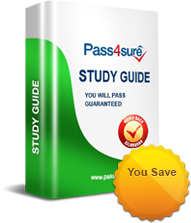 $3.00
$3.00
77-726 Study Guide
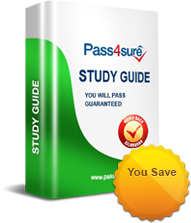 $3.00
$3.00
Developed by industry experts, this guide spells out in painstaking detail all of the information you need to pass Microsoft 77-726 exam at first attempt.
- 186 PDF Pages with questions from actual 77-726 exam
- Accurate Answers Verified by the Leading Microsoft Certification Experts
- Instructor Led Feedback System for sending your questions to our Microsoft experts
- 90 Days Free Updates for immediate update of actual Microsoft 77-726 exam changes
MOS: Word 2016 Expert Certification Info
Top Tips and Tricks for Microsoft MOS: Word 2016 Expert Exam
Preparing for the Microsoft MOS Word 2016 Expert Exam requires more than basic familiarity with the software; it demands strategic thinking and careful planning. One of the most effective approaches is to develop a methodical workflow for tackling each task. Begin by carefully reading the instructions and identifying the key requirements. Many tasks combine multiple skills, such as formatting, table manipulation, and section management, so breaking down the task into smaller, manageable steps helps prevent errors. Time management is crucial, and allocating specific minutes to each section ensures you complete the exam without rushing through complex tasks.
Another essential strategy is to leverage keyboard shortcuts and efficiency tools to save time. Mastering shortcuts for common actions, such as applying styles, navigating large documents, and inserting tables or cross-references, can reduce the time spent on repetitive tasks significantly. Additionally, tools like Quick Parts, macros, and Find and Replace allow for automated handling of recurring elements in a document. Practicing these tools before the exam helps build muscle memory, so you can execute complex operations smoothly under time pressure.
Finally, practice using real-world scenarios and documents that mirror the exam’s requirements. Simulating long documents with multiple sections, tables, charts, and SmartArt enables you to become comfortable managing different elements simultaneously. Pay special attention to formatting consistency, section breaks, headers and footers, and document navigation features like the table of contents and cross-references. Repeated practice not only reinforces technical skills but also builds confidence, ensuring that you can approach the exam with a calm, focused mindset and execute each task accurately.
Advanced formatting in Word 2016 is a subtle art that balances precision with creativity. Beyond simple font changes or alignment adjustments, expert users must command styles and themes in a way that ensures consistency across extensive documents. Styles are more than decorative tools; they act as structural anchors that define headings, paragraphs, tables, and even lists. Understanding the hierarchical relationship of styles allows users to maintain cohesion, even when documents undergo frequent revisions. For instance, modifying a single style can ripple throughout the entire document, updating every corresponding heading or paragraph without manual intervention. This capability saves both time and mental effort, especially when dealing with reports, manuals, or research papers that extend over dozens or even hundreds of pages.
Custom styles further elevate document presentation. By crafting unique heading and body text styles, candidates can create documents that stand out professionally. Adjustments to spacing, indentation, line breaks, and paragraph shading add subtle sophistication. Mastery of formatting symbols, hidden characters, and non-breaking spaces ensures that documents remain intact when edited or shared across devices. A thorough understanding of these elements is essential, as minor errors can disrupt alignment or pagination in large documents. Expert users also learn to combine multiple formatting techniques, such as conditional formatting in tables or consistent numbering in multilevel lists, to achieve a polished and precise outcome.
Tables, Charts, and Visual Elements
Tables, charts, and other visual elements form the backbone of many professional documents, enabling clear communication of complex information. In Word 2016, candidates are expected to manipulate these elements with precision. Tables require careful attention to cell size, alignment, borders, and shading. Advanced tasks may involve splitting and merging cells, applying conditional formatting, or linking tables to Excel for dynamic data updates. A key skill is ensuring that tables complement, rather than overwhelm, the document’s narrative, maintaining readability and aesthetic balance.
Charts are equally demanding. Candidates must not only insert charts but also modify them to accurately reflect data while matching the document’s style. Understanding color schemes, data labeling, and chart types enhances clarity and professional appeal. SmartArt, another integral tool, allows for the creation of diagrams and organizational visuals. Expertise in selecting the right SmartArt type and customizing its layout can significantly improve the visual narrative. The challenge lies in seamlessly integrating these elements so that they serve the content without creating clutter, demonstrating both technical skill and aesthetic judgment.
Managing Long Documents Efficiently
Long documents introduce unique challenges that test both patience and skill. Word 2016 offers advanced features such as section breaks, headers and footers, page numbering, and multiple columns to organize extensive content. Knowledge of section breaks is particularly crucial, as it enables different parts of a document to have distinct headers, footers, or formatting. For instance, one section may require Roman numeral page numbers while another uses standard numbering, demanding precise section management.
Automatic tables of contents, indexes, and cross-references provide structure and enhance navigation, making complex documents easier to read. An expertly designed table of contents automatically updates when headings change, reducing manual corrections. Cross-references ensure that references to figures, tables, or sections remain accurate, even when content shifts. Handling these tools effectively demonstrates not only technical proficiency but also a strategic understanding of how readers interact with the document. Additionally, managing large documents often involves splitting and combining files without disrupting formatting, a skill that demands meticulous attention to detail.
Leveraging Efficiency Tools
Efficiency is the hallmark of expert Word users. Features such as Find and Replace, Quick Parts, and macros are essential for completing repetitive tasks swiftly. Find and Replace extends beyond simple word substitution, allowing users to modify formatting or locate complex patterns. Quick Parts streamline the insertion of standard content such as headers, footers, and preformatted text blocks, reducing repetitive work. Macros, on the other hand, automate sequences of tasks, enabling users to perform complex operations with a single command. Mastery of macros requires careful planning to avoid errors, but it greatly enhances productivity for exam tasks and professional workflows.
Keyboard shortcuts are another powerful tool for efficiency. Familiarity with shortcuts for formatting, navigation, and editing minimizes dependence on the mouse and accelerates task completion. Combining these shortcuts with automation tools allows users to maintain accuracy while meeting strict time constraints. Experts also leverage Word’s review features, including Track Changes and comments, to collaborate effectively. Understanding how to accept or reject changes, annotate text, and navigate revisions ensures that documents remain consistent and error-free in collaborative environments.
Document Review and Collaboration
Collaboration is a central element of professional document creation. Word 2016 offers robust review tools that facilitate feedback, corrections, and iterative improvements. Track Changes records edits made by different contributors, making it easy to identify modifications and maintain accountability. Comments allow for contextual suggestions or clarifications, enhancing communication between team members. Expert users know how to combine these tools with version control to prevent data loss and confusion, particularly when multiple stakeholders are involved.
Integration with other Office tools further enhances collaborative capabilities. Embedding Excel charts, linking PowerPoint content, or inserting Outlook objects within Word documents allows for a dynamic exchange of information. This level of integration requires both technical knowledge and strategic planning, as mismanaged links or formatting inconsistencies can undermine the document’s professionalism. Additionally, expert users often prepare documents for distribution, ensuring compatibility with different devices and versions of Word. Mastery in this area demonstrates a holistic understanding of the document lifecycle from creation to sharing.
Strategies for Exam Preparation
Preparation for the MOS Word 2016 Expert Exam demands structured practice and strategic planning. Time management is critical, as the exam tests the ability to complete tasks accurately within set limits. Practicing with sample documents under timed conditions helps candidates simulate the exam environment and identify areas for improvement. Additionally, reviewing previous mistakes and analyzing problem areas reinforces learning and builds confidence.
Developing a study routine that emphasizes hands-on practice is more effective than memorization. Engaging with realistic tasks, such as creating professional reports or formatting long documents, ensures familiarity with Word’s advanced tools. Candidates benefit from focusing on tasks that integrate multiple skills, such as combining advanced formatting, table design, and section management within a single document. This approach cultivates versatility and readiness, preparing candidates to handle diverse challenges during the exam.
The Transformative Power of Digital Creativity
In the modern world, digital creativity has emerged as a force reshaping how people express themselves and interact with the environment. Creativity in digital spaces is not limited to art or design; it extends into communication, problem-solving, and even daily productivity. Tools that enhance creative expression allow individuals to craft experiences that were previously unimaginable, blending imagination with functionality. The digital canvas offers limitless possibilities, permitting the blending of multiple mediums into cohesive works that resonate deeply with audiences. The act of creation itself fosters not only innovation but also personal growth, as users learn to translate abstract ideas into tangible outputs.
Digital creativity is often intertwined with technology, yet its essence remains human. The ability to visualize a concept, refine it, and present it in a compelling format is a uniquely human trait amplified by digital tools. Professionals in various fields, from education to corporate communication, have discovered that the thoughtful integration of creative digital elements enhances engagement. Users who explore these possibilities gain skills that extend beyond their immediate task, cultivating adaptability, strategic thinking, and nuanced judgment. Each project becomes a learning experience, reinforcing the idea that creativity is both a skill and a mindset rather than a static talent.
The environment in which digital creativity thrives is equally important. Platforms, software, and collaborative tools form ecosystems where ideas are nurtured. The interplay between different elements, such as typography, color schemes, and interactive components, creates a multidimensional experience. People who master the orchestration of these elements develop the capacity to evoke emotion, communicate complex ideas, and maintain clarity simultaneously. Such skills are particularly valuable in professional contexts, where clear and compelling communication often determines success. Digital creativity, therefore, is not merely decorative; it is strategic, functional, and deeply influential.
Optimizing Productivity Through Advanced Workflow Design
Productivity is no longer measured merely by output; efficiency, accuracy, and adaptability define modern success. Advanced workflow design allows individuals and organizations to streamline processes while maintaining high-quality results. Effective workflows are deliberate, combining structured routines with flexible strategies that accommodate unexpected changes. Planning and organizing tasks in a logical sequence ensures that energy is focused on high-impact activities rather than repetitive or low-value actions. The art of workflow design requires both analytical thinking and intuitive judgment, as each step must balance time management with the quality of output.
Central to effective workflows is the ability to automate repetitive tasks. Automation frees users from manual routines, allowing greater focus on strategic objectives. Beyond efficiency, automation reduces the likelihood of errors, which is crucial when precision is essential. Tools that enable automation range from simple macros to sophisticated algorithms that respond dynamically to changing conditions. Professionals who integrate automation into their workflow gain a competitive advantage, as their capacity to execute complex projects increases while minimizing stress and cognitive load. Workflow design, therefore, is not just about speed; it is about achieving consistent excellence in every task.
Monitoring and iterating workflows are equally vital. Continuous assessment of processes ensures that inefficiencies are identified and corrected promptly. Feedback loops, performance metrics, and observational data allow refinement over time, creating a cycle of perpetual improvement. Individuals who embrace this approach cultivate resilience and adaptability, skills that are increasingly critical in fast-paced environments. By designing workflows that are both robust and flexible, users transform routine tasks into opportunities for skill development and innovation. Productivity becomes a deliberate practice rather than a byproduct of effort.
The Intricacies of Visual Storytelling
Visual storytelling is a language in itself, combining imagery, movement, and context to communicate messages that words alone cannot convey. The effectiveness of a visual story depends on the alignment of visual elements with emotional and cognitive impact. Colors, shapes, and spatial arrangements influence perception, guiding viewers through a narrative without explicit instruction. Storytelling in this format requires an understanding of psychology, design principles, and narrative flow, blending multiple disciplines into a seamless experience. When executed skillfully, visual storytelling evokes empathy, clarifies complex ideas, and leaves a lasting impression.
The integration of digital tools has expanded the horizons of visual storytelling. Motion graphics, interactive media, and immersive environments allow narratives to unfold dynamically, inviting viewers to participate rather than passively observe. Each element must be purposeful, supporting the central message while maintaining aesthetic coherence. Professionals who master visual storytelling are equipped to communicate in ways that transcend traditional media, shaping experiences that are both memorable and actionable. This skill becomes particularly valuable in educational, marketing, and leadership contexts, where engagement and clarity are paramount.
Attention to detail distinguishes exceptional visual storytelling from ordinary presentations. The subtle use of alignment, contrast, and pacing can dramatically affect comprehension and retention. Storytellers who carefully calibrate these elements ensure that audiences are guided naturally through the narrative arc. Moreover, the ability to iterate and refine visual stories based on feedback ensures continual improvement. Visual storytelling, therefore, is not merely an artistic pursuit; it is a strategic tool for communication, engagement, and influence, essential for anyone seeking to make a meaningful impact.
Elevating Engagement Through Interactive Design
Interactivity transforms passive consumption into active participation, creating deeper connections between content and audience. Interactive design leverages human curiosity, prompting engagement through responsive elements that reward exploration and experimentation. The principle is simple: the more users interact with a system, the more invested they become in its outcomes. By incorporating dynamic features such as sliders, clickable elements, or adaptive content, designers create environments where learning, discovery, and decision-making occur simultaneously. Such approaches are particularly effective in digital education, user interfaces, and marketing, where engagement directly correlates with success.
The challenge of interactive design lies in balancing complexity with usability. While dynamic elements encourage participation, excessive or poorly executed interactivity can overwhelm users and dilute the intended message. Effective interactive design considers cognitive load, intuitive navigation, and the natural progression of user engagement. By observing how audiences respond and iteratively refining the experience, designers create seamless interactions that feel effortless. Engagement becomes an outcome of thoughtful structure rather than mere novelty, reinforcing the value of intentionality in design.
Interactivity also enhances retention and comprehension. Users who actively manipulate information are more likely to internalize concepts and apply them effectively. This principle is widely employed in gamification, adaptive learning systems, and experiential marketing. The design process demands both creativity and analytical rigor, as each interactive component must serve a purpose and align with broader objectives. Mastery of interactive design allows professionals to transform ordinary presentations into compelling experiences, where every action contributes meaningfully to understanding and engagement.
Strategic Communication in Digital Spaces
In a digitally connected world, communication is both ubiquitous and complex. Strategic communication involves crafting messages that resonate with specific audiences while achieving clear objectives. Unlike spontaneous interactions, strategic communication is deliberate, informed by analysis of context, audience behavior, and potential outcomes. The ability to anticipate responses, address concerns, and influence perception requires both empathy and tactical thinking. Professionals who excel in this domain are able to convey intricate ideas with clarity and confidence, maintaining credibility and fostering trust.
Digital platforms introduce additional considerations for strategic communication. Tone, format, and timing influence how messages are perceived and shared. The choice of visuals, text length, and interactive elements can amplify or diminish the intended impact. Skilled communicators adapt their approach to the medium, optimizing content for clarity, engagement, and accessibility. Continuous observation and feedback enable refinement, ensuring that communication strategies remain effective in evolving contexts. Mastery of these skills allows individuals to create meaningful connections, influence decisions, and achieve goals efficiently.
Cohesive messaging is central to strategic communication. Each element, from visuals to supporting content, reinforces the overarching narrative. Consistency builds recognition and credibility, while variation maintains interest and adaptability. Strategic communicators balance these elements, ensuring that each piece of content serves the broader objective while resonating with the audience on an emotional and cognitive level. In essence, communication becomes an art and a science, combining precision, creativity, and insight to achieve measurable impact.
Harnessing the Potential of Data Visualization
Data visualization transforms abstract information into comprehensible insights, allowing users to make informed decisions with confidence. Raw data, while informative, can be overwhelming and inaccessible without a visual framework. Graphs, charts, and infographics convert numerical and categorical data into formats that highlight patterns, trends, and anomalies. Effective data visualization requires not only technical skill but also an understanding of human perception and cognition. Visual hierarchies, color gradients, and proportional scaling guide interpretation, ensuring that conclusions are drawn accurately and efficiently.
Advanced data visualization integrates interactivity, enabling users to explore data dynamically. Tools that allow filtering, zooming, and comparative analysis provide deeper understanding and facilitate hypothesis testing. Analysts who master these techniques can communicate complex datasets with clarity, supporting strategic decisions in business, education, and research. Moreover, visualization fosters storytelling, transforming numbers into narratives that reveal insights, highlight risks, and inspire action. This synthesis of analysis and communication underscores the transformative power of visualized data.
The ethics of data visualization are equally critical. Misrepresentation, intentional or accidental, can mislead audiences and compromise decision-making. Professionals must ensure that visualizations are accurate, transparent, and contextually appropriate. Clear labeling, proportionate scaling, and avoidance of unnecessary embellishment are essential practices. By adhering to these principles, data visualization becomes a tool for clarity, empowerment, and accountability, enabling audiences to navigate complex information landscapes with confidence.
Advancing Creativity Through Collaborative Environments
Collaboration fuels creativity, particularly in environments where diverse perspectives intersect. Collaborative tools and platforms allow teams to share ideas, refine concepts, and synthesize solutions efficiently. The dynamics of collaborative creativity involve negotiation, feedback, and iterative development, where each participant contributes unique insights while building on the contributions of others. Environments that support collaboration foster both innovation and engagement, enabling individuals to achieve outcomes that surpass what is possible in isolation. In professional settings, collaborative creativity enhances problem-solving, accelerates project timelines, and strengthens organizational cohesion.
Successful collaboration requires more than shared tools; it demands structured processes and mutual understanding. Clear communication, defined roles, and established objectives ensure that collaborative efforts are focused and productive. Real-time feedback and revision cycles enable rapid refinement of ideas, while asynchronous collaboration accommodates diverse schedules and working styles. Teams that master these practices achieve synergy, where the collective output exceeds the sum of individual contributions. Collaborative creativity thus becomes a strategic advantage, driving innovation and sustained success in complex, interconnected environments.
The integration of digital tools amplifies collaborative potential. Platforms that support simultaneous editing, version tracking, and interactive brainstorming create an environment where ideas flow freely while maintaining coherence and accountability. Participants can experiment, iterate, and validate concepts efficiently, reducing friction and enhancing output quality. By leveraging these tools thoughtfully, organizations cultivate cultures of creativity, adaptability, and continuous learning, positioning themselves to thrive in fast-evolving landscapes.
Understanding Document Architecture and Layout Fundamentals
Document architecture forms the foundation of effective written communication. At its core, it is the interplay between text, spacing, and structural hierarchy that conveys information with clarity. Mastering layout fundamentals ensures documents are not only visually appealing but also functionally precise. Proper alignment, consistent spacing, and coherent sectioning create a rhythm that guides the reader effortlessly through complex content. Margins, indents, and spacing between paragraphs serve as silent navigators, subtly directing attention and emphasizing priority without explicit markers.
Paragraph composition extends beyond grammar and syntax. Each paragraph should balance compactness with depth, offering sufficient elaboration while avoiding unnecessary verbosity. Integrating transitional phrasing and subtle cohesion techniques allows ideas to flow naturally. When creating long documents, sectioning becomes essential. Headings, subheadings, and page divisions prevent overwhelming readers, breaking the text into digestible segments. Understanding the nuances of page breaks and column arrangement adds another layer of sophistication, enabling seamless transitions and professional presentation.
Visual balance within a document is often underestimated. Margins, gutters, and alignment contribute to a sense of harmony, making text inviting rather than dense. Symmetry and proportion create a subconscious expectation of order, enhancing readability. Experienced authors manipulate these subtle cues to maintain the reader’s engagement while preventing fatigue. Incorporating moderate variations in text alignment and paragraph spacing can refresh the reader’s attention while preserving structural coherence. Awareness of these techniques distinguishes ordinary documents from those that convey authority and expertise.
Leveraging Styles for Consistency and Efficiency
Styles serve as the backbone for efficient document creation, particularly in long, complex materials. Applying predefined or custom styles ensures uniformity in font type, size, color, and spacing across sections. This consistency not only saves time but also elevates the perceived professionalism of the document. Experienced users understand that each style functions as a template that can be modified globally, enabling rapid adjustments without individually editing multiple elements. The skillful combination of heading, body, and emphasis styles reduces redundancy while reinforcing visual hierarchy.
Creating custom styles allows for personalization without sacrificing structural coherence. Paragraph styles determine line spacing, alignment, and indentation, while character styles handle text emphasis such as bolding or italicizing without manual intervention. Integrating table styles ensures uniformity in cell color, border design, and text alignment, preventing jarring inconsistencies. Applying a coherent style system in templates provides a reliable framework for repetitive document creation, enhancing both productivity and accuracy. Over time, familiarity with style hierarchies transforms routine formatting tasks into intuitive, almost automatic actions.
A sophisticated understanding of styles extends to multi-level headings. Correct application enables automatic generation of tables of contents, which is indispensable for long documents. Multi-tiered headings guide the reader through complex material, providing a roadmap that highlights key points without cluttering the page. The ability to adjust heading spacing, numbering, and alignment while maintaining the overall style framework is essential for expert-level proficiency. This ensures that any revisions in content are reflected consistently, preserving the document’s navigational integrity.
Advanced Page Layout Techniques
Advanced page layouts transform basic documents into polished, professional artifacts. The strategic use of margins, indents, and columns establishes a visual rhythm that facilitates comprehension. Section breaks play a pivotal role in differentiating content areas, allowing for variations in page orientation, header and footer configurations, or numbering sequences. Documents with multiple sections require careful planning to maintain visual consistency while accommodating unique structural needs. Knowledge of mirrored margins, landscape pages, and sectional numbering ensures that the final output is both aesthetically pleasing and logically coherent.
Columns serve as powerful tools for text organization. When applied appropriately, they enhance readability by reducing line length and creating a magazine-like structure that appeals to the reader’s visual perception. Combining columns with images or tables requires precise alignment to prevent text collisions or awkward gaps. Fine-tuning spacing between columns and adjusting gutter width ensures balance across the page. These adjustments may seem subtle, but they significantly impact reader comfort and engagement, especially in documents intended for prolonged reading.
Headers and footers, though often overlooked, provide essential navigational cues. Alternating headers, page-specific footers, and the inclusion of section-specific identifiers enrich the reading experience. Mastery of header and footer customization enables precise placement of page numbers, titles, and supplementary notes without disrupting the document’s overall flow. Understanding these features equips users to create publications that are both professional and user-friendly, avoiding the common pitfalls of inconsistency that plague multi-section documents.
Integrating Visual Elements and Complex Objects
The integration of visual elements such as images, charts, and SmartArt enhances comprehension and adds aesthetic appeal. Images must be aligned with precision, ensuring they complement the surrounding text rather than interrupt it. Familiarity with text wrapping, anchor points, and grouping techniques allows for seamless integration. Cropping, resizing, and positioning images within a structured layout ensures balance and prevents visual clutter. Thoughtful placement transforms a document from a static text presentation into an interactive, engaging experience for the reader.
Charts and diagrams provide clarity in representing data and complex relationships. Selecting appropriate chart types, customizing colors, and ensuring accuracy are critical steps in maintaining credibility. SmartArt enhances conceptual communication by transforming abstract ideas into visual narratives. Integrating multiple visual elements within tables, paragraphs, or lists requires foresight, as overlapping or misaligned objects can compromise readability. Mastery of these skills reflects an ability to harmonize design aesthetics with informational precision, a hallmark of expert-level document creation.
Beyond individual visuals, the consistent use of themes and style sets magnifies the impact of documents. Themes adjust color schemes, font choices, and general design elements across the entire file, while style sets provide granular control over specific sections or objects. Effective use of these tools allows rapid adaptation of a document’s appearance without extensive manual modification. Observing how adjustments cascade through headings, paragraphs, and visual objects reinforces efficiency and reduces the risk of inconsistency.
Navigation, Outline, and Section Management
Efficient document navigation is critical in complex projects. Tools such as the navigation pane and outline view empower authors to move swiftly between sections, ensuring consistency and alignment. Long documents with multiple headings, subheadings, and embedded visuals demand methodical management, where manual scrolling alone proves inefficient. Outlining enables hierarchical visualization of the content structure, allowing users to collapse or expand sections as needed, thus maintaining focus and perspective throughout the creation process.
Section management ensures precise control over formatting variations. Each section can adopt distinct layouts, numbering schemes, or headers and footers without affecting the rest of the document. This capability is essential in creating publications with diverse requirements, such as reports, manuals, or academic papers. By combining outline view with section controls, authors can seamlessly reorganize content, update headings, and maintain professional coherence without the risk of disrupting the overall design. Mastery of these features translates into time savings and reduced errors, particularly under tight deadlines.
Document review processes are also enhanced by navigation and section tools. Authors can track changes, annotate, and verify consistency across sections without losing context. Advanced users integrate these features with collaborative workflows, ensuring that revisions propagate appropriately and that the document maintains structural integrity. The ability to manage multi-section documents efficiently is a defining characteristic of professional document preparation, especially when precision and clarity are paramount.
Harmonizing Data, Tables, and Multiformat Elements
Tables are essential for organizing structured information. Proper table design ensures clarity, with attention to row and column alignment, cell padding, and border styling. Integrating tables with surrounding text requires balancing visual weight and spacing, ensuring the data is both readable and aesthetically integrated. Advanced techniques include merging cells for headings, creating alternating row colors for emphasis, and anchoring tables to specific page locations to maintain consistency across edits. Skilled document creators approach tables as both functional tools and design elements, enhancing comprehension and visual flow.
In addition to tables, integrating multi-format elements demands careful planning. Charts, SmartArt, and text must coexist harmoniously, requiring consideration of spacing, alignment, and hierarchy. Grouping objects and applying consistent formatting ensures that the document presents as a cohesive unit rather than a collection of disparate elements. Fine-tuning these relationships reflects an understanding of visual balance, guiding the reader naturally through complex material. Proficiency in harmonizing these components differentiates expert-level authorship from basic formatting efforts.
The relationship between data and narrative text is another area where skill becomes evident. Embedding references to tables, charts, and images without disrupting readability is a nuanced practice. Strategic positioning, cross-referencing, and consistent style application enhance the document’s clarity and authority. These methods ensure that complex information is accessible and digestible, reinforcing the reader’s confidence in the content. Expert authors employ these techniques intuitively, creating documents that are both informative and visually engaging.
Efficiency Techniques and Expert Practices
Efficiency in document creation is not merely about speed but also about precision and repeatability. Leveraging features such as templates, style automation, and section management reduces manual work while enhancing accuracy. Experienced users develop systems for recurring tasks, allowing them to replicate complex formatting without error. Familiarity with keyboard shortcuts, quick style modifications, and automated numbering systems further accelerates workflow. These techniques conserve cognitive resources, enabling focus on content quality rather than repetitive formatting decisions.
Document rehearsal is another critical practice. Testing changes in layout, style, and section configurations ensures that adjustments propagate correctly without unintended side effects. This proactive approach minimizes errors during final production, particularly in documents with extensive visual and textual elements. Regular practice with these expert-level techniques develops a familiarity that transforms complex tasks into intuitive actions, streamlining both preparation and final presentation.
Integration of collaborative features also enhances efficiency. Sharing documents with controlled formatting, tracked changes, and version management allows multiple contributors to maintain consistency. Coordinating styles, themes, and section formats ensures that edits align with the original design intent. Mastery of these practices reflects not only technical proficiency but also an understanding of the broader workflow, positioning authors to produce high-quality documents in professional contexts without compromise.
Mastering the Foundations of Document Composition
Crafting a document in Microsoft Word is more than typing words onto a page. It is a meticulous orchestration of structure, clarity, and intent. At its core, every document begins with a vision of how information should flow, how ideas intertwine, and how the audience perceives the message. Understanding the foundational tools—such as styles, paragraph formatting, and text alignment—is crucial. Styles, in particular, provide a seamless way to maintain consistency across headings, subheadings, and body text, creating a visually coherent and professional appearance. Paragraph alignment, spacing, and indentation further enhance readability, allowing readers to navigate through content with ease.
The deliberate use of font families, sizes, and colors transforms mundane text into engaging material. Fonts carry subtle emotional weight, influencing perception even before content is fully absorbed. Combining a thoughtful typeface with spacing and line height management creates a balance between aesthetic appeal and legibility. Expert users often experiment with these visual elements while maintaining a clean and organized page layout, avoiding clutter that can distract from the main message. Beyond appearance, the document’s logical progression of ideas demands attention, as disorganized or haphazard content can erode engagement regardless of stylistic finesse.
Advanced Formatting Techniques
Advanced formatting transforms a standard document into a professional-grade masterpiece. Using features like section breaks, columns, and text wrapping allows for flexibility in layout design. Section breaks divide content into manageable portions, enabling distinct formatting, such as page orientation changes or header variations, without affecting the entire document. Columns introduce a magazine-style appeal, guiding the reader’s eye naturally across the page and lending variety to the structure. Text wrapping enhances visual appeal by integrating images, charts, or tables directly with narrative content, ensuring that graphics complement rather than interrupt the flow of ideas.
Tables serve as a powerful mechanism to convey data clearly. Understanding table design involves not just adding rows and columns but also aligning, merging, and styling cells to maximize comprehension. Borders, shading, and alternating row colors enhance readability while emphasizing critical points. Similarly, integrating SmartArt and shapes elevates content by providing visual metaphors for abstract concepts. These tools require both technical dexterity and a creative touch, encouraging document creators to think beyond plain text and embrace multidimensional communication.
Mastering paragraph styles, lists, and indentation enhances document hierarchy. Proper indentation and spacing prevent visual monotony and support natural reading rhythm. Lists, whether numbered or bulleted, convey sequence and priority effectively. Advanced users understand the subtle nuances of list nesting, ensuring clarity when complex relationships between ideas are involved. Overall, formatting is not mere decoration; it is a communicative tool that bridges the gap between writer intent and reader perception.
Leveraging Multimedia Integration
Incorporating multimedia within Word documents significantly amplifies engagement. Images, videos, and audio clips provide dynamic context, catering to varied learning preferences. Beyond simply inserting media, professionals focus on positioning, scaling, and linking content to ensure that visual elements enhance the message rather than distract. Proper use of captions, alt text, and descriptive titles ensures accessibility while reinforcing comprehension. Accessibility is not merely an ethical consideration but a practical requirement for reaching broader audiences effectively.
Charts and graphs transform raw data into digestible insights. Choosing the correct chart type—be it bar, line, or pie—depends on the underlying data and the story intended for the reader. Word’s native charting tools, when combined with proper labeling and color-coding, allow users to present complex statistical relationships clearly and convincingly. The integration of multimedia also requires attention to file size and document performance, as high-resolution images and embedded videos can slow loading or cause formatting issues. Therefore, proficiency includes balancing visual richness with technical efficiency, ensuring documents remain polished and functional.
Furthermore, hyperlinks and cross-references facilitate dynamic navigation within the document. These features enable readers to move seamlessly between sections, tables, or external references, enhancing usability. Mastery of these tools allows for the creation of interactive documents that cater to intensive reading or research requirements. Hyperlinks serve as portals to expanded content, while bookmarks and internal links maintain document coherence, ensuring that even large volumes of information remain accessible and organized.
Collaboration, Review, and Document Security
Collaboration features are increasingly vital in the Microsoft Word ecosystem. Track Changes is an essential tool for editing collaboratively, allowing users to monitor insertions, deletions, and formatting adjustments without compromising the original content. Accepting or rejecting changes efficiently ensures that multiple contributors can work harmoniously, preserving both content integrity and workflow momentum. Comments complement Track Changes by providing direct communication within the document. Contributors can highlight points, offer clarifications, and provide suggestions while maintaining a central, organized record of discussion.
Document security is paramount in professional environments. Microsoft Word offers password protection, restricted editing, and permission-based access, ensuring sensitive information remains confidential. Encryption safeguards content from unauthorized access, while restrictions on formatting and editing help maintain document consistency during collaborative projects. Understanding metadata, hidden text, and document inspection ensures that personal or sensitive information is not inadvertently shared, reflecting a high degree of professional responsibility.
Integration with external platforms such as email or shared storage solutions extends the collaborative potential of Word. Co-authoring, sharing, and version management require careful attention to maintain formatting and accessibility across devices and platforms. Expert users not only execute these tasks but also anticipate potential conflicts or issues, implementing strategies that preserve document quality while enabling fluid teamwork. This holistic approach demonstrates a blend of technical proficiency and strategic foresight, vital in real-world document management scenarios.
Streamlining Productivity with Templates and Automation
Templates serve as foundational blueprints, promoting consistency and efficiency. Predefined structures for letters, reports, or presentations allow users to focus on content rather than design logistics. Custom templates extend these advantages, offering tailored layouts and formatting rules that reflect individual or organizational branding. Automation tools within Word, such as macros and building blocks, further accelerate repetitive tasks, saving significant time while reducing errors.
Mail merge functionality exemplifies workflow optimization, linking documents to data sources for bulk communication tasks. This feature requires careful setup, including field mapping and conditional formatting, to ensure that personalized messages reach recipients accurately. Automation enhances both productivity and precision, transforming labor-intensive processes into streamlined operations. Professionals who master these tools gain the ability to handle large-scale document tasks efficiently, preserving consistency while minimizing manual effort.
Beyond templates, integrating quick parts and reusable elements supports rapid document creation. Headers, footers, tables of contents, and preformatted paragraphs can be inserted effortlessly, maintaining design uniformity. This structured approach reduces cognitive load, allowing writers to focus on narrative flow and content depth rather than repetitive formatting concerns. Automation in Word is not merely convenience; it is a strategic enhancement of professional workflow, enabling users to scale their efforts without compromising quality.
Enhancing Document Navigation and Accessibility
Long documents require advanced navigation features to ensure that content remains approachable and comprehensible. Headings, subheadings, and tables of contents create a logical hierarchy, allowing readers to identify key sections quickly. Cross-references link text, tables, and figures dynamically, supporting intuitive exploration of complex content. Bookmarks enable precise location targeting, useful for detailed research or collaborative editing. Collectively, these tools ensure that documents maintain coherence regardless of length or complexity.
Accessibility extends beyond navigation. Proper use of alt text for images, clear labeling of charts and tables, and logical reading order enhance inclusivity. Tools that check accessibility within Word identify potential barriers for readers with visual or cognitive challenges, enabling corrections before publication. Professionals committed to accessibility create content that reaches wider audiences, fostering equity and engagement while reflecting high ethical standards in content creation.
The strategic use of navigation aids also supports cross-platform usability. Documents may be viewed on various devices with differing screen sizes and resolutions. Headings, tables of contents, and bookmarks adapt more effectively than simple page numbers or static layouts, ensuring content remains navigable. Mastery of these features combines technical knowledge, thoughtful planning, and an awareness of audience needs, producing documents that are both practical and professional.
Integrating Data and Analytical Tools
Modern documents increasingly require the integration of data and analytical tools to provide evidence-based insights. Embedding Excel tables, pivot charts, or dynamically linked datasets allows users to present quantitative information seamlessly. Updating linked data ensures that documents reflect the most current information, maintaining relevance and accuracy. Professionals who integrate these tools demonstrate not only technical proficiency but also analytical acumen, supporting data-driven decision-making processes.
Data visualization plays a crucial role in comprehension. Selecting appropriate chart types, employing clear labeling, and applying effective color schemes transform abstract numbers into actionable insights. Conditional formatting, trendlines, and calculated fields add depth to the analysis, highlighting patterns and relationships that might otherwise remain unnoticed. This approach enhances both clarity and engagement, as readers can interpret complex data without needing to perform calculations or mental extrapolation.
Integration also requires attention to consistency and formatting. Embedded datasets must align with the overall document style, avoiding jarring visual contrasts or misalignment. Dynamic linking ensures that updates propagate accurately, while proper labeling maintains traceability. Combining analytical tools with narrative exposition produces documents that are authoritative, coherent, and compelling, reflecting the highest standards of professional communication.
The Power of Organized Thought
Organized thought serves as the foundation for effective action in every sphere of life. It is more than merely arranging ideas in a logical sequence; it is an active process of connecting disparate elements into a coherent structure. When thoughts are organized, decision-making becomes sharper, creativity flourishes, and the mind can navigate complex challenges without succumbing to confusion. People often underestimate the strength of clarity, yet it transforms ordinary tasks into exercises of precision and elegance.
Structured thinking is cultivated through consistent practice. Journaling, diagramming, and verbal articulation all serve as exercises to refine mental organization. When individuals learn to categorize, prioritize, and sequence their ideas, they develop a mental map that can guide action under pressure. Each idea becomes a node, each connection a pathway, and the sum of these links creates a framework for understanding the world with enhanced clarity. The ability to retrieve information efficiently is a direct byproduct of such mental organization.
Moreover, organized thought fosters adaptability. Life presents a constant flow of unpredictable events, and the mind that is capable of reorganizing itself can respond with agility. This adaptability extends to professional environments, personal decision-making, and creative endeavors alike. Individuals who cultivate structured thought often display a quiet confidence, knowing that even the most intricate problems can be dissected into manageable parts. Such clarity allows for a calm, focused approach to problem-solving that yields measurable results.
Organized thought also enhances communication. Ideas that are neatly structured are easier to express, understand, and build upon. Whether in writing or in conversation, clarity in thought translates directly into clarity of expression. People respond positively to ideas that are well-articulated, perceiving them as credible, insightful, and actionable. In a world overloaded with information, the ability to distill complexity into simplicity is an invaluable skill.
The Art of Strategic Planning
Strategic planning transcends simple goal-setting. It involves anticipating challenges, identifying opportunities, and crafting a roadmap that balances ambition with practicality. Effective planning is rooted in foresight, requiring the mind to examine potential scenarios, evaluate risks, and allocate resources wisely. It is a dynamic exercise that combines creativity with rationality, intuition with analytical rigor. Those who master strategic planning do not merely react to circumstances; they shape them deliberately.
At the heart of strategic planning lies clarity of objectives. When goals are defined precisely, every subsequent decision gains direction. Ambiguity dissipates, and each action can be measured against its contribution to the overarching aim. Moreover, well-defined objectives allow for the prioritization of tasks, ensuring that energy and resources are invested where they yield the greatest impact. This structured approach mitigates wasted effort and enhances overall effectiveness.
Strategic planning also thrives on continuous feedback. Plans must be tested against reality, adjusted in response to new information, and refined over time. This iterative process ensures resilience, enabling plans to evolve alongside shifting circumstances. Effective planners are not rigid; they maintain a balance between steadfast commitment to vision and flexible adaptation to emerging variables. They anticipate roadblocks and develop contingencies, allowing for smooth navigation through complexity.
Another critical aspect of planning is resource optimization. Time, energy, finances, and human capital must all be leveraged efficiently. Strategic planners develop a keen sense of proportionality, recognizing which tasks merit intensive focus and which can be delegated or simplified. This judicious allocation of resources amplifies results while reducing burnout. It is a hallmark of expert planning, demonstrating both foresight and practical wisdom.
Finally, strategic planning enhances confidence and decision-making. When individuals have mapped out paths, considered alternatives, and prepared for uncertainties, they approach action with calm assurance. This confidence is not arrogance but a reflection of careful analysis, foresight, and preparedness. The art of planning lies in this synthesis of vision and pragmatism, transforming potential chaos into structured achievement.
Mastery of Time and Momentum
Time is the most democratic of resources. Each individual receives the same twenty-four hours, yet mastery of that time distinguishes the effective from the ordinary. Time management extends beyond simple scheduling; it involves cultivating momentum, harnessing focus, and aligning daily activities with long-term goals. Mastery of time converts fleeting hours into sustained progress, allowing individuals to accomplish more without increasing strain or exhaustion.
Central to time mastery is prioritization. Not all tasks carry equal weight, and discerning which actions generate the most impact is essential. High-value tasks demand focus, energy, and uninterrupted attention. Low-value tasks, by contrast, may require minimal effort or can be delegated. The discipline of prioritization ensures that energy is invested strategically, producing compounding results over time. It transforms the chaos of a busy schedule into a clear sequence of meaningful actions.
Momentum amplifies productivity. Small successes build psychological energy, propelling individuals toward larger achievements. By structuring tasks into progressive sequences, each completed action creates a sense of forward motion. This momentum reduces resistance, increases motivation, and accelerates overall output. Mastery of time is not simply about clock management; it is about orchestrating continuous motion toward desired outcomes.
Effective time management also incorporates intentional pauses. Rest, reflection, and recalibration are essential to sustain long-term performance. Overextension diminishes quality and creativity, whereas strategic rest replenishes mental and physical energy. Individuals who understand this principle cultivate a rhythm of effort and renewal, creating sustained capacity for high-level achievement. Time is thus transformed from a rigid constraint into a flexible instrument, guiding both work and well-being.
Equally important is the capacity for adaptability. Plans and schedules must respond to evolving circumstances, and rigid adherence to pre-set routines can be counterproductive. Mastery lies in balancing structure with fluidity, maintaining focus without losing responsiveness. The expert navigator of time leverages both discipline and flexibility, harmonizing effort with opportunity to maximize impact.
The Dynamics of Focus and Clarity
Focus is the gateway to accomplishment. In a world saturated with distractions, the ability to concentrate on a single task or objective is a rare and valuable skill. Clarity and focus operate in tandem; clarity defines what deserves attention, and focus channels energy toward that target. Together, they create the conditions for deep work, creativity, and high-quality output. Individuals who cultivate focus develop a heightened sensitivity to priorities, enabling deliberate action without unnecessary diversion.
Distraction is not merely external; it often originates within the mind itself. Competing thoughts, indecision, and anxiety can fragment attention, reducing efficiency and clarity. Practices that strengthen mental discipline—such as meditation, structured routines, and deliberate reflection—serve to sharpen focus. By reducing internal noise, individuals create a cognitive environment conducive to sustained attention and deliberate action.
Clarity is equally critical. It involves understanding the essence of tasks, recognizing desired outcomes, and eliminating ambiguity. Clear objectives allow for streamlined action, reducing wasted effort and confusion. When clarity is absent, energy is dissipated across irrelevant directions, resulting in suboptimal results. The synergy of clarity and focus enables individuals to navigate complexity with precision and confidence.
Moreover, focus supports resilience under pressure. Complex projects, tight deadlines, and unforeseen obstacles all challenge the mind’s capacity to concentrate. Individuals who have cultivated focus can maintain composure, prioritize effectively, and execute actions efficiently. This psychological resilience amplifies competence, allowing individuals to perform at peak levels even in demanding circumstances.
Finally, focus and clarity enhance learning and skill acquisition. Concentrated attention accelerates comprehension, retention, and application of new knowledge. Skills develop more rapidly when the mind is fully engaged, and mastery emerges through repeated, deliberate practice. Focus is thus both a tool and a habit, shaping thought, action, and growth across every dimension of life.
Innovation Through Iteration
Innovation is not a sudden spark but a disciplined process of iteration and refinement. Ideas emerge, are tested, adapted, and improved continuously. Iterative innovation bridges imagination with practicality, transforming abstract concepts into tangible results. Those who embrace iteration understand that failure is not defeat but feedback, providing guidance for subsequent improvement. This mindset fosters creativity, resilience, and sustained advancement.
Iteration thrives in an environment of observation and reflection. Continuous assessment of outcomes, attention to detail, and willingness to adjust approaches enable meaningful progress. Individuals who iterate systematically uncover hidden patterns, identify inefficiencies, and refine processes with precision. Incremental changes accumulate into significant breakthroughs, demonstrating that innovation is often the product of patient, methodical effort rather than sudden inspiration.
Creativity and iteration intersect naturally. Novel ideas are generated, evaluated, and tested repeatedly, with each cycle enhancing their feasibility and impact. This process balances imaginative exploration with disciplined execution, allowing concepts to evolve into actionable solutions. Iterative creativity is particularly valuable in complex projects, where unforeseen challenges and evolving circumstances demand flexible problem-solving.
Collaboration further enhances iterative innovation. Diverse perspectives introduce alternative approaches, highlight blind spots, and enrich the problem-solving process. Iterative cycles become more robust when informed by collective insight, combining individual skill with group intelligence. The ability to synthesize feedback, adapt strategies, and integrate new ideas distinguishes effective innovators from those who stagnate.
The iterative approach also cultivates resilience. By framing setbacks as opportunities for refinement, individuals maintain motivation and persistence. Progress becomes measurable, challenges are manageable, and innovation emerges as a natural byproduct of disciplined experimentation. Iteration transforms the creative process into a structured journey toward meaningful outcomes.
The Craft of Efficiency and Automation
Efficiency and automation transform effort into amplified results. Individuals who leverage these tools minimize redundancy, streamline processes, and create time for higher-value pursuits. Efficiency is not merely speed; it is precision, consistency, and strategic allocation of resources. Automation extends human capacity, allowing complex, repetitive tasks to be executed flawlessly, freeing mental bandwidth for creative and strategic endeavors.
Tools that enhance efficiency include templates, macros, and linked systems. Templates standardize repetitive work, ensuring consistency while reducing cognitive load. Macros automate multi-step sequences, transforming what would be a laborious process into a single, reproducible action. Linked systems maintain cohesion across documents, datasets, or projects, ensuring updates propagate seamlessly and reducing errors. These mechanisms collectively elevate productivity without compromising quality.
Automation also requires strategic thinking. Identifying which processes to automate, planning sequences, and monitoring outcomes are critical components. Poorly designed automation can introduce errors, consume resources, or reduce adaptability. Expert practitioners combine technical skill with foresight, ensuring that automation supports overall goals rather than creating new complications.
Problem-solving is intrinsically linked to efficiency. Obstacles in workflows, inconsistencies, and misaligned processes demand rapid analysis and corrective action. Individuals adept at efficiency diagnose bottlenecks, implement practical solutions, and optimize performance continuously. The ability to combine analytical insight with operational execution defines mastery in this domain.
Ultimately, efficiency and automation cultivate confidence and strategic freedom. With repetitive tasks minimized, attention shifts to innovation, planning, and value creation. Mastery of these tools enables sustained high performance, transforming ordinary productivity into a refined, purposeful, and scalable practice.
The Art of Mindful Living
Mindful living is a practice that transcends mere awareness, inviting individuals into a life of intentional presence. Each moment holds layers of experience often overlooked in the bustle of daily routines. By cultivating mindfulness, one nurtures a deep sense of clarity and calm that permeates actions, thoughts, and interactions. The mind learns to recognize habitual patterns, observing without judgment and responding with conscious choice. This approach fosters resilience, enabling individuals to navigate stress and uncertainty with grace. Small acts, such as pausing to breathe before responding or savoring a meal without distraction, become gateways to a richer, more textured existence. In the quiet space of mindful attention, the mind discovers both stillness and vibrancy, a paradox that defines the essence of human experience.
The Subtle Power of Routine
Routine is often dismissed as mundane, yet it holds profound influence over well-being and productivity. Thoughtfully constructed routines create structure, offering a scaffolding upon which creativity and efficiency can flourish. The subtle power lies in repetition that is neither rigid nor oppressive but harmonized with intention. Morning rituals, for example, can set the tone for the entire day, embedding moments of reflection, exercise, and nourishment that strengthen both body and mind. Beyond the practical, routine fosters psychological security, a framework where choices are deliberate rather than reactive. Over time, repeated actions cultivate mastery, allowing complex tasks to unfold effortlessly. The rhythm of daily habits, when aligned with personal values, becomes a canvas for self-expression, enabling an individual to navigate the world with consistency and poise.
Cultivating Deep Focus
Focus is a rare commodity in the modern age, yet it is the engine of accomplishment and creative expression. Developing deep focus requires more than simply resisting distraction; it involves orchestrating one’s environment, attention, and energy. Strategies for cultivating focus include deliberate pacing of tasks, setting clear objectives, and creating intervals of uninterrupted engagement. The mind, when concentrated, experiences a heightened state of awareness where ordinary actions become infused with precision and insight. Attention becomes a lens that magnifies subtle details, allowing subtleties to emerge that otherwise remain unnoticed. Over time, the capacity for focus expands, transforming even routine endeavors into opportunities for exploration and discovery. In this practice, productivity is not merely measured by output but by the quality of engagement and the clarity of thought that accompanies each action.
Embracing Emotional Intelligence
Emotional intelligence is the compass that guides human interactions with empathy, wisdom, and adaptability. It is the capacity to recognize, understand, and manage both personal emotions and the emotions of others. By embracing emotional intelligence, individuals cultivate deeper relationships, navigate conflicts with grace, and make decisions rooted in insight rather than impulse. Awareness of emotional triggers allows for measured responses, reducing reactive patterns that often cloud judgment. Equally, empathy fosters connection, creating environments where collaboration and understanding thrive. Emotional intelligence is not a fixed trait but a skill that flourishes through reflection, observation, and mindful practice. Through conscious engagement with one’s inner landscape, the mind learns to harmonize feelings with reason, producing a balanced and nuanced approach to life’s challenges.
The Landscape of Creativity
Creativity is a terrain both expansive and intricate, demanding exploration beyond conventional boundaries. It is not confined to artistic expression but manifests in problem-solving, innovation, and the everyday ingenuity that colors ordinary experiences. Creativity thrives in spaces where curiosity is nurtured, where questions are valued more than immediate answers, and where experimentation is encouraged. The creative mind recognizes patterns, reinterprets familiar concepts, and bridges ideas in unexpected ways. It is fueled by observation, reflection, and the willingness to embrace ambiguity, transforming uncertainty into opportunity. Practices that stimulate creativity include journaling, immersive experiences, and engagement with diverse perspectives that challenge habitual thinking. By cultivating this landscape, individuals unlock the capacity to approach life with novelty, insight, and a playful sense of discovery.
Mastery Through Learning and Adaptation
True mastery emerges not merely from knowledge accumulation but through the iterative process of learning and adaptation. It requires embracing challenges, confronting errors, and refining techniques through persistent effort. Learning is most effective when anchored in experience, integrating reflection with practical application. Adaptation ensures that mastery is dynamic, responding to changing circumstances rather than remaining static. This approach fosters resilience, enabling individuals to navigate complex problems with confidence and ingenuity. Mastery is also a mindset, an orientation toward growth and continuous improvement, where every endeavor becomes a laboratory for experimentation. In this light, obstacles are reframed as opportunities, and the journey itself holds equal value to the achievement of goals. The interplay of learning, reflection, and adaptation cultivates a depth of competence that elevates both personal and professional endeavors.
The Symphony of Balance
Balance is an art that harmonizes the diverse demands of life, weaving together work, rest, relationships, and self-care. It is not a static state but a dynamic interplay, a continuous adjustment to shifting priorities and circumstances. Achieving balance requires self-awareness, the ability to recognize when attention is disproportionately directed toward one domain at the expense of another. Practices that support balance include deliberate scheduling, mindful disengagement from overcommitment, and integration of restorative rituals. In a balanced life, productivity coexists with leisure, ambition is tempered by reflection, and connection with others is nurtured alongside personal growth. This symphony of balance fosters well-being, enabling individuals to navigate the complexities of life with agility and poise. Through its cultivation, one experiences a life marked not by extremes but by a measured, harmonious rhythm that sustains energy, creativity, and fulfillment.
Conclusion
Mastering the Microsoft MOS Word 2016 Expert Exam is a journey that combines technical skill, strategic thinking, and consistent practice. Throughout this series, we have explored advanced formatting, tables, templates, automation, collaboration, document security, efficiency tools, and problem-solving strategies. Each of these areas contributes to a holistic understanding of Word, transforming a candidate from a competent user into a true expert.
Success in the exam depends not only on knowing features but also on applying them thoughtfully. Long documents, complex tables, dynamic fields, and integrated charts require attention to detail, while automation tools, Quick Parts, and macros highlight the value of efficiency. Collaboration and review skills demonstrate professionalism, while problem-solving and scenario-based practice ensure adaptability under pressure. By combining these competencies, candidates can confidently approach the exam with mastery, precision, and speed.
Preparation also involves mindset and strategy. Practicing under realistic conditions, simulating timed exams, and learning from mistakes ensures both technical readiness and exam confidence. Understanding the interconnectedness of Word’s advanced tools allows candidates to navigate tasks fluidly, maintain consistency, and produce documents that meet professional standards.
Ultimately, achieving success in the MOS Word 2016 Expert Exam is about cultivating a blend of knowledge, practice, and confidence. The skills gained extend beyond the exam itself, empowering professionals to create high-quality, efficient, and visually polished documents in real-world scenarios. By applying the tips, tricks, and strategies outlined across this series, candidates not only prepare to pass the exam but also develop lasting expertise that enhances productivity and professional credibility in any work environment.








